
Design Converter
- Technologies
Flutter
React
Shopify
Android
iOS
Flutter
React
Shopify
Android
iOS
- Resource
University
Documentation
Templates
UI Accuracy
Discord
University
Documentation
Templates
UI Accuracy
Discord
- Pricing

Design Converter
Education
Last updated on Mar 27, 2024
•6 mins read
Last updated on Mar 26, 2024
•6 mins read
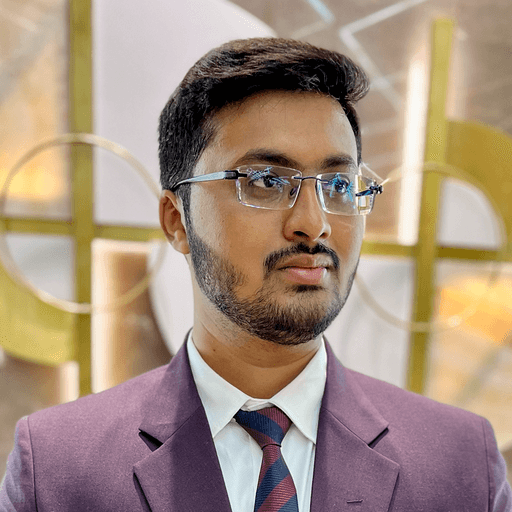
Software Development Executive - II
I know who I am.
Redux Persist is a library used to persist and rehydrate a Redux store. It's a crucial tool for maintaining an application's state across page reloads and app restarts. By using Redux Persist, developers can ensure that the Redux store maintains its state even after a user refreshes the page, providing a seamless user experience.
1import { createStore } from 'redux'; 2import { persistStore, persistReducer } from 'redux-persist'; 3import storage from 'redux-persist/lib/storage'; // defaults to localStorage for web 4 5const persistConfig = { 6 key: 'root', 7 storage, 8}; 9 10const persistedReducer = persistReducer(persistConfig, rootReducer); 11export const store = createStore(persistedReducer); 12export const persistor = persistStore(store); 13 14
Redux Persist is designed to save the redux store state to a storage engine and rehydrate it when the app initializes. This process is essential for applications where the user's progress should not be lost due to page reloads or closures.
Yes, Redux persists and maintains the application's state even after a refresh. It does this by storing the state in a storage engine like localStorage or redux persist filesystem storage and rehydrating it when the application reloads.
While local storage can manually manage state persistence, redux persist provides a more integrated and automated approach. It abstracts the complexity of syncing the redux store with storage and manages the serialization process efficiently.
Redux continues to be a popular state management library, especially for complex applications. It provides a predictable state container that can be debugged easily with tools like Redux DevTools.
Redux toolkit is a recent development aiming to simplify Redux application development. It is fully compatible with redux persist, allowing developers to benefit from both libraries' features.
1import { configureStore } from '@reduxjs/toolkit'; 2import { persistStore, persistReducer } from 'redux-persist'; 3import storage from 'redux-persist/lib/storage'; 4 5const persistConfig = { 6 key: 'root', 7 version: 1, 8 storage, 9}; 10 11const persistedReducer = persistReducer(persistConfig, rootReducer); 12 13export const store = configureStore({ 14 reducer: persistedReducer, 15}); 16 17export const persistor = persistStore(store); 18 19
Redux toolkit simplifies the Redux development process by providing a set of tools to reduce boilerplate code. It is still widely used and recommended for new Redux projects.
Redux toolkit offers a more concise and powerful approach to Redux development, with features like create store and export const that streamline the process. It is often considered a better choice for modern Redux applications.
In Redux, all state updates should be done with serializable values to ensure they can be persisted and rehydrated. A non serializable value can cause issues with state persistence.
A non serializable value was detected in the state when a value like a function, promise, or instance of a class is included in the state. These values cannot be serialized and thus cannot be persisted.
Redux Persist can be configured to detect and warn about non serializable value entries in the state. This helps developers identify and fix serialization issues.
1const persistConfig = { 2 key: 'root', 3 storage, 4 debug: true, // Set to true to receive warnings about non-serializable values 5}; 6 7
To use a custom storage solution with Redux Persist, it must follow a conforming storage api implementing the required methods. This ensures compatibility with Redux Persist's mechanisms.
To mitigate storage size limitations, developers should carefully manage what is stored and consider using compression or other strategies to reduce the size of the stored state.
Redux persist lib storage provides several storage options, including storage engines localstorage and redux persist filesystem storage, which can be used depending on the platform and requirements.
In react native, Redux Persist can be used with storage solutions like AsyncStorage, providing a way to persist state in mobile applications.
1import AsyncStorage from '@react-native-community/async-storage'; 2import { persistStore, persistReducer } from 'redux-persist'; 3 4const persistConfig = { 5 key: 'root', 6 storage: AsyncStorage, 7}; 8 9const persistedReducer = persistReducer(persistConfig, rootReducer); 10 11
To debug reducer function issues related to Redux Persist, developers can use logging or inspect the stored state directly in the chosen storage solution.
1const persistConfig = { 2 key: 'root', 3 storage, 4 debug: true, // Toggle this to receive logs in development 5}; 6 7const persistedReducer = persistReducer(persistConfig, rootReducer); 8 9
Redux persist can be configured with different storage adapters to suit the needs of the application, whether it's a web app or a create react native app.
1import FilesystemStorage from 'redux-persist-filesystem-storage'; 2 3const persistConfig = { 4 key: 'root', 5 storage: FilesystemStorage, 6}; 7 8
Managing initial state and rehydration is a critical part of using Redux Persist. Developers must ensure that the initial state aligns with the persisted state to avoid inconsistencies.
1import { combineReducers } from 'redux'; 2import { persistReducer } from 'redux-persist'; 3import storage from 'redux-persist/lib/storage'; 4 5const rootReducer = combineReducers({ 6 // ...your other reducers here 7 // you have to use combineReducers from redux 8}); 9 10const persistConfig = { 11 key: 'root', 12 storage, 13 // This is the place to put any transformation or configuration for rehydration 14}; 15 16const persistedReducer = persistReducer(persistConfig, rootReducer); 17 18
For performance, code splitting and synchronous migration strategies can be employed to ensure that redux persist successfully persists state without impacting the application's responsiveness.
1import { persistReducer, persistStore, createMigrate } from 'redux-persist'; 2 3const migrations = { 4 0: (state) => { 5 // migration clear out device state 6 return { 7 ...state, 8 device: undefined, 9 }; 10 }, 11 1: (state) => { 12 // migration to keep only a subset of the state 13 return { 14 someSubset: state.someSubset, 15 }; 16 }, 17}; 18 19const persistConfig = { 20 key: 'root', 21 version: 1, 22 storage, 23 migrate: createMigrate(migrations, { debug: false }), 24}; 25 26const persistedReducer = persistReducer(persistConfig, rootReducer); 27 28
Persist usage examples demonstrate how Redux Persist can be integrated into an application, showing the necessary configuration and setup steps.
1import { store, persistor } from './store'; 2import { PersistGate } from 'redux-persist/integration/react'; 3 4function App() { 5 return ( 6 <Provider store={store}> 7 <PersistGate loading={null} persistor={persistor}> 8 {/* Your root component */} 9 </PersistGate> 10 </Provider> 11 ); 12} 13 14
In conclusion, Redux Persist is a powerful tool for managing application state persistence. Developers can effectively use Redux Persist in their projects by following best practices and staying up-to-date with the latest developments.
Developers looking to deepen their understanding of Redux Persist can refer to the official documentation, tutorials, and community forums for additional guidance and support.
Tired of manually designing screens, coding on weekends, and technical debt? Let DhiWise handle it for you!
You can build an e-commerce store, healthcare app, portfolio, blogging website, social media or admin panel right away. Use our library of 40+ pre-built free templates to create your first application using DhiWise.