
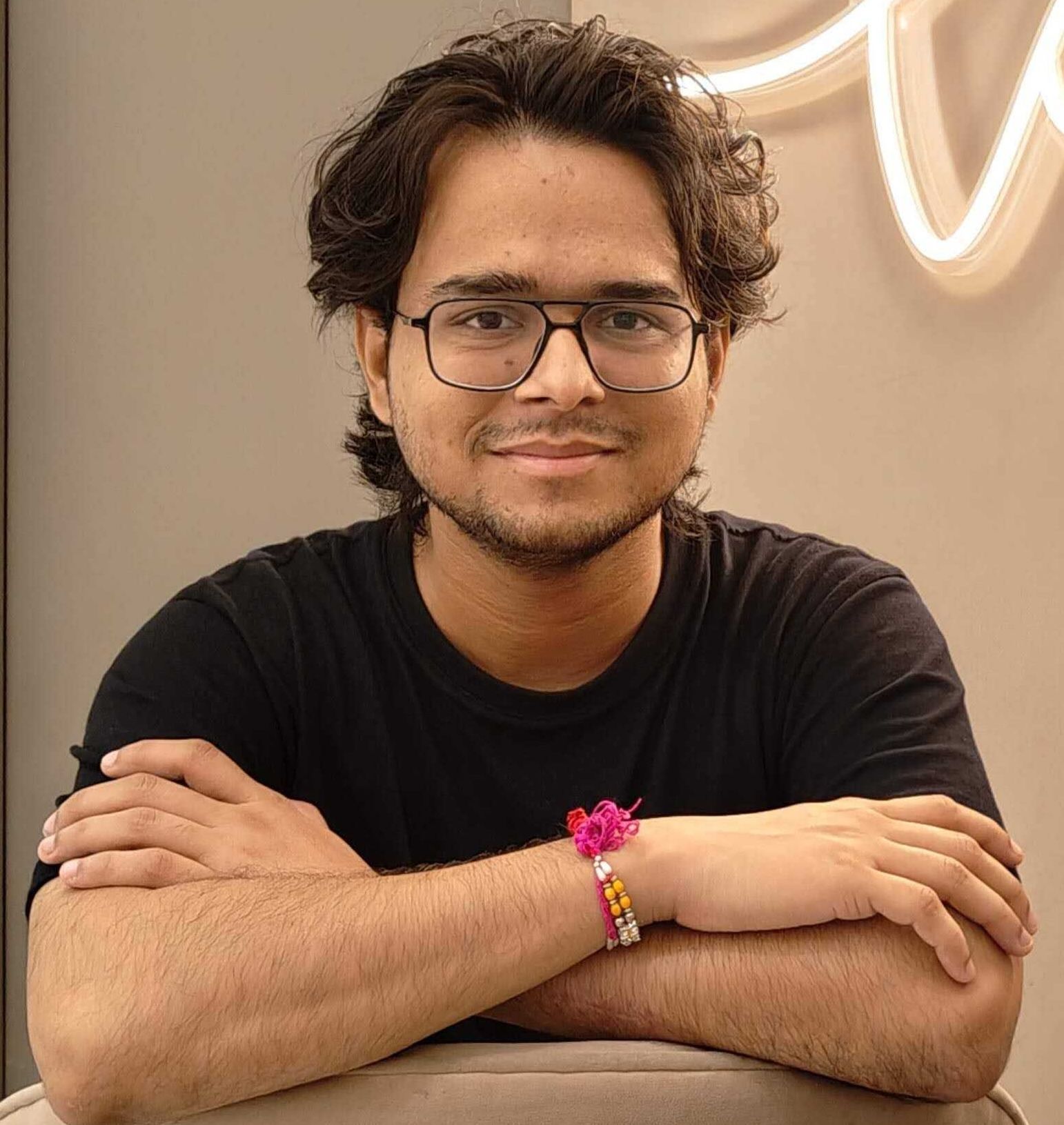
Just as streams have revolutionized the way we handle data in web applications, Socket.IO has transformed the way we manage real-time, bidirectional communication between web clients and servers. However, with the power of real-time communication comes the challenge of securing these interactions. This is where Socket.IO authentication comes into play.
Socket.IO authentication is a crucial aspect of ensuring the security and integrity of the data being exchanged between the client and the server. It involves validating the identity of the user attempting to establish a socket connection, thereby preventing unauthorized access to sensitive data.
Guillermo Rauch is the CEO and founder of Vercel, a software engineer, and the creator of Socket.io and other open-source libraries.
The need for authentication in Socket.IO is evident. It ensures that only authenticated users can establish a socket connection, thereby providing secure access to the server's resources. This is particularly important when dealing with sensitive data that should only be accessible to specific users.
To get started with Socket.IO, we need to install a few modules. The most important one is, of course, Socket.IO itself. We'll also need Express to set up our server, and if we're dealing with a database, we might need modules like Mongoose for MongoDB.
1const express = require('express'); 2const app = express(); 3const http = require('http').Server(app); 4const io = require('socket.io')(http); 5
In the above code snippet, we have imported the necessary modules to set up a basic Express server with Socket.IO. Remember to install these modules using npm or yarn before running your server.
Once our modules are installed, we can initialize our server and client. On the server side, we need to set up an HTTP server with Express and then attach Socket.IO.
1const server = http.createServer(app); 2const io = require('socket.io')(server); 3 4io.on('connection', (socket) => { 5 console.log('a user connected'); 6}); 7
On the client side, we need to include the Socket.IO client script and initialize a socket instance.
1<script src="/socket.io/socket.io.js"></script> 2<script> 3 const socket = io(); 4</script> 5
With these steps, we have set up a basic environment for working with Socket.IO.
Socket connections form the backbone of real-time, bidirectional communication in web applications. They provide a persistent connection between the client and the server, allowing data to be exchanged in real time.
When a client attempts to establish a socket connection, the server has the opportunity to authenticate the client. This is typically done by checking the client's credentials, which can be sent as query parameters or in the headers of the handshake request.
1const socket = io('http://localhost:3000', { 2 auth: { 3 token: 'abc' 4 } 5});
In the above code snippet, the client attempts to connect to the server and sends an auth token as part of the handshake data. The server can then verify this token to authenticate the client.
Establishing a socket connection involves both the client and the server. On the client side, a connection is initiated using the io() function, which returns a socket instance. This instance can be used to send and receive data.
1const socket = io('http://localhost:3000');
On the server side, the io.on('connection') event is triggered when a client attempts to connect. The callback function receives a socket instance, which represents the client.
1io.on('connection', (socket) => { 2 console.log('a user connected'); 3});
Once a connection is established, the server can authenticate the client. If the authentication is successful, the client is allowed to communicate with the server. If not, the connection is terminated.
Authentication in Socket.IO, as in any web application, relies heavily on user credentials and authentication tokens. These elements serve as the basis for verifying the identity of a client attempting to establish a socket connection.
User credentials typically consist of a username and password, which are used to identify and authenticate a user. In the context of Socket.IO, these credentials can be sent from the client to the server during the handshake process when a socket connection is being established.
1const socket = io('http://localhost:3000', { 2 auth: { 3 username: 'user', 4 password: 'pass' 5 } 6}); 7
In the above code snippet, the client sends its credentials as part of the handshake data. The server can then verify these credentials to authenticate the client. If the credentials are valid, the server allows the socket connection to be established. If not, the server can reject the connection.
While user credentials are important, they are not ideal for transmitting over a network due to security concerns. This is where authentication tokens come in. An authentication token is a secure way to verify a user's identity without having to transmit their actual credentials.
Once a user has been authenticated, the server can generate an auth token for the user. This token can then be stored on the client side and sent with each subsequent socket connection request. The server can verify the token to authenticate the user without checking their credentials each time.
1const socket = io('http://localhost:3000', { 2 auth: { 3 token: 'abc' 4 } 5}); 6
In the above code snippet, the client sends an auth token as part of the handshake data. The server can then verify this token to authenticate the client. This approach provides a secure and efficient way to handle authentication in Socket.IO.
The authenticate function is a crucial part of the Socket.IO authentication process. It is responsible for verifying the client's credentials or auths token and allowing or denying the socket connection based on this verification.
On the server side, the authenticate function can be implemented as a middleware function that runs whenever a client attempts to establish a socket connection. This function can access the handshake data sent by the client, including the client's credentials or auth token.
1io.use((socket, next) => { 2 const token = socket.handshake.auth.token; 3 if (isValidToken(token)) { 4 next(); 5 } else { 6 next(new Error('Invalid token')); 7 } 8}); 9
In the above code snippet, the middleware function checks if the auth token sent by the client is valid. If it is, the function calls next(), allowing the socket connection to be established. If not, it calls next() with an error, rejecting the connection.
On the client side, the authenticate function can be called whenever the client attempts to establish a socket connection. This function sends the client's credentials or auths token to the server.
1const socket = io('http://localhost:3000', { 2 auth: { 3 token: 'abc' 4 } 5}); 6
In the above code snippet, the client sends an auth token as part of the handshake data when attempting to connect to the server. The server's authenticate function can verify this token to authenticate the client.
In the process of Socket.IO authentication, errors can occur. These errors can be due to various reasons, such as invalid credentials, expired tokens, or server issues. Handling these errors appropriately is crucial for maintaining the security and reliability of the application.
Several types of authentication errors can occur in a Socket.IO application. Here are a few examples:
1io.use((socket, next) => { 2 const token = socket.handshake.auth.token; 3 if (!token) { 4 return next(new Error('Missing token')); 5 } 6 if (!isValidToken(token)) { 7 return next(new Error('Invalid token')); 8 } 9 next(); 10}); 11
In the above code snippet, the server's authenticate function checks for the presence and validity of the auth token. If the token is missing or invalid, an error is thrown.
Handling authentication errors involves detecting when an error occurs and responding appropriately. This can be done by wrapping the authentication process in a try-catch block and handling any errors that are thrown.
1io.use((socket, next) => { 2 try { 3 const token = socket.handshake.auth.token; 4 if (!token) { 5 throw new Error('Missing token'); 6 } 7 if (!isValidToken(token)) { 8 throw new Error('Invalid token'); 9 } 10 next(); 11 } catch (err) { 12 next(err); 13 } 14}); 15
In the above code snippet, if an error is thrown during the authentication process, it is caught and passed to the next() function. This results in the socket connection being rejected and the error sent to the client.
Query strings and parameters provide another method for transmitting data during the authentication process. They can be used to send credentials or tokens from the client to the server.
Query strings are part of the URL sent from the client to the server. They start with a question mark and consist of key-value pairs separated by ampersands. In the context of Socket.IO, query strings can be used to send credentials or tokens during the handshake process.
1const socket = io('http://localhost:3000?token=abc');
In the above code snippet, the client sends an auth token as a query parameter in the URL. The server can then extract this token from the URL to authenticate the client.
While query parameters can be used to send credentials or tokens, it's important to note that they should be used securely. Since query parameters are part of the URL, they can be logged by servers or cached by browsers, potentially exposing sensitive data.
One way to use query parameters securely is to send a one-time token or nonce that can be used to initiate the authentication process. This token can then be exchanged for a more secure auth token sent via a more secure method.
1const socket = io('http://localhost:3000?nonce=abc');
In the above code snippet, the client sends a nonce as a query parameter. The server can then verify this nonce and initiate the authentication process.
Implementing authentication in a Socket.IO application involves setting up the authentication process on both the client and server sides. This includes sending credentials or tokens from the client, verifying them on the server, and handling errors.
On the server side, the first step in setting up authentication is to create a middleware function that runs whenever a client attempts to establish a socket connection. This function can access the handshake data sent by the client, including the client's credentials or auth token.
1io.use((socket, next) => { 2 const token = socket.handshake.auth.token; 3 if (isValidToken(token)) { 4 next(); 5 } else { 6 next(new Error('Invalid token')); 7 } 8}); 9
In the above code snippet, the middleware function checks if the auth token sent by the client is valid. If it is, the function calls next(), allowing the socket connection to be established. If not, it calls next() with an error, rejecting the connection.
On the client side, the authentication process involves sending the client's credentials or auth token to the server when attempting to establish a socket connection.
1const socket = io('http://localhost:3000', { 2 auth: { 3 token: 'abc' 4 } 5}); 6
In the above code snippet, the client sends an auth token as part of the handshake data when attempting to connect to the server. The server's middleware function can verify this token to authenticate the client.
Despite our best efforts, authentication failures can occur in our Socket.IO applications. Understanding the causes of these failures and implementing strategies to handle them is crucial for maintaining the security and reliability of our applications.
Authentication failures can occur for a variety of reasons. Here are a few common causes:
1io.use((socket, next) => { 2 try { 3 const token = socket.handshake.auth.token; 4 if (!isValidToken(token)) { 5 throw new Error('Invalid token'); 6 } 7 next(); 8 } catch (err) { 9 next(err); 10 } 11}); 12
In the above code snippet, the server's middleware function throws an error if the auth token provided by the client is invalid. This results in an authentication failure.
When an authentication failure occurs, it's important to handle it gracefully. This can involve sending an error message to the client, logging the error for debugging purposes, or even triggering a fallback authentication mechanism.
1io.use((socket, next) => { 2 try { 3 const token = socket.handshake.auth.token; 4 if (!isValidToken(token)) { 5 throw new Error('Invalid token'); 6 } 7 next(); 8 } catch (err) { 9 console.error('Authentication error', err); 10 next(new Error('Authentication error')); 11 } 12}); 13
In the above code snippet, if an error is thrown during the authentication process, it is caught and logged into the console. An error message is also sent to the client.
In this blog post, we have explored the intricacies of Socket.IO authentication, a crucial aspect of securing real-time, bidirectional communication in web applications. We've delved into the importance of user credentials and authentication tokens, the role of the authenticate function, and the necessity of handling authentication errors.
By understanding and implementing these concepts, you can ensure the security and reliability of your Socket.IO applications. Remember, while the techniques and strategies discussed here are specific to Socket.IO, the principles of authentication are universal and can be applied to any system that requires secure access and data protection.
As you continue to explore the world of Socket.IO and real-time web applications, keep these principles in mind. They will be a solid foundation for creating secure, robust, reliable applications. Happy coding!
Tired of manually designing screens, coding on weekends, and technical debt? Let DhiWise handle it for you!
You can build an e-commerce store, healthcare app, portfolio, blogging website, social media or admin panel right away. Use our library of 40+ pre-built free templates to create your first application using DhiWise.