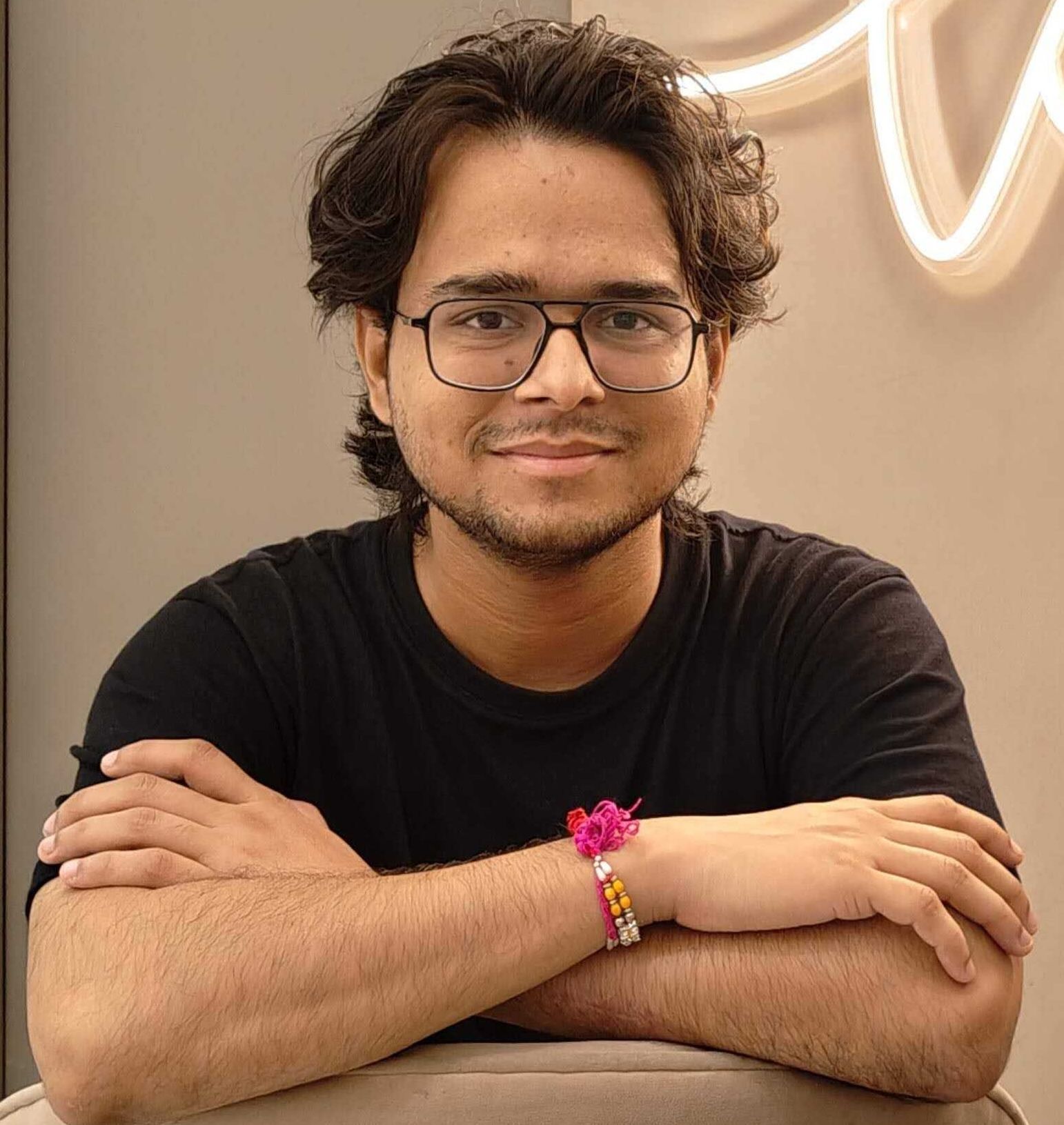React and Redux are potent tools in a developer's arsenal, allowing for efficient state management in complex applications. One of the key features enabling this synergy is the connect function from react-redux. The connect function is crucial for creating connected components that can interact with the Redux store, making it possible to maintain a global state across various parts of an application.
Understanding the purpose of connecting in React Redux is fundamental for developers looking to leverage Redux's capabilities fully. It acts as a bridge between a React component and the Redux store, providing the element with the necessary data and functions it needs from the store. This connection allows components to respond to changes in the store's state and dispatch actions to update that state.
The role of connect in connecting React components to the Redux store cannot be overstated. It wraps around a React component, injecting state and dispatch functions as props, enabling the component to react to state changes and interact with the store. This process turns a regular React component into a connected component, fully aware of the Redux ecosystem.
By the end of this blog, developers will have a comprehensive understanding of how Connect works, how to use it effectively, and the best practices to follow. This knowledge is essential for creating scalable and maintainable React and Redux applications.
The Basics of React Redux Connect
The connect function is a higher-order function from the react-redux library that connects a React component to the Redux store. Connect takes up to four different parameters at its core and returns a new, connected component class. The signature of this function can be intimidating at first, but understanding each parameter's role is key to using Connect effectively.
The first parameter, mapStateToProps, is a function that allows you to select which slice of the store state you want to pass to your component. It takes the entire store state as its first argument and returns an object to be merged into the component's props. The second parameter, mapDispatchToProps, is a function or object that lets you create functions that dispatch actions to the store. These functions are also merged into the component's props.
The third and fourth parameters are less commonly used but offer more control over the connection between the React component and the Redux store. They are options for merging props and configuring the connection behavior, respectively.
Understanding these parameters and their roles is the first step in mastering connect and creating connected components that are both efficient and easy to maintain.
Connecting Components to the Redux Store
Developers use the connect function to connect a React component to the Redux store. This process involves defining how the component subscribes to Redux state changes and how it can dispatch actions to the store. The connect function often uses two mandatory parameters: mapStateToProps and mapDispatchToProps.
mapStateToProps is a function that takes the Redux store state and returns an object of data the component needs. It can also take a second argument, ownProps, representing the props passed to the component, allowing for more dynamic and customized state mapping.
Conversely, mapDispatchToProps can be a function or an object. As a function, it takes the dispatch function as its first argument and returns an object containing functions that dispatch actions. As an object, it's a shorthand notation where each field is an action creator, and Redux binds them to dispatch for you.
Here's a basic example of how to use connect:
1const mapStateToProps = (state) => ({
2 todos: state.todos
3});
4
5const mapDispatchToProps = (dispatch) => ({
6 toggleTodo: (id) => dispatch(toggleTodoAction(id))
7});
8
9export default connect(mapStateToProps, mapDispatchToProps)(TodoList);
10
In this example, TodoList is a React component with access to todos from the Redux store state and can dispatch the toggleTodo action. This is the essence of connecting components to the Redux store, providing them with the data and functions they need to interact with the global state.
mapStateToProps: Selecting Data from the Store
The mapStateToProps function is one of the core concepts of using connect. It's where you define which part of the Redux store state the connected component should listen to and receive as props. This function takes the entire store state as its first argument and should return an object where keys are prop names and values are slices of the store state.
Developers can also use mapStateToProps to compute derived data from the store, making it a powerful tool for creating efficient and optimized components. By selecting the necessary data, mapStateToProps helps prevent unnecessary re-renders, thus enhancing the application's performance.
An example of mapStateToProps might look like this:
1const mapStateToProps = (state) => ({
2 completedTodos: state.todos.filter(todo) => todo.completed
3});
4
In this continued example, mapStateToProps filters the todos and passes only the completed ones to the component. This selective mapping ensures that the component only receives the data it needs, which is a key aspect of optimizing rendering performance.
mapDispatchToProps: Dispatching Actions to the Store
The mapDispatchToProps function or object allows the component to send actions to the Redux store. When defined as a function, it receives the dispatch method as its first argument and returns an object containing functions that dispatch actions. This setup allows for more control and customization over how actions are dispatched.
Alternatively, when mapDispatchToProps is an object, each field is an action creator, which Redux will automatically bind to the dispatch method. This shorthand method is less verbose and is a convenient way to provide the component with bound action creators.
Here's an example of mapDispatchToProps used as a function:
1const mapDispatchToProps = (dispatch) => ({
2 addTodo: (text) => dispatch(addTodoAction(text)),
3 deleteTodo: (id) => dispatch(deleteTodoAction(id))
4});
5
And as an object:
1const mapDispatchToProps = {
2 addTodo: addTodoAction,
3 deleteTodo: deleteTodoAction
4};
5
Both examples provide the connected component with add and delete todos functions, showcasing how mapDispatchToProps enables components to dispatch actions.
The Connect Function's Four Parameters
The connect function can accept up to four parameters, each serving a distinct purpose in the connection process. The first two parameters, mapStateToProps and mapDispatchToProps, have been discussed in detail. The third parameter, mergeProps, is a function that allows for custom merging of state props, dispatch props, and the component's props. The fourth parameter is an options object that can be used to customize the behavior of the connect function further.
These four parameters give developers a high degree of flexibility when connecting components to the Redux store. Understanding when and how to use each parameter is key to creating connected components that are both powerful and efficient.
The Connected Component Pattern
The connected component pattern is a design approach where components are divided into two categories: presentational and container components. Presentational components are concerned with how things look, receiving data and callbacks exclusively via props. Container components, conversely, are connected to the Redux store and handle stateful logic.
This separation of concerns allows for cleaner code, easier testing, and better reusability. Connected components, being container components, are typically generated by the connect function and are fully aware of Redux state and dispatch methods.
By adhering to this pattern, developers can create more maintainable and scalable applications, with a clear distinction between components purely for UI and those that handle state management.
Advanced Usage of Connect
For more advanced scenarios, connect offers the ability to use ownProps, the second argument of mapStateToProps and mapDispatchToProps, to create components that adapt based on the props they receive. This can be particularly useful for creating list components that need to subscribe to different parts of the Redux store based on their props.
Additionally, developers can optimize the rendering performance of connected components by carefully structuring mapStateToProps to avoid unnecessary re-renders. This can involve memoizing selectors or using Reselect, a library for creating memoized selector functions.
Hooks vs. Connect: useSelector and useDispatch
With the introduction of hooks in React, developers now can use useSelector and useDispatch as alternatives to connect. The useSelector hook allows you to extract data from the Redux store's state using a selector function, while useDispatch returns a reference to the dispatch function.
Choosing between hooks and connect often depends on preference and the specific use case. Hooks provide a more straightforward way to access store state and dispatch actions in functional components. At the same time, connect remains a robust solution for class components and offers more fine-grained control over component behavior and performance.
Common Pitfalls and Best Practices
When using Connect, developers may encounter common pitfalls such as unnecessary re-renders or mismanagement of the Redux store state. To avoid these issues, it's essential to follow best practices like keeping mapStateToProps functions as simple as possible, using memoization wisely, and structuring Redux state to minimize re-renders.
Best practices also include using PropTypes to document the expected shape of the data and functions passed to the component, which can help prevent bugs and improve code readability.
Testing Connected Components
Testing connected components involves ensuring that they correctly interact with the Redux store. Strategies for testing include using mocking libraries to simulate the Redux store and testing the component's behavior in response to store updates. Testing that the component dispatches the expected actions when interacting with its connected functions is also essential.
Connect and React Component Types
The connect function can be used with both class and functional components in React. While functional components can now be connected to the Redux store using hooks like useSelector and useDispatch, connect remains a viable option, especially for existing class components or when more control over the connection is needed.
The evolution of React has seen a shift towards functional components and hooks. Still, Connect remains a key player in connecting components to the Redux store, regardless of the component type.
Redux Toolkit is a set of tools designed to simplify Redux development. It encourages best practices and reduces boilerplate code, which can impact how developers use Connect. With features like automatic action creation and the createSlice function, the Redux Toolkit can make connecting components to the Redux store more straightforward.
While Redux Toolkit offers new ways to manage state and dispatch actions, connect remains an important part of the Redux ecosystem, especially for developers who prefer the explicitness and control it provides.
Case Studies: Connect in Action
Analyzing real-world applications that use connect can provide valuable insights into its practical applications. Case studies often reveal how connect is used to manage the global state across different components and how it contributes to the overall architecture of an application.
By examining these examples, developers can learn from the experiences of others and apply those lessons to their own Redux-connected components.
Conclusion: The Role of Connect in Modern React Applications
In conclusion, the connect function is vital in the React ecosystem by enabling components to interact with the Redux store. Its relevance in 2023 and beyond is secured by its ability to provide explicit connections and fine-grained control over component behavior and performance.
As React and Redux evolve, connect will remain essential for developers building scalable and maintainable applications. By following the best practices outlined in this blog and staying informed about the latest developments, developers can ensure that their connect use contributes positively to their projects' success.
Short on time? Speed things up with DhiWise!
Tired of manually designing screens, coding on weekends, and technical debt? Let DhiWise handle it for you!
You can build an e-commerce store, healthcare app, portfolio, blogging website, social media or admin panel right away. Use our library of 40+ pre-built free templates to create your first application using DhiWise.