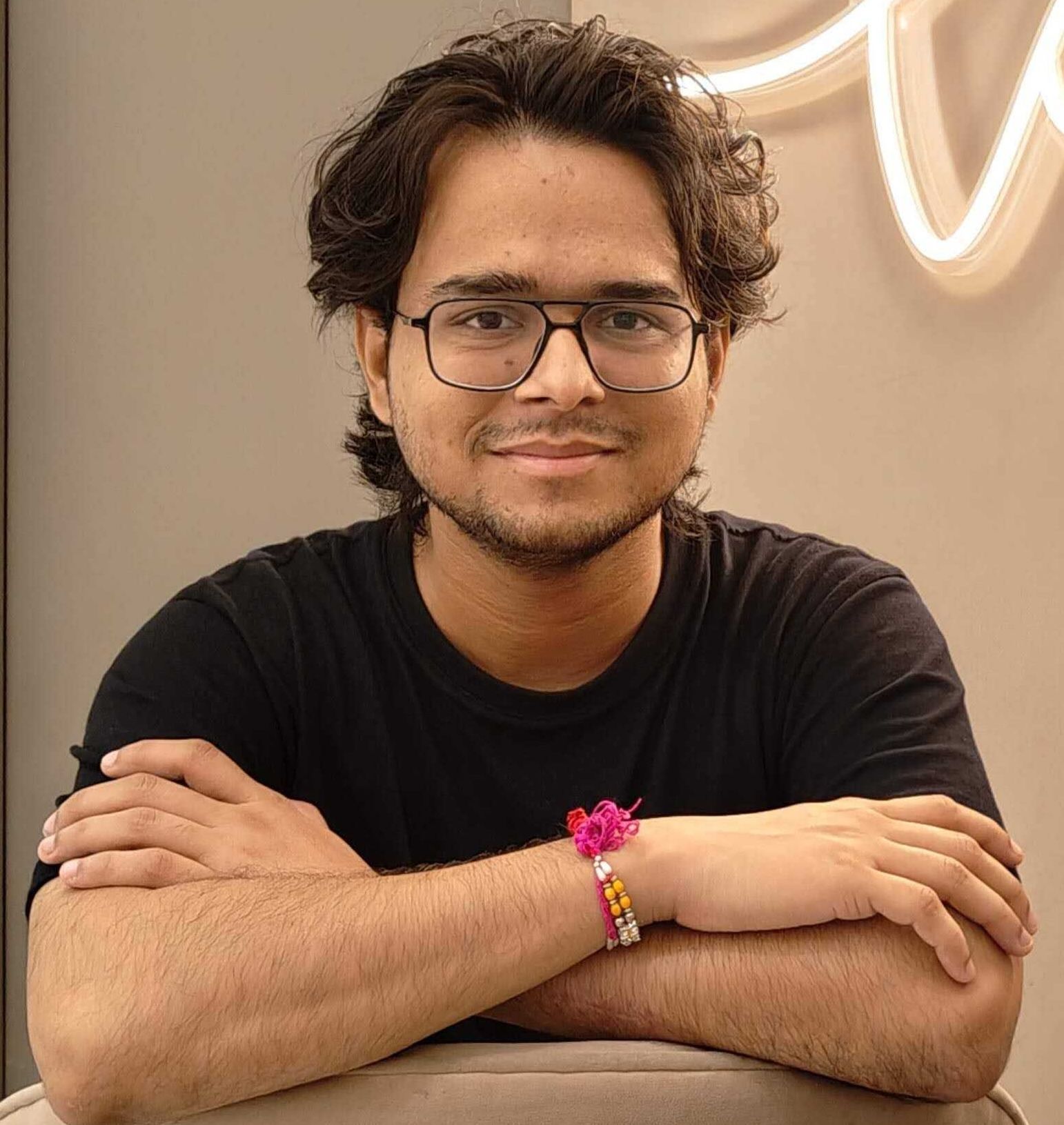React Markdown Editor, also known as a react markdown, is a powerful tool that developers use to write and edit markdown text. This editor is a simple markdown editor that offers a wide range of features, including syntax highlighting, markdown preview, and markdown support style customization. The react markdown editor is a component of the UIW React MD Editor, a popular markdown editor component library.
React Markdown Editor is a modern code editor that supports a variety of markdown syntax. It is designed to be easy to use, with a user-friendly interface and a variety of customization options. The React markdown editor is a perfect tool for developers who want to write markdown text with ease and efficiency.
Understanding the Basics of Markdown Editor
A markdown editor is a text editor designed specifically for editing markdown text. Markdown is a lightweight markup language that you can use to add formatting elements to plaintext text documents. It is designed to be easy to read and write, making it a popular choice for writing readme files, documentation, and more.
Markdown editors, like the React Markdown editor, offer a variety of features to make writing and editing markdown text easier. These include syntax highlighting, which makes it easier to read and understand the code, and markdown preview, which allows you to see what your markdown text will look like once it's rendered.
1 //Example of markdown syntax
2 # This is a heading
3 ## This is a sub-heading
4 *This text will be italic*
5 **This text will be bold**
6
The Role of UIW React MD Editor
The UIW React MD Editor is a powerful markdown editor component library that provides a variety of features for editing markdown text. This includes the react markdown editor, which is a simple markdown editor that offers a wide range of features, including syntax highlighting, markdown preview, and markdown support style customization.
The UIW React MD Editor is designed to be easy to use, with a user-friendly interface and a variety of customization options. It is a perfect tool for developers who want to write markdown text with ease and efficiency. The UIW React MD Editor also supports a variety of markdown syntax, making it a versatile tool for writing and editing markdown text.
1 //Importing the UIW React MD Editor
2 import { MdEditor } from 'uiw-react-md-editor';
3
The Importance of Export Default Function App
In React, the export default function app is a crucial part of the code structure. It's the main function that renders the React components on the webpage. When using the react markdown editor, the export default function app plays a significant role in rendering the markdown editor component on the web page.
The export default function app is where you define the components that make up your app. In the case of a react markdown editor, this would include the markdown editor component, the markdown preview component, and any other components that you want to include in your app.
1 //Example of export default function app
2 import React from 'react';
3 import { MdEditor } from 'uiw-react-md-editor';
4
5 export default function App() {
6 return (
7 <div className="App">
8 <MdEditor />
9 </div>
10 );
11 }
12
Markdown Support Style Customization
One of the key features of the React markdown editor is its support for style customization. This feature allows developers to customize the look and feel of the markdown editor to match their specific needs and preferences.
Markdown support style customization can include changing the color scheme of the editor, adjusting the font size and style, and modifying the layout of the editor. This level of customization makes the react markdown editor a versatile tool that can be tailored to suit a wide range of use cases.
1 //Example of style customization
2 import React from 'react';
3 import { MdEditor } from 'uiw-react-md-editor';
4
5 export default function App() {
6 return (
7 <div className="App">
8 <MdEditor style={{ height: '500px', color: 'blue', fontSize: '18px' }} />
9 </div>
10 );
11 }
12
Component Preview Markdown Text
The component preview markdown text is another useful feature of the react markdown editor. This feature allows developers to see a preview of what their markdown text will look like once it's rendered. This can be particularly useful when writing complex markdown text, as it allows you to see the results of your markdown syntax in real time.
1 //Example of component preview markdown text
2 import React from 'react';
3 import { MdEditor } from 'uiw-react-md-editor';
4
5 export default function App() {
6 return (
7 <div className="App">
8 <MdEditor preview />
9 </div>
10 );
11 }
12
The Power of Syntax Highlighting
Syntax highlighting is a feature that displays text, especially source code, in different colors and fonts according to the category of terms. This feature is available in the react markdown editor and plays a crucial role in improving the readability and context of the code. It helps developers identify syntax errors more quickly, making the coding process more efficient.
Syntax highlighting support in the react markdown editor includes highlighting of markdown syntax, HTML tags, and code blocks. This feature, combined with the markdown preview, provides a powerful tool for writing and editing markdown text.
1 //Example of syntax highlighting
2 import React from 'react';
3 import { MdEditor } from 'uiw-react-md-editor';
4
5 export default function App() {
6 return (
7 <div className="App">
8 <MdEditor syntaxHighlighting />
9 </div>
10 );
11 }
12
The Role of Markdown Preview in React Markdown Editor
Markdown Preview is a feature in the React markdown editor that allows developers to see how their markdown text will render in real time. This is particularly useful when writing complex markdown text, as it allows you to see the results of your markdown syntax immediately.
With markdown preview, you can ensure that your markdown text is formatted correctly and looks exactly how you want it to. This feature, combined with syntax highlighting, makes the React markdown editor a powerful tool for writing and editing markdown text.
1 //Example of markdown preview
2 import React from 'react';
3 import { MdEditor } from 'uiw-react-md-editor';
4
5 export default function App() {
6 return (
7 <div className="App">
8 <MdEditor preview />
9 </div>
10 );
11 }
12
Editing Area Code Highlighting in Markdown Editor
In addition to syntax highlighting, the react markdown editor also offers code highlighting in the editing area. This feature highlights the syntax of the code within the markdown text, making it easier to read and understand.
Editing area code highlighting is particularly useful when writing code blocks within the markdown text. It helps developers quickly identify syntax errors and makes the code easier to read and understand.
1 //Example of editing area code highlighting
2 import React from 'react';
3 import { MdEditor } from 'uiw-react-md-editor';
4
5 export default function App() {
6 return (
7 <div className="App">
8 <MdEditor codeHighlighting />
9 </div>
10 );
11 }
12
The Value of Markdown in Modern Code Editors
Markdown is a lightweight markup language that's often used for writing readme files, documentation, and more. Its simplicity and readability have made it a popular choice among developers. Modern code editors, including the react markdown editor, have incorporated markdown support to cater to this demand.
In the react markdown editor, markdown is used to format text and create structured documents. It supports a variety of markdown syntax, including headers, links, lists, code blocks, and more. This makes it a versatile tool for writing and editing markdown text.
1 //Example of markdown syntax
2 # This is a heading
3 ## This is a sub-heading
4 *This text will be italic*
5 **This text will be bold**
6
The Use of Default Command Element in Markdown Editor
The default command element in the react markdown editor is a feature that allows developers to execute common markdown operations with a single click. This includes operations like inserting headers, bolding text, inserting links, and more.
The default command element simplifies the process of writing markdown text, making the react markdown editor a user-friendly tool for developers. It also increases the efficiency of the markdown editing process, as developers can perform common operations quickly and easily.
The Simplicity of a Simple Markdown Editor
A simple markdown editor, like the react markdown editor, is designed to be easy to use. It provides a straightforward interface for writing and editing markdown text, with features like syntax highlighting, markdown preview, and default command element to simplify the markdown editing process.
Despite its simplicity, the react markdown editor is a powerful tool that supports a variety of markdown syntax. It's suitable for both beginners who are new to markdown and experienced developers who need a robust tool for writing and editing markdown text.
1 //Example of a simple markdown editor
2 import React from 'react';
3 import { MdEditor } from 'uiw-react-md-editor';
4
5 export default function App() {
6 return (
7 <div className="App">
8 <MdEditor />
9 </div>
10 );
11 }
12
The Role of Monaco Editor Component in Markdown Editor
The Monaco Editor is a powerful code editor that's used in the Visual Studio Code. In the context of a markdown editor, the Monaco Editor component can be used to provide advanced code editing features, such as syntax highlighting, code folding, and IntelliSense.
In the react markdown editor, the Monaco Editor component can be used to enhance the markdown editing experience. It can provide a rich code editing environment within the markdown editor, making it easier for developers to write and edit markdown text.
1 //Example of using Monaco Editor component
2 import React from 'react';
3 import { MonacoEditor } from 'react-monaco-editor';
4
5 export default function App() {
6 return (
7 <div className="App">
8 <MonacoEditor />
9 </div>
10 );
11 }
12
Tex Math Rendering in Markdown Editor
Tex math rendering is a feature that allows developers to write and display mathematical equations in the markdown text. This feature is particularly useful for developers who are writing technical documentation or academic papers that require the use of mathematical equations.
In the react markdown editor, tex math rendering can be enabled to allow developers to write and display mathematical equations in their markdown text. The rendered equations are displayed in a format that's easy to read and understand, enhancing the readability of the markdown text.
1 //Example of tex math rendering
2 import React from 'react';
3 import { MdEditor } from 'uiw-react-md-editor';
4
5 export default function App() {
6 return (
7 <div className="App">
8 <MdEditor texMath />
9 </div>
10 );
11 }
12
Preview Code Example in Markdown Editor
The preview code example feature in the react markdown editor allows developers to see a preview of the code block within their markdown text. This feature is particularly useful when writing code blocks, as it allows developers to see how their code will be displayed in the rendered markdown text.
The preview code example feature, combined with syntax highlighting, provides a powerful tool for writing and editing code blocks within markdown text.
1 //Example of preview code example
2 import React from 'react';
3 import { MdEditor } from 'uiw-react-md-editor';
4
5 export default function App() {
6 return (
7 <div className="App">
8 <MdEditor previewCode />
9 </div>
10 );
11 }
12
The Importance of Import Dynamic in Markdown Editor
The import dynamic feature in the react markdown editor allows developers to dynamically import markdown files into the editor. This feature is particularly useful when working with large markdown files, as it allows developers to load and edit the files directly in the editor.
The import dynamic feature, combined with the react markdown editor's other features, provides a powerful tool for managing and editing markdown files.
1 //Example of import dynamic
2 import React from 'react';
3 import { MdEditor } from 'uiw-react-md-editor';
4
5 export default function App() {
6 const importMarkdown = async () => {
7 const markdown = await import('./README.md');
8 return markdown.default;
9 };
10
11 return (
12 <div className="App">
13 <MdEditor value={importMarkdown()} />
14 </div>
15 );
16 }
17
The Best React Markdown Editor
The React markdown editor is considered one of the best markdown editors due to its wide range of features and ease of use. It supports a variety of markdown syntax, provides syntax highlighting, and offers a markdown preview feature. It also allows for style customization and supports the import dynamic feature.
The React markdown editor is a powerful tool that can cater to the needs of both beginner and experienced developers. Its simplicity and versatility make it a top choice for writing and editing markdown text.
The Role of Insert Code in Markdown Editor
The insert code feature in the react markdown editor allows developers to insert code blocks into the markdown text. This feature is particularly useful when writing technical documentation or tutorials, as it allows developers to include code examples in their text.
The insert code feature, combined with syntax highlighting and the preview code example feature, provides a powerful tool for writing and editing code blocks within markdown text.
1 //Example of insert code
2 import React from 'react';
3 import { MdEditor } from 'uiw-react-md-editor';
4
5 export default function App() {
6 return (
7 <div className="App">
8 <MdEditor insertCode />
9 </div>
10 );
11 }
12
The Importance of Markdown Syntax in Markdown Editor
Markdown syntax is the set of rules that dictate how to format and structure a markdown document. It includes elements like headers, links, lists, code blocks, and more. Understanding markdown syntax is crucial when using a markdown editor like the react markdown editor.
The react markdown editor supports a wide variety of markdown syntax, making it a versatile tool for writing and editing markdown text. The editor's syntax highlighting feature also makes it easier to read and understand the markdown syntax, enhancing the markdown editing experience.
1 //Example of markdown syntax
2 # This is a heading
3 ## This is a sub-heading
4 *This text will be italic*
5 **This text will be bold**
6
The Role of MD Editor in Markdown Editor
The MD Editor, or Markdown Editor, is a key component of the react markdown editor. It's the main component that allows developers to write and edit markdown text. The MD Editor supports a variety of markdown syntax and provides features like syntax highlighting, markdown preview, and style customization.
The MD Editor is designed to be easy to use, with a user-friendly interface and a variety of customization options. It's a powerful tool for developers who want to write markdown text with ease and efficiency.
1 //Example of using MD Editor
2 import React from 'react';
3 import { MdEditor } from 'uiw-react-md-editor';
4
5 export default function App() {
6 return (
7 <div className="App">
8 <MdEditor />
9 </div>
10 );
11 }
12
The Use of Default Value in Markdown Editor
The default value feature in the react markdown editor allows developers to set a default markdown text that will be displayed in the editor when it's first loaded. This can be particularly useful when creating templates or boilerplate text that will be used frequently.
The default value feature, combined with the react markdown editor's other features, provides a powerful tool for managing and editing markdown text.
1 //Example of default value
2 import React from 'react';
3 import { MdEditor } from 'uiw-react-md-editor';
4
5 export default function App() {
6 return (
7 <div className="App">
8 <MdEditor defaultValue="# Hello, Markdown!" />
9 </div>
10 );
11 }
12
The Importance of Render Textarea in Markdown Editor
The render textarea feature in the react markdown editor allows developers to render the markdown text in a textarea element. This can be particularly useful when you want to provide a simple and straightforward interface for writing and editing markdown text.
The render textarea feature, combined with the react markdown editor's other features, provides a powerful tool for managing and editing markdown text.
1 //Example of render textarea
2 import React from 'react';
3 import { MdEditor } from 'uiw-react-md-editor';
4
5 export default function App() {
6 return (
7 <div className="App">
8 <MdEditor renderTextarea />
9 </div>
10 );
11 }
12
The Power of Pressing Tab Key in Markdown Editor
The tab key plays a crucial role in the react markdown editor. Pressing the tab key allows developers to create indents in the markdown text, which can be particularly useful when creating nested lists or code blocks.
The ability to use the tab key to create indents enhances the markdown editing experience, making it easier for developers to structure and format their markdown text.
1 //Example of pressing tab key
2 import React from 'react';
3 import { MdEditor } from 'uiw-react-md-editor';
4
5 export default function App() {
6 return (
7 <div className="App">
8 <MdEditor tabKey />
9 </div>
10 );
11 }
12
The Future of React Markdown Editor
The React markdown editor is a powerful tool for writing and editing markdown text. With its wide range of features and ease of use, it's considered one of the best markdown editors available today.
Looking forward, the react markdown editor will continue to evolve and improve, with new features and enhancements being added regularly. Whether you're a beginner or an experienced developer, the React markdown editor is a tool that can cater to your markdown editing needs.
Short on time? Speed things up with DhiWise!
Tired of manually designing screens, coding on weekends, and technical debt? Let DhiWise handle it for you!
You can build an e-commerce store, healthcare app, portfolio, blogging website, social media or admin panel right away. Use our library of 40+ pre-built free templates to create your first application using DhiWise.