
Design Converter
- Technologies
Flutter
React
Shopify
Android
iOS
Flutter
React
Shopify
Android
iOS
- Resource
University
Documentation
Templates
UI Accuracy
Discord
University
Documentation
Templates
UI Accuracy
Discord
- Pricing

Design Converter
Education
Last updated on Apr 3, 2025
•8 mins read
Last updated on Mar 20, 2025
•8 mins read

Software Development Executive - II
A Flutter and iOS developer.
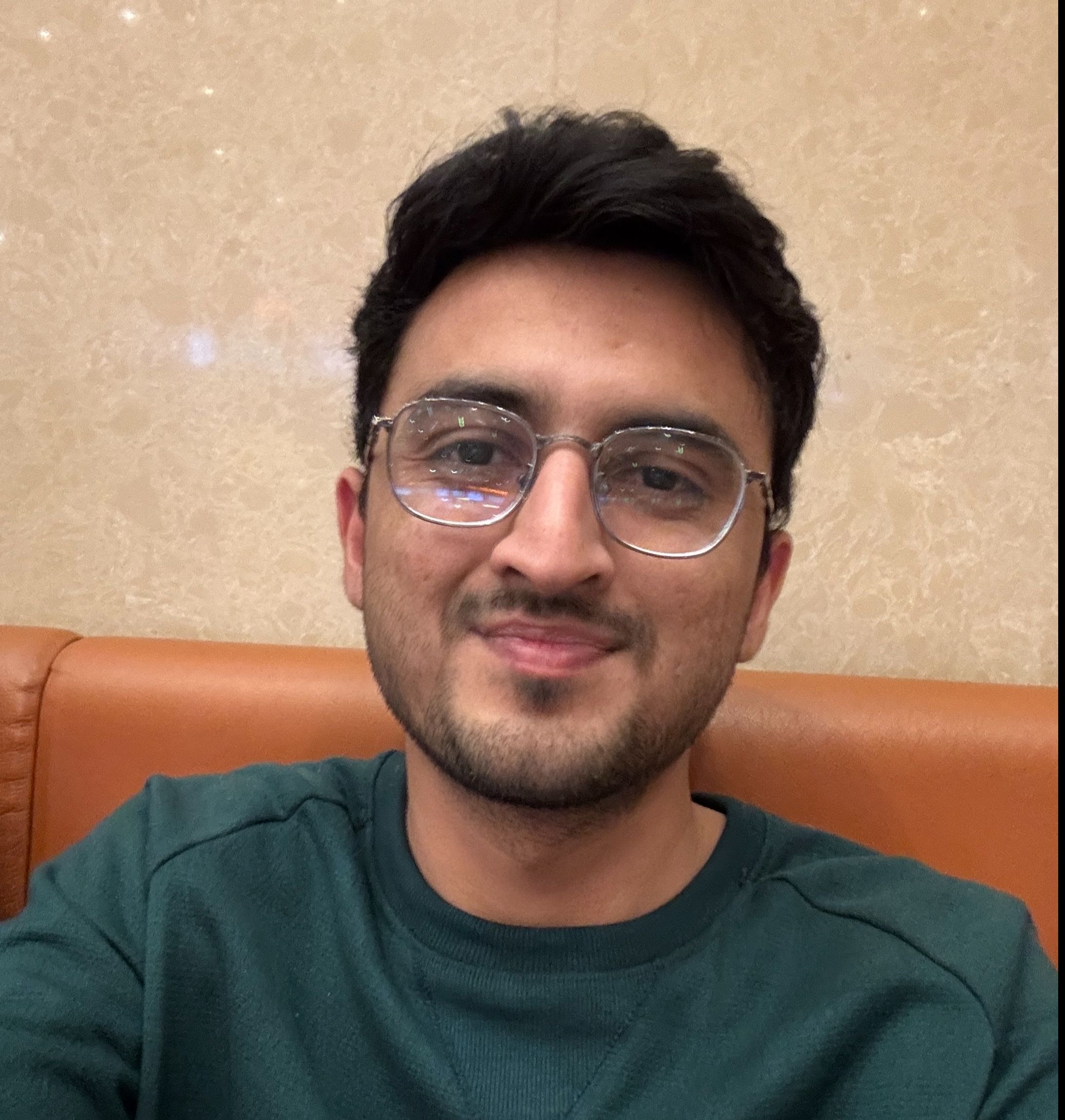
Software Development Executive - II
Passionate Flutter developer crafting engaging mobile experiences. Turning coffee into beautiful UIs and bad jokes into commit messages. When not coding, he is probably debugging his life decisions.







The WidgetsFlutterBinding class is a concrete binding for applications based on the Widgets framework. It essentially acts as the glue that binds the Flutter framework to the Flutter engine. This class, or one that implements the same interfaces, must be used when working with the widgets framework.
The WidgetsFlutterBinding class uses several mixins to implement its binding. These include GestureBinding for the basics of hit testing, SchedulerBinding for introducing the concept of frames, ServicesBinding for providing access to the plugin subsystem, PaintingBinding for enabling decoding images, SemanticsBinding for supporting accessibility, RendererBinding for handling the render tree, and WidgetsBinding for handling the widget tree.
1void main() { 2 WidgetsFlutterBinding.ensureInitialized(); 3 runApp(MyApp()); 4} 5
In the above code snippet, WidgetsFlutterBinding.ensureInitialized() is used to ensure that an instance of WidgetsFlutterBinding is initialized before calling runApp(). This is a common practice in Flutter applications, especially when you need to call certain methods before running the app.
In the Flutter framework, the WidgetsFlutterBinding class plays a crucial role. It is responsible for initializing the Flutter engine, handling input gestures, scheduling frames, and managing the widget tree—Flutter’s internal structure for rendering UI elements efficiently.
Additionally, WidgetsFlutterBinding facilitates communication between Flutter and the native platform, ensuring that platform channels, plugins, and system services function correctly. This interaction is essential for tasks like decoding images, handling accessibility, and integrating platform-specific features.
However, to avoid runtime issues, it is critical to ensure that WidgetsFlutterBinding has been previously initialized before executing any operations that rely on native code or asynchronous platform interactions, such as initializing Firebase or invoking platform channels.
Here are the mixins that used to implement the WidgetFlutterBinding:
Without WidgetsFlutterBinding, your app wouldn’t even know where to begin. Whether you're handling user interactions, integrating plugins, or ensuring smooth animations, this make sure your Flutter app runs smoothly.
The WidgetsFlutterBinding class plays a crucial role in image decoding in Flutter. It uses the PaintingBinding mixin, which enables decoding images. This functionality is vital as it allows Flutter to decode and render images using the native platform's capabilities, which can lead to significant performance improvements.
The WidgetsFlutterBinding class ensures the Flutter engine is correctly initialized before any image decoding occurs. This is important because the Flutter engine contains the native code for image decoding.
1void main() { 2 WidgetsFlutterBinding.ensureInitialized(); 3 // Now you can safely use image decoding functionality 4} 5
In the above code snippet, WidgetsFlutterBinding.ensureInitialized() ensures that an instance of WidgetsFlutterBinding is initialized before calling runApp(). This is particularly important when working with platform channels or initializing plugins that require native code execution, such as when you initialize Firebase using Firebase.initializeApp().
Since platform channels communicate asynchronously with native code, calling ensureInitialized() ensures that the Flutter engine is ready before executing any platform-dependent operations.
The widget tree is a fundamental concept in Flutter. It is a hierarchy of widgets, where each widget is an immutable description of part of the user interface. Flutter uses this tree to determine which widgets need to be rendered and how to render them.
The WidgetsFlutterBinding class plays a significant role in managing the widget tree. It uses the WidgetsBinding mixin, which handles the widget tree. This mixin is responsible for the lifecycle of the widgets, triggering the build and layout of widgets, and managing the state of the widgets.
The WidgetsFlutterBinding class ensures that the widget tree is correctly initialized and ready to be rendered. This is typically done in the main function before calling runApp().
1void main() { 2 WidgetsFlutterBinding.ensureInitialized(); 3 runApp(MyApp()); 4} 5
In the above code snippet, WidgetsFlutterBinding.ensureInitialized() is called before runApp(). This ensures that the WidgetsFlutterBinding instance is initialized and ready to manage the widget tree when the app starts running.
Native code is the programming code written to run on a specific hardware platform. In the context of mobile app development, native code is the code that is written in the programming language native to the platform, such as Swift or Objective-C for iOS and Java or Kotlin for Android.
In Flutter, native code is used to perform tasks not supported by the Dart language or to use platform-specific features and services. This is where the WidgetsFlutterBinding class comes into play. It acts as the bridge between the Flutter framework and the native platform, enabling the Flutter app to interact with the native code.
In Flutter, native code plays a crucial role in the performance and functionality of the app. It allows Flutter to leverage platform-specific features and services, which can lead to significant performance improvements and enhanced functionality.
The WidgetsFlutterBinding class manages the interaction between the Flutter framework and the native code. It ensures that the Flutter engine, which contains the native code, is correctly initialized before the app starts running.
The WidgetsFlutterBinding class also interacts with the native code when performing tasks such as image decoding, hit testing, and managing the render tree. These tasks are performed using the native platform's capabilities, which can lead to significant performance improvements.
Here's an example of how to ensure that the WidgetsFlutterBinding instance is initialized before the app starts running:
1void main() { 2 WidgetsFlutterBinding.ensureInitialized(); 3 // Now you can safely interact with the native code 4 runApp(MyApp()); 5} 6
In this code snippet, WidgetsFlutterBinding.ensureInitialized() is called before runApp(). This ensures that the WidgetsFlutterBinding instance is initialized and ready to interact with the native code when the app starts running.
In Dart, the language Flutter is written in, the await statement is used in conjunction with asynchronous functions. Asynchronous operations let your program complete work while waiting for another operation to finish. The await keyword only works within an async function and serves to pause the execution of the function until the awaited promise is resolved or rejected.
The await statement is particularly important in function calls where you need to wait for the result of a future before proceeding. This is often the case when interacting with native code in Flutter, where certain operations might take some time to complete.
For example, when initializing the WidgetsFlutterBinding instance, you might need to wait for some setup in the native code to complete:
1void main() async { 2 await WidgetsFlutterBinding.ensureInitialized(); 3 runApp(MyApp()); 4} 5
In this code snippet, the await keyword ensures that the WidgetsFlutterBinding instance is fully initialized before the runApp() function is called.
The await statement can be implemented differently depending on the use case. One common use is in conjunction with the Future class, which represents a potential value or error that will be available at some time in the future.
Here's an example of using the await statement with a Future:
1Future<void> fetchData() async { 2 var data = await http.get('https://api.example.com/data'); 3 // Do something with data 4} 5
In this code snippet, the await keyword is used to pause the execution of the fetchData function until the data is fetched from the API.
Another common use of the await statement is in a try-catch block, where you want to handle potential errors from a Future:
1try { 2 var data = await http.get('https://api.example.com/data'); 3 // Do something with data 4} catch (e) { 5 // Handle error 6} 7
This code snippet uses the await keyword within a try-catch block to handle potential errors from the http.get function call.
The WidgetsFlutterBinding class is a fundamental part of any Flutter application. It acts as the bridge between the Flutter framework and engine, enabling the app to interact with the native code and leverage the native platform's capabilities for improved performance and enhanced functionality.
From decoding images to managing the widget tree, WidgetsFlutterBinding plays a crucial role in various aspects of a Flutter app. It ensures that these functionalities are correctly initialized and ready to be used when required.
The WidgetsFlutterBinding class also interacts with the runApp function, a fundamental part of any Flutter application. By ensuring that the WidgetsFlutterBinding instance is correctly initialized before calling runApp, you can ensure your app is ready to interact with the Flutter framework when it starts running.
In conclusion, understanding the WidgetsFlutterBinding class and its role in a Flutter application is crucial for any Flutter developer. By leveraging the capabilities of WidgetsFlutterBinding, you can create Flutter apps that are more efficient, performant, and capable of leveraging platform-specific features and services.
Tired of manually designing screens, coding on weekends, and technical debt? Let DhiWise handle it for you!
You can build an e-commerce store, healthcare app, portfolio, blogging website, social media or admin panel right away. Use our library of 40+ pre-built free templates to create your first application using DhiWise.