
Design Converter
- Technologies
Flutter
React
Shopify
Android
iOS
Flutter
React
Shopify
Android
iOS
- Resource
University
Documentation
Templates
UI Accuracy
Discord
University
Documentation
Templates
UI Accuracy
Discord
- Pricing

Design Converter
Education
Last updated on Sep 6, 2024
•5 mins read
Last updated on Apr 2, 2024
•5 mins read
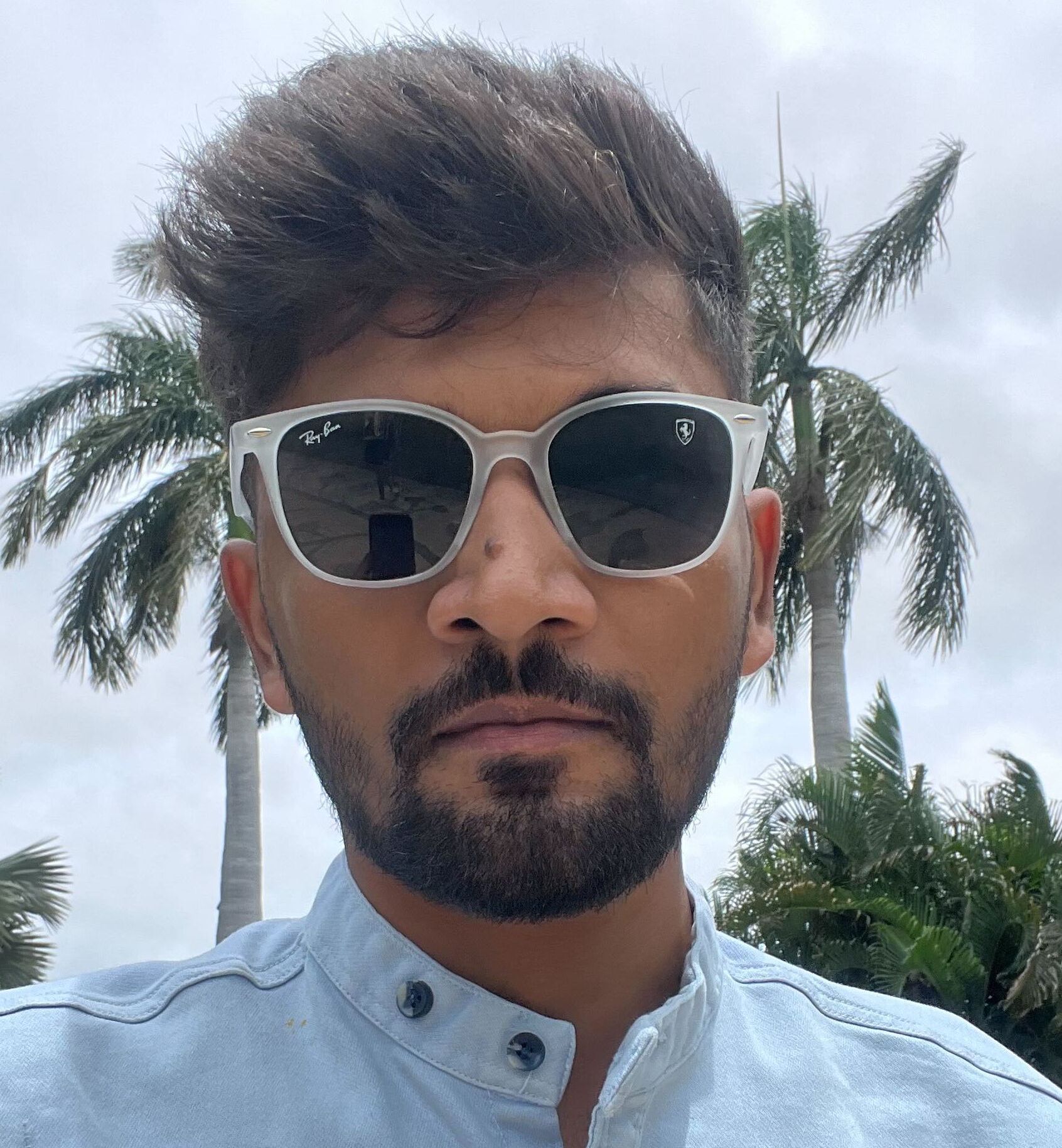
Engineering Manager
React Lead
React has revolutionized web development by introducing a component-based architecture that simplifies the building of user interfaces. At its heart, React is an open-source JavaScript library that allows developers to create dynamic and responsive web apps. The import React statement is a familiar sign in a React project's files, signifying this powerful library's use.
1import React from 'react';
React Native, developed by the same community that gave us the React library, extends React's capabilities into mobile app development. It enables developers to use a similar syntax and structure to create native mobile applications for iOS and Android platforms.
While both React and React Native share common principles, significant differences exist. React Native components are designed to render using native mobile app UI components, unlike React components that render to the browser's DOM. Understanding these differences is crucial for developers looking to convert React to React Native.
Converting a React web app to a React Native mobile app is not only possible but also a growing trend among developers seeking to leverage their existing codebase. The process involves analyzing the current React components to determine how they can be adapted to React Native's components and native features.
React and React Native share the same design principles, such as declarative components and state management. However, the implementation diverges when it comes to rendering. React uses the ReactDOM library to render UI components for web browsers, while React Native uses native components to create mobile apps that run on mobile devices.
Before starting the conversion process, it's essential to assess the structure of your React project. This includes understanding the business logic, data flow, and components used throughout the app. The goal is identifying which parts of the code can be reused in the React Native project.
Some React components can be reused in React Native with minimal changes. For example, stateless components that only render UI elements can often be converted to React Native by changing the import statements and using native components.
1import { View, Text } from 'react-native';
To start the conversion, you need to set up a new React Native project. This involves installing the React Native CLI and initializing a new project.
1npx react-native init MyNewNativeApp
The next step is to migrate your React components to React Native. This involves replacing web-specific elements like <div> and <span> with native elements such as <View> and <Text>.
1// React component 2<div className="container"> 3 <span>Hello, world!</span> 4</div> 5 6// React Native component 7<View style={styles.container}> 8 <Text>Hello, world!</Text> 9</View>
React Native provides access to native features and APIs that are unavailable in web apps. During the conversion, you must integrate these native modules to access device-specific functionalities like the camera or GPS.
One of the challenges in converting React to React Native is handling platform-specific code. React Native's platform module allows you to write code that should only run on specific platforms, such as iOS or Android.
1import { Platform } from 'react-native'; 2 3if (Platform.OS === 'ios') { 4 // iOS-specific code 5} else { 6 // Android-specific code 7}
Another challenge is integrating native modules and third-party libraries supported in the React Native ecosystem. This may require additional effort to find or create libraries that provide the same functionality as those used in the web app.
Writing code compatible with both web and mobile platforms is essential to ensure a smooth transition. This can be achieved by abstracting shared business logic and using platform-agnostic libraries whenever possible.
The React Native community is a valuable resource for developers undergoing conversion. Open-source tools, libraries, and community support can significantly reduce the effort required to convert React to React Native.
Converting from React to React Native allows developers to extend their reach to the mobile world, creating native apps that offer a better user experience. Reusing significant amounts of code can save considerable time and resources, making the process an attractive proposition for businesses and developers alike.
By learning to convert React to React Native, developers expand their skill set and position themselves to take advantage of the growing demand for mobile applications. As the lines between web and mobile continue to blur, the ability to transition between platforms becomes an invaluable asset in the app development industry.
In conclusion, while converting React to React Native involves understanding the differences, preparing the codebase, and overcoming specific challenges, its benefits and opportunities are well worth the effort. With a strong community, a wealth of resources, and a bit of patience, developers can successfully bridge the gap between web and native mobile app development.
Tired of manually designing screens, coding on weekends, and technical debt? Let DhiWise handle it for you!
You can build an e-commerce store, healthcare app, portfolio, blogging website, social media or admin panel right away. Use our library of 40+ pre-built free templates to create your first application using DhiWise.