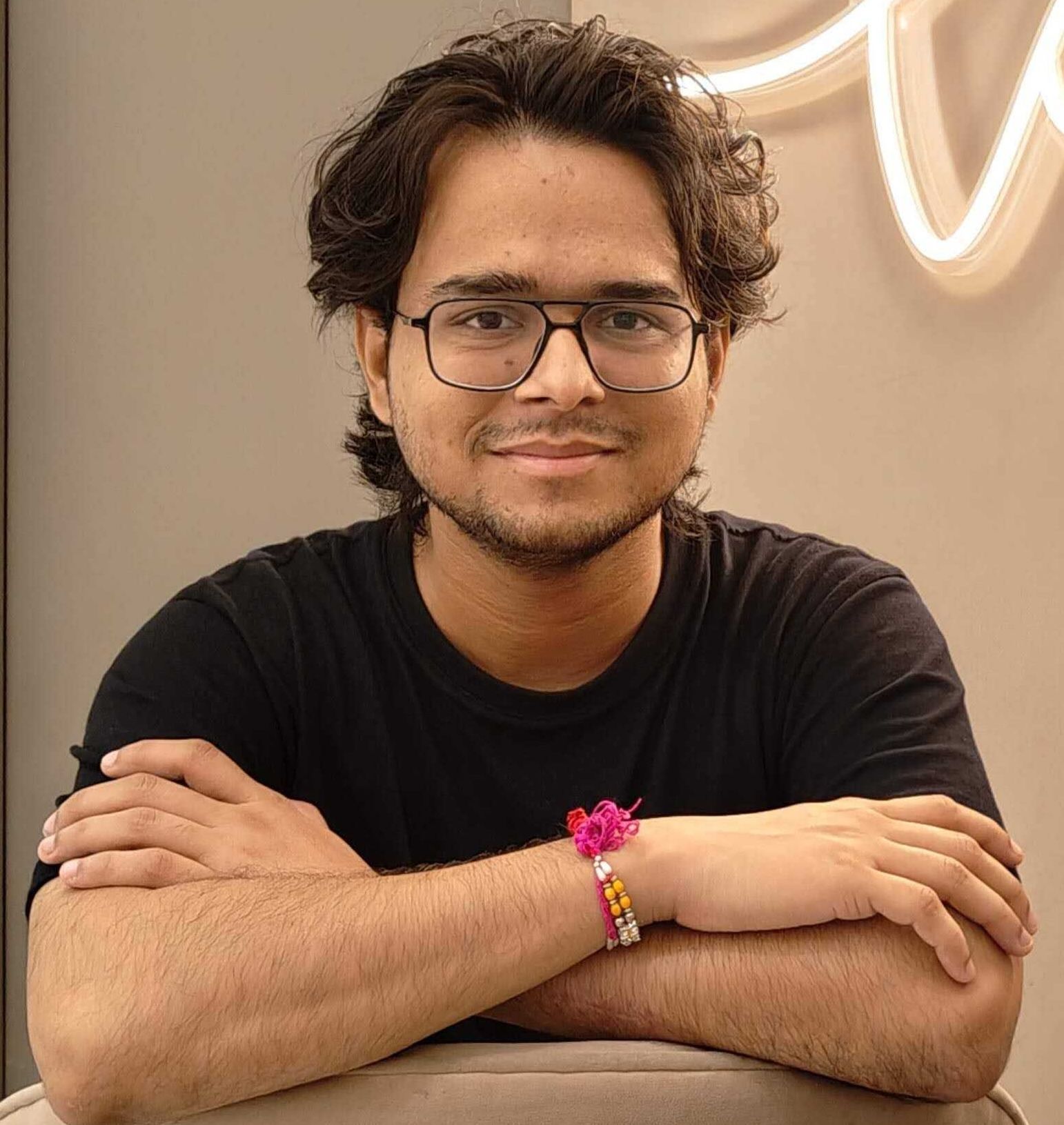React Router has evolved significantly over the years, introducing more efficient ways to handle routing and data management in React applications. One of the latest additions to this library is the useRouteLoaderData hook, which simplifies the process of fetching and accessing loader data within route components. This hook is part of the React Router DOM package and plays a crucial role in the currently rendered route, providing developers with a streamlined method to retrieve data for the active route.
Additionally, the 'const router' is used to create a router for handling different routes and components. It defines the path for the 'PostsComponent' and specifies the associated data loading function.
1import { useRouteLoaderData } from "react-router-dom";
2
3function MyComponent() {
4 const data = useRouteLoaderData(); // Use the data in your component
5}
In this tutorial, we will delve into the useRouteLoaderData hook, exploring its functionality and how it can be integrated into your React projects. We’ll also compare it to previous methods like useHistory, highlighting the benefits and improvements it brings to the table.
Exploring the useRouteLoaderData Hook
How useRouteLoaderData Enhances Data Fetching
The useRouteLoaderData hook is designed to work seamlessly with the loader functions defined in your route configuration. These loader functions are responsible for fetching data that is required by a route component before it is rendered. By using useRouteLoaderData, you can easily access the data returned by these loaders without having to manage complex state or lifecycle methods, ensuring that the application can return data efficiently and accurately.
1const loader = async ({ params }) => {
2 const response = await fetch(`/api/posts/${params.postId}`);
3 const postData = await response.json();
4 return postData;
5};
6
7// In your component
8function Post() {
9 const post = useRouteLoaderData();
10 return <div>{post.title}</div>;
11}
This example demonstrates how a loader function fetches data for a blog post based on the route params and how the useRouteLoaderData hook can be used within a component to access this data.
The Evolution of React Router: From useHistory to useRouteLoaderData
Comparing useHistory and useRouteLoaderData
In earlier versions of React Router, the useHistory hook was commonly used to manage navigation and access the router’s state. However, with the introduction of hooks like useRouteLoaderData, the approach to handling route-related data has become more direct and efficient. Unlike useHistory, useRouteLoaderData is specifically focused on data fetching and management, making it a more suitable choice for modern React applications.
The useRouteLoaderData hook helps in accessing data fetched by a loader function for the current route, allowing developers to retrieve route-specific data seamlessly.
Implementing useRouteLoaderData in Your React Application
Step-by-Step Guide to Accessing Loader Data
To implement useRouteLoaderData, you need to define a loader function within your route configuration, specifying the route ID to access specific route data. This function will be responsible for fetching the necessary data for the route. Once defined, you can use the useRouteLoaderData hook within your function component to access this data.
1// Define your loader function
2export const loader = async ({ params }) => {
3 const response = await fetch(`/api/users/${params.userId}`);
4 const userData = await response.json();
5 return userData;
6};
7
8// Access loader data in your component
9function UserProfile() {
10 const user = useRouteLoaderData();
11 return <div>{user.name}</div>;
12}
This code snippet illustrates how to define a loader function for a user profile route and how to use useRouteLoaderData within the corresponding component to access the fetched user data.
The Role of Loader Functions in useRouteLoaderData
Defining Loader Functions for Route Component
Loader functions play a pivotal role in the useRouteLoaderData hook’s operation. They are defined as part of the route’s configuration and are called before the route component is rendered. The purpose of these functions is to fetch the necessary data that the component needs to properly display its content.
To manage and utilize route ids within loader functions, you can retrieve these IDs using the useMatches() hook. These IDs are crucial for working with routeLoaderData and accessing specific routes within the application.
1// Define a loader function for a route
2export const loader = async ({ params }) => {
3 const postsResponse = await fetch("/api/posts");
4 const postsData = await postsResponse.json();
5 return { posts: postsData };
6};
In this example, the loader function fetches an array of blog posts from an API and returns it as an object, which can then be accessed within the route component using useRouteLoaderData.
Fetching Data with useRouteLoaderData
Handling Asynchronous Data with Async Functions
When using useRouteLoaderData, it's common to deal with asynchronous operations, such as API calls. The hook is designed to work well with async functions, allowing you to fetch data asynchronously and use it once the promise resolves.
1// Using an async function to fetch data
2export const loader = async () => {
3 const response = await fetch('/api/settings');
4 const settingsData = await response.json();
5 return settingsData;
6};
7
8// Accessing the async fetched data in a component
9function Settings() {
10 const settings = useRouteLoaderData();
11 return (
12 <div>
13 <h1>Settings</h1>
14 <p>Theme: {settings.theme}</p>
15 <p>Notifications: {settings.notifications ? 'On' : 'Off'}</p>
16 </div>
17 );
18}
This code snippet demonstrates how a component can access and render settings data that was fetched asynchronously by the loader function.
Optimizing React Components with useRouteLoaderData
Leveraging useRouteLoaderData for Efficient Data Handling
The useRouteLoaderData hook not only simplifies data fetching but also contributes to the optimization of React components. By ensuring that data is loaded before the component mounts, it helps prevent unnecessary renders and improves the user experience with faster page loads.
1// Optimizing component with pre-fetched data
2function Dashboard() {
3 const dashboardData = useRouteLoaderData();
4 // Render your dashboard using the pre-fetched data
5 return <DashboardComponent data={dashboardData} />;
6}
This example shows how pre-fetched data can be passed directly to a component, reducing the need for additional logic to handle loading states within the component itself.
Navigating React Router with useRouteLoaderData
Redirecting to External URLs and Handling Route Parameters
useRouteLoaderData can also assist in navigating the React Router and managing route parameters. While it primarily deals with data fetching, it can be used in conjunction with other hooks like useNavigate to redirect users or handle route parameters effectively.
1import { useNavigate } from 'react-router-dom';
2
3function Login() {
4 const navigate = useNavigate();
5 const loginData = useRouteLoaderData();
6
7 if (loginData.isAuthenticated) {
8 navigate('/dashboard');
9 } else {
10 navigate('/login');
11 }
12
13 // Render the login or redirect based on authentication status
14}
In this code, useRouteLoaderData is used to determine the user's authentication status, and useNavigate is used to redirect the user to the appropriate page.
Advanced useRouteLoaderData Techniques
Custom Hooks and Error Handling with useRouteLoaderData
For more complex scenarios, developers can create custom hooks that utilize useRouteLoaderData to encapsulate data fetching and error handling logic. This can help keep your components clean and focused on rendering logic.
1// Creating a custom hook for fetching posts
2export function usePostsLoader() {
3 const postsData = useRouteLoaderData();
4 if (postsData.error) {
5 throw new Error(postsData.error);
6 }
7 return postsData.posts;
8}
9
10// Using the custom hook in a component
11function PostsList() {
12 const posts = usePostsLoader();
13 return (
14 <ul>
15 {posts.map(post => (
16 <li key={post.id}>{post.title}</li>
17 ))}
18 </ul>
19 );
20}
This example demonstrates how to abstract the data fetching logic into a custom hook, providing a clean interface for components to access post data and handle any potential errors.
useRouteLoaderData and React Router DOM
Integrating useRouteLoaderData with React Router DOM Elements
The useRouteLoaderData hook is part of the React Router DOM library, which means it is designed to work in harmony with other elements and hooks provided by the library. This integration allows for a cohesive development experience when building single-page applications with React.
1// Example of integrating useRouteLoaderData with React Router DOM
2import { Routes, Route } from 'react-router-dom';
3
4const App = () => {
5 return (
6 <Routes>
7 <Route path="/users" element={<UsersList />} loader={usersLoader} />
8 <Route path="/users/:userId" element={<UserProfile />} loader={userProfileLoader} />
9 </Routes>
10 );
11};
In this code snippet, useRouteLoaderData is implicitly used within the UsersList and UserProfile components to access the data fetched by their respective loader functions.
Best Practices for Using useRouteLoaderData in React Projects
Tips for Efficient Data Fetching and State Management
When using useRouteLoaderData, it's important to follow best practices to ensure efficient data fetching and state management. This includes caching responses when appropriate, handling loading and error states gracefully, and structuring your loader functions to return the most relevant data for your components.
Troubleshooting Common Issues with useRouteLoaderData
Debugging Data Fetching and Route Handling Errors
Even with the best practices in place, developers may encounter issues when working with useRouteLoaderData. Common problems include handling errors returned from APIs, dealing with undefined or null data, and ensuring that the loader functions are correctly defined and exported.
1// Handling errors in loader functions
2
3export const loader = async ({ params }) => {
4 try {
5 const response = await fetch(`/api/items/${params.itemId}`);
6 if (!response.ok) {
7 throw new Error('Item not found');
8 }
9 const itemData = await response.json();
10 return itemData;
11 } catch (error) {
12 return { error: error.message };
13 }
14};
15
16// Using useRouteLoaderData in the component to handle errors
17function ItemDetail() {
18 const item = useRouteLoaderData();
19
20 if (item.error) {
21 return <div>Error: {item.error}</div>;
22 }
23
24 return (
25 <div>
26 <h1>{item.name}</h1>
27 <p>{item.description}</p>
28 // Additional item details
29 </div>
30 );
31}
This example shows how to handle errors within the loader function and how to use useRouteLoaderData to render error messages appropriately in the component.
Conclusion: The Future of Data Fetching in React with useRouteLoaderData
As React continues to evolve, hooks like useRouteLoaderData represent the future of data fetching within the ecosystem. By providing a more direct and efficient way to access loader data, useRouteLoaderData enables developers to build faster and more responsive applications. As part of the React Router DOM library, it ensures that data fetching is fully integrated with the routing logic, making it an essential tool for modern React developers.
In conclusion, useRouteLoaderData is a powerful addition to the React Router's suite of tools. By understanding and implementing this hook in your projects, you can take advantage of its benefits, streamline your data fetching processes, and create a better experience for your users. Whether you're building a small application or a large-scale enterprise solution, useRouteLoaderData is a valuable asset that can help you achieve your development goals.
Short on time? Speed things up with DhiWise!
Tired of manually designing screens, coding on weekends, and technical debt? Let DhiWise handle it for you!
You can build an e-commerce store, healthcare app, portfolio, blogging website, social media or admin panel right away. Use our library of 40+ pre-built free templates to create your first application using DhiWise.