
Design Converter
- Technologies
Flutter
React
Shopify
Android
iOS
Flutter
React
Shopify
Android
iOS
- Resource
University
Documentation
Templates
UI Accuracy
Discord
University
Documentation
Templates
UI Accuracy
Discord
- Pricing

Design Converter
Education
Last updated on Mar 22, 2024
•9 mins read
Last updated on Mar 13, 2024
•9 mins read
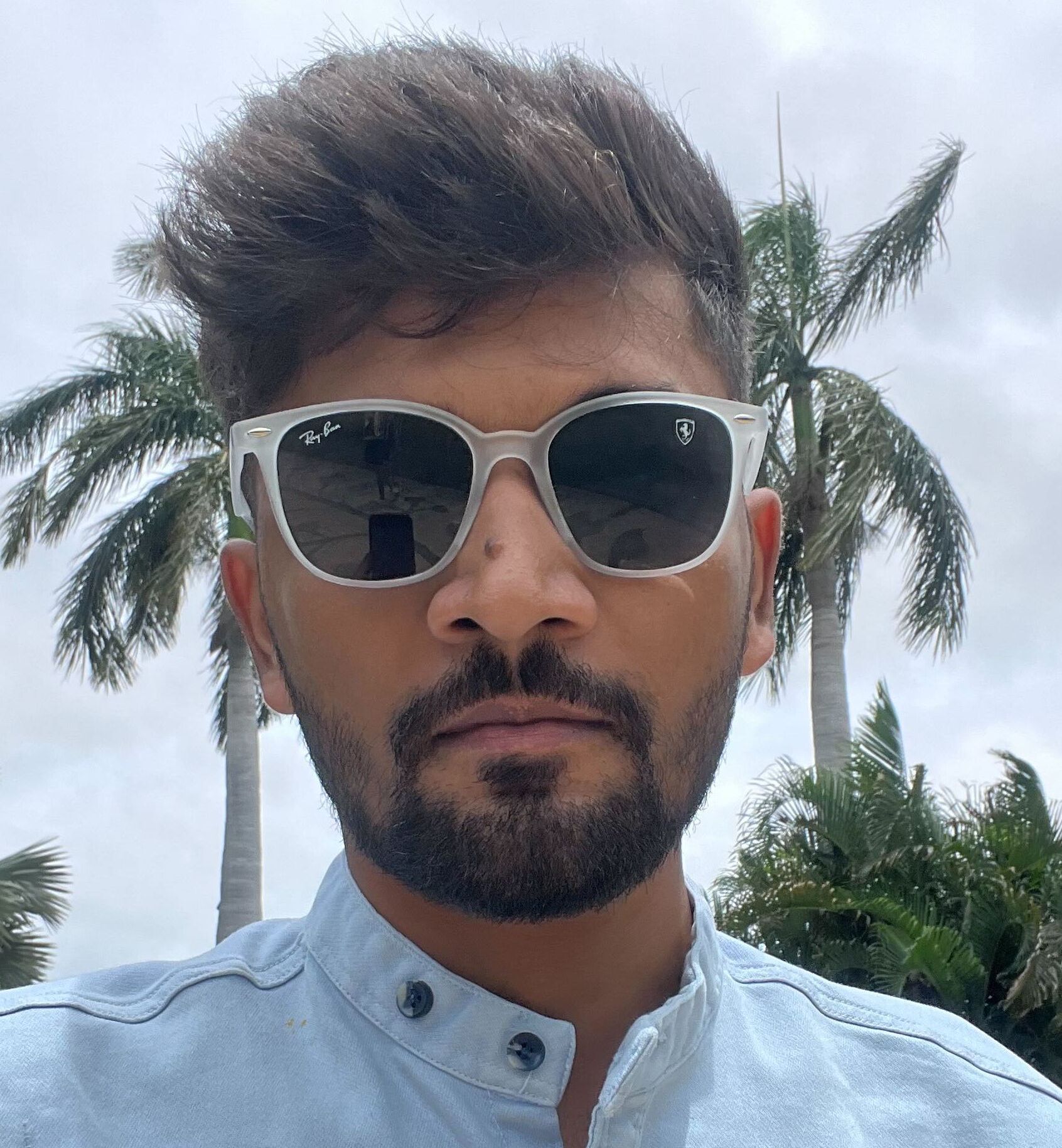
Engineering Manager
React Lead
In web development, the terms "client-side" and "server-side" are fundamental concepts that dictate how web applications operate, serve content to users, and process data. The difference between client-side and server-side can affect everything from user experience to web application security.
The client side, also known as the front end, refers to the part of a web application that runs on the user's device, typically within a web browser. It includes everything the user interacts with directly, from the web page layout to the client-side scripting that enhances interactivity. On the other hand, the server side, or the backend, involves all the processes on the web server, away from the user's eyes. Server-side processes handle tasks like retrieving data from databases, performing server-side scripting, and managing user-specific data.
Client-side processes are executed on the user's device, leveraging the client's browser to render web pages. This includes parsing HTML, applying CSS styles, and executing JavaScript to create a dynamic user experience. Client-side rendering is generally faster after the first load, as it can store data and resources in the browser's cache, leading to improved load times for subsequent visits. However, the initial loading of a web page can be slower, as all the necessary code and resources must be downloaded to the client's device.
1// Example of client-side rendering with React 2function HomePage() { 3 return ( 4 <div> 5 <h1>Welcome to Our Website</h1> 6 <p>This is a client-side rendered page.</p> 7 </div> 8 ); 9}
Server-side processes are executed on a web server, which handles requests from the client and sends back the appropriate responses. Server-side rendering involves generating the complete HTML for a page on the server before sending it to the client's browser, which can result in faster first-load times. Server-side scripting languages like PHP, Python, or Node.js are commonly used to create dynamic content based on user input or other servers' data.
The client-side and server-side are two halves of the client-server model that work together to deliver a complete web application experience. While the client side handles user interactions and rendering within the browser, the server-side takes care of the heavy lifting like data processing and database interactions. Web developers must balance the load between the client-side and server-side to ensure a fast experience for the end user. The main difference between client-side and server-side lies in where the code runs and what resources are used to render the web page the user sees.
The client side of web applications is where the visual and interactive elements come to life. Web developers utilize various languages and frameworks to create an engaging and responsive user experience. As we explore client-side technologies, we'll understand how they contribute to web applications' overall functionality and appeal.
Client-side languages are the building blocks of web pages and web applications. The most ubiquitous languages include HTML, CSS, and JavaScript, which form the core trio of client-side web development. HTML provides the structure, CSS adds style, and JavaScript brings interactivity. Beyond these, client-side frameworks like React, Angular, and Vue.js offer developers powerful tools to build complex and efficient user interfaces.
1// Example of a simple React component 2function Greeting({ name }) { 3 return <h1>Hello, {name}!</h1>; 4}
Frameworks like React use a component-based architecture, allowing developers to create reusable user interface pieces that can manage their state and logic, leading to more maintainable code.
The browser is the stage where client-side scripts perform. It's where the user's device becomes a theater for rendering web pages, executing JavaScript, and managing interactions. The browser's engine parses the HTML files, applies CSS rules, and runs JavaScript code to render the web page. Modern browsers also provide developer tools for debugging and optimization, essential for web developers to ensure their web applications perform well across different devices and platforms.
Security on the client side is a critical concern. Since the source code for client-side scripting is accessible to anyone using the browser, it can be a vector for attacks like cross-site scripting (XSS) or data interception. Web developers must implement best practices like input validation, output encoding, and secure protocols to protect user data and interactions. Additionally, keeping client-side libraries and frameworks up to date is vital to mitigate known vulnerabilities.
Performance is a cornerstone of client-side web development, directly impacting the user experience. Efficient client-side processes can lead to faster page load times and a smoother interaction with the web application. Developers can optimize performance by minimizing the size of JavaScript files, leveraging browser caching, and using techniques like lazy loading for resources.
Client-side rendering offers a fast experience after the initial load, but it must be carefully managed to prevent sluggish performance on the user's device. For instance, complex JavaScript applications can be CPU-intensive and may not perform well on older devices or browsers.
1// Example of lazy loading an image in React 2import React, { useState, useEffect } from 'react'; 3 4function LazyImage({ src, alt }) { 5 const [imageSrc, setImageSrc] = useState(''); 6 7 useEffect(() => { 8 const img = new Image(); 9 img.src = src; 10 img.onload = () => setImageSrc(src); 11 }, [src]); 12 13 return <img src={imageSrc} alt={alt} />; 14}
Server-side technologies are the backbone of web applications, handling the business logic, database interactions, and server-side content rendering. As we delve into the server side, we'll explore the tools and practices that enable servers to manage requests and deliver dynamic data to the client efficiently.
The server side has a variety of languages and frameworks that developers use to build the backend of web applications. Common server-side languages include PHP, Python, Ruby, Java, and JavaScript (via Node.js), each with its own frameworks designed to streamline backend development. For example, PHP has Laravel, Python is known for Django and Flask, Ruby has Rails, Java boasts Spring, and Node.js pairs with Express.js.
1// Example of a simple Express.js server 2const express = require('express'); 3const app = express(); 4 5app.get('/', (req, res) => { 6 res.send('Hello, World!'); 7}); 8 9app.listen(3000, () => { 10 console.log('Server is running on port 3000'); 11});
These server-side frameworks provide robust routing, middleware, template rendering, and more tools, allowing developers to build scalable and maintainable web applications.
Security on the server side is paramount, as servers often handle sensitive user data and must be protected against attacks. Server-side security measures include authentication and authorization, data encryption, secure server configurations, and regular security audits. Additionally, server-side code should be designed to prevent injection attacks, such as SQL injection, using prepared statements and parameterized queries.
Server-side technologies must be optimized for scalability to handle increasing requests without degrading performance. Load balancing, caching strategies, and database optimization are key components of a scalable server-side architecture. Servers must also be equipped to handle concurrent connections efficiently, which can be achieved through asynchronous processing and non-blocking I/O operations.
The efficiency of server-side processes directly impacts the performance experienced on the client side. Server-side rendering, for example, can provide faster initial page load times by sending a fully rendered HTML page to the client's browser. However, if server-side processes are slow or inefficient, they can increase loading times and a poor user experience. Developers must monitor and optimize server response times to ensure that client-side rendering is not adversely affected.
The distinction between client-side and server-side is a critical consideration in web development. Each side plays a unique role in delivering content and functionality to the end user. By comparing client-side vs. server-side rendering, understanding their impact on SEO, and learning how to balance the load between client and server, developers can make informed decisions that enhance the performance and effectiveness of web applications.
Choosing between client-side rendering and server-side rendering depends on various factors, including the nature of the web application, the need for SEO, and the expected user experience. Client-side rendering is often used for single-page applications (SPAs) where the page is not reloaded during user interactions. This approach can provide a smooth and app-like experience. However, server-side rendering is generally preferred when SEO is a priority, as it ensures that search engine crawlers can easily index the content. Server-side rendering is also beneficial for delivering content to users with slower internet connections or less powerful devices.
1// Example of server-side rendering in Node.js with Express and EJS 2app.get('/', (req, res) => { 3 res.render('index', { title: 'Server-Side Rendered Page' }); 4});
SEO is a critical aspect of web development that can significantly affect whether a web page is rendered on the client or server side. Server-side rendering is known to be more SEO-friendly, as the server sends a fully rendered page to the browser, making the content immediately available to search engines. Client-side rendering, on the other hand, relies on JavaScript to render content, which can be problematic for search engines that may not execute JavaScript as a user's browser would. This can lead to issues with content indexing and ranking.
A practical web application strikes a balance between client-side and server-side processes. This balance ensures that neither the client's browser nor the server is overburdened, leading to a better user experience. Static content and simple interactions can often be handled on the client side, while complex data processing and secure transactions are typically managed on the server side. you can also use techniques such as code splitting and lazy loading to distribute the load more evenly.
The roles of client-side and server-side in web development are continuously evolving. With modern frameworks and technologies, such as serverless architectures and edge computing, the line between client-side and server-side is becoming more blurred. Developers can offload specific server-side processes to the edge of the network, closer to the user, which can reduce latency and improve performance. New patterns like Jamstack are also emerging, where pre-rendering and decoupling the front end from the backend offer new ways to optimize web applications.
The choice between client-side and server-side development in web applications boils down to a war room of strategic decisions. Understanding the strengths and weaknesses of each approach is paramount to crafting high-performing and user-centric web experiences.
Tired of manually designing screens, coding on weekends, and technical debt? Let DhiWise handle it for you!
You can build an e-commerce store, healthcare app, portfolio, blogging website, social media or admin panel right away. Use our library of 40+ pre-built free templates to create your first application using DhiWise.