
Design Converter
- Technologies
Flutter
React
Shopify
Android
iOS
Flutter
React
Shopify
Android
iOS
- Resource
University
Documentation
Templates
UI Accuracy
Discord
University
Documentation
Templates
UI Accuracy
Discord
- Pricing

Design Converter
Education
Last updated on Aug 9, 2024
•14 mins read
Last updated on Feb 24, 2024
•14 mins read

Software Development Executive - I
Writes code, blogs, and product docs. She loves a good meal, a great playlist, and a clean commit history. When she’s not debugging, she’s probably experimenting with a new recipe.
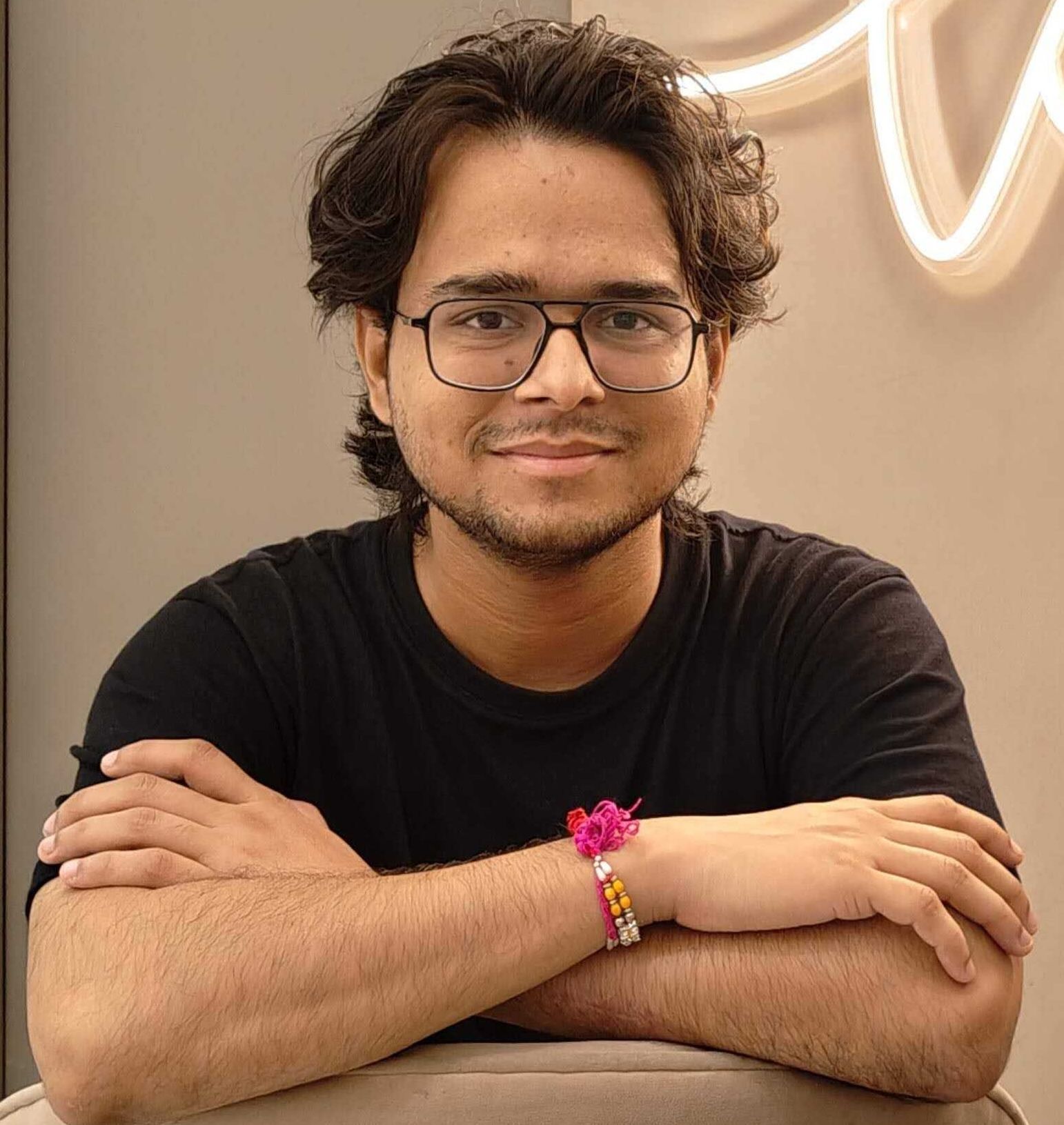
Frontend Engineer
Majorly busy listening to songs, scrolling Reddit and reading other’s articles. And yeah, also a senior frontend engineer with 4+ years of experience, crafting performant and stunning UI using React, Next.js, JavaScript, TailwindCSS, TypeScript.
The super() function is pivotal in class inheritance in JavaScript and React, ensuring that class components are correctly linked to their parent class. It's crucial to grasp the mechanics of super() to maintain a smooth flow in the class hierarchy when creating class components.
In JavaScript, class inheritance is a powerful feature that allows a child class to access properties and methods from a parent class. This concept is just as relevant when discussing React components , particularly class components. The super() function is the bridge that connects a child class component to its parent class constructor, allowing the child class to inherit all the goodness from the parent.
For instance, consider a class Person that extends a base class. To ensure that our Person component can use the methods from its base class, we need to call super() inside the constructor function of the class Person.
1class Person extends React.Component { 2 constructor(props) { 3 super(props); 4 // Additional code... 5 } 6} 7
The ES6 syntax introduced a more concise way to define class components in React. When defining a class App extends Component, we create a new object that inherits from React.Component. The constructor method of a child class component, such as class App, is not automatically called; hence, we need to explicitly call super(props) to invoke the parent class constructor.
1class App extends React.Component { 2 constructor(props) { 3 super(props); 4 this.state = { 5 // initial state 6 }; 7 } 8 9 render() { 10 // render method content 11 } 12} 13
Super (props) is crucial in the above example because it is the only place to set up our initial state and bind event handlers before the React component mounts. By using super(props), we ensure that the constructor props are correctly passed to the parent constructor, allowing us to access this.props inside the constructor and other methods of the React class component.
When we talk about super props, we're referring to the practice of passing props to the base constructor to initialize the component's state and other properties.
1class Checkbox extends React.Component { 2 constructor(props) { 3 super(props); 4 this.state = { 5 isChecked: false, 6 }; 7 // Binding methods is necessary to make `this` work in the callback 8 this.handleChange = this.handleChange.bind(this); 9 } 10 11 handleChange(event) { 12 this.setState({ isChecked: event.target.checked }); 13 } 14 15 render() { 16 return ( 17 <label> 18 <input 19 type="checkbox" 20 checked={this.state.isChecked} 21 onChange={this.handleChange} 22 /> 23 Check me 24 </label> 25 ); 26 } 27} 28 29export default Checkbox; 30
React, a powerful JavaScript library for building user interfaces offers two types of components to create reusable and interactive UI elements: class components and functional components. Understanding the distinction between these two is crucial for any developer working with React.
Class components are more traditional in React's history and are defined using ES6 classes. A class component must include the render method, which returns JSX to be rendered to the DOM. They can hold and manage state and tap into React's lifecycle methods to execute code at specific times in the component's life.
1import React from 'react'; 2 3class ClassApp extends React.Component { 4 render() { 5 return <h1>Hello from a Class Component!</h1>; 6 } 7} 8 9export default ClassApp; 10
On the other hand, functional components are simpler and more modern. They are just JavaScript functions that return JSX. With the introduction of hooks in React 16.8, functional components can now manage state and side effects, previously only possible in class components.
1import React from 'react'; 2 3function FunctionalApp() { 4 return <h1>Hello from a Functional Component!</h1>; 5} 6 7export default FunctionalApp; 8
The constructor in a React class component is a unique method that gets called automatically when a new instance of the component is created. It is the only place where you should assign this.state directly to set up the component's initial state.
1import React from 'react'; 2 3class ClassApp extends React.Component { 4 constructor(props) { 5 super(props); 6 this.state = { 7 greeting: 'Hello from the Constructor!', 8 }; 9 } 10 11 render() { 12 return <h1>{this.state.greeting}</h1>; 13 } 14} 15 16export default ClassApp; 17
In the above code, super(props) is called to pass the props to the parent class constructor. This is essential to ensure that this.props is set before any other statement is executed inside the constructor. The constructor is also where you would typically bind event handlers to the instance, ensuring this refers to the component in callbacks.
In React's ecosystem, super(props) is a phrase you'll often encounter within the constructor of class components. Its usage is a fundamental aspect of React class components, ensuring that they are initialized correctly and that the **props** are accessible within the constructor.
The call to super(props) within the constructor of a React class component is essential for a couple of reasons. First, it calls the constructor of the parent class, React.Component, which is necessary to initialize the new component that is being created. This is part of the ES6 class syntax and is required to set up the inheritance chain properly.
Second, super(props) ensures that the component's props are available in the constructor. Without calling super(props), this.props would be undefined in the constructor, which can lead to bugs, especially if you try to use props to set up the component's initial state or bind methods.
1import React from 'react'; 2 3class ClassApp extends React.Component { 4 constructor(props) { 5 super(props); // Makes `this.props` available 6 this.state = { 7 title: props.title, 8 }; 9 } 10 11 render() { 12 return <h1>{this.state.title}</h1>; 13 } 14} 15 16export default ClassApp; 17
In the above example, we pass props to super(props) to ensure that this.props.title is available and can be used to set the initial state.
While both super() and super(props) are calls to the parent class constructor, there is a subtle yet significant difference regarding React class components.
Calling super() without props will still call the parent class constructor, but this.props will be undefined in the constructor. This means you won't be able to reference props when initializing the state or binding methods in the constructor.
1import React from 'react'; 2 3class ClassApp extends React.Component { 4 constructor(props) { 5 super(); // `this.props` is undefined here! 6 this.state = { 7 title: this.props.title, // This will not work as expected 8 }; 9 } 10 11 render() { 12 return <h1>{this.state.title}</h1>; 13 } 14} 15 16export default ClassApp; 17
On the other hand, super(props) passes the props to the parent class constructor, making this.props available immediately within the constructor. This is the recommended approach in React when you need to access props inside the constructor.
1import React from 'react'; 2 3class ClassApp extends React.Component { 4 constructor(props) { 5 super(props); // `this.props` is available here 6 this.state = { 7 title: this.props.title, // Works as expected 8 }; 9 } 10 11 render() { 12 return <h1>{this.state.title}</h1>; 13 } 14} 15 16export default ClassApp; 17
When developing React class components, passing props to the base constructor is a practice that upholds the principles of component reusability and maintainability. It allows components to be flexible and adaptable to different contexts by receiving data from their parent components.
One of the core advantages of using React is the ability to create reusable components. To achieve this, components must be designed to accept and utilize props passed from parent to child components. By passing props to the base constructor, we ensure that each instance of a component can behave differently based on the props it receives, thus enhancing its reusability.
For example, consider a class Button component that can be used throughout your application. You can customize props' appearance and behavior for each use case without altering the component's internal structure by passing props.
1import React from 'react'; 2 3class Button extends React.Component { 4 constructor(props) { 5 super(props); 6 } 7 8 render() { 9 const { label, onClick } = this.props; 10 return ( 11 <button onClick={onClick}> 12 {label} 13 </button> 14 ); 15 } 16} 17
In the above code, the Button component can be reused with different labels and functionalities by simply passing different props, making it a versatile element in your React application.
The constructor of a React class component is the only place where you should assign this.state directly. To do this effectively, mainly when the state depends on the incoming props, you need access to this.props within the constructor. Passing props to the base constructor by calling super(props) makes this.props available in the constructor.
1import React from 'react'; 2 3class UserProfile extends React.Component { 4 constructor(props) { 5 super(props); 6 this.state = { 7 username: props.username || 'DefaultUser', 8 }; 9 } 10 11 render() { 12 return <h1>Welcome, {this.state.username}!</h1>; 13 } 14} 15
In the UserProfile component above, we use this.props.username to set the initial state. If super(props) were not called, this.props would be undefined in the constructor, and we would not be able to initialize the state based on the props.
The use of super(props) within the constructor of a React class component significantly impacts the entire component lifecycle. It sets the stage for how the component will interact with its props throughout its lifecycle, from mounting to unmounting.
The constructor in a React class component is not a typical lifecycle method but a particular class function that is automatically called before the component is mounted. It is the first step in the lifecycle of a class component and is the ideal place for initializing state and binding event handlers.
1import React from 'react'; 2 3class ClassApp extends React.Component { 4 constructor(props) { 5 super(props); // Must be called before accessing `this.props` 6 this.state = { 7 isToggleOn: true, 8 }; 9 // Binding an event handler to the class instance 10 this.handleClick = this.handleClick.bind(this); 11 } 12 13 handleClick() { 14 this.setState(state => ({ 15 isToggleOn: !state.isToggleOn 16 })); 17 } 18 19 render() { 20 return ( 21 <button onClick={this.handleClick}> 22 {this.state.isToggleOn ? 'ON' : 'OFF'} 23 </button> 24 ); 25 } 26} 27
In the ClassApp component above, super(props) is called to ensure that this.props is available for use within the constructor. This is crucial because the constructor is the only place to set the initial state directly without using this.setState.
After the constructor is executed, React moves on to other lifecycle methods such as componentDidMount, componentDidUpdate, and componentWillUnmount. The initial call to super(props) does not directly affect these methods, but it does ensure that this.props is correctly set up from the start, which can be important if these lifecycle methods depend on the props.
For example, if you need to perform a side effect or fetch data based on the component's props right after the component has mounted, have this.props available and correctly initialized are essential.
1import React from 'react'; 2 3class UserGreeting extends React.Component { 4 constructor(props) { 5 super(props); 6 this.state = { 7 greetingMessage: '', 8 }; 9 } 10 11 componentDidMount() { 12 this.fetchGreeting(this.props.userId); 13 } 14 15 fetchGreeting(userId) { 16 // Fetch a personalized greeting message using the userId prop 17 // Assume fetchGreetingFromServer is a function that fetches the data 18 fetchGreetingFromServer(userId).then(message => { 19 this.setState({ greetingMessage: message }); 20 }); 21 } 22 23 render() { 24 return <h1>{this.state.greetingMessage}</h1>; 25 } 26} 27
In the UserGreeting component above, componentDidMount relies on this.props.userId to fetch the appropriate greeting message. The constructor's call to super(props) ensures that this.props is available and correctly set when componentDidMount is called.
Adhering to best practices when using super(props) in React class components is essential for creating reliable and maintainable code. Understanding when and how to use super(props) correctly can prevent common issues and ensure your components behave as expected.
In React class components, using super(props) over super() when defining a constructor is recommended. This is because super(props) ensures that this.props is available in the constructor, which is necessary if you want to use props to set the initial state or for any other operations inside the constructor.
1import React from 'react'; 2 3class Welcome extends React.Component { 4 constructor(props) { 5 super(props); // Correct usage 6 this.state = { 7 message: `Welcome, ${this.props.name}!` 8 }; 9 } 10 11 render() { 12 return <h1>{this.state.message}</h1>; 13 } 14} 15
In the Welcome component above, super(props) ensures that this.props.name can be accessed to set the initial state. Even if you don't need to access this.props in the constructor immediately, it's still a good practice to use super(props) to future-proof your component against potential refactoring.
There are several common pitfalls that developers may encounter when working with super(props) in React class components:
As React continues to evolve, developers encounter more advanced scenarios where understanding the nuances of super(props) becomes crucial. This is especially true when dealing with higher-order components and transitioning to React Hooks, which offer new patterns for managing state and side effects in functional components.
Higher-order components (HOCs) are a pattern in React for reusing component logic. A HOC is a function that takes a component and returns a new component. When creating class components that an HOC will wrap, passing super(props) is essential to ensure that the wrapped component receives the props correctly.
1import React from 'react'; 2 3// This is a simple HOC that adds additional props to the wrapped component 4function withExtraProps(WrappedComponent) { 5 return class extends React.Component { 6 render() { 7 return <WrappedComponent extraProp="extraValue" {...this.props} />; 8 } 9 }; 10} 11 12// A class component that expects to receive props from an HOC 13class MyComponent extends React.Component { 14 constructor(props) { 15 super(props); // Ensures props are passed correctly 16 // Component initialization 17 } 18 19 render() { 20 // Access to this.props.extraProp is guaranteed 21 return <div>{this.props.extraProp}</div>; 22 } 23} 24 25const EnhancedMyComponent = withExtraProps(MyComponent); 26
In the example above, MyComponent is wrapped by the withExtraProps HOC. By using super(props) in the constructor of MyComponent, we ensure that any props provided by the HOC and the parent component are available in the constructor.
With the introduction of React Hooks, functional components can now manage state and lifecycle events, which were once exclusive to class components. This transition to functional components means that super(props) is no longer necessary, as functional components do not have a constructor.
However, understanding super(props) remains essential for maintaining and refactoring existing class components. When transitioning a class component to a functional component with hooks, you'll replace the state initialization in the constructor with the useState hook and lifecycle methods with useEffect.
1import React, { useState, useEffect } from 'react'; 2 3// Functional component with hooks 4function MyFunctionalComponent(props) { 5 // State initialization using the useState hook 6 const [extraProp, setExtraProp] = useState('extraValue'); 7 8 // The useEffect hook can be used to replicate lifecycle behavior 9 useEffect(() => { 10 // This code replaces componentDidMount and componentDidUpdate logic 11 // Perform side effects here 12 }, [props]); // Dependencies array ensures effect runs when props change 13 14 return <div>{extraProp}</div>; 15} 16
In the functional component example above, useState and useEffect replace the need for a constructor and lifecycle methods, respectively. The props are directly accessible in the functional component without super(props).
In conclusion, the use of super(props) in React class components is a fundamental concept that ensures the proper handling of props within the component's constructor. We've seen its importance in enabling component reusability, maintaining the lifecycle methods' integrity, and facilitating advanced patterns such as higher-order components. Even as React evolves towards functional components and hooks, the understanding of super(props) remains relevant for developers working with class components. Developers can create reliable, maintainable, and efficient React applications by adhering to best practices and recognizing common pitfalls.
So experiment, create amazing React apps with robust features, and keep building apps that provide users with efficient, enjoyable, and highly satisfying functionalities. Happy coding!
Tired of manually designing screens, coding on weekends, and technical debt? Let DhiWise handle it for you!
You can build an e-commerce store, healthcare app, portfolio, blogging website, social media or admin panel right away. Use our library of 40+ pre-built free templates to create your first application using DhiWise.