
Design Converter
- Technologies
Flutter
React
Shopify
Android
iOS
Flutter
React
Shopify
Android
iOS
- Resource
University
Documentation
Templates
UI Accuracy
Discord
University
Documentation
Templates
UI Accuracy
Discord
- Pricing

Design Converter
Education
Last updated on Sep 15, 2023
•5 mins read
Last updated on Aug 4, 2023
•5 mins read
As developers, we often interact with the fetch API, a powerful tool that provides a more streamlined and promise-based approach to making HTTP requests. However, there's always room to enhance our skills and understanding of this essential tool. This blog post is designed to help you do just that, mainly focusing on TypeScript fetch, a potent combination that allows us to make HTTP requests in a type-safe manner.
Before we delve into the exciting details, let's swiftly review the basic concepts for those requiring a quick refresher.
The Fetch API is a modern way to make HTTP requests in JavaScript. It provides a more streamlined and promise-based approach than traditional methods like XMLHttpRequest. Fetch returns a Promise that resolves to the Response object representing the response to the request made.
TypeScript allows us to add type annotations to JavaScript code, providing static type checking. When working with fetch, we can define custom types for request and response data, which helps catch potential errors early and improves code readability.
For instance, you might determine a type for the response data like this:
1 interface UserData { 2 id: number; 3 name: string; 4 email: string; 5 // Add more properties as needed 6 } 7
Now that we've got the basics out of the way let's explore some advanced concepts to take your fetch skills to the next level.
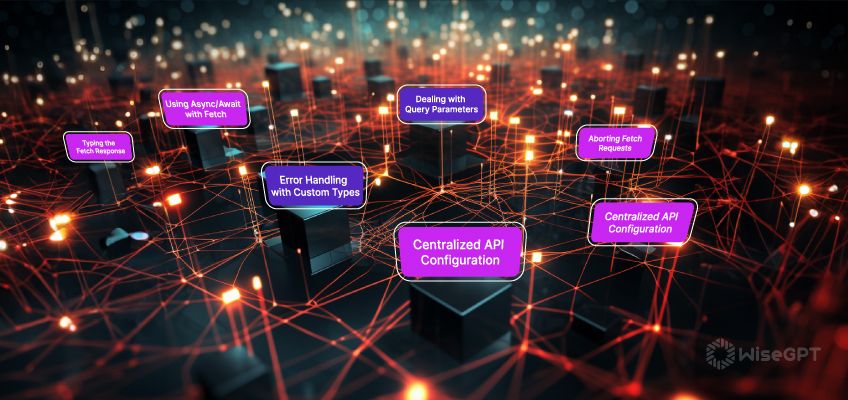
When using fetch, the response often needs to be completed, leaving us to cast the data to the correct type manually. This can be error-prone, especially when dealing with large and complex APIs that may change over time. Handling different response scenarios, such as success and error cases, requires additional checks and conditional logic.
To address the problem, we can create a custom type representing the different response scenarios and use discriminated unions for better type checking. By doing this, we can make our fetch calls more type-safe and enjoy the benefits of TypeScript's static type checking.
This approach improves type safety and enhances code readability and maintainability, making fetch calls even more enjoyable.
When working with APIs, we often need to send query parameters along with our fetch requests. Let's explore how to type the query parameters to ensure they're correctly formatted.
To handle query parameters, we can use TypeScript's Record type to define an object with dynamic keys and values representing the query parameters. This way, we can ensure that the keys are strings and the values can be of any type.
Now, TypeScript will ensure that the queryParams object only contains string keys and values of any type.
Often, you'll find yourself in situations where a component unmounts before a fetch request completes. We can use the AbortController with fetch to avoid potential memory leaks and unnecessary requests.
Async/await makes asynchronous code even more readable. Instead of chaining.then() methods, we can use async/await to fetch data more synchronously.
When dealing with APIs , error responses might contain valuable information about what went wrong. Let's explore how to handle errors with custom types
for a more informative error-handling process.
As your app grows, you might make fetch calls to various endpoints. To avoid repeating configuration code, create a centralized API configuration that handles standard settings, such as base URLs and headers.
In conclusion, mastering the fetch API with TypeScript can significantly enhance your React development experience. From handling HTTP requests and response data effectively to managing 'error handling' efficiently, the power of 'fetch API' with TypeScript cannot be overstated.
We've covered some advanced techniques for using TypeScript fetch. With typed response handling, aborting fetch requests, using async/await, typing query parameters, error handling with custom types, and a centralized API configuration, you can enhance the reliability and maintainability of your code while making it a joy to work with.
But what if there was a way to streamline this process further? What if you could generate code for APIs into your React project without limit on the output size, mirroring your coding style and auto-creating models and functions? This is where WiseGPT comes in.

Developed by DhiWise , WiseGPT is a plugin designed to make your life as a developer easier. It eliminates the need for manual API requests, response parsing, and error management strategies for complicated API endpoints. WiseGPT handles these tasks automatically, allowing you to focus on what matters most - creating amazing applications.
Want To learn more about WiseGPT and how it can supercharge your React projects? I recommend reading this blog .
As you continue your journey with 'fetch API' and TypeScript, I encourage you to try WiseGPT. Experience the convenience of generating code for you, mirroring your style, and having auto-created models and functions. Let WiseGPT handle the complexities so you can focus on creating, innovating, and delivering the best applications possible.
Happy coding!
Tired of manually designing screens, coding on weekends, and technical debt? Let DhiWise handle it for you!
You can build an e-commerce store, healthcare app, portfolio, blogging website, social media or admin panel right away. Use our library of 40+ pre-built free templates to create your first application using DhiWise.