
Design Converter
- Technologies
Flutter
React
Shopify
Android
iOS
Flutter
React
Shopify
Android
iOS
- Resource
University
Documentation
Templates
UI Accuracy
Discord
University
Documentation
Templates
UI Accuracy
Discord
- Pricing

Design Converter
Education
Last updated on Oct 25, 2023
•7 mins read
Last updated on Oct 25, 2023
•7 mins read

Software Development Executive - I
Writes code, blogs, and product docs. She loves a good meal, a great playlist, and a clean commit history. When she’s not debugging, she’s probably experimenting with a new recipe.
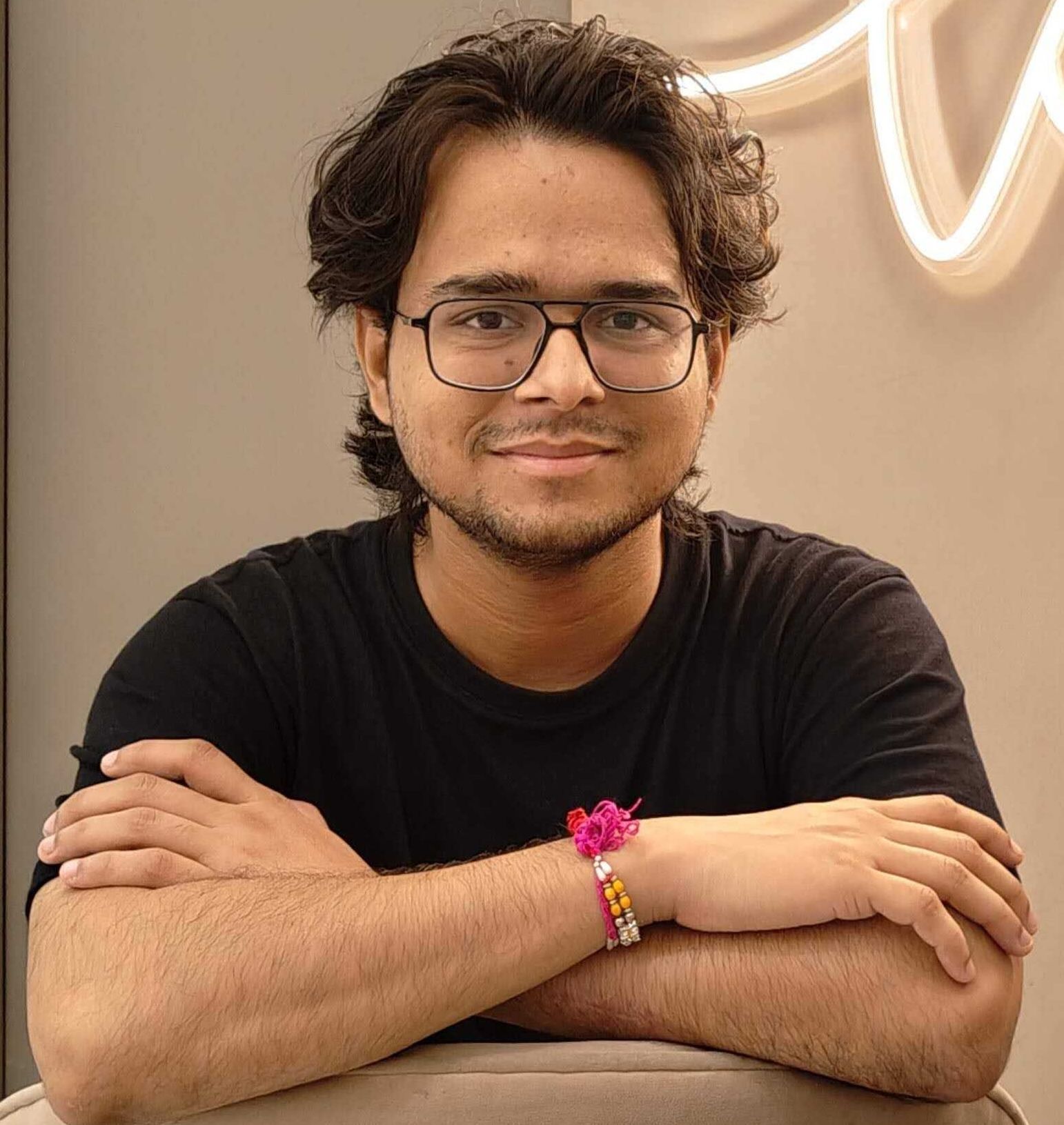
Frontend Engineer
Majorly busy listening to songs, scrolling Reddit and reading other’s articles. And yeah, also a senior frontend engineer with 4+ years of experience, crafting performant and stunning UI using React, Next.js, JavaScript, TailwindCSS, TypeScript.
In the world of web development, ensuring the security and integrity of your website is paramount. One of the most common ways to achieve this is by using CAPTCHAs, a system designed to distinguish human users from bots. In this blog post, we will delve into the world of hCaptcha, and how to integrate it with a React application.
React hCaptcha is a wrapper around the hCaptcha API, providing a component library for ReactJS that makes it easy to integrate hCaptcha into your React application. It provides a simple and intuitive interface for developers, allowing them to leverage the power of hCaptcha in their applications with minimal effort.
React hCaptcha supports all the features of hCaptcha, including invisible hCaptcha, light and dark themes, and hCaptcha enterprise features. It also provides a comprehensive API for interacting with hCaptcha, allowing developers to customize the behavior of hCaptcha to suit their needs.
In the digital age, user privacy is paramount. hCaptcha respects user privacy by not tracking users across websites or selling user data. Instead, it uses privacy-preserving machine learning algorithms to verify that a user is human.
By integrating hCaptcha into your React application using React hCaptcha, you can protect your website or online service from spam and abuse while also respecting the privacy of your users. This makes React hCaptcha an essential tool for any developer building a web application with React.
Setting up React hCaptcha involves a few crucial steps that ensure the seamless integration of this powerful tool into your React application.
The first step in setting up React hCaptcha is installing the hCaptcha API library. This library is a key component in the integration process as it provides the necessary functions and methods required to implement hCaptcha in a React application. You can install this library via npm or yarn.
1npm install --save @hcaptcha/react-hcaptcha 2# or 3yarn add @hcaptcha/react-hCaptcha 4
Once the hCaptcha API library is installed, you can import hCaptcha into your React component. The @hcaptcha/react-hcaptcha module exports a default hCaptcha component that can be directly used in your React application.
The basic usage of hCaptcha involves adding the hCaptcha component to your form and passing your sitekey as a prop. The sitekey is a unique identifier that links your application to hCaptcha.
The hCaptcha dashboard is where you can manage all your hCaptcha settings. It provides an interface for setting up sitekeys, viewing analytics, and managing other hCaptcha settings. You can access the hCaptcha dashboard by logging into your hCaptcha account.
In the dashboard, you can set up your sitekey and root component. The root component is the parent component in your React application where you want to load hCaptcha.
The hCaptcha API library is a comprehensive set of tools that provide the functionalities necessary for integrating hCaptcha into your application. It includes methods for loading and unloading hCaptcha, verifying user responses, and handling errors.
The hCaptcha API library also provides a component library for ReactJS. This library includes a hCaptcha React component that can be easily integrated into your React application.
The hCaptcha client API is a part of the hCaptcha API library that provides methods for interacting with hCaptcha directly from the client-side of your application.
The hCaptcha client API can be accessed directly by importing it into your React component. This API provides methods for loading hCaptcha, verifying user responses, and handling errors.
Here is an example of how you can use the hCaptcha client API in a React component:
1import HCaptcha from '@hcaptcha/react-hcaptcha'; 2 3export default function Form() { 4 const onVerify = (token) => { 5 console.log('hCaptcha token', token); 6 }; 7 8 return ( 9 <form> 10 <HCaptcha sitekey="your-site-key" onVerify={onVerify} /> 11 </form> 12 ); 13} 14
In the above example, the onVerify function is called when the user successfully completes the hCaptcha challenge. The function receives the hCaptcha token as an argument, which can be used to verify the user's response on the server-side.
When the hCaptcha component is mounted in your React application, the hCaptcha API loads the hCaptcha widget onto the page. This process involves loading the hCaptcha JS API, which is responsible for rendering the hCaptcha widget and handling user interactions.
The hCaptcha JS API is a part of the hCaptcha API library that provides a JavaScript interface for interacting with hCaptcha. This API is loaded automatically when the hCaptcha component is mounted, and it can also be loaded manually using the load-hcaptcha method provided by the hCaptcha client API.
The hCaptcha component library for ReactJS is a part of the hCaptcha API library. It provides a set of pre-built components that can be easily integrated into your React application. These components include the hCaptcha widget, which is the main interface for users to interact with hCaptcha, and other components for handling user responses and errors.
Creating a hCaptcha React component involves importing the hCaptcha component from the hCaptcha API library and adding it to your React component. The hCaptcha component takes a set of props, including the sitekey, which is a unique identifier for your application.
Here is an example of how to create a hCaptcha React component:
1import HCaptcha from '@hcaptcha/react-hcaptcha'; 2 3export default function Form() { 4 return ( 5 <form> 6 <HCaptcha sitekey="your-site-key" /> 7 </form> 8 ); 9} 10
In the above example, the hCaptcha component is added to a form in the Form component. The sitekey prop is passed to the hCaptcha component to link it to your application.
hCaptcha components emit events related to user interactions and changes in the state of the hCaptcha widget. These events can be handled in your React component to perform actions based on user interactions and changes in the hCaptcha state.
For example, the onVerify event is emitted when the user successfully completes the hCaptcha challenge. This event can be handled in your React component to perform an action, such as submitting a form, when the user completes the challenge.
Here is an example of how to handle events in hCaptcha components:
1import HCaptcha from '@hcaptcha/react-hcaptcha'; 2 3export default function Form() { 4 const onVerify = (token) => { 5 console.log('hCaptcha token', token); 6 // Submit the form 7 }; 8 9 return ( 10 <form> 11 <HCaptcha sitekey="your-site-key" onVerify={onVerify} /> 12 </form> 13 ); 14} 15
In the above example, the onVerify function is called when the onVerify event is emitted. The function receives the hCaptcha token as an argument, which can be used to verify the user's response on the server-side.
The hCaptcha component generated by the hCaptcha API library interacts with the parent component in your React application. This interaction involves passing props from the parent component to the hCaptcha component and handling events emitted by the hCaptcha component in the parent component.
React hCaptcha is a powerful tool that allows developers to integrate hCaptcha, a popular bot detection and user verification service, into their React applications. Its comprehensive API and component library for ReactJS makes it easy to integrate and customize hCaptcha to suit your needs.
By integrating hCaptcha into your React application using React hCaptcha, you can protect your website or online service from spam and abuse while also respecting the privacy of your users.
In conclusion, whether you're looking to enhance the security of your React application, improve user experience, or both, React hCaptcha is a powerful and flexible solution that can help you achieve your goals. As the digital landscape continues to evolve, tools like React hCaptcha will play an increasingly important role in ensuring the security and integrity of web applications.
Tired of manually designing screens, coding on weekends, and technical debt? Let DhiWise handle it for you!
You can build an e-commerce store, healthcare app, portfolio, blogging website, social media or admin panel right away. Use our library of 40+ pre-built free templates to create your first application using DhiWise.