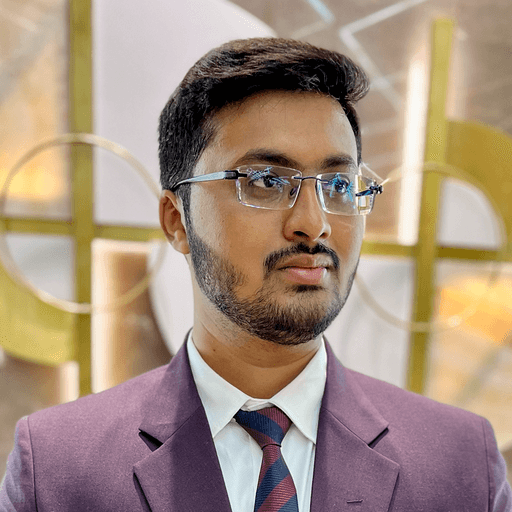State management is the backbone of dynamic, interactive React applications, enabling the features users love. React offers two primary methods for managing state: React Context and React State. Each method has its own strengths and use cases, which can sometimes make choosing between them a challenge. This article explores both, helping you make an informed decision on the best state management approach for your React applications, considering the impact of component hierarchy on state management complexity.
Understanding React State Management
Benefits of State Management
State management is crucial for building robust and scalable React applications. Effective state management ensures data integrity, enhances performance, and provides a smooth user experience. Key benefits include:
- Improved Data Integrity: Ensures that data is consistent and up-to-date across the application, reducing errors and inconsistencies.
- Enhanced Performance: Helps reduce unnecessary re-renders, improving application performance.
- Simplified Debugging: Provides a clearer understanding of how state is managed, making it easier to identify and debug issues.
- Better Code Organization: Keeps code organized and maintainable, facilitating the addition of new features and functionality.
Effective state management in React not only streamlines development but also enhances the quality and reliability of the application.
The Basics of React State
React state is at the core of a React component, enabling components to adapt to user input, server responses, and other changes by re-rendering the UI. Managing local state within React components is straightforward:
1class ExampleComponent extends React.Component {
2 constructor(props) {
3 super(props);
4 this.state = { example: true };
5 }
6
7 render() {
8 return <div>{this.state.example.toString()}</div>;
9 }
10}
Props Drilling: A Traditional Approach in the Component Tree
Props drilling is the process of passing data from a parent component down to its descendants through props. While effective for small-scale applications, it becomes cumbersome with deeply nested components, leading to boilerplate code and complexity. Intermediate components often exacerbate these issues by introducing unnecessary coupling and maintenance challenges, especially when they handle props they do not directly utilize.
Exploring React Context for State Management
Introduction to React Context API
The React Context API is a game-changer for developers looking to avoid the pitfalls of props drilling. It allows data to be shared across multiple components without manually passing props through each level of the component tree. This is particularly useful for global state that needs to be accessible by many components within an application.
Creating and Providing Context
To create a context in React, use the createContext function from the react package. This function takes an optional defaultValue argument, used when a component does not have a matching provider above it in the component tree.
1import { createContext } from 'react';
2
3const ThemeContext = createContext({ theme: 'light' });
To provide context values to components, use the Provider component from the context object. The Provider component accepts a value prop, which is passed to consuming components.
1import { ThemeContext } from './ThemeContext';
2
3function App() {
4 return (
5 <ThemeContext.Provider value={{ theme: 'dark' }}>
6 <Toolbar />
7 </ThemeContext.Provider>
8 );
9}
By wrapping your component tree with the Provider component, you can efficiently pass context values to any nested components, ensuring a clean and maintainable codebase.
Consuming Context Data
To consume context data in a component, use the useContext hook from the react package. This hook takes the context object as an argument and returns the current context value.
1import { useContext } from 'react';
2import { ThemeContext } from './ThemeContext';
3
4function Toolbar() {
5 const theme = useContext(ThemeContext);
6
7 return (
8 <div>
9 <h1>Toolbar</h1>
10 <p>Current theme: {theme.theme}</p>
11 </div>
12 );
13}
Using the useContext hook, you can easily access the current context value within your components, making it straightforward to manage and utilize shared state across your application.
How React Context API Works with Context Provider
Creating and providing context is simple:
1import React, { createContext, useContext } from 'react';
2
3const ExampleContext = createContext();
4
5export default function App() {
6 return (
7 <ExampleContext.Provider value={{ example: true }}>
8 <ChildComponent />
9 </ExampleContext.Provider>
10 );
11}
12
13function ChildComponent() {
14 const context = useContext(ExampleContext);
15 return <div>{context.example.toString()}</div>;
16}
This snippet demonstrates how to create a context object, use the Provider component to pass data, and then consume that data in a child component using the useContext hook.
React Context vs State: Making the Right Choice
When to Use React Context API
The Context API is ideal when you need to share data across multiple components, especially when they are not directly connected. It's great for managing global state, like user authentication status or theme settings, making your code cleaner and more efficient by avoiding prop drilling.
When to Use React State
React state is best for managing local state within a component. It's suitable for states that are confined to a single component and do not need to be shared across the application, such as form input values or UI state.
Key Considerations in State Management
Efficient data passing and ensuring a single source of truth are crucial. When using the Context API, wrap your entire application or the relevant component tree with the Provider component to avoid unnecessary re-renders. Similarly, centralize your state management to prevent duplicate data and ensure consistency across your application.
Pass Data Efficiently
One of the key benefits of using context is that it allows you to pass data efficiently between components without having to pass props down manually at every level. This is especially useful when multiple components need access to the same data.
1import { ThemeContext } from './ThemeContext';
2
3function App() {
4 return (
5 <ThemeContext.Provider value={{ theme: 'dark' }}>
6 <Toolbar />
7 <Sidebar />
8 <Content />
9 </ThemeContext.Provider>
10 );
11}
In this example, the Toolbar, Sidebar, and Content components can all access the theme value without needing to pass props manually. This approach simplifies the data flow and reduces the complexity of managing state across multiple components, making your code more efficient and easier to maintain.
Best Practices and Common Pitfalls
Avoid using the Context API for local state that is specific to a single component. Conversely, don't rely solely on prop drilling for global state that needs to be accessed by many components. These practices ensure your application remains scalable, maintainable, and efficient.
The Bottom Line!
Choosing between React Context and state depends on the specific needs of your application. For global state management across multiple components, React Context is a powerful solution that simplifies data flow and improves code maintainability. For local state management within individual components, React state remains the go-to approach. By understanding the benefits and limitations of each, you can harness the full potential of React to build dynamic, efficient, and user-friendly applications.
Short on time? Speed things up with DhiWise!
Tired of manually designing screens, coding on weekends, and technical debt? Let DhiWise handle it for you!
You can build an e-commerce store, healthcare app, portfolio, blogging website, social media or admin panel right away. Use our library of 40+ pre-built free templates to create your first application using DhiWise.