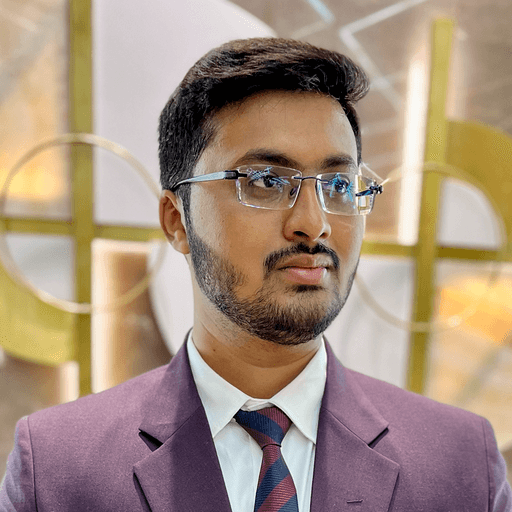In React development, knowing how to check if an object is empty is essential. It helps in managing state and rendering components conditionally.
This article covers several methods to check for empty objects in React: using Object.keys(), JSON.stringify(), Lodash’s isEmpty, and creating custom hooks. Each method comes with practical examples and performance insights.
Key Takeaways
- Use
Object.keys() for a quick check if an object is empty; it’s efficient for small objects but only counts enumerable properties.
JSON.stringify() provides a straightforward method to check for emptiness, but may lead to performance issues with larger objects.- Lodash’s
isEmpty method is a versatile option that checks various object types, but it can increase your app’s size if only that function is needed.
Using Object.keys() in React
Object.keys() offers a straightforward way to check if an object is empty in JavaScript, making it particularly useful in React applications. It retrieves an array of the object’s property names, allowing us to determine emptiness by checking the array’s length.
Simply call Object.keys(obj).length === 0. If the array length is zero, the object is empty. This method is efficient for small objects, providing a quick check for emptiness without extra processing.
Example Code
Using Object.keys() to check if an object is empty is straightforward and effective. In the example below, we demonstrate its implementation in a React component.
1const isEmptyObject = (obj) => Object.keys(obj).length === 0;
2
3const ExampleComponent = () => {
4 const obj = {};
5 console.log(isEmptyObject(obj)); // true
6 return (
7 <div>
8 {isEmptyObject(obj) ? 'Object is empty' : 'Object is not empty'}
9 </div>
10 );
11};
Here, the function isEmptyObject takes an object as an argument and returns true if the object is empty. This method is compatible with modern browsers, providing a reliable solution for determining emptiness in React applications.
Handling Edge Cases
The method Object.keys() is exclusively geared towards the enumeration of enumerable properties, leaving non-enumerable properties unaccounted for. To avoid potential TypeErrors, it is essential to manage edge cases by verifying against null or undefined values.
To conduct a comprehensive property check within an object that covers both enumerable and non-enumerable types, using a for...in loop coupled with the hasOwnProperty() function is recommended. This approach safeguards against complications from various object property types.
Leveraging JSON.stringify() in React
Utilizing JSON.stringify() provides an alternative method to ascertain whether an object is empty. This approach transforms the object into a string, making it possible to compare it directly with the string representation of an empty object {}.
To check if your object lacks content, compare the result of JSON.stringify(yourObject) against '{}'. A match indicates that the object is indeed empty.
Example Implementation
1const isEmptyObject = (obj) => JSON.stringify(obj) === '{}';
2
3const ExampleComponent = () => {
4 const obj = {};
5 console.log(isEmptyObject(obj)); // true
6 return (
7 <div>
8 {isEmptyObject(obj) ? 'Object is empty' : 'Object is not empty'}
9 </div>
10 );
11};
The isEmptyObject function converts the object into a JSON string and compares it to '{}'. If they match, the object is empty. This implementation is straightforward but has some performance considerations.
Converting an entire object into a string can become inefficient with larger objects due to the increased computational demand. This method is best for simple cases where deep equality checks are essential but may struggle with circular references.
Utilizing Lodash's isEmpty Method in React
Lodash provides a powerful and reliable isEmpty method, which is used to determine if an object lacks content. This function ensures compatibility across a wide range of browsers, serving the needs of many project types effectively.
Installation and Setup
Add Lodash to your React project using npm:
1npm install lodash
After installation, import the isEmpty method from Lodash and use it in your components.
1import isEmpty from 'lodash/isEmpty';
2
3const ExampleComponent = () => {
4 const obj = {};
5 console.log(isEmpty(obj)); // true
6 return (
7 <div>
8 {isEmpty(obj) ? 'Object is empty' : 'Object is not empty'}
9 </div>
10 );
11};
Usage Examples
Lodash’s isEmpty method verifies if objects, arrays, maps, or sets are empty, offering a comprehensive check.
1import isEmpty from 'lodash/isEmpty';
2
3const ExampleComponent = () => {
4 const obj = {};
5 console.log(isEmpty(obj)); // true
6 return (
7 <div>
8 {isEmpty(obj) ? 'Object is empty' : 'Object is not empty'}
9 </div>
10 );
11};
While effective, incorporating Lodash just for this function might unnecessarily bloat your app’s bundle size.
Creating a Custom Hook
Developing a custom hook within React improves code structure and encourages reusability. This hook encapsulates the logic needed to check if an object is empty, streamlining your code.
Writing the Hook
1import { useState, useEffect } from 'react';
2
3const useIsEmptyObject = (obj) => {
4 const [isEmpty, setIsEmpty] = useState(true);
5
6 useEffect(() => {
7 setIsEmpty(Object.keys(obj).length === 0);
8 }, [obj]);
9
10 return isEmpty;
11};
The custom hook uses useState to manage the state indicating emptiness and useEffect to adjust the state when the object changes.
Implementing the Hook
Integrate the custom hook into your functional components for consistent behavior across components.
1const ExampleComponent = () => {
2 const obj = {};
3 const isEmpty = useIsEmptyObject(obj);
4
5 return (
6 <div>
7 {isEmpty ? 'The object is empty' : 'The object is not empty'}
8 </div>
9 );
10};
Comparing Methods
It’s essential to weigh the advantages and limitations of each method for checking if an object is empty. Consider factors like efficiency, compatibility, and simplicity when choosing a method.
Pros and Cons
Object.keys(): Quick and compatible with modern browsers, but only checks enumerable properties.JSON.stringify(): Simple but inefficient for larger objects and cannot handle circular references.- Lodash’s
isEmpty: Reliable across various scenarios but may increase bundle size if used solely for this purpose.
Best Use Cases
Object.keys(): Ideal for small objects in modern browsers.- Lodash’s
isEmpty: Best for projects already using Lodash or requiring broad compatibility.
JSON.stringify(): Suitable for simple cases needing deep equality but avoid for large objects.
Final Thoughts
Checking if an object is empty is a common requirement in JavaScript and React applications. We’ve explored methods like Object.keys(), JSON.stringify(), Lodash’s isEmpty, and creating a custom hook, each with unique benefits and limitations.
Choosing the right method depends on your specific use case, performance requirements, and project setup. By understanding the pros and cons of each approach, you can ensure your React applications are efficient and maintainable.
Short on time? Speed things up with DhiWise!
Tired of manually designing screens, coding on weekends, and technical debt? Let DhiWise handle it for you!
You can build an e-commerce store, healthcare app, portfolio, blogging website, social media or admin panel right away. Use our library of 40+ pre-built free templates to create your first application using DhiWise.