
Design Converter
- Technologies
Flutter
React
Shopify
Android
iOS
Flutter
React
Shopify
Android
iOS
- Resource
University
Documentation
Templates
UI Accuracy
Discord
University
Documentation
Templates
UI Accuracy
Discord
- Pricing

Design Converter
Education
Last updated on Feb 18, 2025
•9 mins read
Last updated on Feb 18, 2025
•9 mins read
JavaScript is the versatile and dynamic language in the vibrant world of web development that can do almost anything! On the other hand, React is one of the most popular JavaScript libraries for building user interfaces.
Both technologies together provide developers with a range of benefits like full stack freedom, strong community support, scope for creativity, endless libraries, and future-proofing, that's why developers adore them.
However, to set up and configure the React app project, developers often choose the Create React App tool. But do you know there are a few drawbacks to using it? Well, there is a solution that can make your app development faster and that is Vite.js.
Vite.js has a significantly faster development server, better hot-reloading experience, and built-in support for modern JavaScript features like ES modules and TypeScript, resulting in a more efficient and enjoyable React development process.
In the blog, we will discuss the key differences between setting up a React application with the CRA tool and Vite.js and how to configure a React app with Vite.js. So, if you want to create React app with Vite, continue reading to explore more about the topic!
Create React App (CRA) and Vite.js are two popular tools for setting up React apps. Both tools have their strengths and weaknesses, so it's important to choose the right one for your needs. And both are free to use.
Create React App is a tool that sets up a new React app with everything you need to get started. It includes a build tool, development server, code splitting, testing, basic linting, and hot reloading. CRA also provides several other features to help you develop and deploy React apps.
Vite.js is a build tool that is designed to be fast and lightweight. It uses native ES modules and a native development server to provide a fast and seamless development experience. Vite.js also supports code splitting and hot reloading.
The main difference between CRA and Vite.js is the build tool that they use. CRA uses Webpack, while Vite.js uses its own native build tool. This means that Vite.js is generally faster than CRA, especially during development.
Another key difference is that Vite.js has full support for pure JavaScript. This means that you can use Vite.js to create React apps without using any Babel or TypeScript transpilers. CRA, on the other hand, has limited support for pure JavaScript.
Finally, Vite.js requires manual code splitting, while CRA does it automatically. This gives you more control over how your code is split, but it also requires more configuration.
Here is a table that summarizes the key differences between CRA and Vite.js:
| Features | CRA | Vite.js |
|---|---|---|
| Build Tool | Webpack | Vite |
| Development Server | Webpack Dev Server | Vite Dev Server |
| Code Splitting | Automatic | Manual |
| Hot Reloading | Yes | Yes |
| Production Builds | Yes | Yes |
| Pure JavaScript Support | Limited | Full |
If you are new to React or you want a quick and easy way to set up a new React project, then CRA is a good choice. CRA provides everything you need to get started, and it is easy to use.
If you are looking for a faster and more lightweight build tool, or you need full support for pure JavaScript, then Vite.js is a good choice. Vite.js is also a good choice if you want more control over how your code is split.
Ultimately, the best tool for you will depend on your specific needs and preferences. If you are unsure which tool to choose, I recommend trying both CRA and Vite.js to see which one you prefer.
Vite, which means "fast" in French, lives up to its name by providing an incredibly fast development service. Developed by Evan You, the creator of Vue.js, Vite is designed to make modern web development faster and more efficient.
Now let's dive into developing React apps using this modern tool. Here's a step-by-step guide to get you started:
To create a new React app with Vite, use the following command:
1npm init @vitejs/app my-react-app --template react
This command sets up a new Vite project with the React template. Replace "my-react-app" with your desired project name.
Change into your project directory:
1cd my-react-app
Install the project dependencies using npm or yarn:
1npm install 2# or 3yarn
Run the development server:
1npm run dev 2# or 3yarn dev
This will start the development server, and you can access your React app at http://localhost:3000. As you make changes to your code, Vite will provide fast hot-reloading.
When you're ready to build your React app for production, use the following command:
1npm run build 2# or 3yarn build
This command will generate an optimized production build in the dist directory.
Vite.js is a front-end development tool designed to build modern web apps, known for its speed and developer-friendly features. It leverages several innovative techniques to provide a rapid development experience. Here's how Vite.js works and what it consists of:
At the heart of Vite.js is its use of ES modules (native browser modules). When you run Vite in development mode, it serves your code as ES modules, which are natively supported by modern browsers. This approach differs from traditional bundlers like Webpack, which typically transpile and bundle code before serving it.
Vite's use of ES modules allows for the following benefits:
1. Instant Hot-Reloading: Changes in your code trigger rapid hot-module reloading (HMR), leading to near-instantaneous updates in the browser. This is a significant speed advantage during development.
2. Faster Load Times: ES modules can be loaded individually as needed, reducing load times and improving application performance.
3. Zero-Config Setup: Vite.js offers a zero-config setup, meaning you can create a new project without the need for complex configuration files. When you initiate a new Vite project, it provides sensible defaults for development and production, saving you time and effort.
1npm install vite-plugin-something
When building for production, Vite.js generates highly optimized code bundles. It only includes the code that your application actually uses, thanks to tree-shaking. Smaller bundle sizes result in faster load times and improved application performance.
1npm run build
Vite natively supports TypeScript. If you include TypeScript files in your project, Vite will detect and compile them without additional configuration. This promotes type safety and allows you to write type-safe React code effortlessly.
Vite provides separate development and production modes. In development mode, Vite serves your code with rapid HMR for a smooth development experience. In production mode, Vite optimizes and bundles your code for deployment, ensuring efficient loading and performance.
Vite.js has a growing ecosystem of plugins, tools, and community support. You can find various resources, documentation, and third-party integrations to enhance your development workflow.
Overall, Vite.js works by leveraging ES modules for rapid development, offering a zero-config setup, supporting a plugin system, optimizing production builds, providing native TypeScript support, and catering to both development and production modes.
Now you know everything about how to create React app with Vite. The modern build tool addresses the need for speed and developer efficiency in web development, which makes it an excellent choice for React and other front-end projects.
But, what about the entire frontend development in React that includes other things such as UI customization, setting up permissions, API integration, and more?
Well, DhiWise can handle everything from design to UI code generation, UI customization, API integration, build configuration, and lots more with its mighty React Builder. If you are looking for the easiest and fastest way to build a React app with your desired build tool, this app builder provides you with a one-click option to choose a build tool.
DhiWise React builder enables developers to choose from a range of build tools such as Create React App (CRA), Webpack, CRACO (Create React App Configuration Override), and Vite.js once you have done with customizing your application UI.
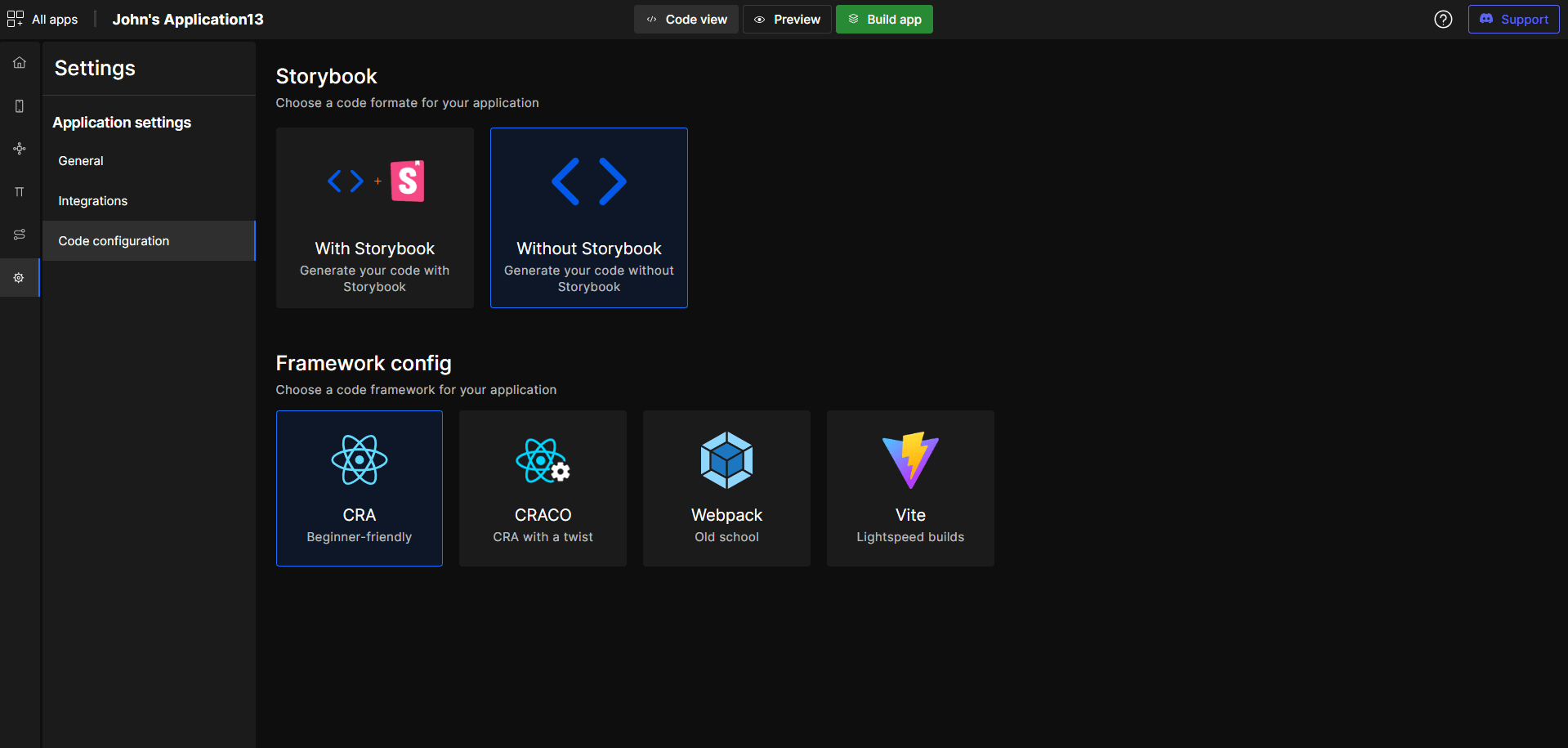
So, if you are choosing Vite.js, you can take advantage of all the fantastic features that include:
Click here to learn more about React Builder .
From the article you can conclude why developers prefer Vite.js for React app development. The tool offers a faster and more efficient development experience, supports TypeScript natively, and is backed by a growing ecosystem and active community.
Vite's focus on speed, simplicity, and modern web technologies makes it an excellent choice for React projects, particularly for those looking to optimize development workflows and application performance. Vite, when combined with React, offers a fantastic platform for building high-quality web applications quickly and efficiently.
By mastering Vite and embracing its features, you can elevate your React development to a new level of speed and productivity, keeping up with the fast-paced world of web development.
Happy coding!
Tired of manually designing screens, coding on weekends, and technical debt? Let DhiWise handle it for you!
You can build an e-commerce store, healthcare app, portfolio, blogging website, social media or admin panel right away. Use our library of 40+ pre-built free templates to create your first application using DhiWise.