
Design Converter
- Technologies
Flutter
React
Shopify
Android
iOS
Flutter
React
Shopify
Android
iOS
- Resource
University
Documentation
Templates
UI Accuracy
Discord
University
Documentation
Templates
UI Accuracy
Discord
- Pricing

Design Converter
Education
Last updated on Apr 11, 2025
•14 mins read
Last updated on Apr 10, 2025
•14 mins read




Microsoft Power Apps is a widely recognized low-code platform, yet it might not fit every organization perfectly. One of the key benefits of using Power Apps alternatives is automating manual tasks, which enhances efficiency and streamlines workflows.
Whether you’re grappling with high costs, craving more customization, or feeling constrained by its ecosystem dependency, it’s no surprise that many teams are searching for Power Apps alternatives that offer the same functionality but with enhanced customization or lower costs.
Dive into this guide as we explore the top 8 Power Apps alternatives designed to empower your development needs and unlock new possibilities for your business.
Microsoft Power Apps is a low-code development platform enabling users to build custom apps quickly. It integrates well with the Microsoft ecosystem, allowing businesses to automate workflows and connect to services like SharePoint, Dynamics 365, and Azure.
Power Apps empowers citizen developers to create custom applications without extensive coding knowledge, significantly enhancing collaboration between IT departments and business units while addressing development speed and cost-effectiveness.
However, new users often face challenges with Power Apps, particularly due to the steep learning curve for non-technical individuals.
Common Use Cases:
Power Apps is a low-code development platform that enables users to create custom business apps without extensive coding knowledge. It is part of the Microsoft Power Platform, including Power Automate. Power Apps allows users to connect to data stored in Microsoft Dataverse or online and on-premises data sources, and provides a responsive design that can run in browser and on mobile devices.
This platform empowers businesses to streamline operations, automate workflows, and build applications that cater to their unique needs, all while leveraging the robust capabilities of the Microsoft ecosystem.
Despite its popularity, Power Apps may not suit every need. Common limitations include:
When evaluating an alternative, consider the following:
| Criteria | Why It Matters |
|---|---|
| Low-Code or Pro-Code | Depends on developer skill level |
| Integration Flexibility | Compatibility with APIs and databases |
| Scalability | Can it grow with your app? |
| Customization | Support for UI/UX freedom and logic |
| Community & Support | Availability of resources and forums |
| Cost | Transparent and affordable pricing |
| Right Platform | Ensures alignment with business needs, considering cost, features, and scalability |
| CRUD Apps | Enables easy creation of data management tools and internal systems without extensive programming knowledge |
Data models and storage are critical components of any low-code development platform. Look for platforms that offer flexible data models, scalable storage, and seamless integration with external data sources. Some popular data models include relational databases, NoSQL databases, and cloud-based storage solutions.
Ensuring that your chosen platform can handle various data types and integrate smoothly with external databases will enable you to manage data more effectively and build robust applications.
Power Apps provides a range of features and tools for app development and customization. Users can create three types of apps: canvas, model-driven, and cards. Canvas apps are built using Power Apps Studio, which is similar to building a slide deck in Microsoft PowerPoint. This allows for a highly visual and intuitive design process.
Model-driven apps are built using the app designer, which lets users define the sitemap and add components, making it ideal for more structured and data-centric applications. The card designer is used to build Cards, which are micro-apps with lightweight UI elements, perfect for quick, task-specific solutions. These tools collectively enable users to create versatile and powerful applications tailored to their business needs.
Power Automate is a powerful workflow automation tool that allows users to automate repetitive tasks and business processes. When evaluating Power Apps alternatives, look for platforms that offer similar workflow automation capabilities. Additionally, consider platforms that support workflow extensions, enabling developers to implement server-side logic and integrate additional functionalities into their applications.
Some popular features include automated workflows, conditional logic, and integration with external systems. These capabilities are essential for streamlining operations, reducing manual tasks, and enhancing overall efficiency. Platforms that provide robust workflow automation tools can significantly improve your business processes.
IT teams play a critical role in app development, and low-code platforms should provide features that support their needs. Look for platforms that offer advanced security features, data governance, and application lifecycle management. Some popular features include role-based access control, data encryption, and version control.
These features ensure that your applications are secure, compliant, and easy to manage throughout their lifecycle. A platform that caters to the needs of IT teams will enable them to build, deploy, and maintain applications more effectively.
Overview: DhiWise is a modern developer-focused low-code platform that converts Figma designs into production-ready code for React, Flutter, iOS (SwiftUI) and other technologies. It’s more geared toward developers who want automation without losing control of their codebase.

Ideal For: Dev teams, design-to-code workflows, scalable app foundations, Requirement and project planning documentation and support.
Overview: OutSystems is a powerful low-code platform built for enterprise-grade applications with scalable architecture and deep customization options. It supports citizen development, enabling non-technical users to create and manage applications independently. OutSystems is one of the leading low code development platforms, providing flexibility, scalability, and user-friendliness.
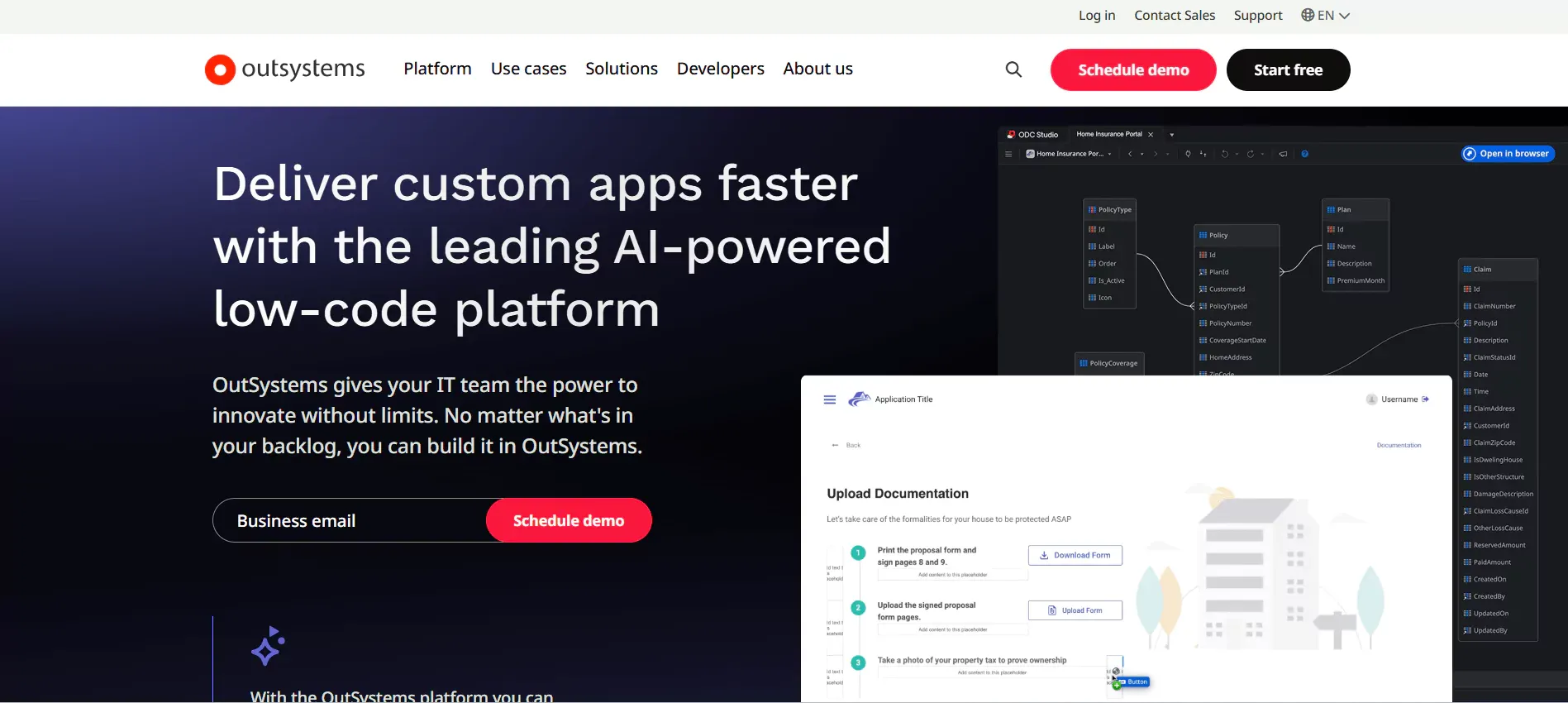
Ideal For: Enterprises, government, complex app ecosystems
Overview: Mendix offers both low-code and no-code tools with strong support for mobile, web, and multi-cloud apps. It serves both business users and professional developers, supporting the creation and management of multiple applications, making it a scalable solution for various projects.

Ideal For: Agile teams, cross-functional collaboration
Overview: Acquired by SAP, AppGyver is a no-code platform for building apps visually with advanced data capabilities. It offers similar functionality to other low-code platforms like Airtable and Microsoft Power Apps, making it a competitive option for enterprise teams.

Ideal For: SMEs, SAP ecosystem users, quick MVPs
Overview: Retool allows you to build internal tools quickly using pre-built components and JavaScript. It is specifically designed for building internal tools efficiently, enabling organizations to create tailored business applications.

Ideal For: Startups, ops teams, internal dashboards
Overview: Bubble is a visual programming platform enabling you to build full web applications with rich logic—without coding. It allows users to build custom applications with rich logic and workflows.
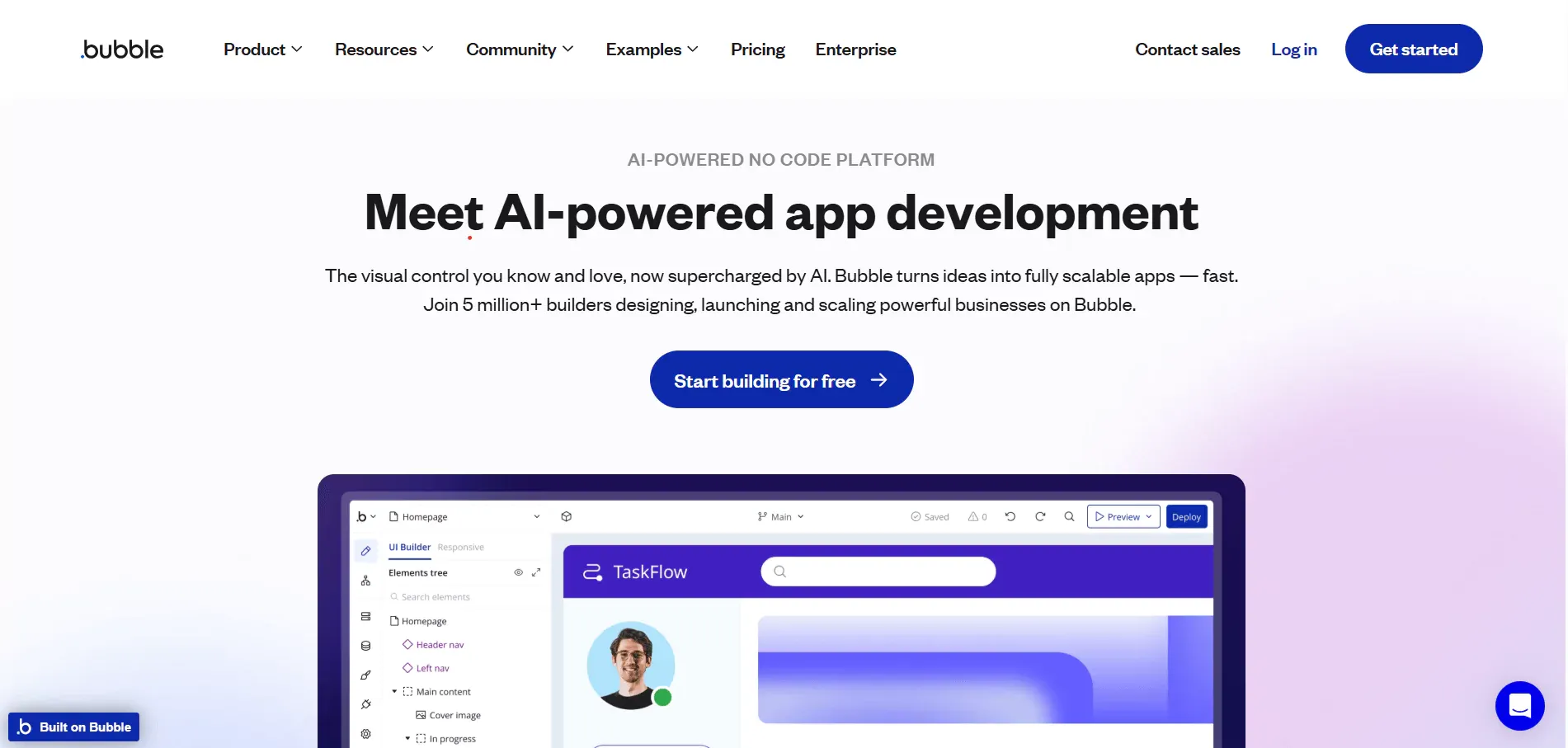
Ideal For: Entrepreneurs, MVPs, SaaS startups
Overview: Part of the Zoho ecosystem, Zoho Creator lets you build simple apps using Deluge scripting and automation rules. It offers a user friendly interface, making it accessible for non-technical users. Zoho Creator is one of the most accessible low code tools for non-technical users looking to build simple apps.
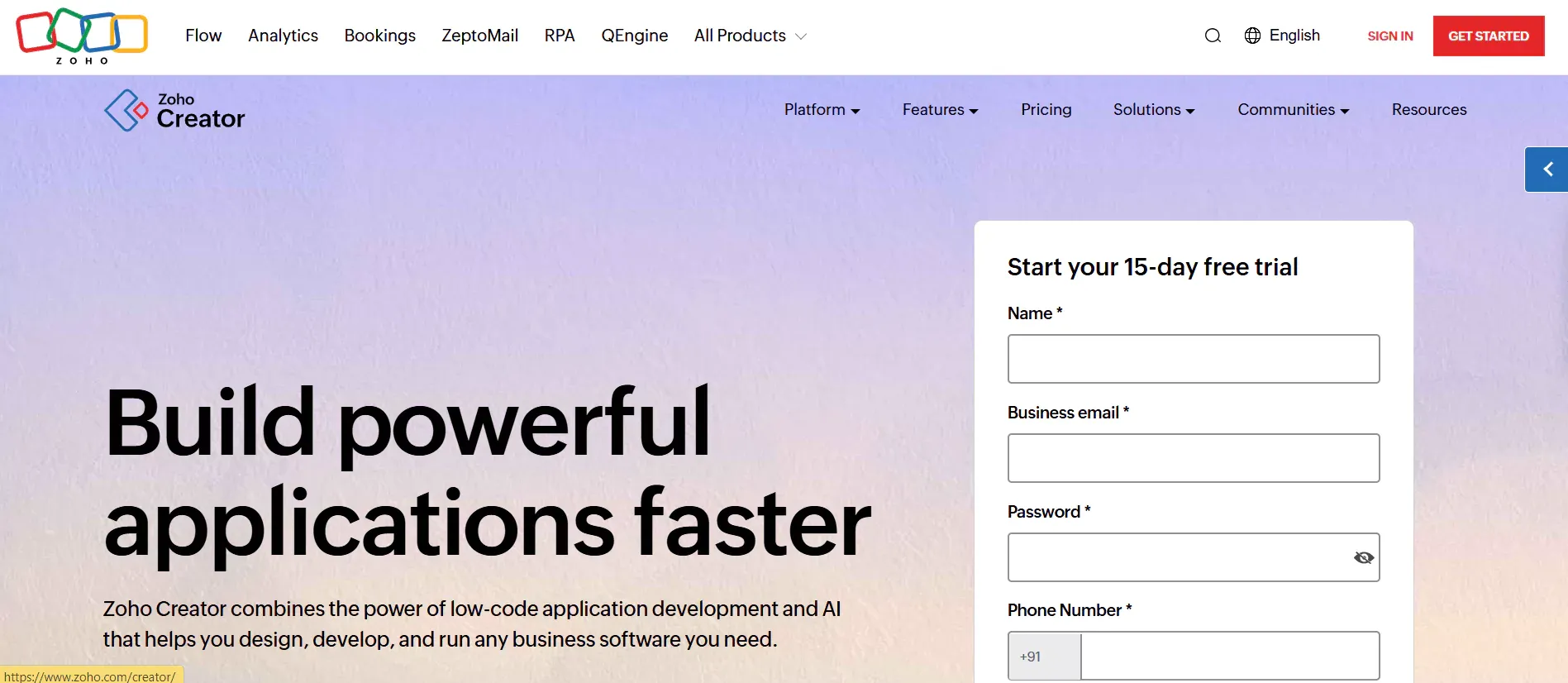
Ideal For: Small businesses, inventory, form-based apps
Overview: Glide turns Google Sheets into functional mobile apps with beautiful interfaces and low effort. It facilitates the creation of mobile applications directly from Google Sheets, making it accessible for users with varying technical skills.
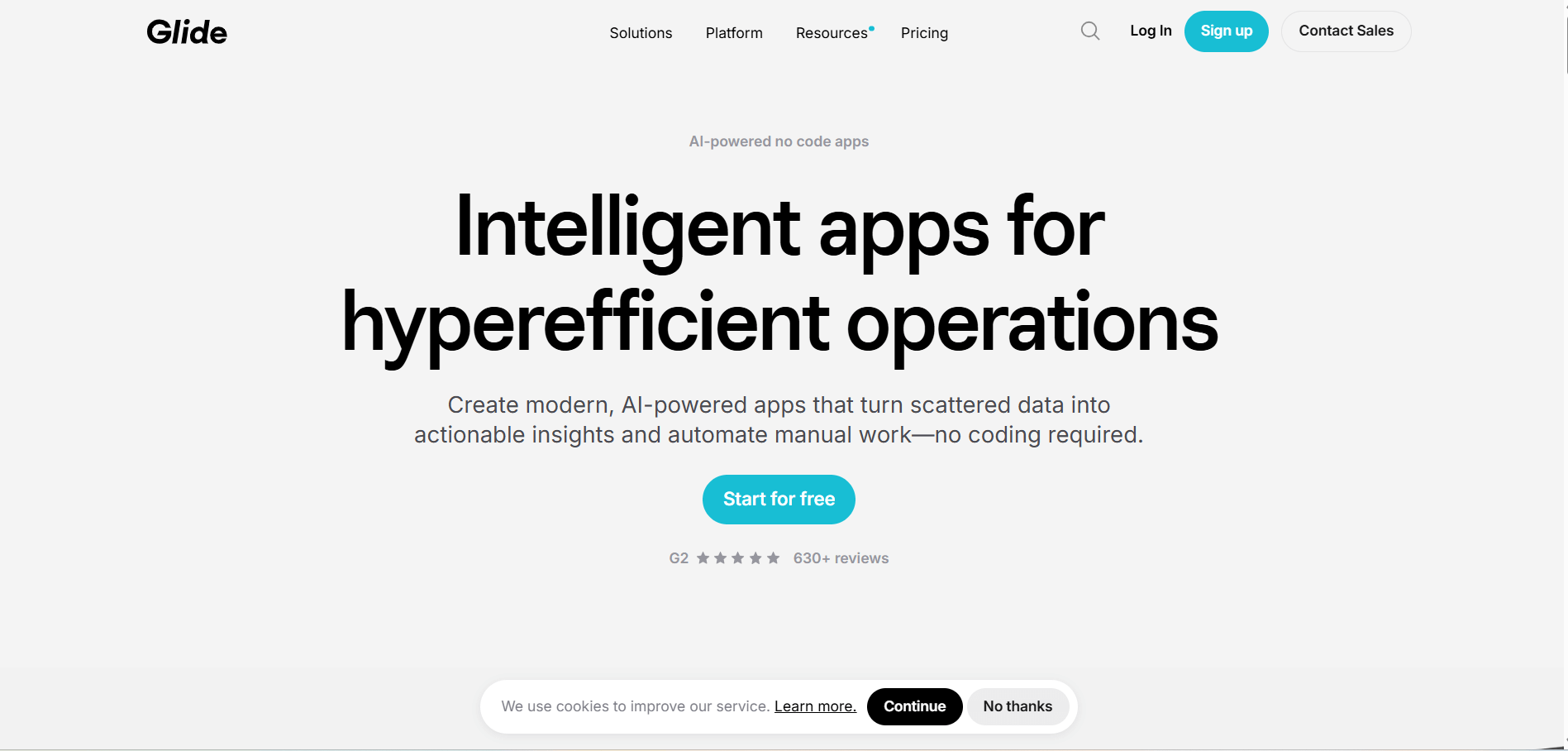
Ideal For: Solopreneurs, micro-apps, non-tech users
| Tool | Best For | Code Level | Custom UI | Custom Pricing | Ecosystem |
|---|---|---|---|---|---|
| Power Apps | Microsoft ecosystem | Low-code | Limited | Available for larger enterprises | MS Stack |
| DhiWise | Dev-focused teams | Pro-code, Low-code | Flexible | Available for tailored solutions | Open |
| OutSystems | Enterprises | Low-code | Medium | Available for advanced features | Cloud |
| Mendix | Agile teams | Low-code | Medium | Available for higher volume usage | Cloud |
| AppGyver | SAP users | No-code | Medium | Available for specific business needs | SAP |
| Retool | Internal tools | Low-code | Low | Available for unique security requirements | API-First |
| Bubble | No-code SaaS apps | No-code | High | Available for scalability | Bubble |
| Zoho Creator | SMEs | Low-code | Low | Available for specific business needs | Zoho |
| Glide | Micro apps | No-code | Medium | Available for tailored solutions |
Understanding how these Power Apps alternatives can be applied in real-world scenarios can help you decide which platform aligns best with your needs. These platforms excel in automating workflows, enhancing efficiency and productivity. Here are some detailed use cases:
For design-centric teams, DhiWise offers an efficient way to convert Figma designs into production-ready code. It allows users to create interfaces quickly and efficiently from Figma designs.
This is ideal for developers who want to maintain high-quality UI/UX while automating repetitive coding tasks. Companies focused on delivering visually appealing applications quickly find DhiWise particularly useful.
Enterprises requiring robust, scalable applications with extensive backend capabilities can leverage OutSystems. It’s designed for complex workflows and deep integrations, making it suitable for industries like finance, healthcare, and government.
OutSystems enables enterprises to manage data security and compliance while delivering high-performance applications. Additionally, OutSystems offers advanced analytics capabilities for managing complex enterprise applications.
Entrepreneurs and startups looking to validate their business ideas without extensive coding can turn to Bubble. It allows for rapid development of minimum viable products (MVPs) with customizable workflows and user interfaces. Bubble provides low code solutions for rapid MVP development without extensive coding. This no-code platform is perfect for launching SaaS products or testing new concepts in the market.
Operations teams needing to create internal tools, such as CRM dashboards, can benefit from Retool. With its drag-and-drop interface and strong API integration capabilities, Retool simplifies the process of building custom dashboards that improve internal processes and data visibility without the need for extensive coding.
Retool excels in creating apps built for internal dashboards and CRM tools, providing a seamless user experience and the ability to automate processes effectively.
Small businesses looking for cost-effective solutions to automate their operations can utilize Zoho Creator. It offers pre-built templates and easy deployment options, making it ideal for inventory management, form-based applications, and other routine business operations.
Zoho Creator is also perfect for automating routine tasks and improving business operations by setting up triggers and notifications to streamline workflows. Zoho Creator’s affordable pricing structure is a bonus for budget-conscious companies.
For solopreneurs and non-tech users, Glide provides an intuitive way to create mobile apps directly from Google Sheets. Glide allows users to create mobile apps with data stored in Google Sheets. This is particularly useful for quickly creating simple, functional apps without coding. Glide is perfect for managing small projects, events, or personal tasks with real-time data syncing.
Appian is your go-to low-code platform for orchestrating seamless process automation and integration. It’s like having a digital conductor, synchronizing your workflows with precision. With features like automated workflows, conditional logic, and advanced analytics, Appian ensures your business processes are in perfect harmony.
Ideal for organizations aiming to streamline operations, Appian’s robust capabilities allow you to compose custom solutions that manage data, automate workflows, and integrate effortlessly with existing systems, paving the way for continuous improvement and innovation.
Quickbase is your low-code ally for constructing custom business apps without the need for a coding degree. Think of it as your digital architect, equipped with a drag-and-drop interface and a built-in database to design and deploy applications that enhance productivity.
Perfect for building internal tools and organizing processes around centralized data, Quickbase simplifies the creation of applications that streamline operations and automate routine tasks, all while keeping coding to a minimum. It also offers extensive coding options for those who need additional customization.
Airtable transforms the ordinary spreadsheet into a powerful database, merging the best of both worlds. It’s the alchemist of low-code platforms, turning your data into gold with its user-friendly interface and rich integrations.
Whether you’re organizing information, collaborating on projects, or building custom solutions, Airtable adapts to your specific needs, making it a top choice for teams seeking to manage data with ease and flexibility. Its ability to automate workflows and manage complex data models makes it a versatile tool for various business processes.
Filemaker stands as a seasoned veteran in the realm of app development, offering a comprehensive toolkit for crafting custom business apps. Despite being a legacy tool in a rapidly evolving space, it remains a reliable solution for building complex, business-critical applications.
With Filemaker, you can create sophisticated apps that handle intricate processes, manage data securely, and integrate seamlessly with other systems, making it an invaluable asset for organizations with unique operational requirements. Its support for advanced custom logic and data security ensures that your applications are both robust and secure.
Power Apps is great—but it’s not the only player in the game. Whether you’re looking for better pricing, more flexibility, or advanced customization, there are many Power Apps alternatives to fit your exact use case. Many users seek alternatives to Power Apps for better pricing, flexibility, and customization. Platforms like DhiWise offer a modern dev-first approach, while tools like Bubble and Retool cater to non-coders and ops teams.
The key is to pick a tool that aligns with your technical skills, app goals, and budget.
Tired of manually designing screens, coding on weekends, and technical debt? Let DhiWise handle it for you!
You can build an e-commerce store, healthcare app, portfolio, blogging website, social media or admin panel right away. Use our library of 40+ pre-built free templates to create your first application using DhiWise.