
Design Converter
- Technologies
Flutter
React
Shopify
Android
iOS
Flutter
React
Shopify
Android
iOS
- Resource
University
Documentation
Templates
UI Accuracy
Discord
University
Documentation
Templates
UI Accuracy
Discord
- Pricing

Design Converter
Education
Last updated on Feb 18, 2025
•4 mins read
Last updated on Oct 15, 2021
•4 mins read
Backend application development has a crucial role in application performance. It is responsible for handling the business logic and ensuring the app’s functionality, speed, and security.
Node js is the popular technology used in backend development. It is being used by multiple applications and has multiple benefits for building highly scalable real-time applications.
In this blog, we will learn how to quickly create Node js applications with DhiWise- the world’s first ProCode development platform and why DhiWise for web and mobile application development.
So, without wasting further time let’s get started!
Any developer wants to build an application that is error-free, readable, maintainable, and scalable and there are multiple approaches to build such apps. However, DhiWise helps developers to build high-quality applications much faster than the traditional development approach.
Here are steps to build a Node js application with DhiWise Node.js Builder ,
Step 1: Create a new project
To start application development with DhiWise, first, you need to create a Project. Also, you can start building applications in the existing project.
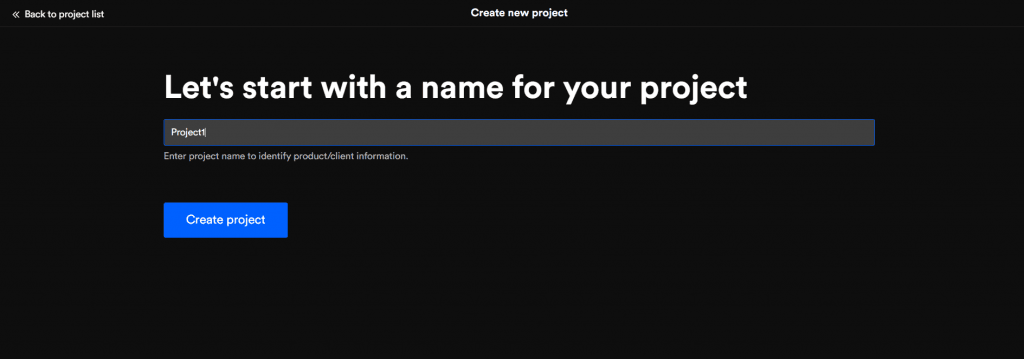
Step 2: Select a technology
In the next step, you need to choose the technology for building an app. Here you will see six technologies i.e Node, Android(Kotlin), React, Flutter, Laravel, and iOS. Among these technologies, we will select Node.js to build our backend application.
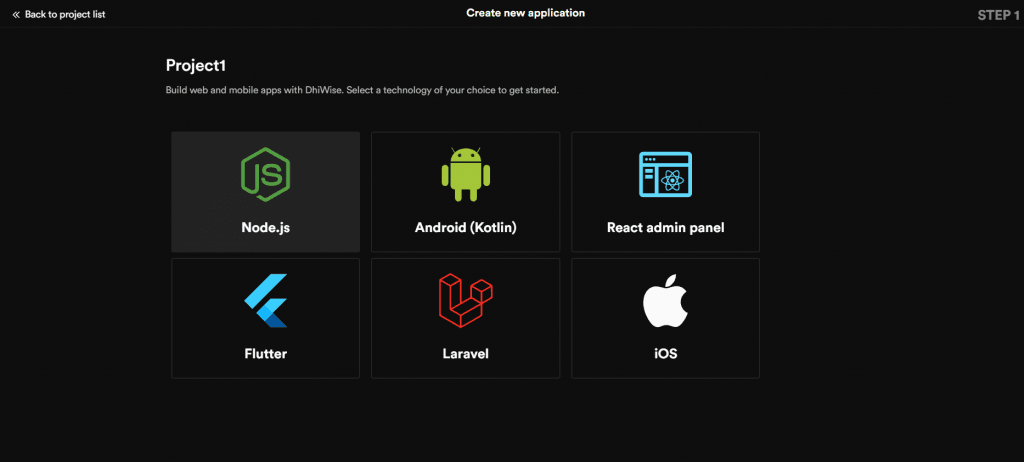
Step 3: Create an application
To create an application you will need to add the Application name, Application port no, database type, and database name.
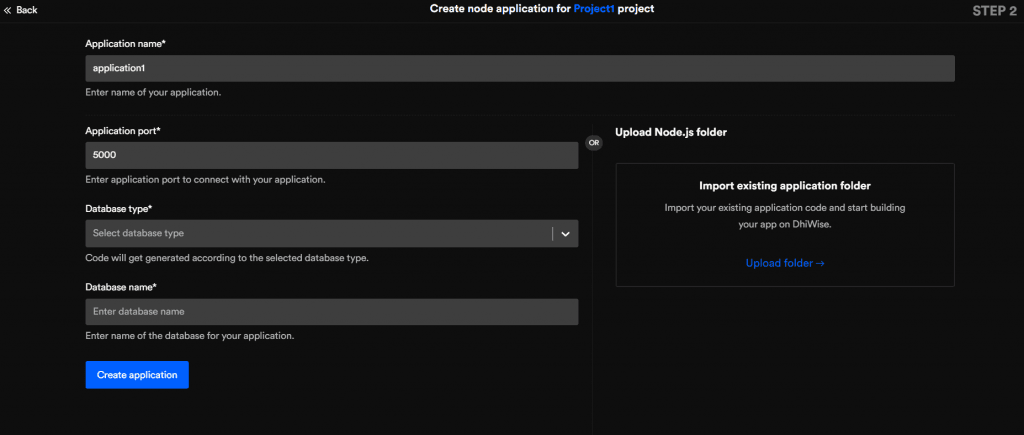
In the case, you already have the Node js application with you that you want to update. It is easy to import and build your existing app in DhiWise. However, before that, you must follow the instructions given by DhiWise.
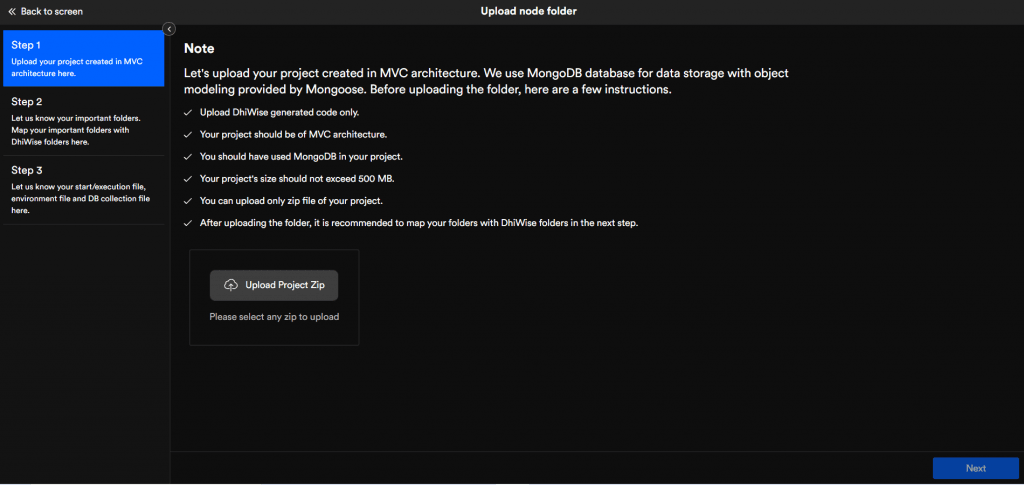
You can select the database type from the different types as shown in the snippet below.
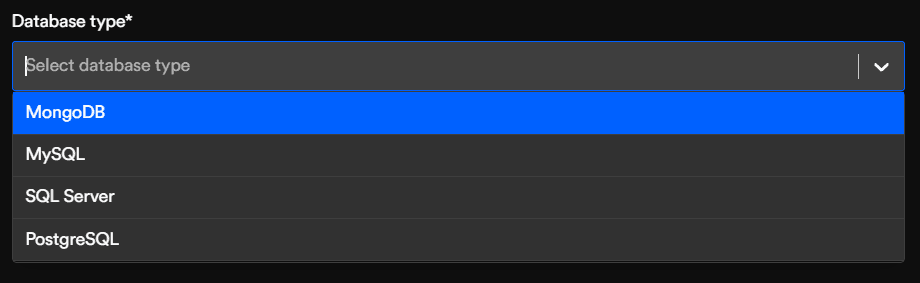
Step 4: Start building your CRUD App
Next, you can start creating CRUD APIs in a few steps. Here you can define schemas(models), configure CRUD operations, and add routes.
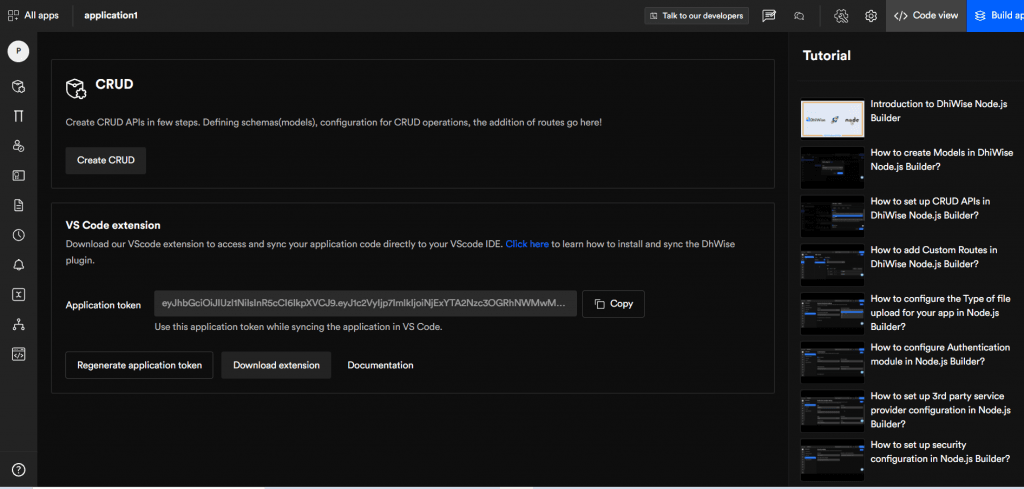
1. Configure CRUD APIs
DhiWise enables developers to select the platform such as mobile app, admin app, desktop, or web to build an application. Further, they can select the user type and login access for the application.
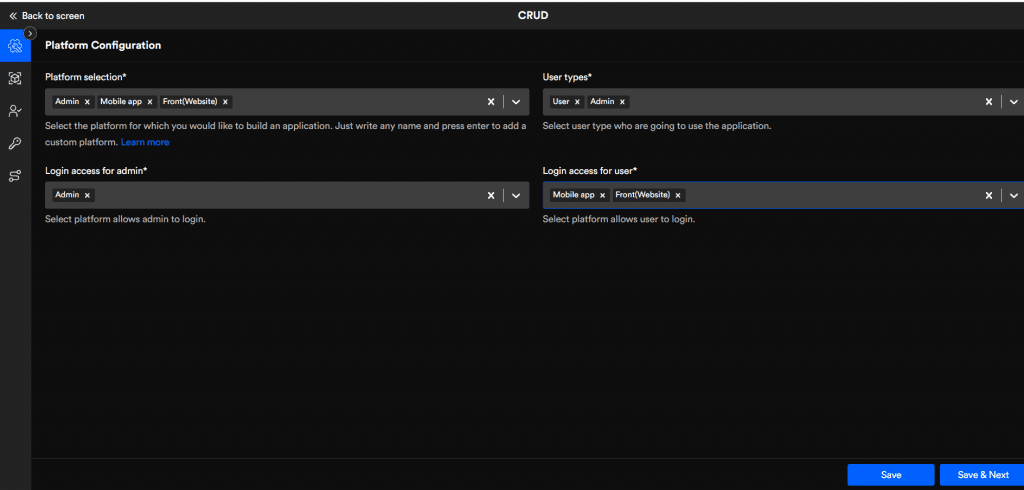
2. Add or update Models
Once the platform configuration is done, you can start creating models for your application. On the model page, you will find Users as a default model created by DhiWise.
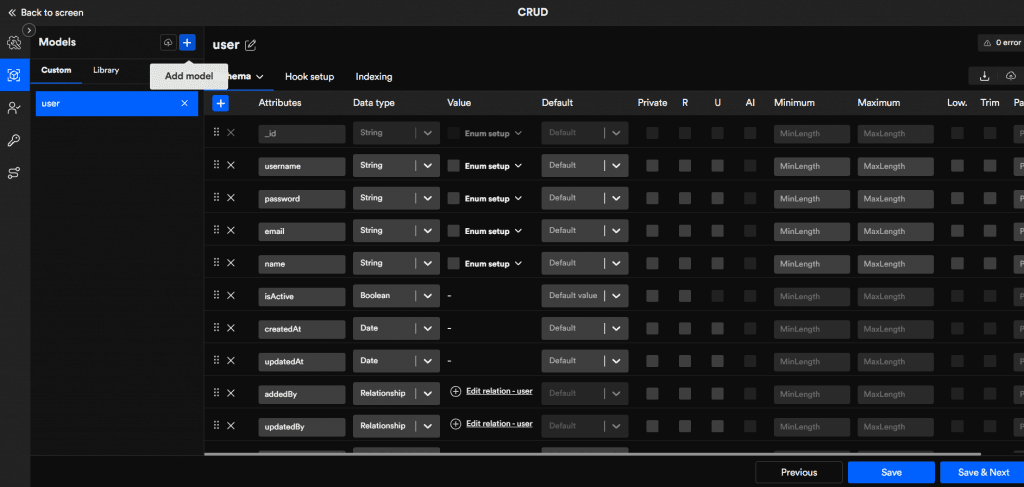
DhiWise provides multiple ways to set up your database schema, you can add a new model or upload schema files directly to the platform.
If you have chosen MongoDB as a database then it will allow you to upload JSON files and if you have selected SQL or NoSQL as database, it will allow you to upload SQL files.
Furthermore, there is another option called a library, which allows you to choose from the number of predefined schemas.
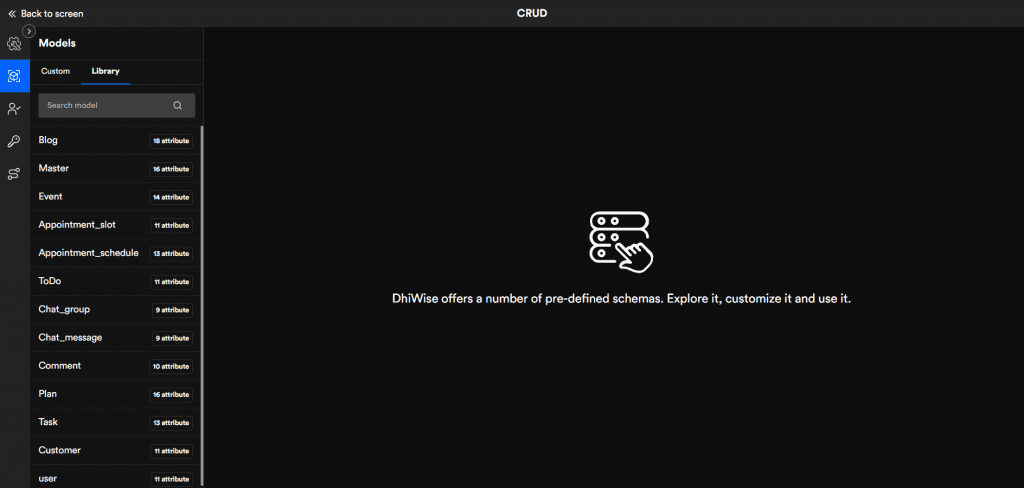
The other thing you can do with DhiWise is set up Hooks for the database and define indexing for the table attributes.
**
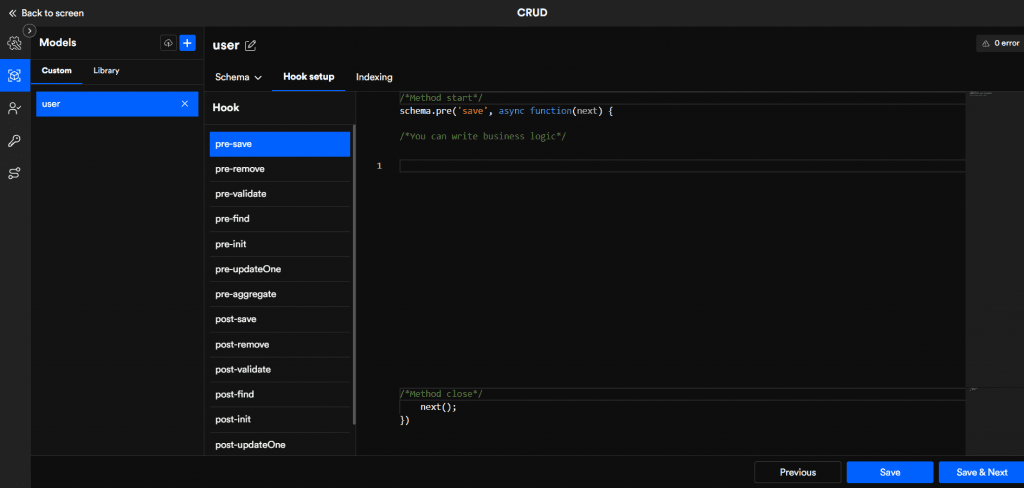
**
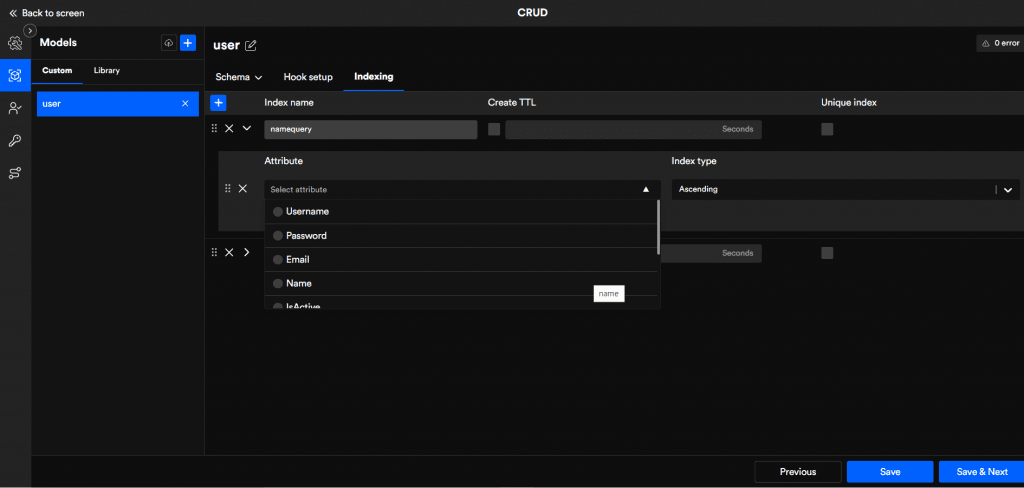
3. Authentication Setup
Next, you can set up authentication for the Model. Here you can set up query parameters username and password, login retry limit, login reactive time, 2-factor authentication, Reset password link, and numbers of restricted devices.
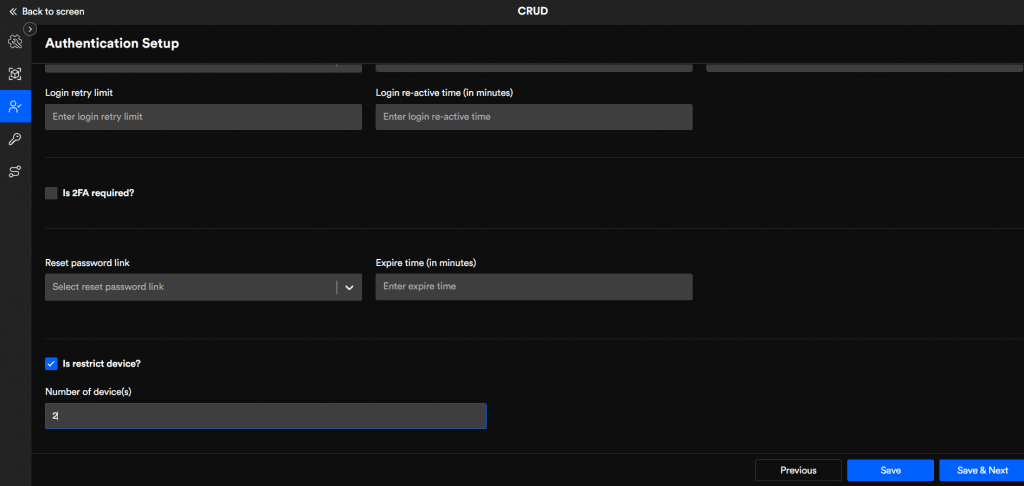
4. Model Permissions
On the next page, you can create Model Permission for the different platforms such as Admin, mobile app. Also, you can create an API response for single request input or multiple request input.
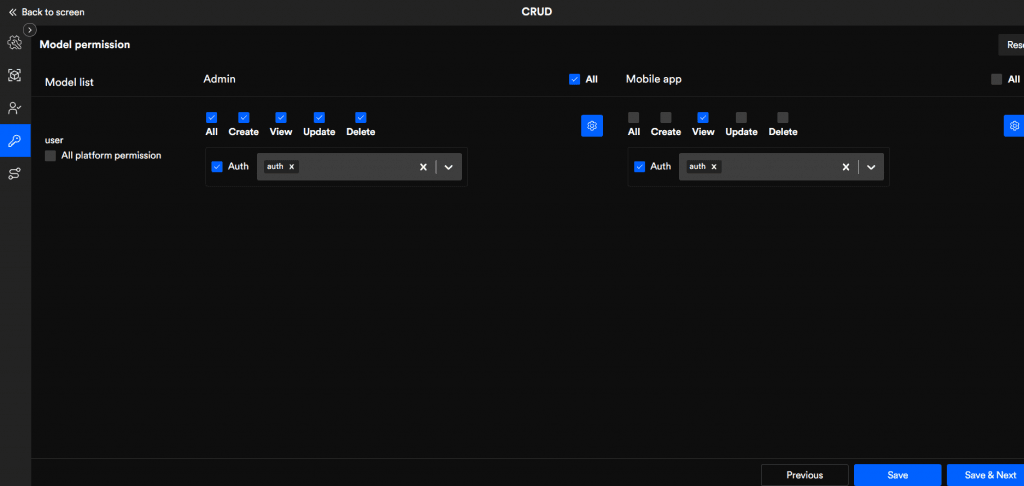
Set up middleware and its attributes
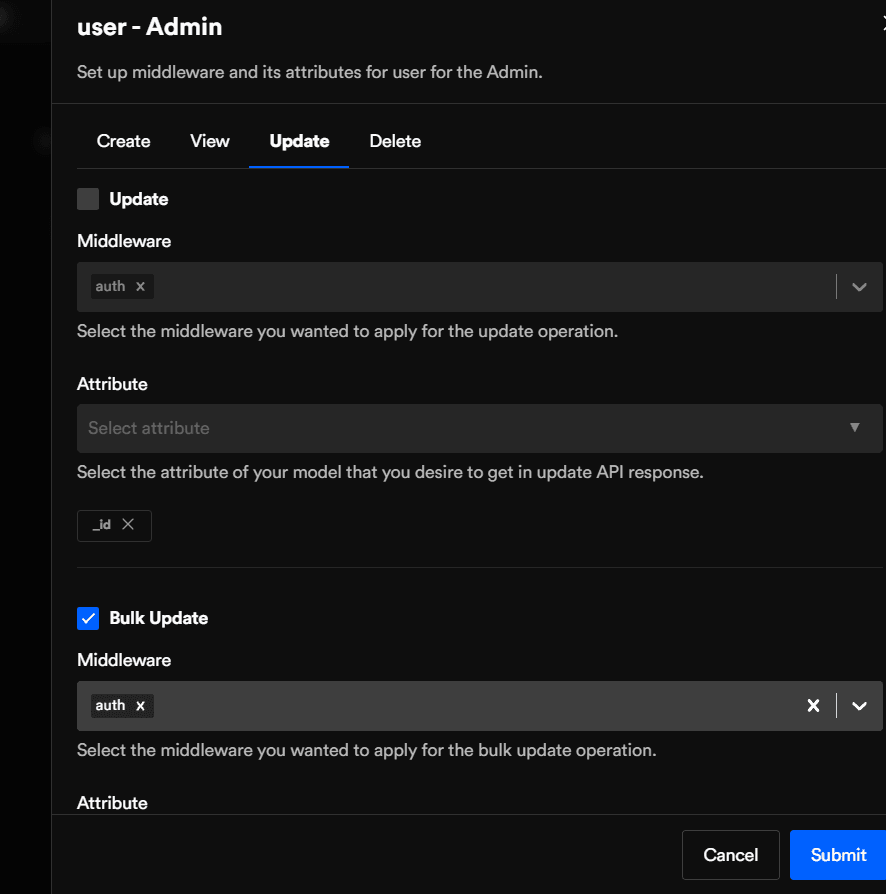
5. Setup Routes
In the Routes, you can see all the APIs you have configured previously for different models and platforms. Also, you can create a new route and edit the existing ones.
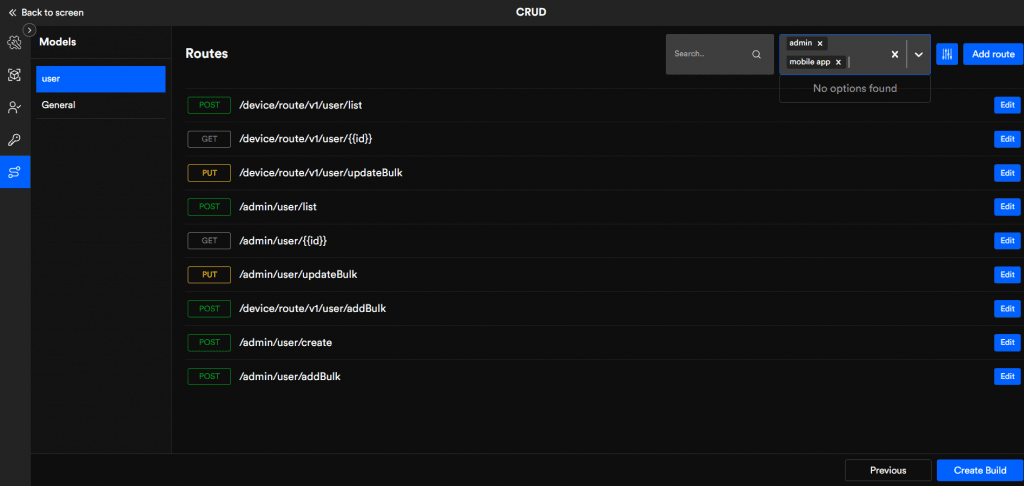
Step 5: Build app and genrate source Code
Once you are done with setting up your CRUD APIs you can build your application either with MVC or Clean code architecture.
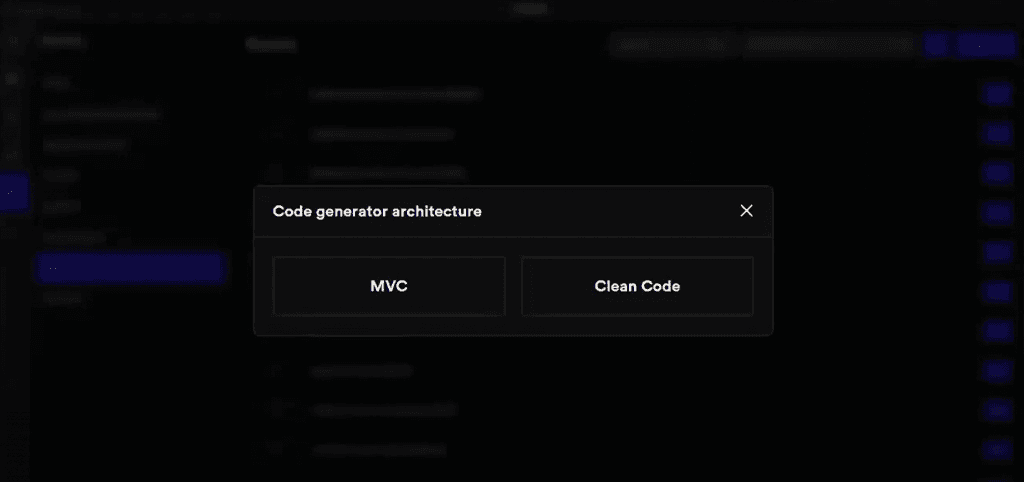
Here we have chosen Clean code architecture to build an application. Finally, your Node.js Express project will be automatically generated by the DhiWise Platform.
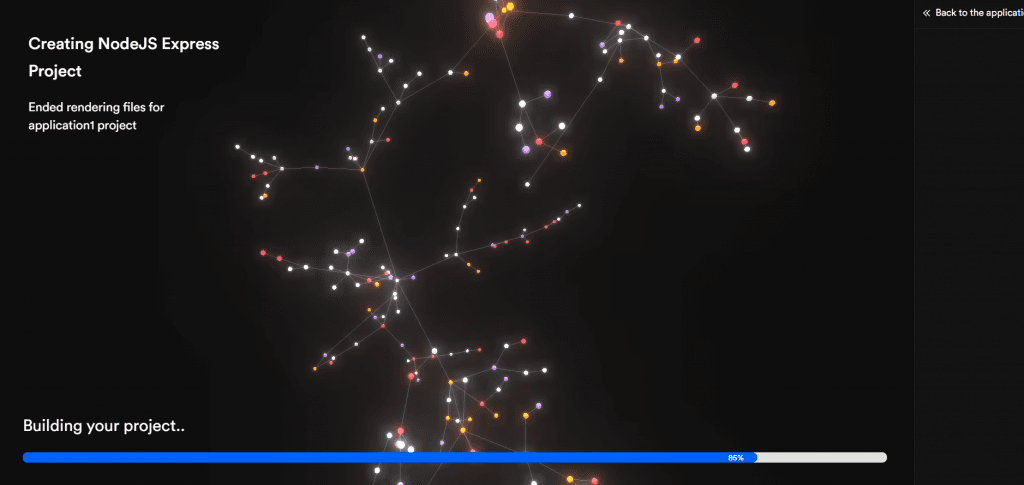
Here is how it looks,
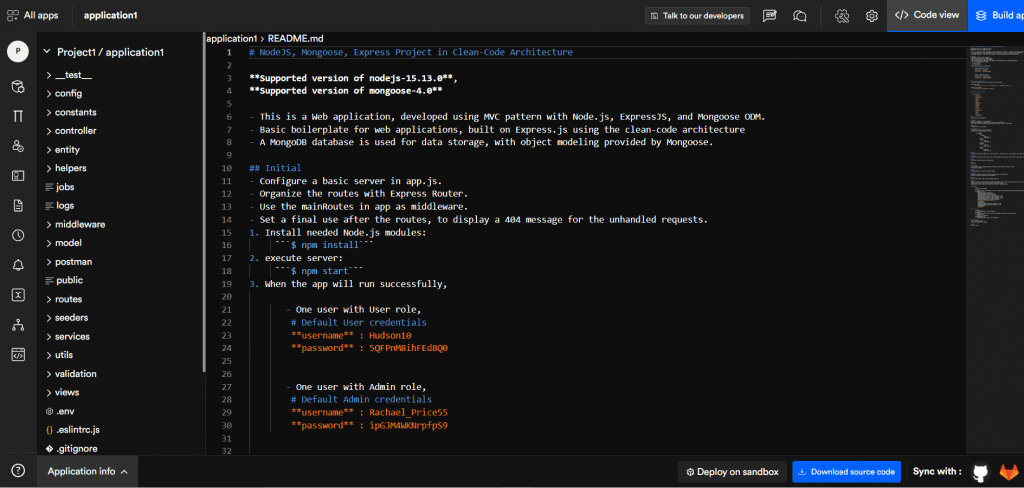
The source code of the created project can be downloaded, review, deployed on the sandbox or synch GitHub or GitLab repositories.
Whether you are building an application from the scratch or updating your existing app code DhiWise accelerates your app development by automating repetitive tasks. Moreover, it provides full flexibility to customize and modify your app code whenever you want.
For more information watch our webinar on “How to build a Node.js app faster than your peers with DhiWise.” Visit our website now, and Try DhiWise Today !
Tired of manually designing screens, coding on weekends, and technical debt? Let DhiWise handle it for you!
You can build an e-commerce store, healthcare app, portfolio, blogging website, social media or admin panel right away. Use our library of 40+ pre-built free templates to create your first application using DhiWise.