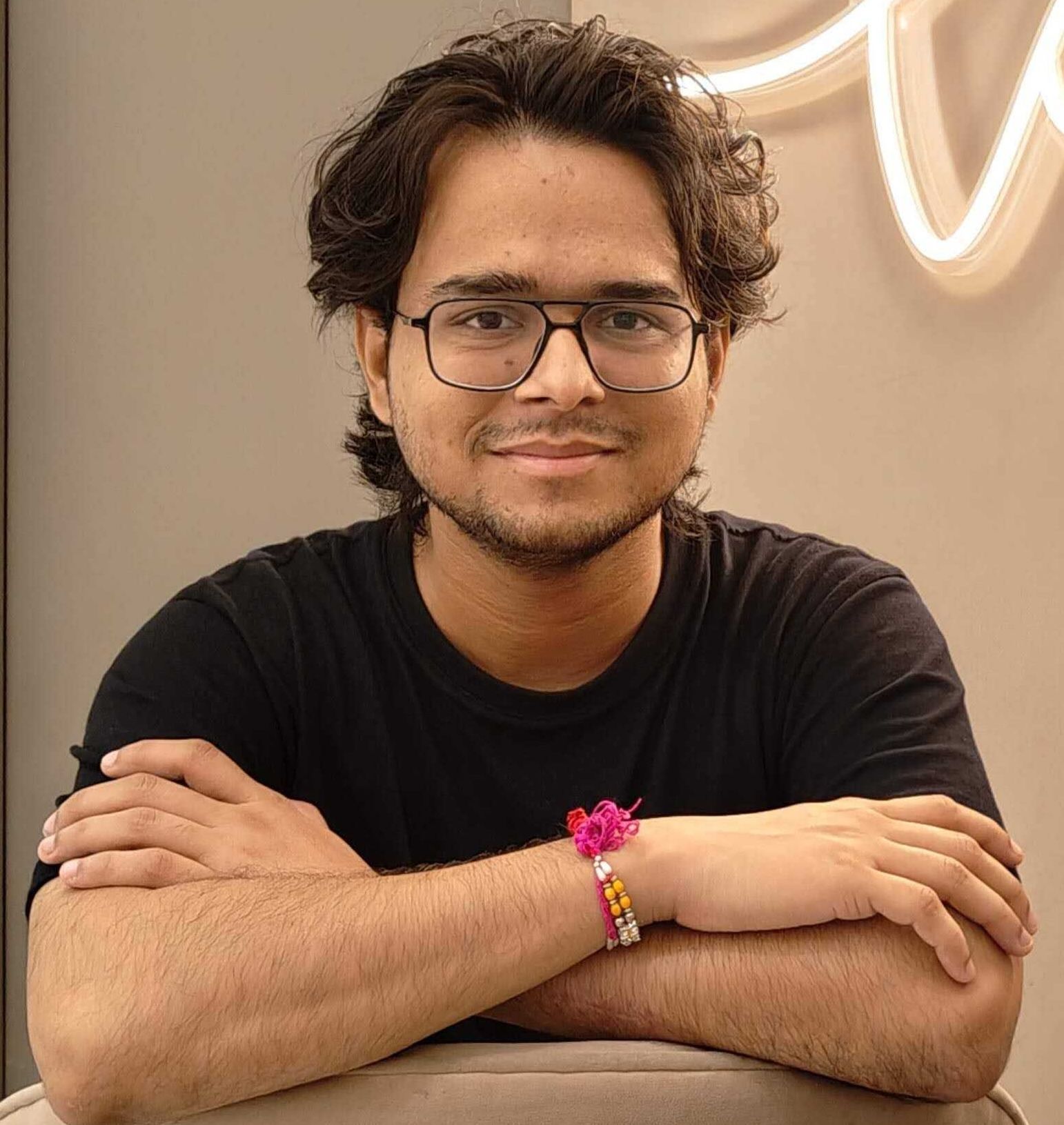Next.js performance optimization in your application is crucial for enhancing user experience, improving SEO, and ensuring efficient performance.
This guide will walk you through various techniques to achieve optimal performance in your Next.js applications, integrating essential concepts like Next.js SEO, middleware, robots.txt, revalidation strategies, Google Analytics, metadata, and OpenTelemetry.
1. Code Splitting and Dynamic Imports
Next.js comes with built-in code splitting, which means that each page only loads the necessary JavaScript. You can further optimize this by using dynamic imports to load components only when they are needed.
1import dynamic from 'next/dynamic';
2
3const HeavyComponent = dynamic(() => import('../components/HeavyComponent'), {
4 loading: () => <p>Loading...</p>,
5});
Dynamic imports allow you to split your code at the component level, which reduces the initial bundle size and improves the application's speed.
Images are a significant part of web performance. Next.js provides the next/image component to optimize images automatically. This component ensures images are served in the appropriate format and size for the user's device.
1import Image from 'next/image';
2
3function MyComponent() {
4 return (
5 <Image
6 src="/my-image.jpg"
7 alt="My Image"
8 width={500}
9 height={500}
10 />
11 );
12}
3. Lazy Loading and Intersection Observer API
Lazy loading defers the loading of non-critical resources. Using the Intersection Observer API, you can load images and components only when they are in the viewport.
1useEffect(() => {
2 const imgObserver = new IntersectionObserver((entries) => {
3 entries.forEach((entry) => {
4 if (entry.isIntersecting) {
5 const img = entry.target;
6 img.src = img.dataset.src;
7 imgObserver.unobserve(img);
8 }
9 });
10 });
11
12 document.querySelectorAll('img[data-src]').forEach((img) => {
13 imgObserver.observe(img);
14 });
15}, []);
4. Optimizing Fonts
Fonts can block rendering and increase load times. Use the next/font/google module to optimize font loading, ensuring fonts are displayed efficiently.
1import { GoogleFont } from 'next/font/google';
2
3const inter = GoogleFont({
4 family: 'Inter',
5 subsets: ['latin'],
6});
Next.js middleware allows you to run code before a request is completed, enabling various optimizations such as caching, redirects, and more.
1export function middleware(req) {
2 // Example middleware logic
3}
6. Incremental Static Regeneration (ISR)
ISR allows you to update static content without rebuilding the entire site. This is particularly useful for frequently changing content.
1export async function getStaticProps() {
2 return {
3 props: {},
4 revalidate: 10, // Revalidate every 10 seconds
5 };
6}
Use the next/script component to load third-party scripts without blocking the main thread.
1import Script from 'next/script';
2
3function MyComponent() {
4 return (
5 <>
6 <Script
7 src="https://example.com/script.js"
8 strategy="lazyOnload"
9 />
10 </>
11 );
12}
Optimizing for SEO is crucial. Next.js provides several tools to improve your site's SEO, including next/head for managing HTML head tags.
1import Head from 'next/head';
2
3function MyPage() {
4 return (
5 <Head>
6 <title>My Page Title</title>
7 <meta name="description" content="My Page Description" />
8 </Head>
9 );
10}
Managing robots.txt is essential for controlling how search engines index your site. You can create a custom robots.txt in Next.js to specify which pages should be crawled or ignored.
1// public/robots.txt
2User-agent: *
3Disallow: /private-page
Revalidation is crucial for ensuring that your static content remains up-to-date. Use the revalidate property in getStaticProps to specify how often a page should be revalidated.
1export async function getStaticProps() {
2 return {
3 props: {},
4 revalidate: 10, // Revalidate every 10 seconds
5 };
6}
Integrating Google Analytics helps you monitor user interactions and understand your audience better. Use the next/script component to add Google Analytics to your Next.js application.
1import Script from 'next/script';
2
3function MyComponent() {
4 return (
5 <>
6 <Script
7 strategy="afterInteractive"
8 src={`https://www.googletagmanager.com/gtag/js?id=YOUR_TRACKING_ID`}
9 />
10 <Script
11 id="google-analytics"
12 strategy="afterInteractive"
13 dangerouslySetInnerHTML={{
14 __html: `
15 window.dataLayer = window.dataLayer || [];
16 function gtag(){dataLayer.push(arguments);}
17 gtag('js', new Date());
18 gtag('config', 'YOUR_TRACKING_ID');
19 `,
20 }}
21 />
22 </>
23 );
24}
Properly managing metadata is crucial for SEO and social sharing. Use the next/head component to set metadata like title, description, and Open Graph tags.
1import Head from 'next/head';
2
3function MyPage() {
4 return (
5 <Head>
6 <title>My Page Title</title>
7 <meta name="description" content="My Page Description" />
8 <meta property="og:title" content="My Page Title" />
9 <meta property="og:description" content="My Page Description" />
10 <meta property="og:image" content="/path/to/image.jpg" />
11 </Head>
12 );
13}
OpenTelemetry is an open-source observability framework for cloud-native software. Integrate it with Next.js to collect performance metrics and traces.
1import { trace, context } from '@opentelemetry/api';
2import { registerInstrumentations } from '@opentelemetry/instrumentation';
3import { NodeTracerProvider } from '@opentelemetry/node';
4import { SimpleSpanProcessor } from '@opentelemetry/tracing';
5import { ConsoleSpanExporter } from '@opentelemetry/tracing';
6
7const provider = new NodeTracerProvider();
8provider.addSpanProcessor(new SimpleSpanProcessor(new ConsoleSpanExporter()));
9provider.register();
10
11registerInstrumentations({
12 tracerProvider: provider,
13 instrumentations: [
14 // Add relevant instrumentations here
15 ],
16});
Reducing bundle size is key to performance. Use the next/bundle-analyzer to visualize your bundle and identify large modules.
1npm install @next/bundle-analyzer
In next.config.js:
1const withBundleAnalyzer = require('@next/bundle-analyzer')({
2 enabled: process.env.ANALYZE === 'true',
3});
4module.exports = withBundleAnalyzer({});
15. Optimizing Server-Side Rendering (SSR)
SSR reduces the load on the client by rendering pages on the server. This can significantly improve load times and SEO.
1export async function getServerSideProps() {
2 // Fetch data and render on server
3 return {
4 props: {}, // Pass data to the page component
5 };
6}
16. Built-In Optimizations
Next.js comes with several built-in optimizations, such as automatic static optimization and prefetching. Leveraging these features can greatly enhance your app’s performance.
1// Example of enabling automatic static optimization
2export async function getStaticProps() {
3 return {
4 props: {},
5 };
6}
Conclusion
By implementing the next.js performance optimization, you can significantly improve the performance of your Next.js application. Whether it’s through code splitting, image optimization, integrating Google Analytics, or leveraging built-in features, each optimization step contributes to a faster, more efficient, and user-friendly application.
Always keep performance in mind during development to ensure the best experience for your users.
Short on time? Speed things up with DhiWise!
Tired of manually designing screens, coding on weekends, and technical debt? Let DhiWise handle it for you!
You can build an e-commerce store, healthcare app, portfolio, blogging website, social media or admin panel right away. Use our library of 40+ pre-built free templates to create your first application using DhiWise.