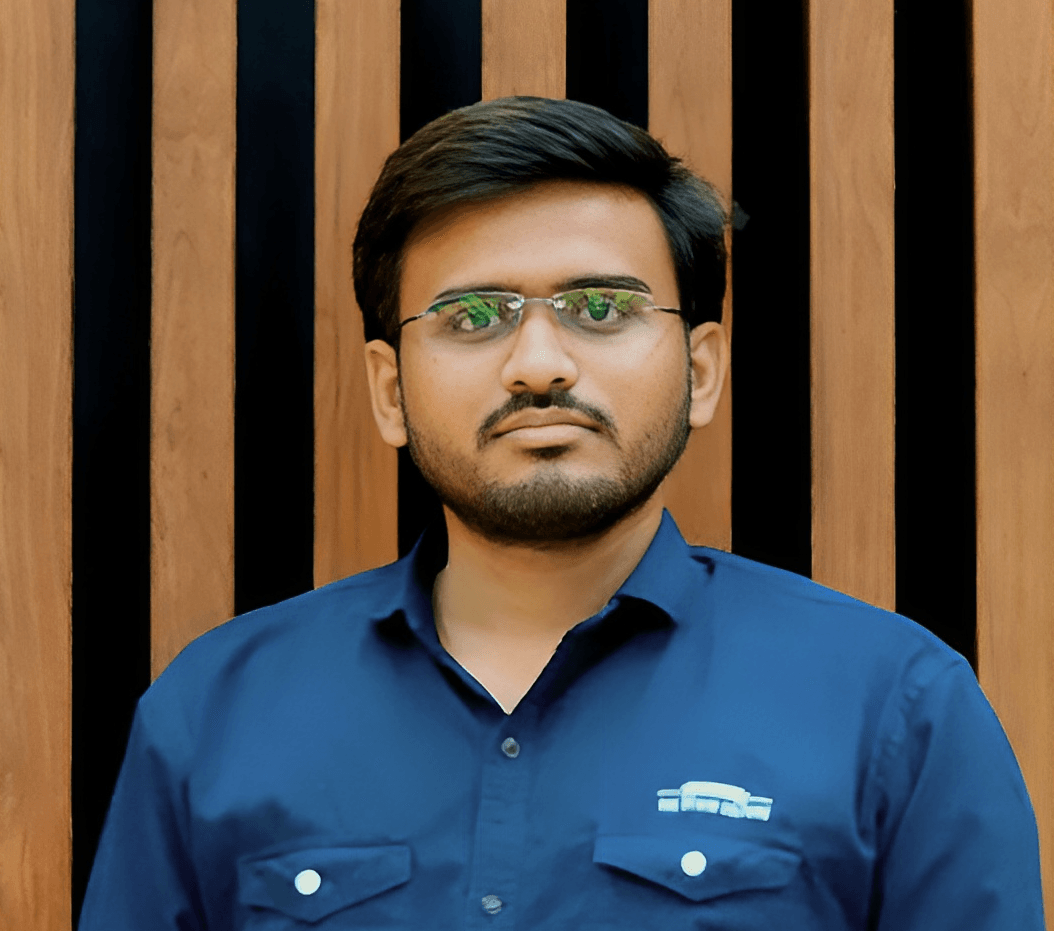Regular expressions, often abbreviated as regex, are a powerful tool used in programming languages, including Kotlin. They are sequences of characters that form a search pattern, primarily used for pattern matching within strings, or to check if a string follows a certain pattern. Regular expressions can be incredibly complex, allowing for intricate and precise string manipulation.
In layman’s terms, imagine you're looking for a specific word in a book. Instead of reading the entire book, you'd use the index or a search function to find this word. This is essentially what regular expressions do in programming. They search for specified patterns within an input string and return the matches.
The importance of regular expressions in programming cannot be overstated. They are used for validating input, searching and replacing substrings in a string, and extracting meaningful data from large text bodies. For example, you can use a regular expression to check if a user's input string is a valid email address or phone number.
Basics of Kotlin Regex
Kotlin provides robust support for regular expressions through the Kotlin Regex class. This class provides a set of functions to match regular expression patterns in the input strings.
To create a Regex object in Kotlin, you can use the Regex constructor. Here's an example:
1val regex = Regex(pattern = "[a-z]+")
In this example, the regular expression pattern is "\[a-z\]+", which matches one or more occurrences of any lowercase letter from a to z in the given input string.
Using Regex for Pattern Matching
The Regex class provides several methods to match strings against patterns:
• fun containsMatchIn(input: CharSequence): Boolean: Checks if the input contains at least one match.
• fun find(input: CharSequence, startIndex: Int = 0): MatchResult?: Finds the first match of the regex pattern in the input.
• fun findAll(input: CharSequence, startIndex: Int = 0): Sequence<MatchResult>: Finds all matches of the regex pattern in the input.
Pattern Matching with Kotlin Regex
Pattern matching is one of the most common uses of regular expressions. Kotlin Regex provides several methods to match patterns in an input string.
One such method is containsMatchIn. This function checks if the regular expression matches at least one substring in the input string. If a match is found, it returns true; otherwise, it returns false.
Here's an example:
1val regex = Regex(pattern = "[a-z]+")
2val input = "Hello World"
3println(regex.containsMatchIn(input)) // prints: true
In this example, the regular expression pattern is "\[a-z\]+", which matches one or more occurrences of any lowercase letter from a to z. The containsMatchIn function checks if there's at least one match in the given input string "Hello World". Since there are lowercase letters in the string, it returns true.
Kotlin Regex provides several functions to extract matches from strings. The find function returns the first match of the regular expression in the input string as a MatchResult object, or null if no match was found.
Here's an example:
1val regex = Regex(pattern = "[a-z]+")
2val input = "Hello World"
3val match = regex.find(input)
4println(match?.value) // prints: "ello"
In this example, the find function returns the first match "ello" in the given input string "Hello World".
The findAll function retrieves all the matches in the input string. It returns a sequence of MatchResult objects.
1val matches = regex.findAll(input)
2matches.forEach { println(it.value) } // prints: "ello", "orld"
In this example, the findAll function returns all the matches "ello" and "orld" in the given input string "Hello World".
Advanced Pattern Matching Techniques
Character Classes and Ranges
Character classes allow you to define a set of characters to match. For instance, \[a-z\] matches any lowercase letter from a to z. You can combine multiple character classes for more complex patterns.
1fun main() {
2 val regex = Regex("[A-Za-z0-9]+")
3 val inputString = "Regex101"
4
5 val matchResult = regex.find(inputString)
6 println("Matched string: ${matchResult?.value}")
7}
In this example, the pattern \[A-Za-z0-9\]+ matches sequences of alphanumeric characters.
Escape Sequences in Patterns
Escape sequences are used to match special characters that have a specific meaning in regex. For example, \. matches a literal dot, while . matches any single character except newline.
1fun main() {
2 val regex = Regex("\.com")
3 val inputString = "Visit example.com for more info."
4
5 val matchResult = regex.find(inputString)
6 println("Matched string: ${matchResult?.value}")
7}
Here, the pattern \.com matches the literal string .com in the input string.
Handling Whitespace and Line Terminators
Whitespace characters (spaces, tabs, etc.) and line terminators (newlines) can be matched using escape sequences like \s for whitespace and \n for newlines.
1fun main() {
2 val regex = Regex("\s+")
3 val inputString = "Split by whitespace"
4
5 val words = regex.split(inputString)
6 println("Words: $words")
7}
In this code, the pattern \s+ matches one or more whitespace characters, and the split function divides the input string into words based on this pattern.
By mastering these advanced pattern-matching techniques, you can handle complex text-processing tasks in Kotlin with ease.
Manipulating Strings with Kotlin Regex
Replacing Substrings
Kotlin Regex provides powerful functions to replace substrings in a string that match a regular expression pattern. The replace function replaces all occurrences of the pattern in the input string with a specified replacement string.
Here's an example:
1val regex = Regex(pattern = "[a-z]+")
2val input = "Hello World"
3val replacement = "Text"
4println(regex.replace(input, replacement)) // prints: "HText WText"
In this example, the replace function replaces all occurrences of the pattern "\[a-z\]+" in the given input string "Hello World" with the replacement string "Text".
The replaceFirst function replaces only the first occurrence of the pattern in the input string with a specified replacement string.
1println(regex.replaceFirst(input, replacement)) // prints: "HText World"
In this example, the replaceFirst function replaces only the first occurrence of the pattern "\[a-z\]+" in the given input string "Hello World" with the replacement string "Text".
Splitting Strings
The split function in Kotlin Regex is used to split a string around matches of the given regular expression.
Here's an example:
1val regex = Regex(pattern = "\s+")
2val input = "Hello World from Kotlin"
3val result = regex.split(input)
4println(result) // prints: [Hello, World, from, Kotlin]
In this example, the split function splits the input string "Hello World from Kotlin" into a list of strings ["Hello", "World", "from", "Kotlin"] based on the whitespace character.
Working with Groups and Matches
Groups in regular expressions allow you to combine multiple patterns and extract substrings from the matched string. Each group in a regular expression can be extracted from the matched string object.
Here's an example:
1val regex = Regex(pattern = "(\d{3})-(\d{3})-(\d{4})")
2val input = "My phone number is 123-456-7890."
3val match = regex.find(input)
4if (match != null) {
5 println(match.groupValues) // prints: [123-456-7890, 123, 456, 7890]
6}
In this example, the regular expression pattern "(\d{3})-(\d{3})-(\d{4})" matches a phone number in the format "123-456-7890". The find function returns the first match in the given input string. The groupValues property of the MatchResult object contains the entire match and the matches for each group.
Conclusion
Mastering Kotlin Regex is a powerful skill that can greatly enhance your ability to manipulate and analyze strings in Kotlin. From understanding the basics of regular expressions to learning about the Kotlin Regex class, pattern matching, string manipulation, and advanced techniques, we've covered a comprehensive range of topics in this guide.
Regular expressions are a versatile tool, not just in Kotlin, but in many programming languages. They allow you to match patterns, extract information, validate input, and much more. With the knowledge of Kotlin Regex, you can now , handle large inputs, and optimize your code for better performance.
Short on time? Speed things up with DhiWise!
Tired of manually designing screens, coding on weekends, and technical debt? Let DhiWise handle it for you!
You can build an e-commerce store, healthcare app, portfolio, blogging website, social media or admin panel right away. Use our library of 40+ pre-built free templates to create your first application using DhiWise.