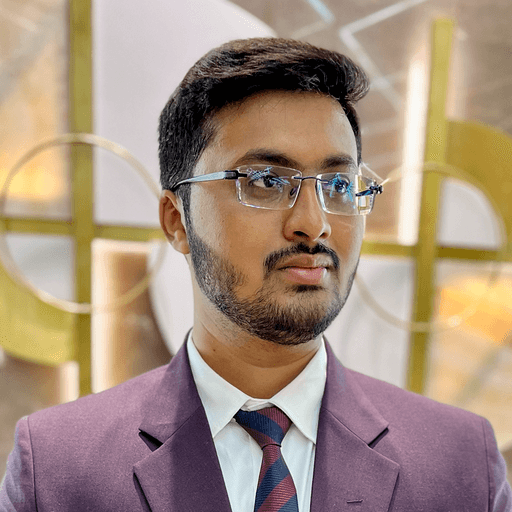In React development, navigation and routing are pivotal for creating seamless single-page applications. React Router emerges as a cornerstone library, offering a robust solution for embedding dynamic routing within React's component-based architecture.
This blog delves into React Router V5, elucidating its core functionalities, setup procedures, and advanced features, equipping developers with the knowledge to elevate their React applications.
Setting Up React Router
Initiating your journey with React Router begins with the installation of the react-router-dom package. This foundational step integrates the library into your project, setting the stage for a navigational structure that enhances user experience.
By wrapping your application with the BrowserRouter component and employing the Route and Link components, you establish a flexible routing framework that facilitates intuitive navigation across your application.
1import React from 'react';
2import { BrowserRouter as Router, Route, Link } from 'react-router-dom';
3
4function App() {
5 return (
6 <Router>
7 <div>
8 <Link to="/">Home</Link>
9 <Route exact path="/" component={Home} />
10 </div>
11 </Router>
12 );
13}
Core Concepts of React Router V5
React Router V5 champions a declarative routing approach, where routes are defined as components, streamlining the process of route creation and management. The Route component specifies the path and the component to render, while the Link component facilitates navigation between these routes. The Switch component plays a crucial role in rendering the first route that matches the current URL, ensuring an organized and efficient routing mechanism.
Route Path and Parameters
The essence of dynamic routing lies in the ability to define route paths and parameters. React Router V5 introduces a seamless method to pass and access URL parameters, enabling the delivery of content tailored to user requests. Utilizing hooks such as useParams and useRouteMatch, developers can effortlessly extract parameters from the URL, enhancing the application's interactivity and responsiveness.
1import { useParams } from 'react-router-dom';
2
3function User() {
4 let { userId } = useParams();
5 return <h2>User ID: {userId}</h2>;
6}
Routing Techniques in React Router V5
React Router V5 offers a plethora of routing techniques, from exact matching with the exact prop to dynamic routing through path properties. These techniques empower developers to construct intricate routing solutions, including programmatically navigating and redirecting users based on application logic, thereby crafting a navigational experience that is both intuitive and dynamic.
1import React from 'react';
2import { BrowserRouter as Router, Route, Switch } from 'react-router-dom';
3
4function App() {
5 return (
6 <Router>
7 <Switch>
8 <Route exact path="/" component={Home} />
9 <Route path="/profile" component={Profile} />
10 </Switch>
11 </Router>
12 );
13}
14
15export default App;
Dynamic Routing with React Router DOM
Dynamic routing is a powerful feature in React Router DOM that allows you to render different components based on the URL. This flexibility is essential for creating dynamic and responsive applications. To achieve dynamic routing, you can use the Route component with a dynamic path.
For instance, if you want to render a CreatureDetails component for a puppy based on its ID, you can use the following code:
1import { Route, Switch } from 'react-router-dom';
2import CreatureDetails from './CreatureDetails';
3
4function App() {
5 return (
6 <Switch>
7 <Route path="/puppies/:id" component={CreatureDetails} />
8 </Switch>
9 );
10}
In this example, the :id part of the path is a dynamic parameter that will be passed to the CreatureDetails component as a prop. You can access this prop using the match object, which is provided by React Router DOM. This approach allows you to create highly dynamic and interactive applications by rendering components based on the URL parameters.
Nested Routes
Nested routes are a powerful feature in React Router that allows you to render multiple routes within a single route. This is particularly useful when you have a component that needs to render different sub-routes.
To implement nested routes, you can use the Route component within another Route component.
1import { Route, Switch } from 'react-router-dom';
2import CreatureDetails from './CreatureDetails';
3import PuppyDetails from './PuppyDetails';
4
5function App() {
6 return (
7 <Switch>
8 <Route path="/puppies/:id" component={CreatureDetails}>
9 <Route path="/puppies/:id/details" component={PuppyDetails} />
10 </Route>
11 </Switch>
12 );
13}
In this example, the CreatureDetails component will be rendered when the URL is /puppies/:id, and the PuppyDetails component will be rendered when the URL is /puppies/:id/details. This nested structure allows for a more organized and modular approach to routing, making it easier to manage complex routing scenarios.
Route Guards and Authentication
Route guards are essential for protecting certain routes from unauthorized access, ensuring that only authenticated users can access specific parts of your application. To implement route guards, you can use a higher-order component (HOC) that checks for authentication before rendering the protected route.
Here’s an example of how to create a protected route:
1import { Route, Redirect } from 'react-router-dom';
2import { isAuthenticated } from './auth';
3
4const ProtectedRoute = ({ component: Component, ...rest }) => (
5 <Route
6 {...rest}
7 render={props =>
8 isAuthenticated() ? (
9 <Component {...props} />
10 ) : (
11 <Redirect to="/login" />
12 )
13 }
14 />
15);
16
17function App() {
18 return (
19 <Switch>
20 <ProtectedRoute path="/protected" component={ProtectedComponent} />
21 </Switch>
22 );
23}
In this example, the ProtectedRoute component checks if the user is authenticated before rendering the protected route. If the user is not authenticated, it redirects to the login page. This approach ensures that sensitive routes are only accessible to authorized users, enhancing the security of your application.
Best Practices for Using React Router
Adhering to best practices in React Router usage not only simplifies code but also enhances application performance and user experience. Organizing router components, leveraging nested routes, and managing route transitions with the history object are pivotal strategies. These practices ensure a scalable and maintainable routing structure, pivotal for the development of complex applications.
Advanced Topics in React Router V5: Nested Routes
Diving deeper into React Router V5 unveils advanced topics such as accessing the current location with useLocation, manipulating the history stack with useHistory, and configuring routes with react-router-config. These advanced features offer developers the tools to implement sophisticated routing mechanisms, including protected routes and authentication, further extending the capabilities of React applications.
Custom Route Components
Custom route components allow you to extend the functionality of React Router DOM, adding custom behavior to your routes. This is particularly useful when you need to implement specific logic or features that are not covered by the default Route component.
Here’s an example of how to create and use a custom route component:
1import { Route } from 'react-router-dom';
2
3const CustomRoute = ({ component: Component, ...rest }) => {
4 // Custom behavior here
5 return <Route {...rest} render={props => <Component {...props} />} />;
6};
7
8function App() {
9 return (
10 <Switch>
11 <CustomRoute path="/custom" component={CustomComponent} />
12 </Switch>
13 );
14}
In this example, the CustomRoute component extends the Route component and adds custom behavior. You can use this component to render custom routes in your application, providing greater flexibility and control over your routing logic.
By mastering these advanced routing techniques, you can create more dynamic, secure, and flexible React applications, leveraging the full power of React Router V5.
Exporting and Rendering with React Router
Exporting and rendering with React Router encapsulates the essence of integrating routing into React applications. By exporting the App component and utilizing React Router DOM components, developers can render routes effectively, ensuring that the application's navigational structure is both robust and efficient.
Upgrading to React Router V5
Transitioning to React Router V5 heralds a significant advancement in routing capabilities, but understanding the differences between router version 5 and version 6 is crucial. This major update introduces a new declarative routing approach, simplifying the process of route configuration and enhancing the efficiency of client-side routing. Developers migrating from older versions will find the upgrade process straightforward, with the new features unlocking potential for optimized routing solutions.
The Bottom Line!
React Router V5 stands as a testament to the evolution of routing in React applications, offering a comprehensive suite of features that cater to the dynamic needs of modern web development. By mastering React Router, developers can unlock the full potential of single-page applications, creating experiences that are not only seamless but also deeply engaging. As you embark on this journey, remember that the path to mastering React Router is one of exploration, experimentation, and continuous learning.
Short on time? Speed things up with DhiWise!
Tired of manually designing screens, coding on weekends, and technical debt? Let DhiWise handle it for you!
You can build an e-commerce store, healthcare app, portfolio, blogging website, social media or admin panel right away. Use our library of 40+ pre-built free templates to create your first application using DhiWise.