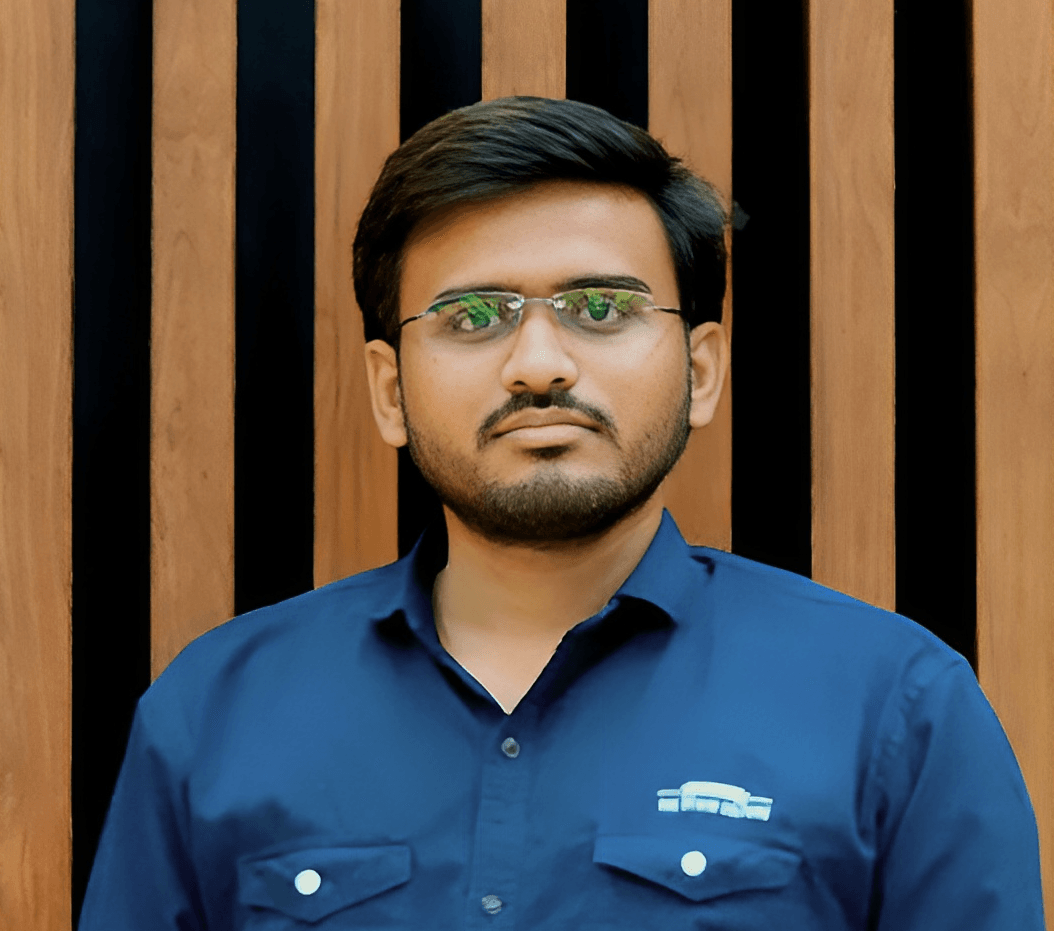Kotlin makes it easy to create single-instance objects using object declarations. This powerful feature helps you manage things like global settings, logging, or database connections with less code.
In this guide, we’ll explore how object declarations work and how you can use them to simplify your Kotlin projects.
What is Kotlin object declarations?
Kotlin object declarations provide a way to define and instantiate a class at the same time, making it easy to create singletons—objects with only one instance in your application. This feature is part of Kotlin's unique approach to object-oriented programming, allowing the simplification of code when you need to enforce a single instance or stateless behavior in your program.
The object keyword is the key to creating these singleton objects, eliminating the need for explicit class instantiation. For example, a simple object declaration might look like this:
1object DatabaseConnection {
2 val url: String = "jdbc:mysql://localhost"
3 fun connect() = println("Connected to $url")
4}
5
6fun main() {
7 DatabaseConnection.connect()
8}
In the example above, DatabaseConnection is a singleton object. This ensures that only one instance of the object is created during runtime, a behavior useful for scenarios like database connections or logging.
Object Declaration vs Class Declaration
While class declarations are fundamental to object-oriented programming in Kotlin, there are notable differences between classes and object declarations:
- Instantiation: A class can have multiple instances, each representing a unique object, while an object declaration ensures that only one instance is ever created. For example, with a class:
1class Car(val brand: String)
2val car1 = Car("Toyota")
3val car2 = Car("Honda")
In contrast, an object declaration creates a single instance:
1object CarFactory {
2 fun buildCar() = Car("Default Car")
3}
4val car = CarFactory.buildCar()
-
Constructors: Classes can have constructors, allowing you to pass different parameters when creating instances. However, object declarations cannot have constructors because they are created once and initialized at the time of declaration.
-
Use Case: Use a class when you need multiple instances or when objects hold unique states. Use object declarations when you need a singleton or to encapsulate global utilities.
For example, if you have a class Car and need a single instance to manage all car creation, the object declaration approach would be better suited.
Example Use Case
Let’s assume you need a global point of access to a logger:
1object Logger {
2 fun log(message: String) = println("Log: $message")
3}
4
5fun main() {
6 Logger.log("Application started")
7}
Logger is a singleton in this scenario, and you don’t need multiple instances to log messages throughout your app.
Types of Object Declarations in Kotlin
1. Singleton Objects
Singleton objects in Kotlin are an implementation of the singleton pattern, where only one instance of a class is created for the entire runtime of the application. In Kotlin, you can declare a singleton object using the object keyword, which guarantees that only one instance of the object will ever be created. This is especially useful when you want to manage global state, configurations, or resources such as database connections or logging frameworks.
How to Declare Singleton Objects
To declare a singleton object, use the object keyword followed by the object’s name. Here’s an example:
1object AppConfig {
2 val appName: String = "KotlinApp"
3 var maxUsers: Int = 10
4
5 fun displayConfig() {
6 println("App: $appName, Max Users: $maxUsers")
7 }
8}
9
10fun main() {
11 AppConfig.displayConfig()
12}
In the code above, AppConfig is a singleton object, meaning there will only be one instance of AppConfig in the application.
Use Cases for Singleton Objects
Some common scenarios where singleton objects are useful include:
• Managing app-wide configurations: As shown in the example, a singleton object can store and manage configurations that are accessed across the entire app.
• Logging: Having a global logger object ensures that the same logging instance is used throughout the application, simplifying log management.
• Database connections: Singleton objects are commonly used to manage database connections to ensure only one instance of a connection is reused across various components.
Singleton objects are ideal when you need to manage resources or state that should be shared across the application, ensuring consistency and efficiency.
2. Companion Objects
In Kotlin, companion objects provide a way to define functions and properties at the class level, much like static members in other languages. However, unlike static members, Kotlin’s companion objects are real objects with their own identity, and they can implement interfaces or inherit from classes.
Purpose and Usage of Companion Objects
A companion object is declared within a class using the companion keyword. It allows you to define members that are accessible without creating an instance of the class. This is particularly useful for factory methods, constants, or shared utilities. Here’s an example of a companion object in use:
1class User(val name: String) {
2 companion object {
3 fun create(name: String): User {
4 return User(name)
5 }
6 }
7}
8
9fun main() {
10 val user = User.create("Alice")
11 println(user.name)
12}
In this example, the create function is defined within the companion object of the User class. This allows you to call User.create("Alice") directly without creating an instance of User.
Companion Objects vs Static Members
Although companion objects look similar to static members found in other programming languages like Java, they are instance-based objects in Kotlin. For instance, you can reference them directly by the class name or use them to implement interfaces:
1class User(val name: String) {
2 companion object : Factory<User> {
3 override fun create(name: String): User = User(name)
4 }
5}
6
7interface Factory<T> {
8 fun create(name: String): T
9}
10
11fun main() {
12 val factory: Factory<User> = User
13 val user = factory.create("Bob")
14 println(user.name)
15}
In this example, the companion object of the User class implements the Factory interface, allowing the companion object to create instances of the User class. This showcases the flexibility and power of Kotlin's companion objects.
When to Use Companion Objects
• Factory Methods: Companion objects are ideal for implementing factory methods, which provide an easy and readable way to create class instances.
• Constants and Utilities: If you need to store constants or create utility methods that don’t depend on an instance of a class, companion objects are the way to go.
• Interface Implementation: Companion objects can implement interfaces, providing more flexibility compared to traditional static members.
Using companion objects, you can create reusable, class-level functionality while keeping your code modular and clean.
Object Expressions vs Object Declarations
Defining Object Expressions in Kotlin
Object expressions in Kotlin allow you to define and instantiate anonymous objects without explicitly naming them or creating a subclass. This is useful for one-time use cases, such as overriding methods in an interface or providing quick implementations of classes. Object expressions are particularly powerful because they can access variables from the enclosing scope, making them useful for event handling, UI actions, and more.
Object expressions are essentially Kotlin's way of creating anonymous objects, which are similar to anonymous inner classes in Java. These objects are defined and created at the same time.
Syntax Breakdown and Example
Here’s a simple example that demonstrates how to create an anonymous object using object expressions:
1fun main() {
2 val greeting = object {
3 val hello = "Hello"
4 val world = "World"
5 override fun toString() = "$hello $world"
6 }
7 println(greeting)
8}
In this example, the object expression creates an anonymous object with two properties, hello and world, and overrides the toString() method to provide a custom string representation. The object is instantiated immediately, and the greeting variable holds the reference to this anonymous object.
Another common use of object expressions is in scenarios where you need to provide a custom implementation of an interface or class:
1window.addMouseListener(object : MouseAdapter() {
2 override fun mouseClicked(e: MouseEvent) {
3 println("Mouse clicked")
4 }
5})
Here, the object expression is used to create an anonymous class that extends MouseAdapter and overrides the mouseClicked() method.
Purpose of Object Expressions (Anonymous Objects)
• Quick custom implementation: Object expressions are ideal when you need a one-time implementation of a class or interface without having to declare a separate named class.
• UI or event handling: They are commonly used for handling events in user interfaces, such as mouse clicks or key presses.
• Temporary or disposable behavior: You can use them in cases where the object is only needed temporarily and won't be reused throughout the code.
Object Expressions vs Object Declarations
While object expressions and object declarations both use the object keyword, they serve different purposes in Kotlin.
-
Lifecycle and Scope:
• Object expressions: These are evaluated immediately when they are encountered in the code and a new instance is created each time they are executed. This means the lifecycle of the anonymous object is limited to the block or method where it is defined.
• Object declarations: On the other hand, object declarations are initialized lazily, and they create a single instance (like a singleton) that is accessible globally throughout the application.
-
Usage:
• Object declarations: These are best used when you need a single instance to manage global state, shared resources, or utility functions.
• Object expressions: These are better suited for short-term, one-off customizations, such as creating anonymous objects to implement an interface for a specific event handler or to override a method.
Here’s a quick example to highlight the difference:
Object Declaration (Singleton):
1object DatabaseManager {
2 fun connect() = println("Connecting to the database")
3}
Object Expression (Anonymous Object):
1fun createObject() = object {
2 val name = "Temporary Object"
3}
In the case of object declarations, the single instance is created at the time of first access, and it is reused. For object expressions, a new object is created each time the expression is executed.
Key Differences:
• Object Declarations create singletons that persist for the application's lifetime, whereas object expressions create anonymous objects for temporary use.
• Object Declarations are best for global state management, while object expressions are better for single-use implementations.
• Object Expressions can access variables from the enclosing scope, making them ideal for event listeners or callbacks. Object Declarations do not have this access.
Object Declaration in Inheritance and Interfaces
Extending Classes with Object Declarations
In Kotlin, object declarations can extend classes just like regular class instances. This is a powerful feature that allows you to create a singleton that inherits the properties and behavior of another class. By using the object keyword, you can define an object that extends an existing class and add custom methods or override inherited ones.
How Objects Can Extend Classes
To extend a class, you declare an object with the object keyword followed by a colon (:) and the class you want to extend. Since this object declaration is a singleton, it creates only one instance of the class it extends.
Here’s an example where an object extends a class:
1open class Animal {
2 open fun sound() = println("Some generic animal sound")
3}
4
5object Dog : Animal() {
6 override fun sound() = println("Bark")
7}
8
9fun main() {
10 Dog.sound() // Output: Bark
11}
In the above example, Dog is an object declaration that extends the Animal class. The sound() method is overridden to provide a specific implementation for the Dog object. Since Dog is an object declaration, only one instance of Dog exists throughout the application.
Benefits of Extending Classes with Object Declarations
• Singleton Behavior: By extending a class with an object, you combine the benefits of inheritance with the singleton pattern, ensuring that only one instance of the object is created. This is useful for scenarios where global state management is needed.
• Simplified Code: With object declarations, you don’t need to manually instantiate classes. You can simply call the object and use its methods and properties.
• Centralized Control: When extending a class via an object declaration, you centralize behavior modifications or state management, making the code cleaner and easier to maintain.
Implementing Interfaces with Object Declarations
In Kotlin, object declarations can also implement interfaces, similar to how classes implement interfaces. This is particularly useful when you want to define a singleton that adheres to a certain contract or interface, providing a shared implementation across the application.
How to Implement Interfaces with Object Declarations
You can implement an interface in an object declaration by following the same syntax used with classes. After the object keyword, simply add a colon (:) followed by the interface name, and implement its methods.
Here’s an example where an object implements an interface:
1interface ClickListener {
2 fun onClick()
3}
4
5object ButtonClickListener : ClickListener {
6 override fun onClick() {
7 println("Button clicked")
8 }
9}
10
11fun main() {
12 ButtonClickListener.onClick() // Output: Button clicked
13}
In this example, the ButtonClickListener object implements the ClickListener interface. Since this object is a singleton, it provides a single instance of ClickListener that can be shared throughout the application.
Real-World Use Case: Event Handlers
Implementing interfaces using object declarations is particularly useful in event-driven programming. For example, when dealing with UI events like button clicks, you often need a single handler that manages click events across your application. Instead of creating a new instance of a handler each time, you can use a singleton object to provide consistent behavior.
1interface ActionHandler {
2 fun handleAction(action: String)
3}
4
5object MyActionHandler : ActionHandler {
6 override fun handleAction(action: String) {
7 println("Handling action: $action")
8 }
9}
10
11fun main() {
12 MyActionHandler.handleAction("SAVE") // Output: Handling action: SAVE
13}
In this example, the MyActionHandler object implements the ActionHandler interface and handles various actions consistently throughout the application.
Benefits of Using Object Declarations with Interfaces
• Efficiency: By implementing interfaces with an object declaration, you avoid creating multiple instances of a handler or listener, improving memory usage and performance.
• Consistency: Singleton objects provide consistent behavior across the application, as the same instance of the object is reused.
• Simplified Syntax: Object declarations offer a more concise syntax for implementing interfaces, especially when you need a single instance of the implementation.
Common Patterns
• Singleton Event Listeners: Use object declarations to define singleton event listeners, ensuring that only one instance of the listener is active at a time.
• Global State Management: For managing state globally across the application (e.g., managing user sessions or app configuration), object declarations can implement interfaces to enforce consistency.
In summary, object declarations in Kotlin provide an efficient way to extend classes and implement interfaces, simplifying code and ensuring that only one instance of the object is created and shared throughout the application.
The Bottom Line!
In this blog, we explored the fundamental concepts and various types of Kotlin object declarations, including singleton objects, companion objects, and object expressions. We also delved into the differences between object expressions and declarations, and how object declarations can be extended with classes or used to implement interfaces.
Key points to remember:
• Singleton objects ensure that only one instance of a class is created, which is ideal for managing resources like logging or database connections.
• Companion objects allow for static-like behavior in Kotlin, letting you define class-level functions and properties, and even implement interfaces.
• Object expressions offer a flexible way to create anonymous objects for temporary, one-time use, especially useful in event-driven programming or for quick class customizations.
• Object declarations can extend classes and implement interfaces, bringing the power of inheritance and polymorphism into Kotlin’s object model while still preserving the singleton pattern.
Understanding these different types of object declarations is crucial for writing efficient, maintainable Kotlin code. They allow you to manage global state, implement design patterns like singletons, and create reusable, centralized code with minimal effort.
I encourage you to explore these features further and incorporate them into your Kotlin projects to simplify your code structure and improve performance. Start by experimenting with object declarations in scenarios where you need single instances or shared utilities. Happy coding!
Short on time? Speed things up with DhiWise!
Tired of manually designing screens, coding on weekends, and technical debt? Let DhiWise handle it for you!
You can build an e-commerce store, healthcare app, portfolio, blogging website, social media or admin panel right away. Use our library of 40+ pre-built free templates to create your first application using DhiWise.