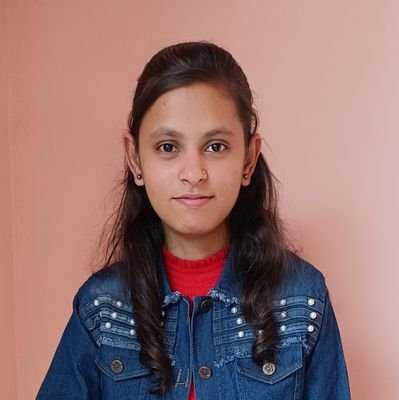Welcome to the world of Flutter game development, where the possibilities are limited only by your creativity. Today, we embark on an exciting journey to replicate a classic arcade favorite - the Pinball game! Flutter, Google's UI toolkit for creating attractive natively built mobile, web, and desktop applications, is an excellent game development platform. Thanks to its rapid development characteristics and support for the ultra-cool Flame game engine, creating a pinball game has never been more accessible.
Pinball is an all-time favorite arcade game we all grew up playing - we aim to teach you how to recreate this beloved game on your device. So, if you want to add 'game development' to your Flutter skill set, you're in the right place!
Getting Started
Understanding Flutter
Before diving into the building games spree, it's crucial to grasp Flutter. Flutter is Google's UI toolkit that enables developers to create gorgeous mobile, web, and desktop applications from a single codebase. It's an excellent choice for developing performance-intensive applications like games. In the flutter game development world, when combined with the Flame game engine, you will find it hard to believe what you can accomplish!
Understanding Pinball Games
Pinball games have a simple yet captivating structure that has stood the test of time. Physically, a basic pinball game includes a sloped table, flippers to hit the ball, numerous obstacles, points to score, and a player-controlled ball. The aim is to score as many points as possible without letting the ball drop beyond the flippers. Recreating this experience in Flutter and Firebase will be a rewarding endeavor.
Setting Up the Environment
- Download and install the stable version of Flutter SDK from here.
- Set up your preferred editor, for example, Visual Studio Code from here.
- Install the Flutter and Dart plugins. Follow this helpful guide.
- To add Flame engine to your Flutter project, you need to add it to your pubspec.yaml file:
1dependencies:
2 flame: ^1.16.0
Now run $ flutter pub get in your terminal to fetch the packages.
Game Planning
Deciding the Game Architecture
Building any game starts with planning - a pinball game is no different. First, sketch out your game layout. Determine the placement of flippers, the path for the ball, the obstacles, and where the points or "missions" will be. Picture how dash, the beloved pinball, moves within the game field.
The Physical World of Pinball
Physics is the heart of a pinball game. The gravity that will pull the ball downwards, the projectile motion when the flippers hit the ball, and the collision detection with the bumpers must be mapped accurately to create a delightful, true-to-life pinball experience.
Sketching the Pinball Game
Sketch out the final layout of your pinball game on paper. You could play around with different themes for a pinch of excitement. Not every pinball must resemble a standard table. Take cues from Google's Chrome dino game - simple yet addictive!
Planning the game might not be direct coding, but it forms the base to an exciting game development journey. Your sketch will be your guide when you start coding your game loop.
Building the Game in Flutter
Start Coding in Flutter
Now comes the heart of the journey - coding! Let's begin coding your pinball game in Flutter with your plan and sketch as guides. Use VS code or any IDE of your choice and let the Dart help you shoot your pinball game to life in an Android or web environment.
Creating the Game Board
The Game board is where your pinball game comes into visual existence. It includes the pinball, flippers, obstacles, and scores. For example:
1class PinballGame extends BaseGame {
2 PinballGame() {
3 var pinball = Pinball();
4 add(pinball);
5 // Add your obstacles, flippers and scores.
6 }
7}
Building the Flippers
Flippers are the player-controllable parts of a pinball machine. They respond to player input and typically form the game's primary mode of interaction.
Adding the Pinball
The star of the show, the pinball, needs a grand entrance. Create a pinball sprite and enable physics properties to make it move as per your defined physics.
Building the Obstacles
Obstacles are what make the pinball game fun and challenging. Add bumpers, ramps, or even spinners - the options are endless!
Enabling Physics Engine in the Flutter
Utilize the Flame engine's physics functionalities, add gravity, and enable collision detection for a more interactive experience.
Of course, the code snippets provided here need to be more concise for clarity. In the real Flutter game development journey, you must handle many things, including a game loop, updating scores, handling game state changes, and much more.
Testing your Pinball Game
Debugging Techniques for Flutter Pinball Game
Proper testing is paramount at every step of building your game. Use Flutter's rich debugging tools to enhance your game performance, track down bugs, and issue fixes.
Running the Pinball Flutter Application
After a satisfactory debug session, run your game on your preferred device - be it mobile, web or desktop. Watch your game come to life, and keep an eye out for any errors or performance issues.
1cd pinball_game
2flutter run
Playing the Pinball Game
Now for the fun part! Play your game. Look for any hiccups, bugs, or unsmooth experiences. After all, the game has to be fun and playable. If it isn't, revisit the plan and the code and tweak it until satisfied.
Enhancing the Game
Adding Multi-Level Features
Your pinball game, although functional and ready, can still level up. Implement levels or stages, each more challenging than the previous one. This progression can motivate players to achieve higher scores and demonstrate their skill mastery.
Implementing Scoreboard
Ah, the sweet sight of high scores! Add a scoreboard to your Flutter game. This will enable players to track their performance over time and, in turn, make the game more engaging. You can use Flutter and Firebase to store and retrieve high scores, adding a layer of competitiveness to the game.
Conclusion
And there you have it - your very own Pinball game built in Flutter! This game development journey not only showcases the capabilities of Flutter as a robust framework for creating games but also underlines how fun and rewarding the process can be.
This guide is the stepping stone to a larger world of game development with the Flutter and Flame engines. You are only limited by your imagination! So, buckle up, start coding, and bring more games to life.
Short on time? Speed things up with DhiWise!
Tired of manually designing screens, coding on weekends, and technical debt? Let DhiWise handle it for you!
You can build an e-commerce store, healthcare app, portfolio, blogging website, social media or admin panel right away. Use our library of 40+ pre-built free templates to create your first application using DhiWise.