
Design Converter
- Technologies
Flutter
React
Shopify
Android
iOS
Flutter
React
Shopify
Android
iOS
- Resource
University
Documentation
Templates
UI Accuracy
Discord
University
Documentation
Templates
UI Accuracy
Discord
- Pricing

Design Converter
Education
Last updated on Oct 29, 2024
Last updated on Oct 29, 2024
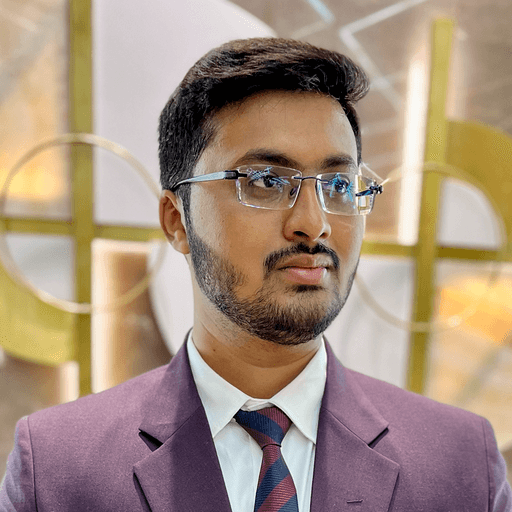
Software Development Executive - II
I know who I am.




The answer lies in the versatile <iframe> HTML element. This powerful tag allows you to create a self-contained browsing context within your webpage, enabling you to display content from another website or a specific part of your site.
In this blog, we'll delve into the intricacies of <iframe>, exploring its syntax, common use cases, and best practices. Whether you're a seasoned web developer or a curious beginner, you'll gain a solid understanding of how an iframe is used to display a web page within a web page.
Let's dive in!
An iframe, or inline frame, is a powerful HTML element that allows you to embed another web page within a web page. This unique feature not only enhances the functionality of your site but also opens up a myriad of possibilities for displaying content within the current HTML document. The basic syntax to incorporate an iframe into your webpage is surprisingly straightforward:
1<iframe src="URL"></iframe>
This simple line of HTML code can significantly transform how content is presented on your site, making it an indispensable tool for web developers.
The src attribute of an iframe is crucial as it specifies the URL of the page you wish to embed. Beyond the src attribute, iframes come with a variety of attributes that allow for further customization. The target attribute must refer to the name attribute of the iframe, allowing linked resources to open within specified iframes when clicked, thus emphasizing the functional relationship between links and iframes.
The title attribute, for instance, describes the iframe’s content, enhancing accessibility and SEO. Other attributes such as width, height, and style enable developers to tailor the iframe’s appearance to fit the design of the page seamlessly.
To ensure your iframe fits perfectly within your webpage, you can specify its dimensions using the height and width attributes. By default, these dimensions are set in pixels, but they can be adjusted to accommodate different devices and screen sizes, making your iframe responsive and accessible to all users.
Embedding content such as YouTube videos or Google Maps is straightforward with iframes. You can also use iframes to embed HTML content from external sources, making it easy to integrate various elements into your site.
For example, to embed a YouTube video, you would use the following HTML code:
1<iframe src="https://www.youtube.com/embed/videoID" frameborder="0" allowfullscreen></iframe>
This snippet not only displays the video but also includes attributes to remove the iframe borders (frameborder="0") and activate fullscreen mode (allowfullscreen), enhancing the user experience.
Iframes offer a unique way to display content from other web pages, such as social media feeds or live data, directly within the current HTML document. This method of creating a nested browsing context within a web page allows for dynamic and interactive content to be displayed without navigating away from the current page.
While iframes are incredibly versatile, they come with their own set of security and SEO considerations. To mitigate risks such as clickjacking, it's good practice to use the sandbox attribute, which restricts the iframe's capabilities. Additionally, while search engines may struggle to index iframe content, strategically using iframes to embed external content can save server resources and improve page load times.
Iframes are not just for embedding videos; they’re also used for displaying advertisements, social media feeds, and even entire web pages. For instance, an iframe example can include attributes such as src, width, and height to define the source and dimensions of the embedded content. Their ability to encapsulate and display content from other sites securely makes them an invaluable tool for creating rich, interactive web experiences.
To maximize the benefits of using iframes while minimizing potential drawbacks, always include a title attribute for accessibility and SEO. An inline frame is used to embed documents within a web page, allowing the display of external content such as other web pages. Furthermore, for responsive design, consider using CSS to control the iframe’s dimensions, ensuring it adapts to various device screens.
Responsive design is crucial in today's mobile-first world. By using CSS and the style attribute, you can ensure your iframes look great on any device. Additionally, implementing a feature policy through the allow attribute can further enhance security by controlling which features the embedded content can use.
Iframes are a versatile and powerful tool in web development, enabling the embedding of videos, maps, and even entire web pages into a site. When used wisely, iframes can significantly enhance the functionality, design, and user experience of a website. However, it's important to use them responsibly, keeping in mind security and SEO implications. By following best practices and considering the needs of your users, you can leverage iframes to create engaging and dynamic web pages.
Tired of manually designing screens, coding on weekends, and technical debt? Let DhiWise handle it for you!
You can build an e-commerce store, healthcare app, portfolio, blogging website, social media or admin panel right away. Use our library of 40+ pre-built free templates to create your first application using DhiWise.