
Design Converter
- Technologies
Flutter
React
Shopify
Android
iOS
Flutter
React
Shopify
Android
iOS
- Resource
University
Documentation
Templates
UI Accuracy
Discord
University
Documentation
Templates
UI Accuracy
Discord
- Pricing

Design Converter
Education
Last updated on Aug 5, 2024
•8 mins read
Last updated on Mar 14, 2024
•8 mins read

Software Development Executive - II
A Flutter and iOS developer.
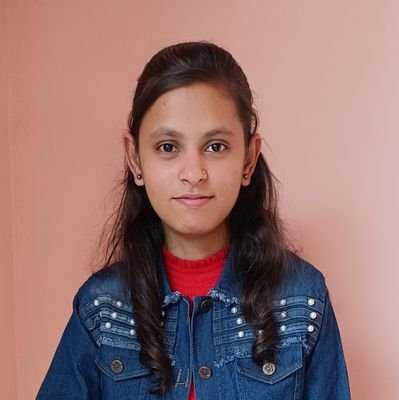
Software Development Executive - II
A Flutter developer who loves crafting beautiful designs and features that people enjoy. When she is not coding, she is sketching ideas, experimenting with animations, or relaxing with a chai and good music.
Are you building next-generation mobile apps?
If so, you'll find great value in understanding your users' behavior, essential for improving your app's usability and performance. Google Analytics leverages Firebase to give you powerful insights into your app usage, which helps you drive successful app marketing strategies. This incredible feature set is a free app measurement solution for developers.
This blog post will demystify Google Analytics Firebase, exploring its benefits, integration aspects, special features, and how to get started. This is your comprehensive guide to Google Analytics in Firebase for your Flutter applications.
Google Analytics is a powerful tool that provides comprehensive insights into your website or app’s performance by tracking key metrics. It provides in-depth analysis, allowing you to understand your users' behaviors, engagement with your app’s features, and more. On the other hand, Firebase is a cloud-based platform comprehensive app development platform designed by Google. It's a robust suite of tools that aid developers in managing databases, authenticating users, analyzing app usage, etc.
We mean combining these two powerful tools when discussing Google Analytics for Firebase. Google Analytics for Firebase provides unlimited reporting of up to 500 distinct events. Firebase Analytics aligns perfectly with Google Analytics, providing an unlimited analytics solution for developers. Firebase analytics is more than just basic app usage data; it integrates detailed data with user properties and events to enhance your understanding of how users interact with your app. And the best part? Firebase analytics automatically logs certain events and user properties, simplifying the tracking process.
These two combined provide an upper edge to the developers and assist them in enhancing their app usage strategies.
Understanding your users' behavior through comprehensive analytics data is crucial in the data-driven era. Hence, Google Analytics Firebase comes into play. The power of Google Analytics integrates with the resourcefulness of Firebase to provide an in-depth understanding of how users engage with your application.
This integration connects multiple data sources. It lets developers track and understand their apps' user base to improve user experiences gradually. Google Analytics for Firebase enables you to understand the users' interaction with the app, provides detailed insights regarding in-app purchases, and shows you how to optimize your app marketing strategies. The custom events, user properties, and analytics data that Firebase automatically logs help to enhance app usage and stimulate user engagement.
Integration empowers you to log custom data for more detailed insights and perform custom analysis whenever required, creating an unlimited reporting environment for app analytics data. With Google Analytics Firebase, the data collection begins automatically, making the entire process smoother.
The Firebase console lets you view and gauge analytics data for your new or existing app. The Firebase SDK automatically captures several events and user properties and allows you to define your custom events to measure the things that uniquely matter to your business.
Now that we've explored the integration let's examine the key benefits of using Google Analytics in Firebase for your free app measurement solution.
One notable benefit of Google Analytics Firebase is access to real-time analytics data. You no longer have to wait to understand your app's performance and user-behavior data. For example, you can monitor how many users are active on your app, their actions, and much more. Real-time data empowers you with precise and immediate analytics data to make quick, informed decisions. As Google Analytics automatically logs events, tracking these insights becomes increasingly efficient.
Ah, 'User Properties' — a quite vital feature in Google Analytics Firebase. You define These attributes to describe segments of your user base, such as language preference or geographic location. User properties largely help tailor the in-app experience for various user segments. With user properties and Firebase analytics, you can create custom audiences that reflect segments of your user base. You can use these audiences with some Firebase features when targeting new features or notifications.
Combined with the custom events, primary app usage data, and analytics reports from Google Analytics and Firebase, you can get deeper insights into how users behave and interact with your app. This potpourri of insights will help you retain and engage your users better.
With efficient logging and unlimited reporting, Google Analytics in Firebase helps you perform complex analysis and extract detailed insights about your user actions. Trust me, the more you know about your users, the better you can serve them.
Now that we understand Google Analytics Firebase and its expansive benefits, it's time to dive deeply into its implementation. Here's how you can get started:
Firebase Console: The first step is, of course, to log into your Firebase console. Start a new project or pick an existing one where you want to add Google Analytics.
Project Settings: Navigate to your project settings. Under the 'Your Apps' card, select the type of app (Android or iOS) you want to use Google Analytics.
Google Analytics: While following the steps to register your app with Firebase, you'll encounter an optional step to add analytics to your app. Please check that! You'll notice that it's a free and unlimited analytics solution that provides an implementation path connect.
Config File: After successfully adding Firebase, you'll have to download the config file containing unique identifiers required for Firebase services. It's GoogleService-Info.plist for iOS and google-services.json for Android apps.
Analytics Integration: Finally, import the Firebase module in your app and initialize it. This process helps Firebase Analytics to start collecting usage and behavior data. Firebase SDK automatically captures several user properties.
Remember, once you add Google Analytics to your Firebase project, the SDK collects events and user properties that you can view in your app's analytics reports.
The integration and getting started process might vary based on the type of app (iOS or Android), but the above steps provide a generic overview for both.
Google Analytics for Firebase is a boon for Flutter developers. Let's explore how these technology blends can drastically improve the effectiveness and insights of your Flutter applications.
To begin with, you'll need to add the Firebase Analytics and Firebase Core dependencies to your pubspec.yaml file. Once added, run flutter packages get to fetch the dependencies for your project.
Next, import Firebase into your Dart code and initialize it like any other service. This step is the foundation for any further Firebase functionality you'll add to your Flutter app.
By now, Firebase should be operational, and data collection begins automatically. Firebase analytics automatically logs certain system events and user properties your app triggers.
Google Analytics Firebase offers multiple use cases for a Flutter app. From understanding user properties and tracking custom events to user engagement and app performance optimizations — you have data on everything.
Beyond that, Google Analytics Firebase offers detailed data that enables you to perform custom analyses concerning user behavior and app usage. This feature broadens your understanding of the user's journey within the app.
The integration of Firebase with Flutter enables you to utilize the same unlimited analytics solution of Google Analytics with the ease and flexibility of Flutter development. From logging events for in-app purchases to tracking active users' data, there are numerous possibilities for insights.
While Google Analytics Firebase is a powerful tool, some challenges may arise during its implementation or interpretation of the analytics data. Let's discuss some of these potential challenges and their solutions.
Data Overload: With so many analytics reports, custom events, user properties, and more, the amount of data collected can be overwhelming, especially for complex apps. It's important to focus on metrics that genuinely matter for your app and business goals.
Data Privacy: As data collection begins automatically with Google Analytics Firebase, developers must ensure proper handling of user data to comply with privacy laws.
Code Implementation: Logging custom events and user properties can be troublesome for developers new to Google Analytics Firebase, as it requires coding efforts. Understanding syntax and semantics and following best coding practices in Firebase and Google Analytics is crucial.
Interpreting reports: Understanding the analytics reports and event reports and creating audiences according to the data can be challenging at first. Google offers comprehensive documentation that can greatly help interpret these reports.
Despite these challenges, the benefits and detailed insights Google Analytics Firebase provides in understanding your mobile apps' usability and performance optimizations greatly outweigh the minor obstacles that may come along the way. Firebase is an inclusive and efficient ecosystem that simplifies the developer's job.
Google Analytics Firebase takes the guesswork out of app marketing, usage analytics, and performance optimizations. It provides a free and powerful unlimited analytics solution that helps you understand how users behave in your app, what keeps them hooked, and the areas you need to polish.
Whether you are building a new app or working on an existing one, integrating Google Analytics Firebase can provide valuable insights, enabling you to enhance user engagement and grow your user base. Add custom audiences, perform more complex analyses, or track your active users and in-app purchases- Google Analytics Firebase has every metric available at your fingertips.
Tired of manually designing screens, coding on weekends, and technical debt? Let DhiWise handle it for you!
You can build an e-commerce store, healthcare app, portfolio, blogging website, social media or admin panel right away. Use our library of 40+ pre-built free templates to create your first application using DhiWise.