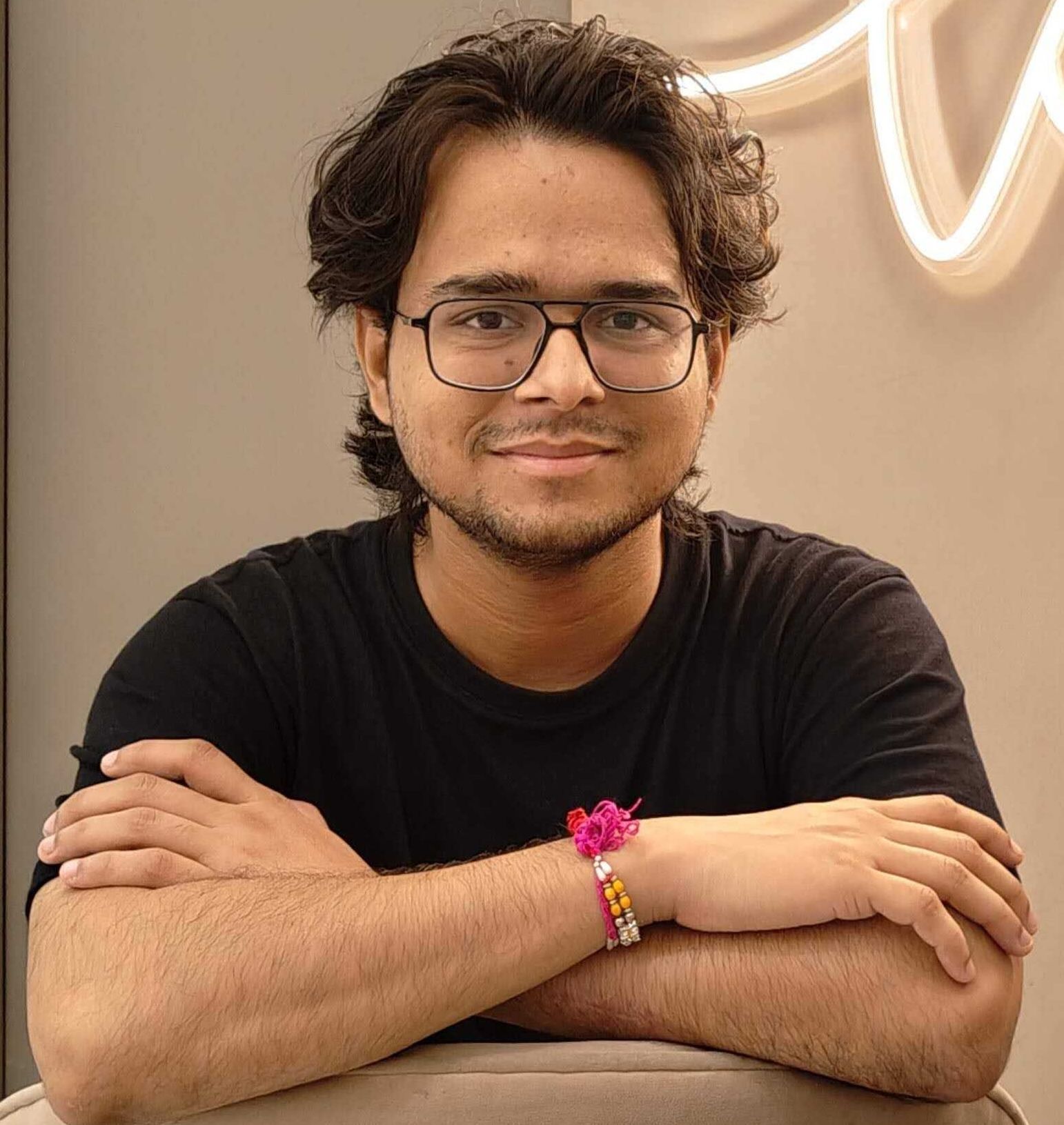When it comes to launching a React app, developers have a plethora of hosting options at their disposal. React hosting refers to the services and platforms enabling developers to publish their React applications online. Whether you're building static sites or dynamic web apps, understanding the landscape of React hosting services is crucial for a successful deployment.
Hosting a React app typically involves serving the production build of your application—a set of static assets generated by tools like create-react-app. These assets are then uploaded to a hosting provider, serving them to web users. The choice of hosting service can impact your app's performance, scalability, and cost.
This blog will explore the various hosting services available for React apps, from popular platforms like GitHub Pages and Firebase Hosting to cloud solutions such as AWS Amplify and Google Cloud Platform. We'll also discuss the importance of continuous deployment in maintaining and updating your React applications with minimal downtime.
By the end of this guide, you'll have a comprehensive understanding of the options available for React hosting, enabling you to make an informed decision that best suits your project's needs.
The Benefits of Hosting a React App on GitHub Pages
GitHub Pages is a popular hosting platform that allows you to deploy your React app directly from your GitHub repository. It's an excellent option for developers who showcase their work, host a portfolio, or manage personal projects. One of the key advantages of GitHub Pages is its simplicity—the deployment process can be as straightforward as pushing your production build to a specific branch in your repository.
Moreover, GitHub Pages offers a free plan with a free domain, making it an attractive choice for developers on a budget. The platform also supports custom domains, allowing you to maintain a professional web presence. With GitHub's robust infrastructure, your React app benefits from reliable uptime and fast load times.
However, it's important to note that GitHub Pages is primarily intended for static websites. If your React app requires server-side processing or a database, you'll need to look at other hosting services that provide these capabilities.
Deploying Your React App with Firebase Hosting
Firebase Hosting is a powerful option for hosting static and dynamic React apps. It provides a fast and secure way to deploy web applications and static content to a global content delivery network (CDN). Firebase Hosting is particularly well-suited for React projects due to its seamless integration with other Firebase services, such as Firestore, Authentication, and Cloud Functions.
To deploy your React app with Firebase Hosting, you must run the Firebase init command to set up your project directory and configure the deployment settings. Once your project setup is complete, the run Firebase deploys command and uploads your production build to Firebase's servers.
Firebase Hosting also offers a free tier with generous limits, making it possible to host your React app without incurring costs. Firebase provides paid plans for those requiring more advanced features, including custom domains, SSL certificates for secure connections, and more.
Leveraging AWS Amplify for React Hosting with Continuous Deployment
AWS Amplify is a comprehensive suite of tools and services that enables developers to build, deploy, and manage mobile and web applications. For React developers, AWS Amplify offers a streamlined hosting service that includes continuous deployment from your git repository, allowing you to deploy updates to your React app with ease continuously.
With AWS Amplify, you can set up a build and deployment pipeline that automatically builds your React app from source code, runs tests, and deploys the production build to the Amplify Console. This process ensures that your React app is always up-to-date with the latest changes from your git repository.
AWS Amplify also supports custom domains, environment variables, and advanced build settings, giving you full control over your React app's hosting environment. The AWS free tier also includes a generous amount of build and hosting resources, making it a cost-effective solution for developers.
How to Host a React Website on Netlify for Free
Netlify is a popular hosting platform that hosts modern web projects, including React apps. It offers a straightforward deployment process, continuous deployment from your git repository, and a range of powerful features to enhance your React app's performance and stability.
To host your React website on Netlify, connect your git repository and configure the build settings, such as the build command (react-scripts build) and the publish directory (typically the build folder). Netlify then automatically builds and deploys your React app whenever you push changes to your repository.
Netlify's free plan includes hosting for unlimited projects, automatic HTTPS, and support for custom domains. This makes it an excellent choice for developers looking to deploy their React apps without any upfront costs. Netlify's intuitive user interface and comprehensive documentation further simplify the hosting process for React developers.
Using Vercel to Host and Scale React Applications Seamlessly
Vercel provides a hosting solution tailored for React applications, offering features catering to static and server-rendered apps. It is known for its zero-configuration deployment process and automatic scaling, ensuring that your React app can handle traffic spikes without manual intervention.
To deploy a React app on Vercel, you can link your project to a git repository, and Vercel handles the rest. It detects the framework, installs dependencies with npm install, and executes the build command to generate a production-ready version of your app. Vercel also automatically creates preview deployments for every pull request, making it easier to review changes before they go live.
Vercel's free tier includes essential features like SSL, custom domains, and continuous deployment, making it a competitive choice for developers looking to deploy their React apps quickly and efficiently. Vercel offers paid plans for larger-scale applications with additional features such as increased serverless function execution limits and prioritized support.
The Pros and Cons of Different React Hosting Services
Choosing the right hosting service for your React app involves weighing the pros and cons of each option. Services like GitHub Pages and Netlify are excellent for static React apps and offer free plans, but they may not support server-side processing out of the box. Firebase Hosting and AWS Amplify, however, provide a more comprehensive set of backend services, which can benefit dynamic React applications.
When evaluating hosting services, consider factors such as ease of use, scalability, cost, support for custom domains, and the availability of continuous deployment features. Some services offer better integration with your existing project setup or preferred development tools.
Ultimately, the best hosting service for your React app will depend on your specific requirements, such as the need for server-side functionality, database integration, or the ability to handle high traffic volumes.
Step-by-Step Guide to Deploying a React App on Heroku
Heroku is a cloud platform that supports many programming languages and frameworks, including React. To deploy a React app on Heroku, you'll need to follow these steps:
- Create a Heroku account and install the Heroku CLI on your local machine.
- Initialize a git repository in your project directory if you haven't already done so.
- Use the heroku create command to create a new project on Heroku. This will add a new remote to your git repository.
- Configure your React app to serve static files correctly in a production environment.
- Commit your changes and push your code to the Heroku remote using git push heroku master.
Heroku will detect that you're deploying a React app, build it using the specified buildpack, and serve it through its platform. While Heroku's free plan allows you to deploy and host your React app, it comes with limitations, such as the app sleeping after 30 minutes of inactivity.
Can You Host a React App for Free? Exploring Free Tiers and Plans
Many hosting services offer free tiers suitable for hosting React apps, especially for personal projects, prototypes, or small-scale applications. GitHub Pages, Netlify, Vercel, and Firebase Hosting provide free plans with basic hosting capabilities. These free plans often come with limitations, such as bandwidth restrictions or limited serverless function execution times, but they are generally sufficient for getting started with React hosting.
It's important to review the terms of the free tier for each hosting service to ensure that it aligns with your app's requirements. As your React app grows or if you need more advanced features, consider upgrading to a paid plan.
Setting Up Your React App for Hosting on GoDaddy
GoDaddy, primarily known as a domain registrar, also offers hosting services that can be used to host React apps. To set up your React app for hosting on GoDaddy, you'll need to:
- Purchase a hosting plan from GoDaddy that supports the necessary technologies for your React app.
- Build your React app locally using the react-scripts build command to generate the production build folder.
- Upload the contents of the build folder to your GoDaddy hosting account using an FTP client or GoDaddy's file manager.
- Configure your domain settings to point to the directory where you've uploaded your React app.
While GoDaddy is less specialized in hosting React apps than other platforms, it can be a viable option if you already have services with GoDaddy or prefer to manage your domain and hosting in one place.
The Role of Static Site Generators in React Hosting
Static site generators play a significant role in the React ecosystem, particularly for projects that can benefit from pre-rendering. These tools can improve load times, search engine optimization, and overall user experience by generating static HTML files at build time. React-based static site generators like Gatsby and Next.js (in static export mode) are designed to optimize and simplify the hosting of static assets.
When using a static site generator, the deployment process typically involves running a build command that compiles your React components into static HTML, CSS, and JavaScript files. These files are then uploaded to a hosting service, where they are served as a static site. This highly efficient approach reduces server processing and allows for easy distribution across CDNs.
Hosting providers like Netlify and Vercel offer first-class support for static site generators, often with features like automatic builds from git repositories, which make them an excellent choice for React developers using these tools.
Continuous deployment is a software development practice where code changes are automatically built, tested, and deployed to production. This practice is beneficial for React apps, where frequent updates are common. Cloud platforms like AWS Amplify, Firebase Hosting, and Vercel provide built-in continuous deployment workflows that integrate with your git repository.
Continuous deployment typically involves connecting your cloud platform to your git repository and configuring build settings. Once set up, any push to the designated branch triggers an automatic deployment process. This ensures that your React app is always up-to-date with the latest changes, without requiring manual intervention for each update.
Continuous deployment streamlines the release process and encourages best practices like version control and automated testing, which are essential for maintaining high-quality React applications.
How to Choose the Best Hosting Service for Your React Website
Selecting the best hosting service for your React website involves considering several factors:
- Performance: Look for hosting services with fast load times and high uptime guarantees.
- Scalability: Ensure the service can handle your app's user traffic and data processing growth.
- Cost: Compare pricing plans and consider the long-term costs of hosting your React app.
- Ease of Use: Consider the hosting service's user interface and deployment process.
- Features: Evaluate the availability of features like custom domains, SSL certificates, and continuous deployment.
- Support: Check for responsive customer support and comprehensive documentation.
By assessing these criteria, you can narrow down the hosting services that align with your React app's needs and your preferences as a developer.
Integrating Custom Domains with Your React Hosting Solution
Custom domains are an essential aspect of a professional web presence. Most React hosting services can connect a custom domain to your React app. The process typically involves purchasing a domain from a registrar and configuring DNS settings to point to your hosting provider.
Services like GitHub Pages, Netlify, and Vercel provide straightforward instructions for domain integration, including setting up SSL certificates for secure connections. Some platforms may even offer a free domain for a limited time or as part of their paid plans.
When integrating a custom domain, following the hosting service's guidelines is essential to ensure proper setup and avoid downtime during the transition.
Understanding the Deployment Process of a React App
The deployment process of a React app involves several key steps:
- Production Build: Use a build tool like react-scripts to create a production build of your app.
- Version Control: Commit and push your production build to a git repository if you're using a service that deploys from version control.
- Hosting Configuration: Set up your hosting service with the necessary build commands and publish directory.
- Domain Setup: Configure DNS settings to point to your hosting provider if using a custom domain.
- Deployment: Trigger the deployment, either manually or through continuous deployment workflows.
- Monitoring: After deployment, monitor your app for performance and uptime, and be prepared to troubleshoot any issues.
Understanding each step of this process is crucial for a smooth and successful deployment of your React app.
Managing Environment Variables in Production for React Hosting
Environment variables store configuration settings and sensitive information outside of your codebase. When hosting a React app, managing these variables securely in the production environment is essential.
Most hosting services provide a way to set environment variables through their platform via the dashboard or configuration files. These variables can then be accessed within your React app using process.env.
Proper management of environment variables ensures that your app can adapt to different environments and keeps sensitive information, such as API keys, secure.
The Importance of a Production Build for React Hosting
Creating a production build of your React app is a critical step before hosting. The production build is an optimized version of your app, with minified code, compressed assets, and other performance enhancements that are not necessary during development but are crucial for a live environment. This process is typically handled by running the react-scripts build command, part of the Create React App toolchain.
The production build generates a build directory containing the static files served to your users. These files are designed to be served over a CDN or a web server, and they include hashed filenames to manage caching effectively.
Hosting a production build rather than a development build is essential for several reasons:
- Performance: Production builds are optimized for speed and efficiency, ensuring the best possible performance for end-users.
- Security: Minification and other optimizations can help obscure code and reduce the risk of security vulnerabilities.
- Reliability: Production builds go through a compilation process that can catch potential deployment issues before they affect users.
Hosting a production build of your React app ensures that users have a fast, secure, and reliable experience when interacting with your application.
How to Create Multiple Project Aliases for Different React Hosting Environments
Creating multiple project aliases can be beneficial when you have different development, staging, and production environments. This allows you to deploy to other hosting instances without mixing up configurations.
To set up multiple project aliases, you typically use the hosting service's CLI or configuration files to define each environment. For example, with Firebase Hosting, you can use the firebase use --add command to create aliases for different Firebase project instances.
Having separate aliases for each environment helps maintain a clean workflow and reduces the risk of deploying the wrong version of your React app to the wrong environment.
Optimizing your React app for hosting is crucial for delivering a fast and responsive user experience. Here are some performance best practices:
- Code Splitting: Implement code splitting to reduce the initial load time by only loading the chunks of code necessary for the initial render.
- Caching: Utilize caching strategies to store static assets in the browser cache, reducing load times on subsequent visits.
- Image Optimization: Compress images and use modern formats like WebP to decrease the size of image assets.
- Lazy Loading: Delay loading of non-critical resources such as images and components until needed.
- Server-Side Rendering (SSR): For dynamic React apps, consider using SSR to improve initial page load times and SEO.
By following these practices, you can ensure that your React app is optimized for performance when hosted on any platform.
Securing Your React Hosting Setup with HTTPS and SSL
Security is a top priority when hosting a React app. HTTPS and SSL are essential for protecting user data and building trust with your audience. Most hosting services provide easy ways to set up SSL certificates for your custom domains, often at no additional cost.
To secure your React app:
- Enable HTTPS: Ensure that your hosting service supports HTTPS and that it is enabled by default.
- Obtain an SSL Certificate: Use the tools provided by your hosting service to generate or install an SSL certificate for your custom domain.
- Redirect HTTP to HTTPS: Configure your server or hosting settings to redirect all HTTP traffic to HTTPS to enforce secure connections.
Implementing HTTPS and SSL secures your React app, improves its credibility, and can positively affect search engine rankings.
How to Run Firebase Deploy for a Smooth React App Launch
Firebase Hosting provides a straightforward deployment process for React apps. To deploy your app using Firebase, follow these steps:
- Install Firebase CLI tools with npm install -g firebase-tools if you haven't already.
- Authenticate to your Firebase account using firebase login.
- Initialize your React project with Firebase using firebase init and follow the prompts to set up hosting.
- Build your React app using react-scripts build to generate the production build folder.
- Deploy your app to Firebase Hosting with firebase deploy.
Running firebase deploy uploads your production build to Firebase's servers and makes your app accessible via a Firebase-provided URL. You can also connect a custom domain through the Firebase console.
Utilizing Surge for Quick and Simple React App Hosting
Surge is a static web publishing platform that makes hosting simple, single-page React apps a breeze. It's designed for developers who want to publish their work quickly without the overhead of more complex hosting solutions.
To deploy a React app on Surge:
- Install Surge CLI globally using npm install --global surge.
- Build your React app to create the static build directory.
- Navigate to the build directory in your terminal.
- Run the surge command and follow the prompts to publish your app.
Surge offers a free plan with a Surge domain, or you can upgrade to custom domains.
Google Cloud Platform (GCP) is a suite of cloud computing services that offers hosting solutions for React apps with scalability and robust infrastructure. To host a React app on GCP, you can use services like Google App Engine or Google Cloud Storage, depending on whether your app is dynamic or static.
Google Cloud Storage can be an economical and performant option for a static React app. You would need to:
- Create a new project in the Google Cloud Console.
- Build your React app to generate the build directory.
- Upload the contents of the build directory to a Google Cloud Storage bucket.
- Configure the bucket for website hosting, including setting up an index and 404 pages.
- Update DNS records to point to the Google Cloud Storage bucket if you're using a custom domain.
For dynamic React apps, Google App Engine can automatically scale your app up or down depending on traffic and provides a fully managed environment.
From Local Machine to Live: Deploying Your React App Step by Step
Deploying a React app from your local machine to a live hosting environment involves a series of steps to ensure a smooth transition. Here's a general outline of the process:
- Complete the development and testing of your React app on your local machine.
- Generate a production build of your app using the react-scripts build command.
- Choose a hosting provider and create an account or project within their service.
- Configure the hosting environment, including setting up environment variables and build commands.
- Deploy your production build to the hosting provider. This could involve using a CLI tool provided by the service, pushing to a git repository, or manually uploading files.
- Set up a custom domain and configure DNS settings to point to your hosting provider if needed.
- Verify that your React app is live and functioning as expected, and monitor for any issues.
Following these steps, you can confidently take your React app from development on your local machine to a live, hosted environment.
Troubleshooting Common Issues When Hosting React Applications
Even with careful planning, you may need help with hosting your React app. Common problems include broken routes, missing environment variables, or SSL configuration errors. To troubleshoot these issues:
- Check the Console: Look at the browser console for errors that can give you clues about what's going wrong.
- Review Build Logs: Hosting services typically provide logs from the build process, which can help identify any issues during deployment.
- Verify Environment Variables: Ensure all necessary environment variables are set correctly in the hosting environment.
- Test Locally: Reproduce the production environment as closely as possible on your local machine to test for issues.
- Consult Documentation: Refer to the hosting provider's documentation for guidance on common issues and troubleshooting steps.
By systematically addressing these common issues, you can resolve hosting problems and ensure a stable and reliable React application for your users.
Short on time? Speed things up with DhiWise!
Tired of manually designing screens, coding on weekends, and technical debt? Let DhiWise handle it for you!
You can build an e-commerce store, healthcare app, portfolio, blogging website, social media or admin panel right away. Use our library of 40+ pre-built free templates to create your first application using DhiWise.