
Design Converter
- Technologies
Flutter
React
Shopify
Android
iOS
Flutter
React
Shopify
Android
iOS
- Resource
University
Documentation
Templates
UI Accuracy
Discord
University
Documentation
Templates
UI Accuracy
Discord
- Pricing

Design Converter
Education
Last updated on Feb 18, 2025
•9 mins read
Last updated on Mar 18, 2024
•9 mins read

Software Development Executive - II
A Flutter and iOS developer.
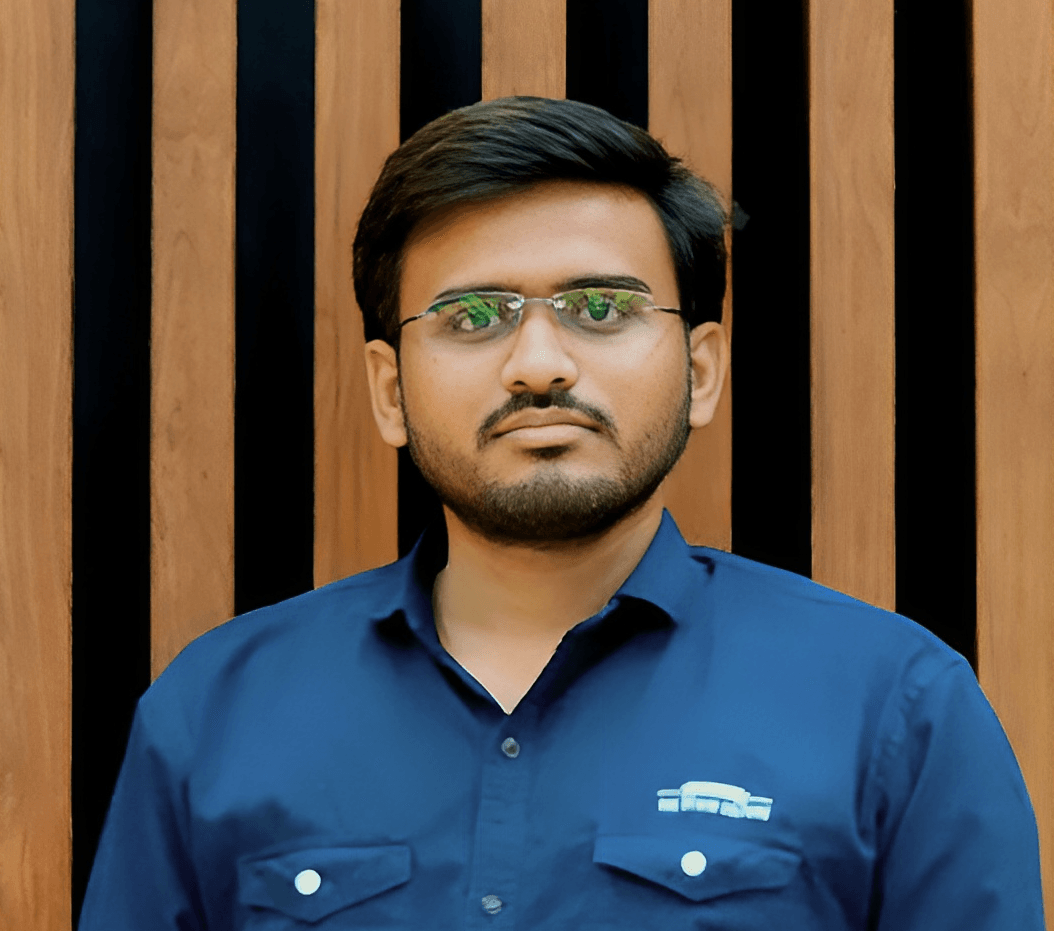
Software Development Executive - II
Building AI agent systems with LLMs. 4+ years in GenAI & software dev, creating production-grade solutions in Flutter, Kotlin, & Python. Passionate about AI-driven workflows, cross-platform apps, & open-source contributions.
In today's rapidly growing digital landscape, deciding upon the right tool for mobile app development can be daunting, especially when the debate revolves around impressive platforms like Flutter and Kotlin multiplatform. Many developers find themselves caught in the discussion of Flutter vs. Kotlin multiplatform when planning to develop a cross-platform mobile application.
This debate is unsurprising, as both Flutter and Kotlin Multiplatform (KMM) have proven their worth in mobile app development. Both offer unique approaches to creating apps for iOS and Android platforms.
In this blog post, we'll dive deep into comparative analysis discussing 'Flutter vs. Kotlin Multiplatform,' touching facets such as the development process, business logic, code sharing, and performance, among others, using relevant code snippets where necessary. We aim to help you make an informed decision about choosing the best tool that fits aptly into your cross-platform development needs.
We commence our exploration by understanding Flutter, its inherent Dart programming language, and its role in aiding cross-platform development.
Flutter, an open-source UI toolkit from Google, was designed to enhance the mobile app development process by enabling developers to work with a single codebase for iOS and Android platforms. Built using the Dart programming language, Flutter has seen immense acceptance for its power to create visually appealing app UI with highly customizable widgets and rapid development capabilities.
Flutter uses its rendering engine to paint UI at its core, allowing developers to create apps with a native look and feel on multiple platforms. The Dart programming language, being a statically-typed language, offers both ahead-of-time (AOT) and just-in-time (JIT) compilation, which lends to native performance and a remarkable hot reload feature for instant updates during development.
1void main() => runApp(MyApp()); 2 3class MyApp extends StatelessWidget { 4 @override 5 Widget build(BuildContext context) { 6 return MaterialApp( 7 title: 'Welcome to Flutter', 8 home: Scaffold( 9 appBar: AppBar( 10 title: Text('Welcome to Flutter'), 11 ), 12 body: Center( 13 child: Text('Hello World'), 14 ), 15 ), 16 ); 17 } 18}
Sample code for a basic Flutter application
What's particularly interesting about Flutter is its capability to write platform-specific code to access platform-specific features if necessary while still maintaining the vast majority of the application within the single codebase. Thus, it simplifies the development and testing process, permitting the use of Android and iOS application specifics within one framework.
Kotlin, a statically typed language initiated by JetBrains, has cherished immense popularity among Android developers. Kotlin Multiplatform (KMM), an experimental feature of the Kotlin language, aims to build more than just Android applications. It allows developers to use the same business logic and data models for Android and iOS applications while writing platform-specific UI code.
Contrary to Flutter, which has its own rendering engine, Kotlin Multiplatform works differently. It offers the leverage to share business logic while keeping the User Interface (UI) natively developed, meaning iOS UI written in Swift and Android UI utilizing Kotlin. Thus, it enables the app to use native UI elements and APIs, enhancing the native feel and experience.
Undoubtedly, there is a learning curve to comprehend KMM for both Android and iOS development, but when successfully implemented, KMM enables robust cross-development.
1@ThreadLocal 2object AndroidDbModule : DbModule() { 3 override val db = Database(androidContext = appContext) 4}
Sample code to handle database in Kotlin Multiplatform Project
It's worth noting that Kotlin Multiplatform Mobile doesn't aim to kill or supersede native app development but rather coexists and enhances it by reducing the redundancy of codes and making the project more manageable.
Having understood individual fundamentals, let's dive deeper into the head-to-head comparison between Flutter and Kotlin Multiplatform.
When comparing Flutter vs. Kotlin Multiplatform, many factors include features and capabilities allowing developers to create apps for multiple platforms.
Sharing business logic is a cornerstone of cross-platform development for both Flutter and Kotlin Multiplatform. While Flutter utilizes Dart to share code and UI across iOS and Android platforms, Kotlin Multiplatform shines in its ability to share 'business logic' while allowing native code for UI. This flexibility ensures that your app feels 'native' on every platform.
Flutter empowers developers with a rich library of customizable widgets, providing unique UI and UX design experiences. Contrarily, Kotlin Multiplatform leverages the native UI capabilities of different platforms, upholding the platform-specific look and feel.
Flutter has a significant advantage over Kotlin Multiplatform regarding third-party libraries and support availability. However, when discussing platform-specific APIs, it is challenging to beat the native-like experience provided by Kotlin Multiplatform.
In the race of Flutter vs. Kotlin, the development process plays a vital role. Flutter’s hot reload feature significantly increases the speed of the development process. In comparison, Kotlin Multiplatform's ability to share business logic, thus enabling developers to write platform-specific UI components, makes it a competent player.
1// Flutter Hot Reload Example 2void main() { 3 runApp(MyApp()); 4} 5 6class MyApp extends StatelessWidget { 7 @override 8 Widget build(BuildContext context) { 9 return MaterialApp( 10 title: 'Flutter Hot Reload', 11 home: MyHomePage(), 12 ); 13 } 14} 15 16class MyHomePage extends StatelessWidget { 17 @override 18 Widget build(BuildContext context) { 19 return Scaffold( 20 appBar: AppBar( 21 title: Text('Flutter Hot Reload Example'), 22 ), 23 body: Center( 24 child: Text( 25 'Hot Reload in Action', 26 style: TextStyle(fontSize: 24.0), 27 ), 28 ), 29 ); 30 } 31}
Sample Flutter code showcasing hot reload feature
Naturally, the choice between Flutter and Kotlin Multiplatform depends on each specific project's needs, resources, and long-term strategic factors.
Performance is a decisive aspect in the evaluation of Flutter vs. Kotlin Multiplatform.
The Dart programming language, used by Flutter, is inherently powerful, with support for both JIT (Just In Time) and AOT (Ahead Of Time) compilation. The advantage of this dual mode is apparent in the form of superior app startup times and smoother animations, lending Flutter a distinct edge. Furthermore, the hot reload feature of Flutter enables developers to view the effects of changes almost instantaneously, greatly ramping up the development speed.
On the other hand, Kotlin Multiplatform's performance, reaching almost native-like performance, is all due to its potential to leverage native functionalities and APIs on both Android and iOS units. Kotlin Multiplatform allows you to write platform-specific code catering to platform-specific features when needed. This results in a highly performant application that respects the intricacies of each platform.
Regarding raw performance, Kotlin Multiplatform will likely have an edge, given its unique ability to leverage native code. However, Flutter's easy, rapid development process driven by hot reload and its imposing rendering engine means it is more than a match in the real world.
Strong community support represents the backbone of any technology’s success. When we examine Flutter vs. Kotlin Multiplatform, both possess robust communities and continue to grow in popularity.
From its inception to 2017, Flutter has quickly risen in the ranks of cross-platform development. Its substantial support community affirms this, and its ever-increasing presence on platforms like GitHub, Stack Overflow, and others showcases the wide acceptance of Flutter among developers.
On the other hand, Kotlin Multiplatform, being relatively new in the field of cross-platform development, has a smaller developer base than Flutter. But considering the steady growth of Kotlin since its inception and its official support by Google for Android development, the community around Kotlin Multiplatform has been expanding at a significant pace.
The availability of comprehensive documentation, active forums, and numerous libraries for both technologies is a testament to the strength and vibrancy of their respective communities.
Overall, community support and resources make Flutter and Kotlin Multiplatform attractive choices for developers involved in cross-platform app development.
Regardless of the enticing features of both Flutter and Kotlin Multiplatform, understanding their practical applications can provide crucial insights when deciding between them.
Thanks to its versatile feature set, numerous leading companies have adopted Flutter for developing their mobile applications. For instance, Google Ads leverages Flutter for its smooth and reliable performance. Another well-known app built with Flutter is Alibaba, which has successfully employed Flutter to serve its vast customer base.
Kotlin Multiplatform, meanwhile, although newer in the field, has shown its potential via adoption in some major applications. JetBrains, the creator of Kotlin, uses KMM for its Space application. Another notable adoption of KMM is by Netflix, which has utilized it to share business logic in their Production Engineering tools.
In summary, when scrutinizing 'Flutter vs. Kotlin Multiplatform' from a practical standpoint, Flutter is leading the pack owing to its more extensive use cases and community support, however, Kotlin Multiplatform is quickly catching up.
With individual features and real-world applications in mind, let's decide to choose between Flutter and Kotlin Multiplatform.
The decision to choose Flutter vs. Kotlin Multiplatform, or conversely, depends largely on your particular project requirements, team skills, resources, and long-term strategy.
Flutter is potentially a fantastic choice if:
Rapid and cost-efficient development is a priority.
You seek high performance and a native-like feel in the cross-platform scope.
Your team is comfortable with or willing to learn Dart.
You want to leverage a single codebase for your UI and business logic.
Kotlin Multiplatform, on the other hand, might suit better if:
Your team has Android developers familiar with Kotlin.
You want to stick as close to native development as possible, with shared business logic across platforms.
Your project relies extensively on native APIs/features.
You need to integrate your cross-platform code into existing iOS and Android applications.
In essence, it isn't a scenario of one being inherently superior to the other, but more about choosing the right tool based on the requirements of your project.
We have traversed through a comparative journey of Flutter vs. Kotlin Multiplatform, covering aspects such as business logic, cross-platform development, performance, community support, and practical use cases.
With its rapid development process, customizable widgets, expansive APIs and libraries, and highly active community, Flutter has proven to be a stable and performant solution for cross-platform mobile app development.
While still in experimental stages, Kotlin Multiplatform promises a smooth transition to cross-platform without losing the touch of native development. Its potential to share business logic while delivering a native-like experience highlights its potential, along with the comfort of being an easy transition for Android developers.
In rolling up, your choice should align with your project requirements, your team's proficiency, and time and budget constraints. Both Flutter and Kotlin Multiplatform offer unique and powerful capabilities, and both platforms are making continuous advancements.
Ready to take your Flutter development to the next level?
Experience the power of DhiWise Flutter Builder and see how it can revolutionize your workflow.
Get started on building your next groundbreaking Flutter application.
Tired of manually designing screens, coding on weekends, and technical debt? Let DhiWise handle it for you!
You can build an e-commerce store, healthcare app, portfolio, blogging website, social media or admin panel right away. Use our library of 40+ pre-built free templates to create your first application using DhiWise.