
Design Converter
- Technologies
Flutter
React
Shopify
Android
iOS
Flutter
React
Shopify
Android
iOS
- Resource
University
Documentation
Templates
UI Accuracy
Discord
University
Documentation
Templates
UI Accuracy
Discord
- Pricing

Design Converter
Education
Last updated on Feb 25, 2025
•13 mins read
Last updated on Dec 13, 2023
•13 mins read

Software Development Executive - II
A Flutter and iOS developer.
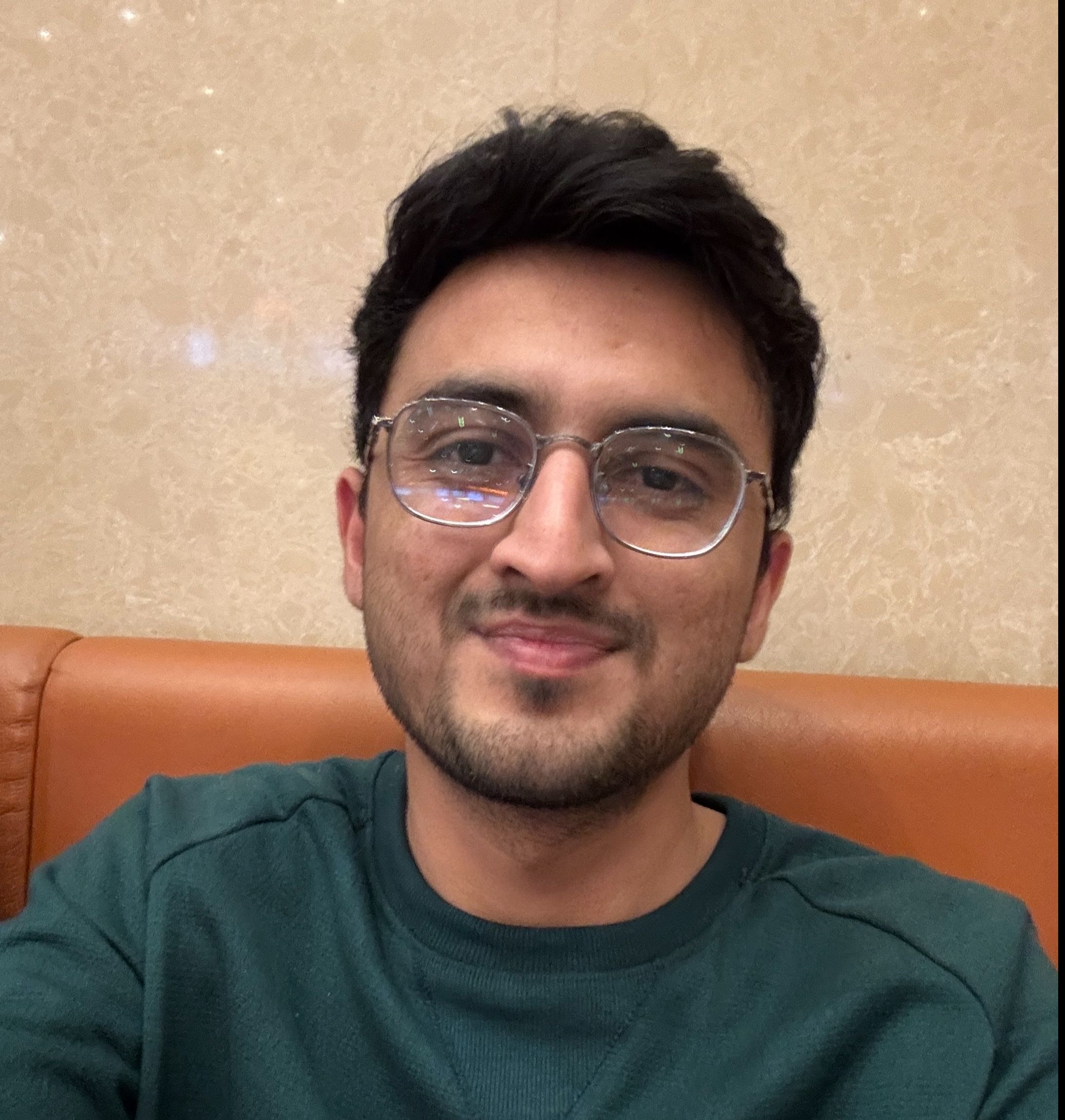
Software Development Executive - II
Passionate Flutter developer crafting engaging mobile experiences. Turning coffee into beautiful UIs and bad jokes into commit messages. When not coding, he is probably debugging his life decisions.
Choosing the correct programming language and framework is critical when designing mobile applications. Flutter and Dart are two of the most popular solutions for mobile app development. While both technologies were developed by Google and work in tandem, they are different. In this article, we will compare Flutter with Dart and discuss the benefits and drawbacks of each technology.
When discussing Flutter Vs. Dart, it's essential to clarify that Dart is the programming language explicitly created to power Flutter, an open-source UI SDK. Dart is a client-side programming language optimized for building high-performance applications on both mobile and web platforms. Dart offers a streamlined development experience as a general-purpose programming language, enabling developers to write a single codebase for multiple platforms.
Dart's syntax is clear and concise, making it an accessible language for those looking to learn Dart. It's an object-oriented programming language that uses classes and objects to organize code, making it easier to manage and scale. Dart is also a type-safe programming language, which helps prevent errors related to type mismatches.
On the other hand, Flutter is the open-source UI SDK specifically designed to work with the Dart programming language to create high-performance cross-platform mobile apps. Flutter vs. Dart is not a competition but a partnership where Dart provides the foundation, and Flutter brings the structure to life.
The Flutter framework is known for its rich set of pre-built widgets, simplifying the creation of a user interface. Flutter apps are compiled into native code, allowing them to perform well on Android and iOS devices. With Flutter, developers can achieve the same UI and UX on multiple platforms, a significant advantage in mobile app development.
Flutter's hot reload feature is a game-changer for developers, allowing them to see the code changes almost instantly without losing the current application state. This feature is part of what makes Flutter one of the fastest application development platforms available today.
1import 'package:flutter/material.dart'; 2 3void main() { 4 runApp(MyApp()); 5} 6 7class MyApp extends StatelessWidget { 8 9 Widget build(BuildContext context) { 10 return MaterialApp( 11 title: 'Welcome to Flutter', 12 home: Scaffold( 13 appBar: AppBar( 14 title: Text('Welcome to Flutter'), 15 ), 16 body: Center( 17 child: Text('Hello, Flutter!'), 18 ), 19 ), 20 ); 21 } 22} 23
In the context of Flutter vs Dart, it's clear that both play distinct and complementary roles in the development of modern mobile applications. Dart's performance and flexibility as a programming language, combined with Flutter's powerful UI toolkit, make for an unbeatable combination in mobile app development.
Dart is not just another programming language; it's the engine that drives the Flutter framework. When we examine Flutter vs Dart, we see that Dart is the programming language optimized for developing Flutter apps. The Dart programming language is designed to be easy to learn and aligns perfectly with Flutter's reactive style framework. Dart's role in Flutter development is pivotal because it enables developers to create high-performance cross-platform mobile apps with a single codebase.
The Dart programming language boasts a clean and familiar syntax for those who have experience with other object-oriented programming languages. Dart's syntax simplifies the process of creating Flutter apps, making it an ideal choice for mobile app development. The language includes features like strong typing, generics, and async-await , essential for developing robust mobile applications.
One of the Dart features that Flutter developers appreciate is its null safety capability, ensuring that variables cannot hold null values unless explicitly declared. This helps prevent null-related errors in Flutter apps.
1// Example of a simple Dart class with null safety 2class User { 3 final String name; 4 final int age; 5 6 User(this.name, this.age); 7} 8
Another feature is the Dart's rich core libraries and package ecosystem, which provide helpful pre-built libraries that Flutter developers can leverage to speed up the app development process.
1import 'package:http/http.dart' as http; 2 3Future<void> fetchData() async { 4 final response = await http.get(Uri.parse('https://api.example.com/data')); 5 if (response.statusCode == 200) { 6 // Process the data 7 } else { 8 // Handle the error 9 } 10} 11
The Dart programming language is not only flexible but also one that creates high-performance applications. Dart code is compiled using ahead-of-time (AOT) compilation, resulting in fast, predictable performance and smooth animations in Flutter apps. This is crucial for mobile app development, where performance can significantly impact user experience.
Dart also utilizes just-in-time (JIT) compilation, which significantly enhances the development workflow with features like hot reload. This allows Flutter developers to see the results of their changes in real-time, which is a massive boon for productivity.
1// Hot reload in action 2void main() { 3 runApp(MyApp()); 4} 5 6class MyApp extends StatelessWidget { 7 // This widget is the root of your application. 8 9 Widget build(BuildContext context) { 10 return MaterialApp( 11 title: 'Flutter Demo', 12 theme: ThemeData( 13 primarySwatch: Colors.blue, 14 ), 15 home: MyHomePage(title: 'Flutter Demo Home Page'), 16 ); 17 } 18} 19
Flutter's approach to UI design is unique and innovative, setting it apart from other mobile app development frameworks. The core idea of Flutter vs Dart is that while Dart is the programming language, Flutter uses a widget-centric design for building user interfaces. Everything in Flutter is a widget, from simple text boxes to complex animation. This modular and reusable component system simplifies building complex UIs and ensures consistency across the app.
Widgets are the building blocks of a Flutter app's user interface. Flutter provides a comprehensive catalog of customizable and extensible widgets, allowing developers to create apps with a rich user interface. From layout widgets like Row, Column, and Container, to interactive elements like Button and TextField, Flutter's widget library is vast and versatile.
For example, to create a simple layout with text inside a centered box, you would use the following widgets:
1Center( 2 child: Container( 3 padding: EdgeInsets.all(16.0), 4 color: Colors.blue, 5 child: Text( 6 'Hello, Flutter!', 7 style: TextStyle(color: Colors.white), 8 ), 9 ), 10) 11
Flutter's declarative UI style means that you describe what the UI should look like, and the framework takes care of the rendering. This allows for a more intuitive way of building UIs than the imperative style used by some other frameworks.
State management is a critical aspect of any app development, and in the context of Flutter vs Dart, it's no different. Flutter's reactive framework is designed to handle changes in the app state smoothly and efficiently. Proper state management ensures that the Flutter app remains responsive and maintainable as it grows in complexity.
Flutter offers several ways to manage the state, from simple local state management with StatefulWidget to more complex global state management solutions like Provider, Riverpod, or Bloc. Choosing the proper state management technique is crucial for the performance and scalability of Flutter apps.
For instance, a simple counter app that uses local state management could look like this:
1class CounterWidget extends StatefulWidget { 2 3 _CounterWidgetState createState() => _CounterWidgetState(); 4} 5 6class _CounterWidgetState extends State<CounterWidget> { 7 int _counter = 0; 8 9 void _incrementCounter() { 10 setState(() { 11 _counter++; 12 }); 13 } 14 15 16 Widget build(BuildContext context) { 17 return Scaffold( 18 appBar: AppBar( 19 title: Text('Counter App'), 20 ), 21 body: Center( 22 child: Text( 23 'You have pushed the button $_counter times', 24 ), 25 ), 26 floatingActionButton: FloatingActionButton( 27 onPressed: _incrementCounter, 28 tooltip: 'Increment', 29 child: Icon(Icons.add), 30 ), 31 ); 32 } 33} 34
In Flutter, managing state effectively is not just about updating the UI; it's about creating a responsive and dynamic user experience. As Flutter apps become more complex, the importance of state management becomes more pronounced, and Flutter's rich ecosystem provides the tools necessary to manage the state efficiently.
The Dart and Flutter ecosystem has resources supporting and enhancing the development process. When considering Flutter vs Dart, it's essential to recognize that they benefit from a vibrant ecosystem with a wide range of packages, tools, and community support. This ecosystem is designed to help developers build high-quality, feature-rich applications more efficiently.
Dart packages are a cornerstone of the Dart and Flutter ecosystem. These packages, available on the pub.dev repository, provide reusable code that can be easily integrated into Flutter projects. Whether you need to implement network requests, state management, animations, or any other functionality, there's likely a Dart package that can help.
For example, the http package simplifies the process of making HTTP requests:
1import 'package:http/http.dart' as http; 2 3Future<http.Response> fetchPost() { 4 return http.get(Uri.parse('https://jsonplaceholder.typicode.com/posts/1')); 5} 6
Using Dart packages speeds up the development process and ensures that you are building upon tried and tested code, which can improve your Flutter apps' overall quality and reliability.
The development experience for Dart and Flutter is further enhanced by a range of tools and Integrated Development Environments (IDEs). The most popular IDEs for Dart and Flutter development are Android Studio and Visual Studio Code, which offer advanced editing features, debugging, and performance profiling tools designed explicitly for Dart and Flutter.
Android Studio, for instance, provides a rich set of tools for Flutter development, including the Flutter plugin, which adds Dart support, a UI inspector for examining and visualizing widget trees, and a suite of performance tools for analyzing your Flutter app's behavior.
In addition to IDEs, the Dart and Flutter ecosystem includes command-line tools like the Flutter CLI, which enables developers to create, build, and test Flutter apps directly from the terminal. The Dart DevTools suite is another robust set of debugging and performance tools that can diagnose UI jankiness, memory leaks, and other issues.
The combination of Dart packages and robust development tools makes the Dart and Flutter ecosystem one of the most productive environments for mobile app development. With these resources, Flutter developers can focus on crafting unique user experiences rather than reinventing the wheel for common tasks.
Beyond the basics of Dart and Flutter, there are advanced concepts that can take your Flutter apps to the next level. These concepts leverage the full potential of the Dart programming language within the Flutter framework to create sophisticated and polished apps. Advanced Flutter concepts with Dart include streamlining animations and gestures and utilizing Dart's asynchronous programming features to ensure apps remain responsive.
Animations and gestures are integral to modern mobile app development, providing users a smooth and interactive experience. Flutter's animation library, powered by Dart, allows developers to build complex, custom animations that run at 60 frames per second. The Flutter framework provides widgets like AnimatedBuilder and Hero for creating performant and visually appealing animations.
Gestures are equally important, enabling users to interact with the app through touch. Flutter includes a gesture system that recognizes and responds to gestures like taps, swipes, and pinches. Flutter developers can create a seamless user experience by combining gestures with animations.
1// Example of a simple animation using an AnimatedContainer 2AnimatedContainer( 3 duration: Duration(seconds: 2), 4 curve: Curves.fastOutSlowIn, 5 width: _selected ? 200.0 : 100.0, 6 height: _selected ? 100.0 : 200.0, 7 color: _selected ? Colors.red : Colors.blue, 8) 9
Dart's support for asynchronous programming is essential for maintaining the responsiveness of Flutter apps. Asynchronous operations in Dart, such as fetching data from a network or reading a file, are handled using Futures and Streams, which prevent the UI from freezing while waiting for long-running tasks to complete.
The async and await keywords in Dart simplify working with asynchronous code, making it more readable and easier to maintain. This is particularly beneficial in Flutter, where a responsive UI is crucial for a positive user experience.
1// Example of using async and await to fetch data 2Future<void> fetchData() async { 3 try { 4 final response = await http.get(Uri.parse('https://api.example.com/data')); 5 if (response.statusCode == 200) { 6 // Process the data 7 } else { 8 // Handle the error 9 } 10 } catch (e) { 11 // Handle any exceptions 12 } 13} 14
Flutter developers can build a feature-rich, robust, and user-friendly app by mastering advanced concepts like animations, gestures, and asynchronous programming. These capabilities demonstrate the synergy between Dart and Flutter, where Dart's language features are harnessed to enhance the functionality and performance of Flutter apps.
The journey from development to deployment is a critical phase in the lifecycle of any Flutter app. This stage encompasses testing and debugging to ensure the app's quality, followed by deploying the app to various platforms. Dart plays a significant role in this process, providing the tools and frameworks to facilitate a smooth transition from development to production.
Testing is a vital part of the development process, and Dart, along with the Flutter framework, offers a comprehensive range of testing features to ensure that Flutter apps function correctly. Developers can write unit tests to verify the behavior of Dart functions, widget tests to ensure UI components behave as expected, and integration tests to test the app as a whole.
Debugging is equally important, and the Dart programming language and Flutter's development tools provide powerful debugging capabilities. Developers can set breakpoints, step through code, inspect variables, and evaluate expressions on the fly.
1// Example of a simple unit test in Flutter 2import 'package:flutter_test/flutter_test.dart'; 3import 'package:my_flutter_app/my_widget.dart'; 4 5void main() { 6 testWidgets('MyWidget has a title and message', (WidgetTester tester) async { 7 await tester.pumpWidget(MyWidget(title: 'T', message: 'M')); 8 final titleFinder = find.text('T'); 9 final messageFinder = find.text('M'); 10 11 expect(titleFinder, findsOneWidget); 12 expect(messageFinder, findsOneWidget); 13 }); 14} 15
One of the most compelling features of Flutter is its ability to deploy to multiple platforms from a single codebase. Flutter supports Android, iOS, web, and desktop deployment, making it a cross-platform framework. Dart's ahead-of-time (AOT) compilation to native code ensures Flutter apps perform on all platforms.
The deployment process involves compiling the Dart code into native binaries for each platform, which can be done using the Flutter build commands. Once the app is made, it can be distributed through the respective app stores or as a web application.
The process of deploying Flutter apps to multiple platforms is streamlined thanks to the tools provided by Dart and Flutter. By leveraging these tools, developers can ensure that their apps meet the necessary standards for a successful launch on all desired platforms.
In summary, the transition from development to deployment in Flutter app development is a critical path that involves rigorous testing and debugging to ensure app quality, followed by a deployment strategy that takes advantage of Flutter's cross-platform capabilities. Dart's comprehensive tooling supports developers throughout this process, enabling them to deliver high-quality apps to a broad audience.
In conclusion, the combination of Dart and Flutter provides a powerful and efficient framework for building high-quality, cross-platform mobile apps. With its rich features, extensive community support, and streamlined development process, Flutter stands out as a top choice for developers aiming to create performant and visually appealing apps for a global audience. Whether you're just starting to learn Dart or an experienced Flutter developer, the possibilities are endless, and the future of app development with Dart and Flutter looks incredibly bright.
Tired of manually designing screens, coding on weekends, and technical debt? Let DhiWise handle it for you!
You can build an e-commerce store, healthcare app, portfolio, blogging website, social media or admin panel right away. Use our library of 40+ pre-built free templates to create your first application using DhiWise.