
Design Converter
- Technologies
Flutter
React
Shopify
Android
iOS
Flutter
React
Shopify
Android
iOS
- Resource
University
Documentation
Templates
UI Accuracy
Discord
University
Documentation
Templates
UI Accuracy
Discord
- Pricing

Design Converter
Education
Last updated on Feb 25, 2025
•9 mins read
Last updated on Jan 12, 2024
•9 mins read
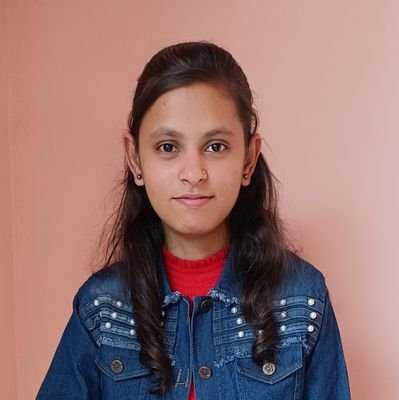
Software Development Executive - II
A Flutter developer who loves crafting beautiful designs and features that people enjoy. When she is not coding, she is sketching ideas, experimenting with animations, or relaxing with a chai and good music.

Software Development Executive - I
Innovative Flutter developer & software engineer turning creative visions into sleek mobile experiences. He thrives on clean code, intuitive design, and pushing digital boundaries—one app at a time.
In mobile app development, combining a robust backend and a flexible UI framework is essential for creating dynamic, responsive, and feature-rich applications. This is where the integration of PocketBase, an open source realtime backend, with Flutter, Google's UI toolkit, comes into play. This pairing streamlines development processes and empowers developers to build robust apps easily.
PocketBase is an open-source project that offers developers a minimal standalone executable backend, which embeds SQLite for its database needs. This means that with PocketBase, you get the simplicity and portability of SQLite with the added benefits of a full-fledged backend, including user authentication, file storage, and real-time subscriptions. PocketBase prides itself on being an open-source project licensed under a permissive license, encouraging a community-driven approach to feature development and bug fixes.
Flutter is Google's UI toolkit for creating beautiful, natively-built mobile, web, and desktop applications with a single codebase. It is known for its fast development cycles, expressive and flexible UI, and native performance. Flutter's widget-centric approach ensures that developers can create own custom app interfaces with ease.
Integrating PocketBase with Flutter can start with adding the PocketBase Dart SDK to your project:
1# With Flutter: 2flutter pub add pocketbase 3
The integration of PocketBase with Flutter brings numerous advantages to the table. Firstly, PocketBase's open-source real-time backend capabilities ensure that your app can handle live data updates efficiently, which is crucial for apps requiring instant data synchronization across devices. Secondly, PocketBase's convenient admin dashboard UI simplifies backend management, allowing you to focus more on your app's frontend development with Flutter.
Furthermore, the PocketBase Dart SDK is an official SDK client that provides a simple REST API, making it straightforward to perform CRUD operations within your Flutter app. For example, creating a new user in your app can be done with the following code snippet:
1final pb = PocketBase('http://127.0.0.1:8090'); 2 3// Create users 4final userData = await pb.collection('users').create(body: { 5 'email': 'test@example.com', 6 'password': '123456', 7}); 8
The initial planning and setup of your backend are crucial steps in developing your custom app. With PocketBase, this process is streamlined to get you up and running quickly.
To begin, you'll need to install PocketBase. As an open-source project, PocketBase provides prebuilt binaries for supported build targets, making starting a breeze. Once downloaded, you have a single portable executable that can be run to start your PocketBase backend.
Here's how you can run PocketBase after downloading the appropriate binary for your system:
1# Make the downloaded PocketBase binary executable 2chmod +x pocketbase 3 4# Run PocketBase 5./pocketbase serve 6
After installation, the next step is to configure your PocketBase instance. PocketBase's default settings are designed to work out of the box, but you may want to tailor it to your app's specific needs. This could involve custom app settings, defining user roles, or configuring file storage options.
A collection in PocketBase is similar to a table in traditional databases and is where your data records are stored. Creating a new collection is straightforward and can be done through the admin dashboard UI. Once you've defined your collection fields, you can add records programmatically via the Dart SDK or directly through the dashboard.
Here's an example of how to create a new collection programmatically using the Dart SDK:
1import 'package:pocketbase/pocketbase.dart'; 2 3final pb = PocketBase('http://127.0.0.1:8090'); 4 5// Create a new collection named "tasks" 6await pb.collections.create(body: { 7 'name': 'tasks', 8 'schema': [ 9 { 10 'name': 'title', 11 'type': 'text', 12 }, 13 { 14 'name': 'description', 15 'type': 'text', 16 }, 17 // Add more fields as needed... 18 ], 19}); 20
User authentication is a critical component of most apps, providing a secure way to manage user access and personalize the user experience. PocketBase offers a streamlined user registration, authentication, and session management approach. Additionally, it allows you to manage user permissions and roles, ensuring that users only have access to appropriate features and data.
To allow users to register within your Flutter app, you must create a user registration form and connect it to your PocketBase backend. PocketBase simplifies this process with its API SDK clients, enabling you to create users with just a few lines of code. Here's an example of how to implement user registration using the PocketBase Dart SDK:
1import 'package:pocketbase/pocketbase.dart'; 2 3final pb = PocketBase('http://127.0.0.1:8090'); 4 5// Implement user registration 6try { 7 final newUser = await pb.collection('users').create(body: { 8 'email': 'newuser@example.com', 9 'password': 'securepassword123', 10 }); 11 print('User created: ${newUser.id}'); 12} catch (error) { 13 print('Registration error: $error'); 14} 15
Once users are registered, handling their authentication and maintaining sessions is crucial. PocketBase provides methods for authenticating users with their email and password and maintaining their session tokens. Here's how you can authenticate a user and manage their session in your Flutter app:
1import 'package:pocketbase/pocketbase.dart'; 2 3// Authenticate user and start a session 4try { 5 final userData = await pb.collection('users').authWithPassword( 6 'user@example.com', 7 'userpassword', 8 ); 9 // Save the session token and user data as needed 10 print('User authenticated: ${userData.model}'); 11} catch (error) { 12 print('Authentication error: $error'); 13} 14
Managing user permissions and roles is essential for controlling access to different parts of your app. PocketBase allows you to define roles and permissions within the admin dashboard UI or programmatically. You can then use these roles to grant or restrict access to various app features or data.
For example, you can check a user's role before allowing them to access a restricted feature:
1import 'package:pocketbase/pocketbase.dart'; 2 3// Check user role before accessing a feature 4final userRole = pb.authStore.model.getDataValue<String>('role'); 5if (userRole == 'admin') { 6 // Allow access to the feature 7} else { 8 // Restrict access 9} 10
Real-time data synchronization is a powerful feature that instantly keeps your app's data up-to-date across all clients. PocketBase excels in this area by offering real-time subscriptions that push updates to your Flutter app as soon as changes occur. This ensures that your users always have the latest information, enhancing the overall user experience.
Setting up real-time subscriptions with PocketBase is straightforward. By using the Dart SDK, you can subscribe to changes in a collection and receive updates in your Flutter app. Here's how you can establish a real-time subscription to a collection named "tasks":
1import 'package:pocketbase/pocketbase.dart'; 2 3final pb = PocketBase('http://127.0.0.1:8090'); 4 5// Subscribe to real-time changes in the "tasks" collection 6pb.collection('tasks').subscribe("*", (event) { 7 print('Action: ${event.action}'); // create, update, delete 8 print('Record: ${event.record}'); // the changed record 9}, filter: "status = true"); 10
When data changes are received through a subscription, your Flutter app needs to handle these updates appropriately. This could involve updating the UI, storing the new data locally, or performing other actions triggered by the change.
To ensure that your app handles real-time data effectively, there are several best practices you should follow:
By adhering to these best practices and utilizing PocketBase's real-time subscriptions, you can create a responsive and dynamic Flutter app that keeps users engaged with the most current data available.
PocketBase is not just a database; it's a comprehensive backend solution that offers a suite of services to extend the functionality of your app. From file storage and management to customizing app settings and leveraging collection and record services, PocketBase provides the tools to implement complex business logic and manage app data effectively.
PocketBase simplifies file storage and management, allowing you to handle files as easily as any other data type. With built-in support for file fields in collections, you can upload, store, and serve files directly from your PocketBase backend. Here's an example of how to upload a file along with other data to a collection named "documents":
1import 'package:http/http.dart' as http; 2import 'package:pocketbase/pocketbase.dart'; 3 4final pb = PocketBase('http://127.0.0.1:8090'); 5 6// Upload a file to the "documents" collection 7pb.collection('documents').create( 8 body: { 9 'title': 'Project Proposal', 10 // ... any other regular field 11 }, 12 files: [ 13 http.MultipartFile.fromString( 14 'file', // the name of the file field 15 'Data of the file...', 16 filename: 'proposal.txt', 17 ), 18 ], 19).then((record) { 20 print('File uploaded with ID: ${record.id}'); 21}); 22
PocketBase provides a flexible way to customize app settings and manage admin accounts. You can configure settings such as email templates, authentication methods, and more through the admin dashboard UI or the Dart SDK. Admin accounts can be created and managed to maintain control over the backend and delegate administrative responsibilities.
For instance, to update app settings programmatically, you might use the following code:
1import 'package:pocketbase/pocketbase.dart'; 2 3// Update app settings 4await pb.settings.update(body: { 5 'appName': 'My Custom App', 6 'adminEmail': 'admin@example.com', 7}); 8
The true power of PocketBase lies in its collection and record services, which allow you to define and manipulate the data structures that underpin your app's functionality. Whether it's user profiles, product listings, or any other data, PocketBase's services enable you to implement the specific business logic required by your app.
Here's how you might use PocketBase's services to retrieve a list of tasks filtered by a specific order:
1import 'package:pocketbase/pocketbase.dart'; 2 3// Retrieve a list of tasks with a specific order 4final tasks = await pb.collection('tasks').getList( 5 filter: 'priority = "High"', 6 sort: '-created', 7); 8
In summary, PocketBase provides a powerful, streamlined backend solution for Flutter developers looking to build feature-rich apps with real-time capabilities. Its ease of use and extensive features like user authentication and file storage allow for rapid development without compromising functionality. By integrating PocketBase with Flutter, developers can focus on creating exceptional user experiences, knowing that their backend is reliable, scalable, and fully equipped to handle their app's needs.
Tired of manually designing screens, coding on weekends, and technical debt? Let DhiWise handle it for you!
You can build an e-commerce store, healthcare app, portfolio, blogging website, social media or admin panel right away. Use our library of 40+ pre-built free templates to create your first application using DhiWise.