
Design Converter
- Technologies
Flutter
React
Shopify
Android
iOS
Flutter
React
Shopify
Android
iOS
- Resource
University
Documentation
Templates
UI Accuracy
Discord
University
Documentation
Templates
UI Accuracy
Discord
- Pricing

Design Converter
Education
Last updated on Feb 18, 2025
•11 mins read
Last updated on May 10, 2024
•11 mins read




Are you a great fan of Flutter and want to know how to make the process of Flutter app development highly efficient and effortless?
If yes, then you have landed on the right article!
The following blog explains how to quickly build a Flutter application using DhiWise’s Flutter Builder with a step-by-step guide, all without compromising your code quality.
So, let's get started with a brief introduction to Flutter!
Flutter is Google’s open-source UI toolkit that has gained high popularity in recent years with its cross-platform application development capabilities. It is designed to build natively compiled applications for multiple platforms from a single codebase.
Flutter provides stable support for multiple platforms including Android, iOS, Web, Windows, macOS, and Linux empowering Flutter developers to build multi-platform apps. It's a better choice for projects that need high-performance, unique, and responsive UIs along with a fast development cycle.
Flutter is written in Dart language and designed by Google for client development. Though it’s a young language it is simple, highly stable, and provides a smooth development experience.
The Flutter SDK includes everything you need to develop Flutter apps for all screens. Since Flutter is a full-fledged SDK, it includes a rendering engine, ready-made widgets, testing and integration APIs, etc. Here's a breakdown of what it provides for building beautiful mobile apps:
Flutter widgets are the fundamental building blocks for creating user interfaces (UI) in Flutter apps. Just like Legos, these reusable code components represent specific UI elements, such as buttons, text fields, or entire screens.
Here's why they're crucial for Flutter development:
In essence, Flutter widgets empower you to build beautiful and functional UIs efficiently. Their reusability, customization, and performance make them an essential tool for any Flutter developer.
Explore more about Flutter and DhiWise capabilities with our articles
There are four main prerequisites to start building a Flutter application with DhiWise:
Flutter uses Dart for development. If you're new to programming, learning the basics of Dart syntax, data types, control flow, and functions is recommended. Plenty of resources are available online and in the Flutter documentation to get you started.
While not strictly necessary for a basic Flutter app, having a foundational understanding of mobile development concepts like UI design, user interactions, and navigation will be helpful as you progress to more complex applications.
To start building a Flutter project using DhiWise Flutter Builder you should have a DhiWise account.
DhiWise Flutter Builder eliminates the tedious task of manually converting Figma designs into Flutter code by simply connecting your Figma account to DhiWise. It will automatically translate your designs into pixel-perfect, clean, production-ready Flutter code. Plus, DhiWise keeps your code in sync with any design changes you make in Figma, saving you time and effort.
Follow the below guidelines to create apps using DhiWise Flutter Builder.
If you already have a DhiWise account, just log in to your account navigate to Dashboard, select Technology as Mobile, and click New application.
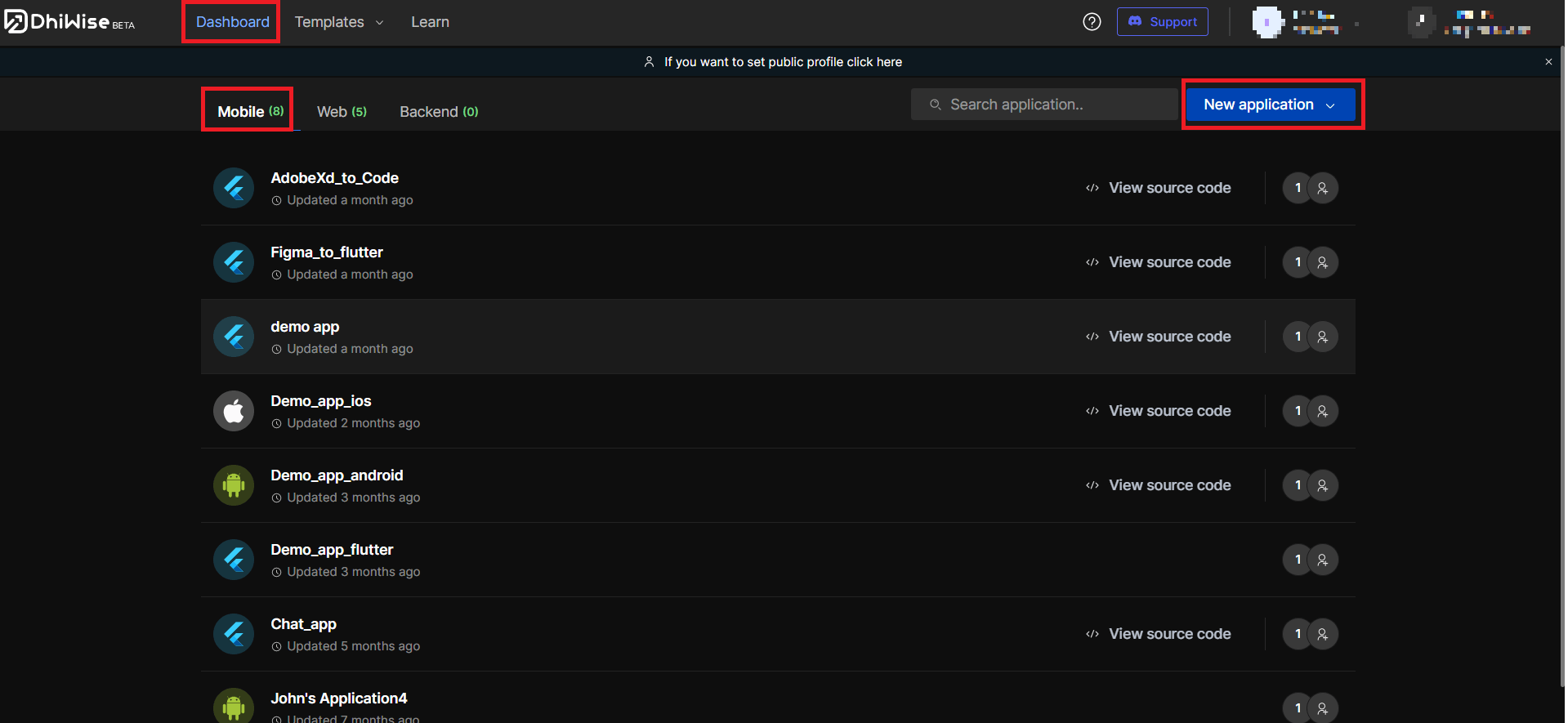
Dashboard
It will then open the Create new application page where you need to add information that includes:
After entering this information click Create a new app. This will initiate the process of connecting DhiWise account to Figma and will access your Figma design file into DhiWise.
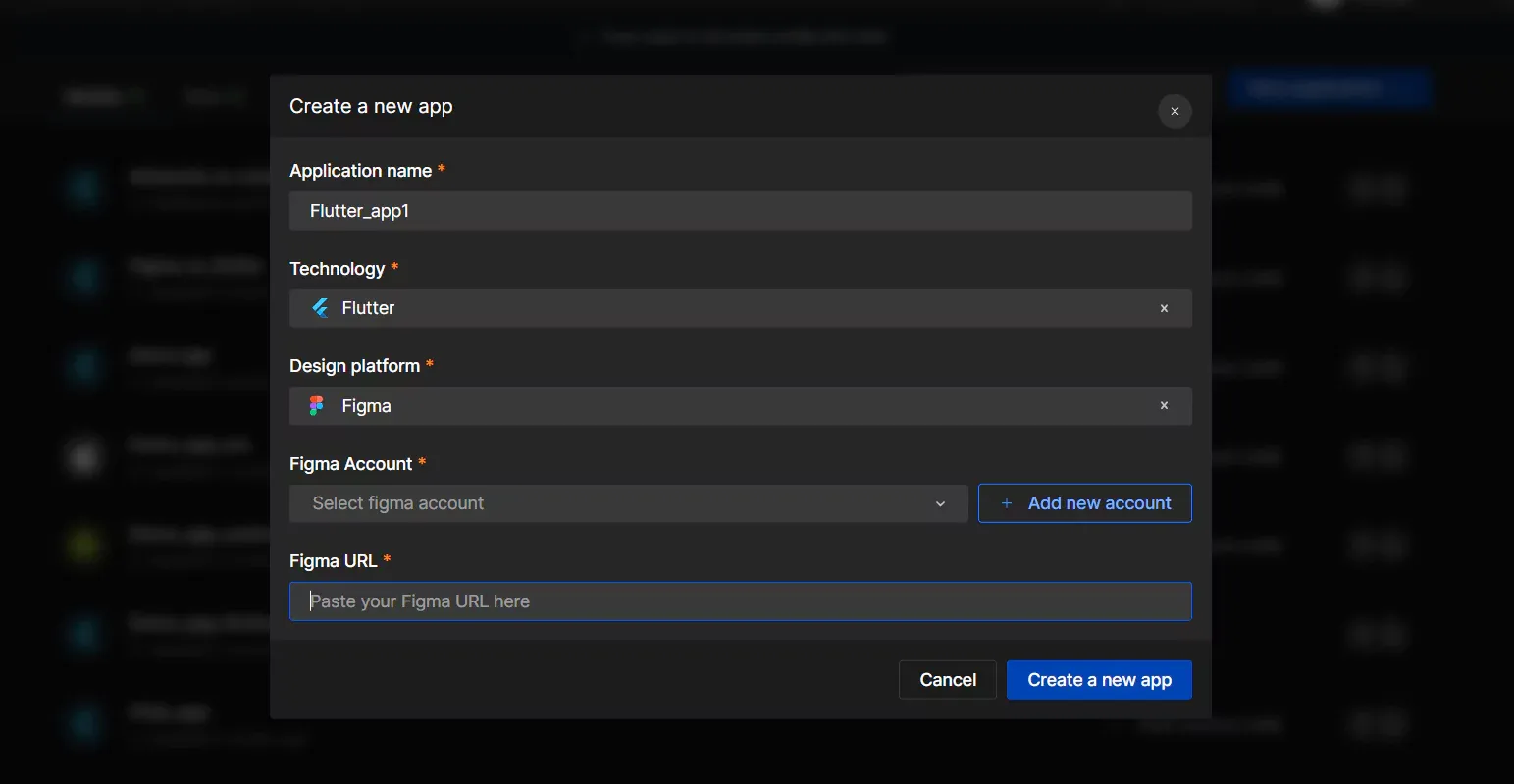
Create a new app
Here you can select mobile screen or screens that you want to fetch, customize and generate code for. Once the selection is done click Submit.
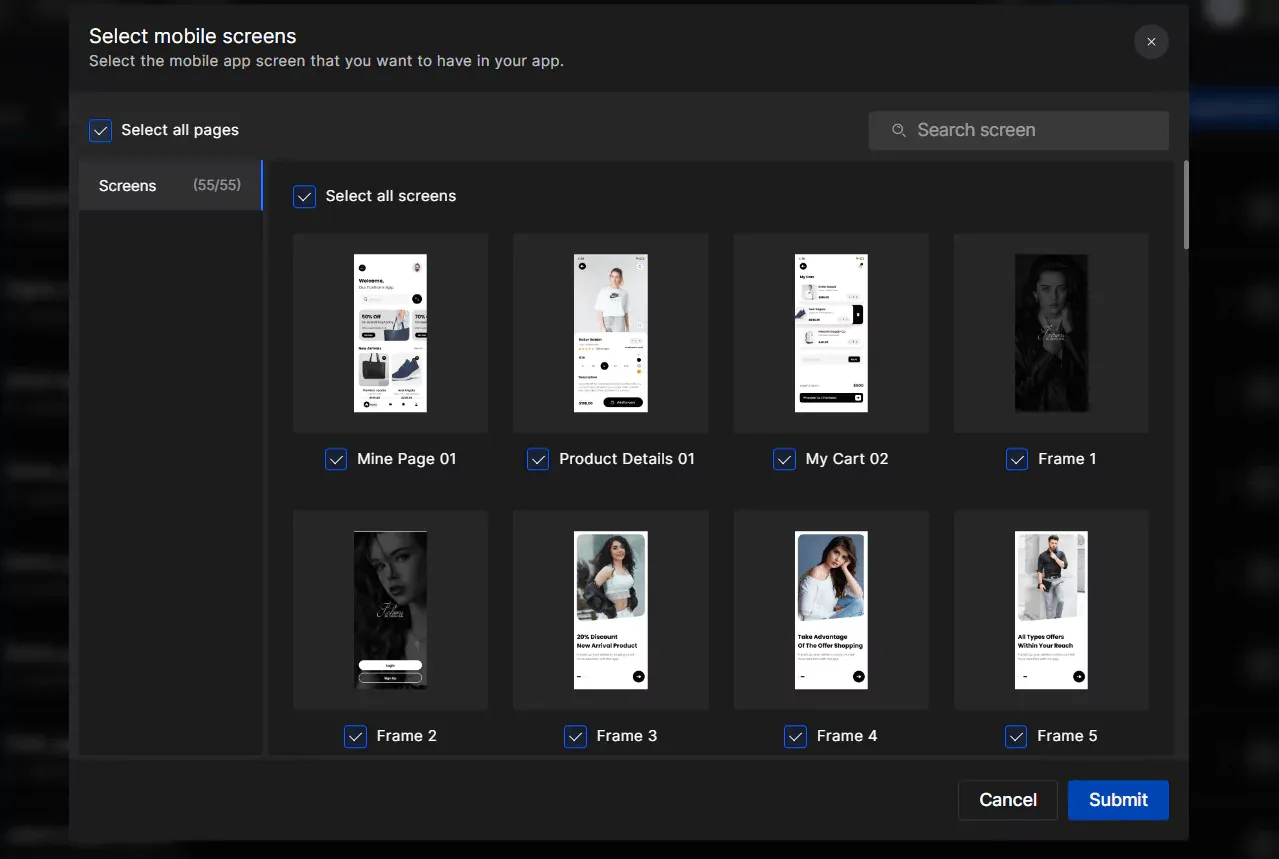
Select mobile screens
Next, DhiWise will start fetching your design data from Figma. During the process, you can set up the application’s configuration.
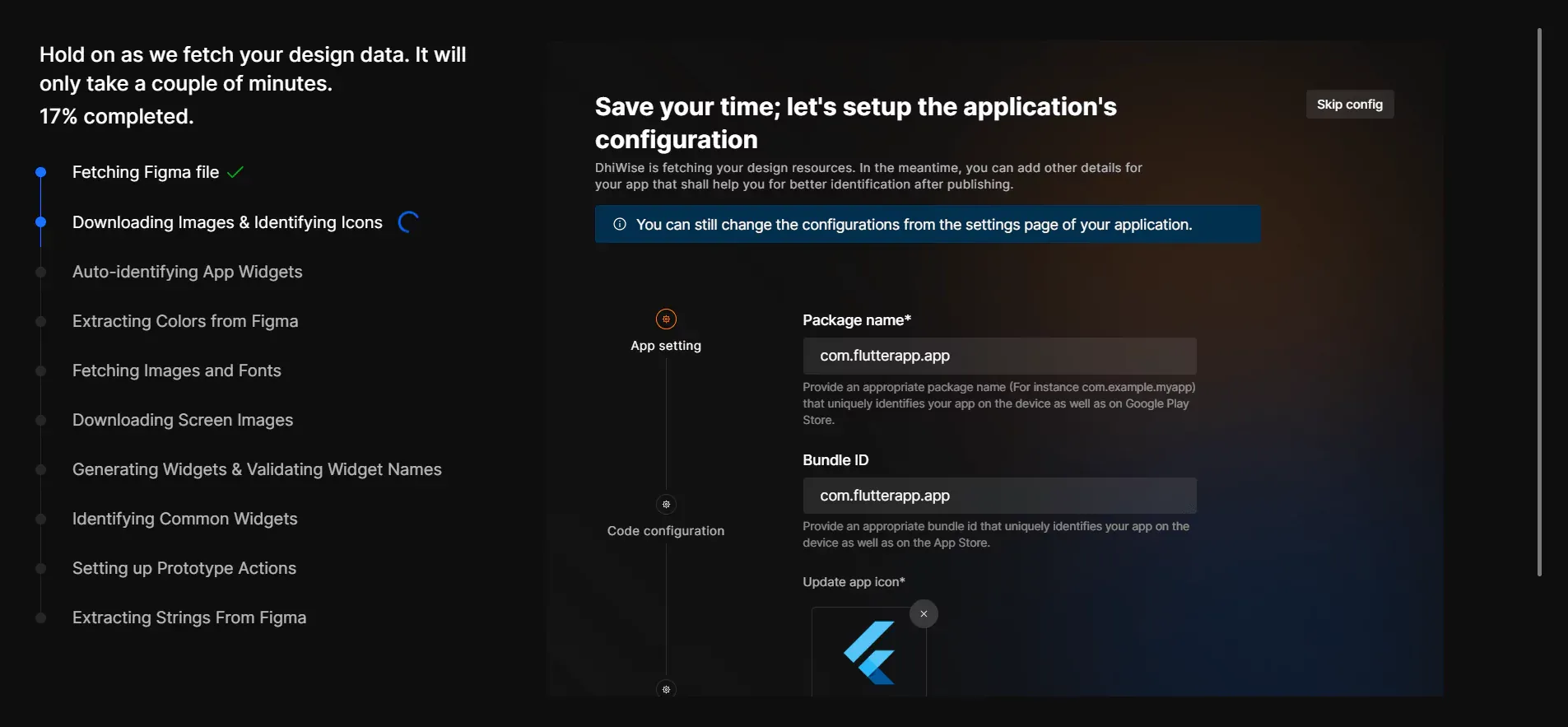
Platform fetching design data
After the design data is fetched completely, you can see how DhiWise auto-identifies widgets and the auto-setup actions in your application. As DhiWise supports a large set of Flutter widgets, it facilitates flexibility for widget customization in the editor area.
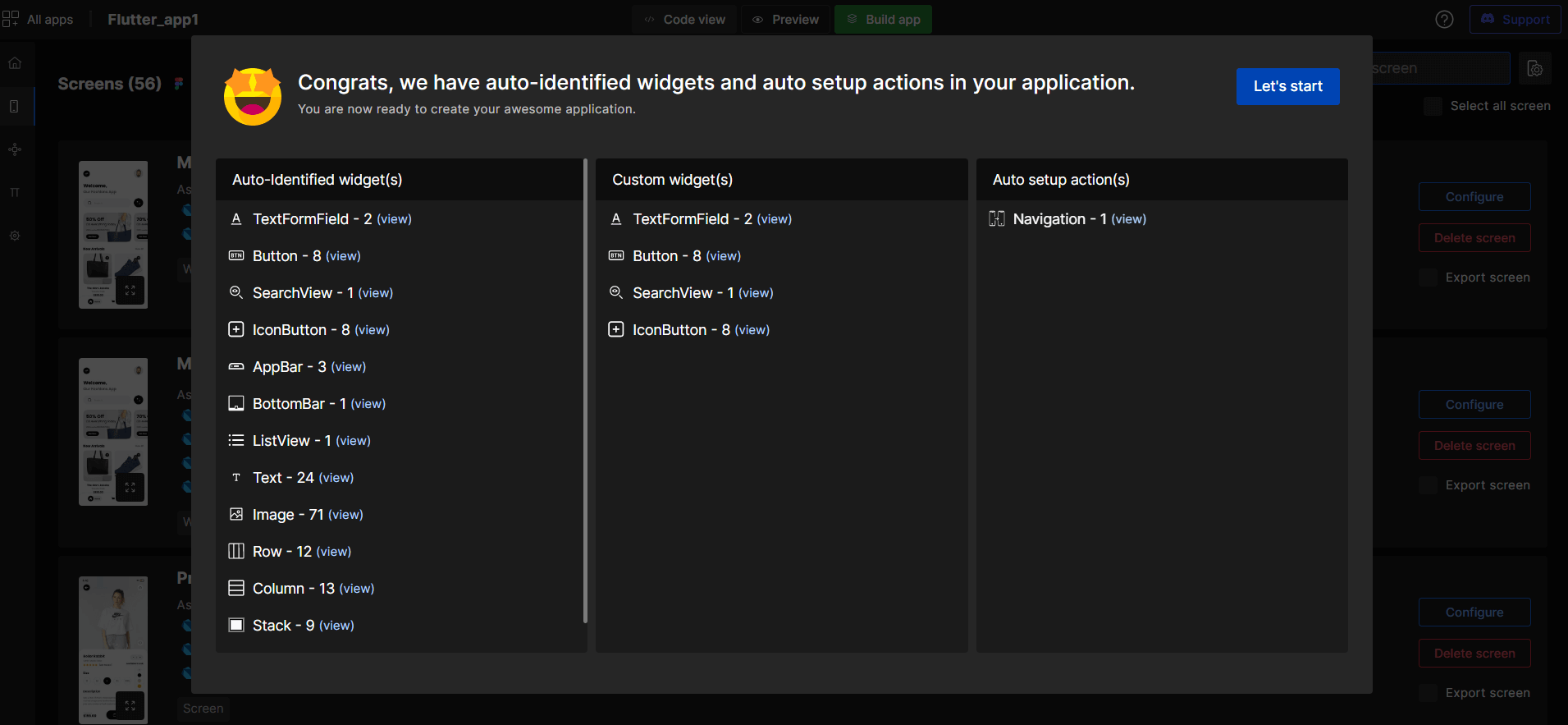
Auto-identified widgets and auto-setup actions
The platform allows you to set up the splash screen and the screen next to the splash screen as shown in the snap below.
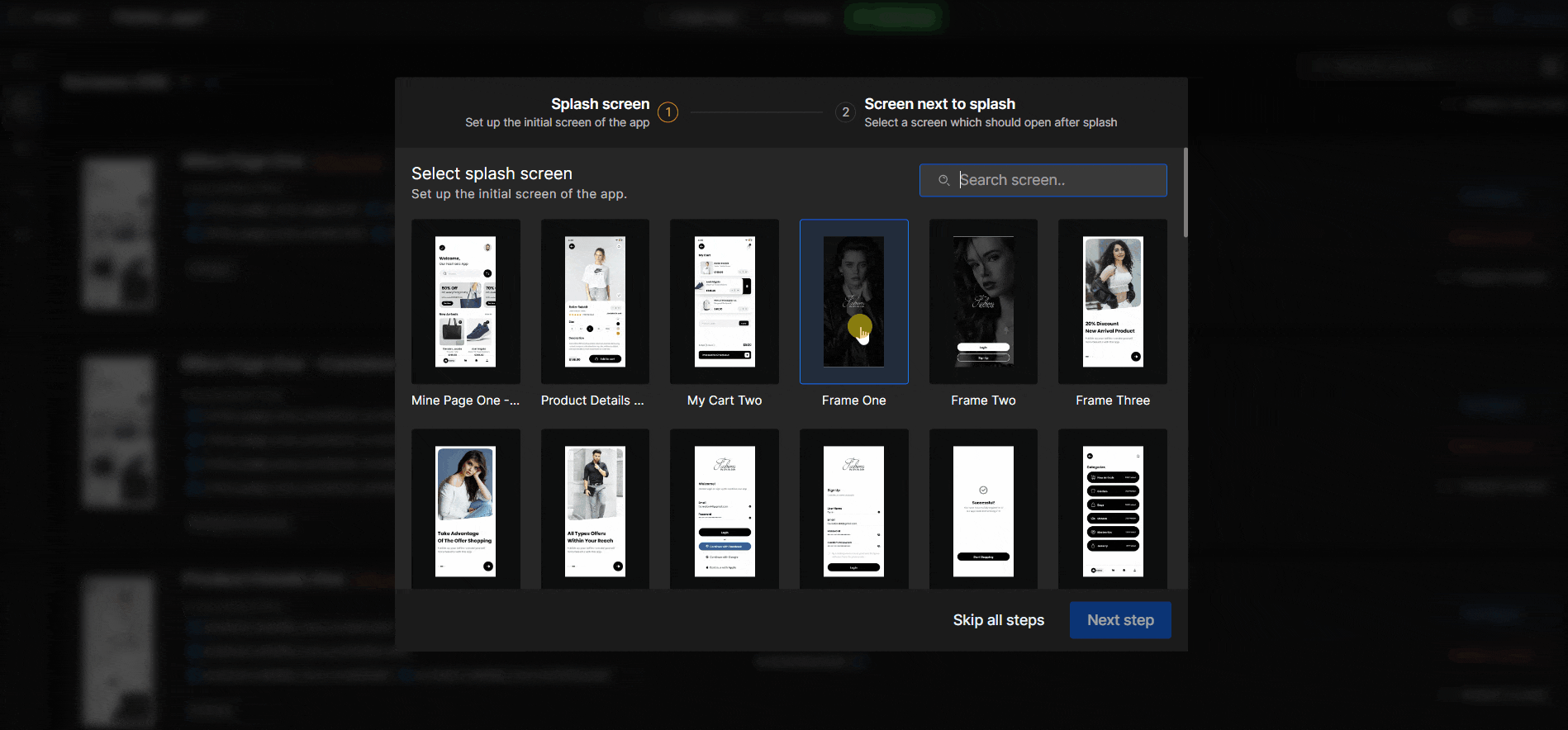
Set up splash screen and the screen next to splash screen
Next, you can see the screen list page, where you can search and configure screens, delete them, and export code for single or multiple screens. Also, you can edit the screen name and view the associated files with the screens.
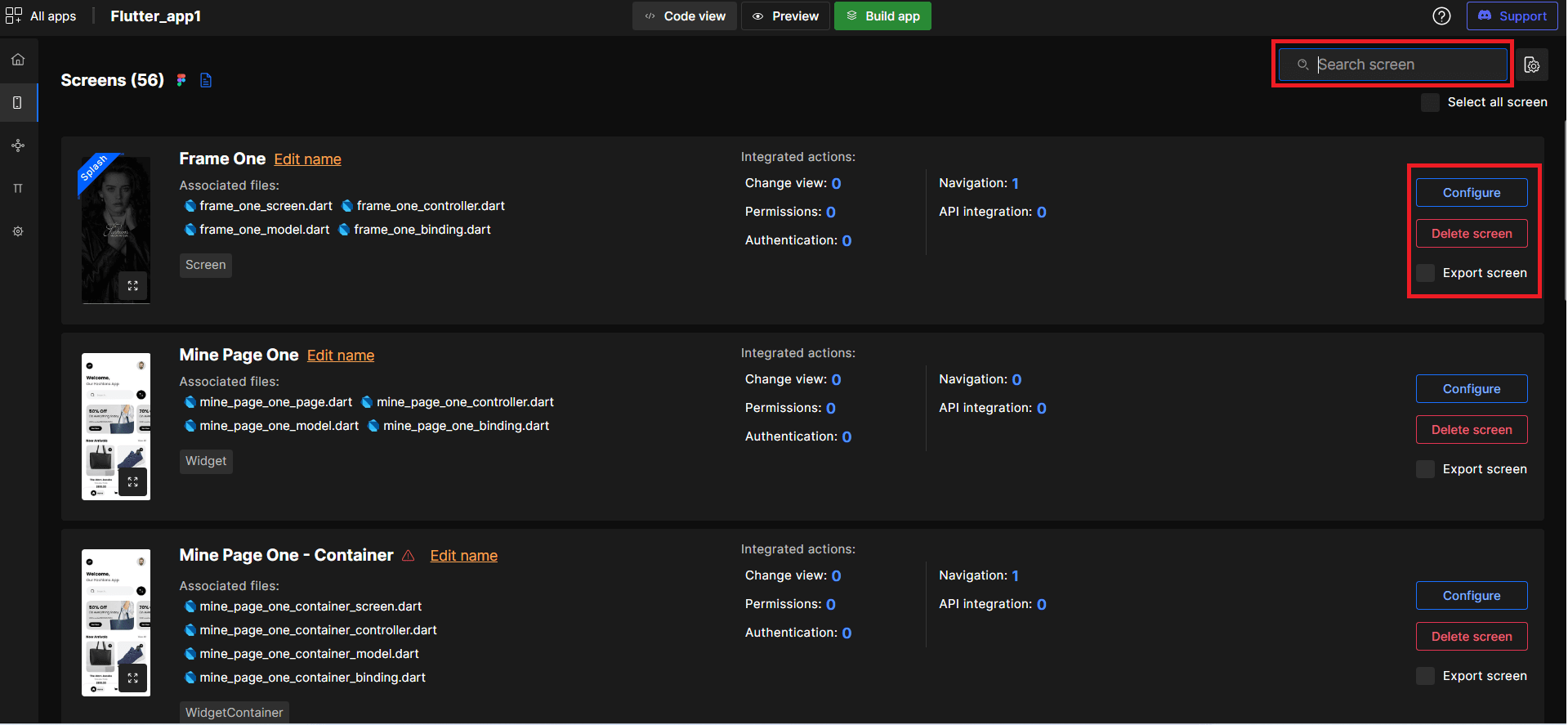
Screen list
The Flutter Builder allows you to create actions (Such as API Integration and Navigation) onReady method. Also, you can Sync the Figma design changes for single or multiple screens all from the platform.
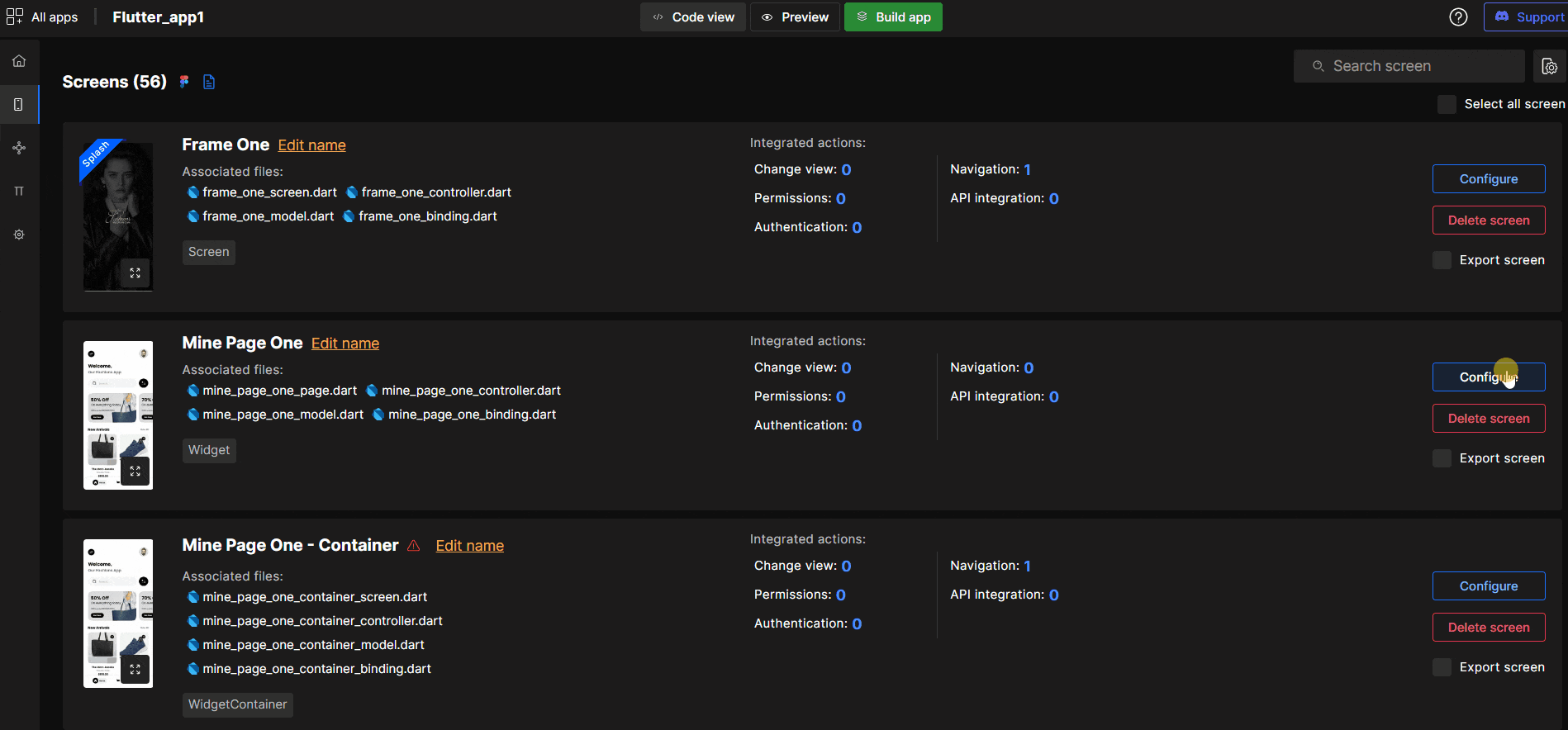
Create action and sync Figma design changes
Moreover, you can choose and customize components and styling as shown below.
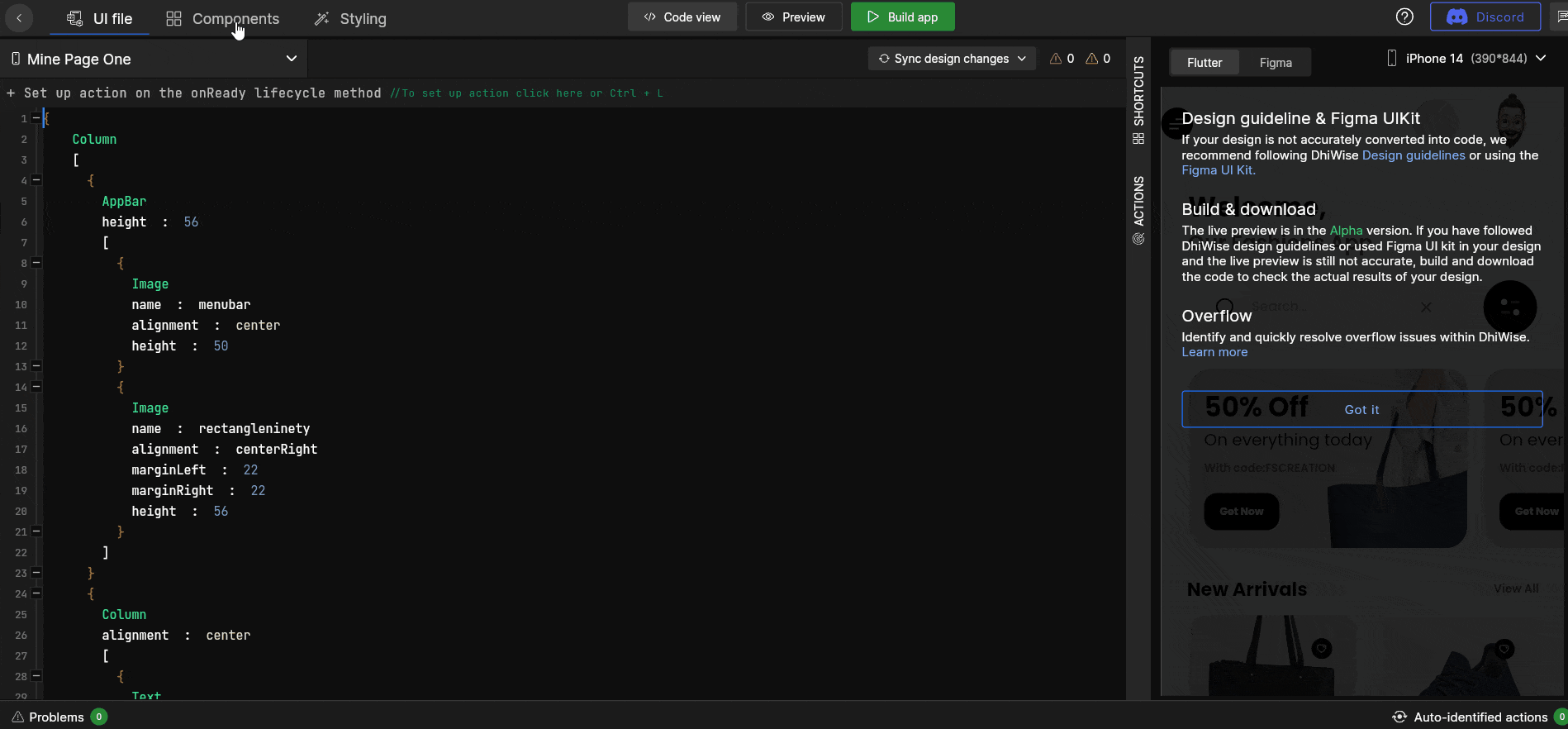
Customize components and styling
API integration feature in DhiWise Flutter Builder allows you to Add, View, Edit, and Delete APIs. With the platform you can either import Postman or Swagger files or you can Create a new API using API Runner.
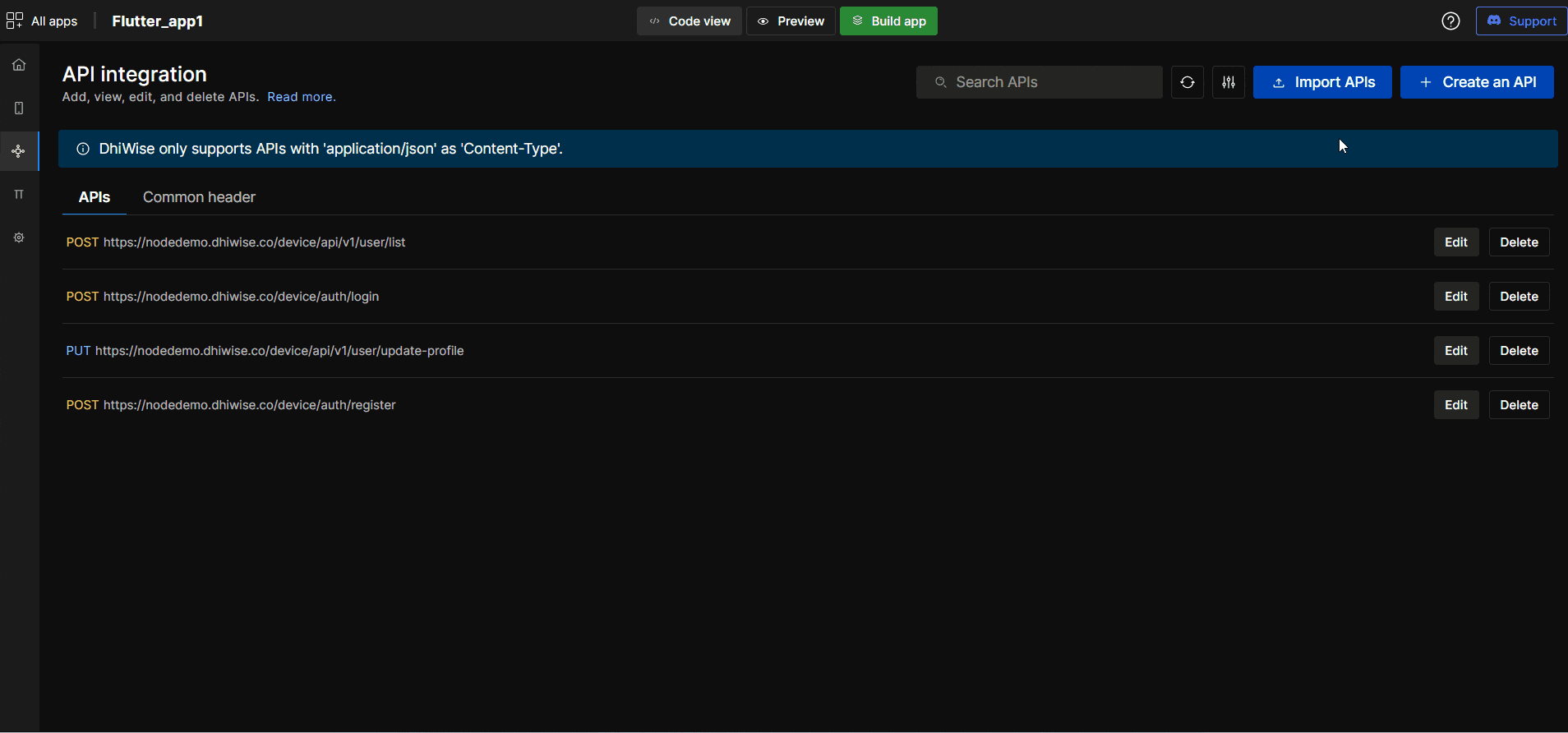
API Integration
Constant file in the application gives you easy access to the values which are globally used in the app. With the platform, you can create and manage constant files.
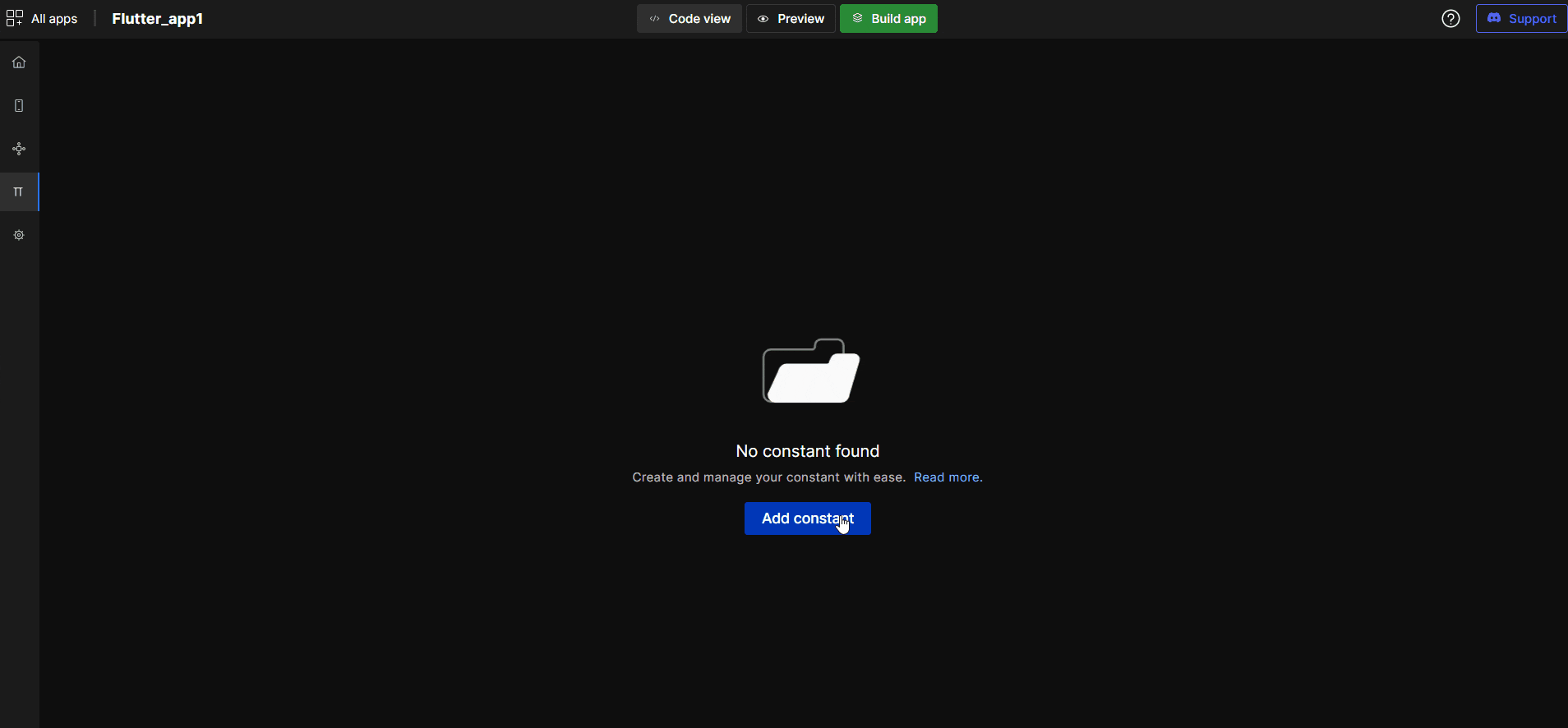
Add Constant
Next, you can manage your Flutter application setting, which allows you to change,
Change the application name, Icon, bundle ID, and Package name, and under the advanced setting you can delete the application.
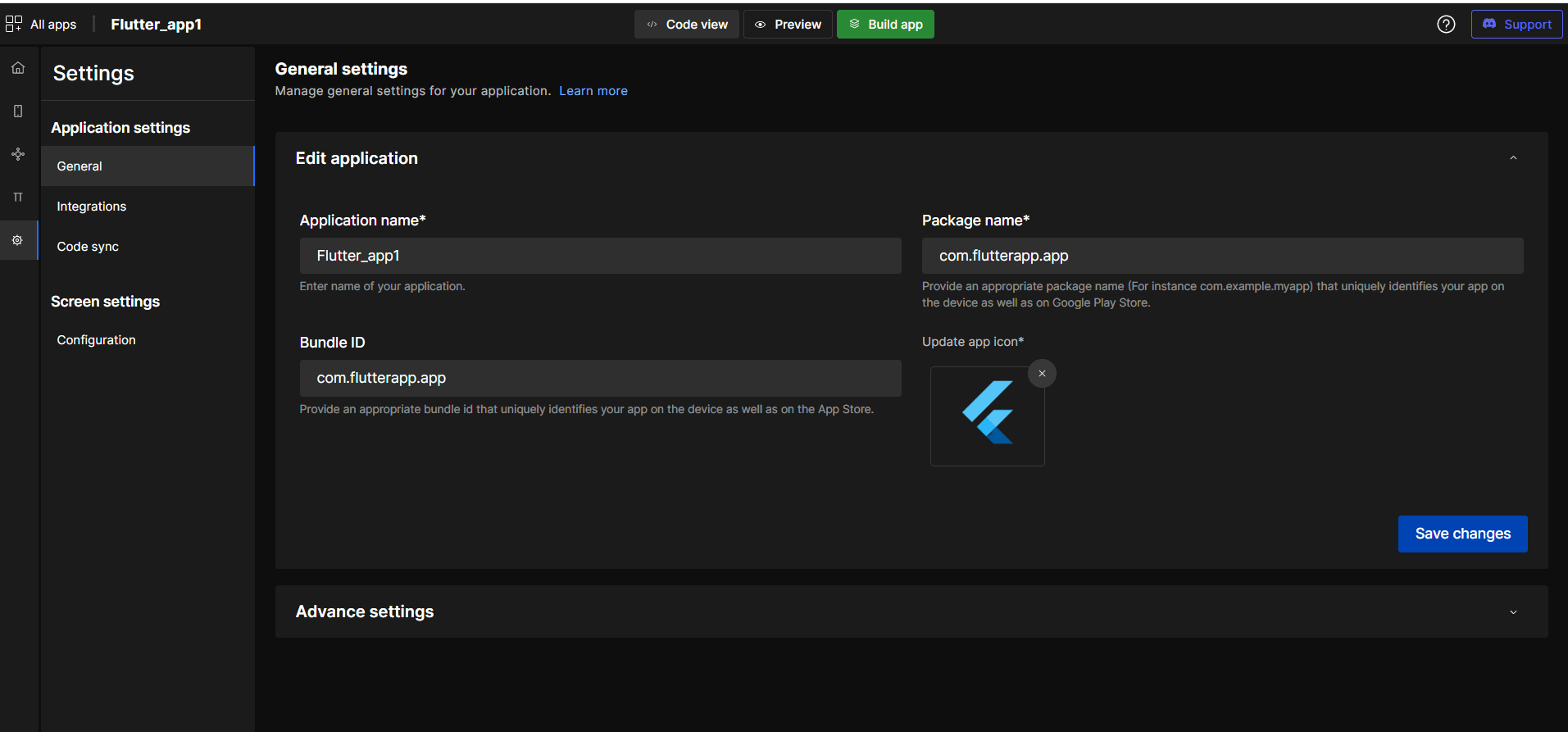
General setting
With GitHub or GitLab integration you can automatically push your application code to the repository and share it with the Flutter team members, and create a Pull Request in your repository every time you commit new changes.
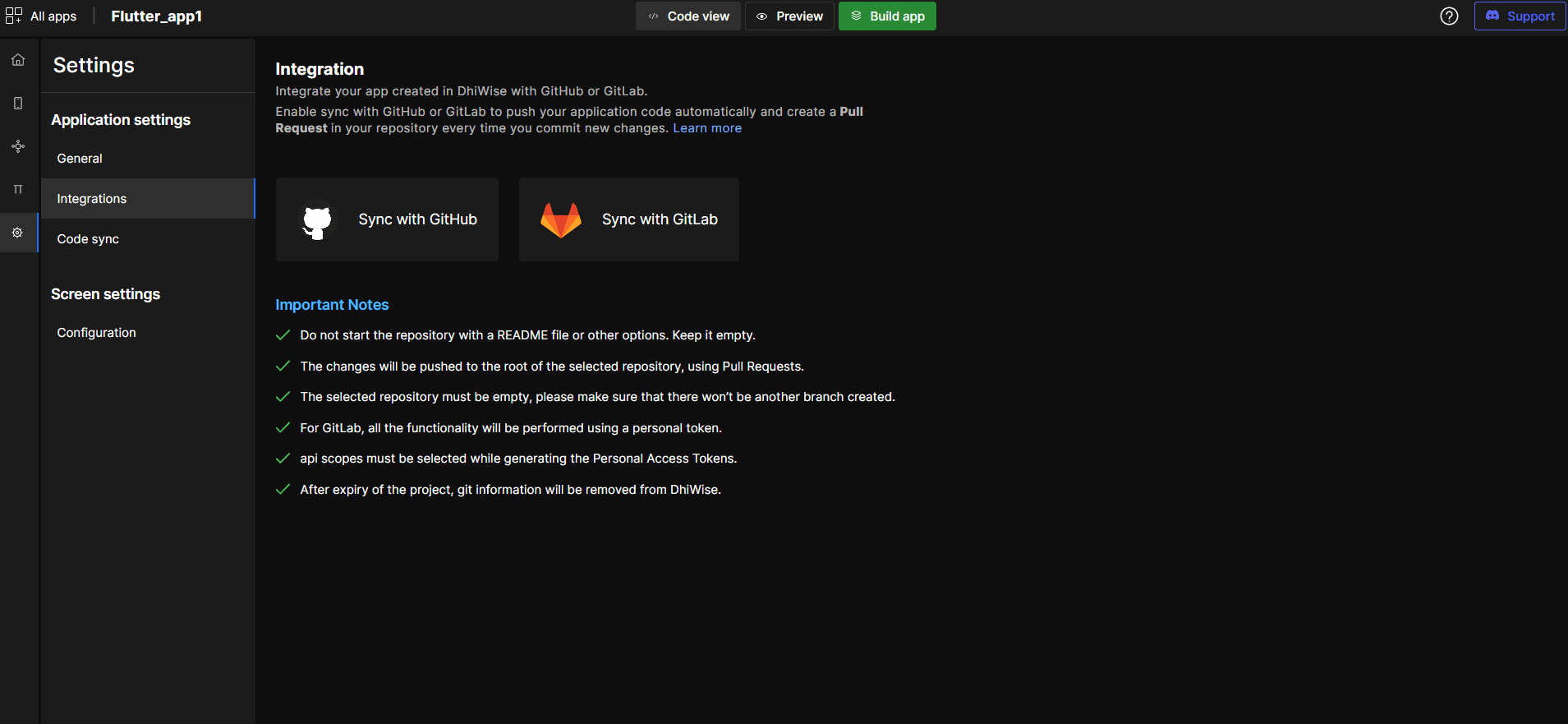
GitHub and GitLab integration
With the support for Visual Studio Code, Android Studio, & IntelliJ IDEA, you can easily sync the project in your favorite IDE (Integrated Development Environment). You just need to install the plugin in your IDE, then copy-paste the token into the plugin to successfully sync the project in your IDE.
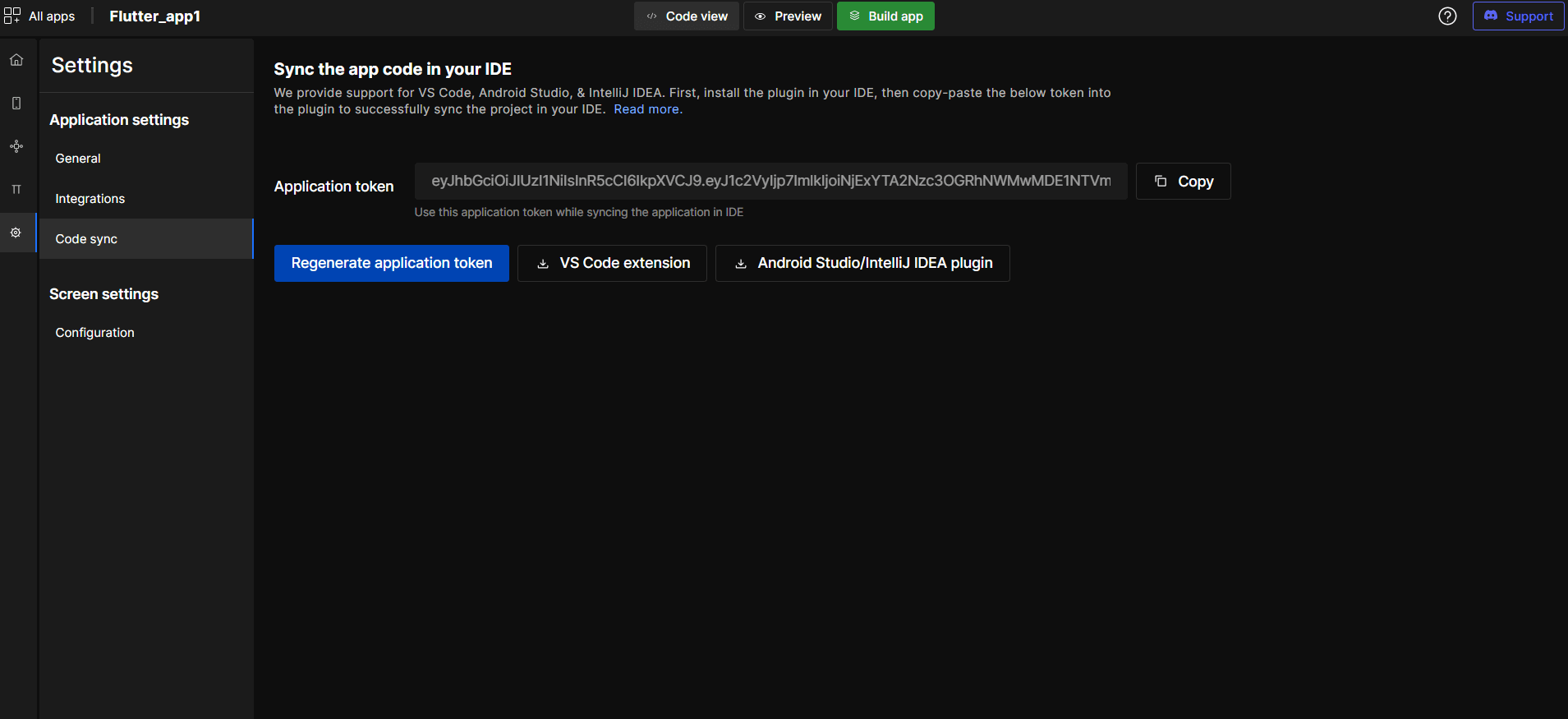
Code synchronization
With the Screen setting, you can integrate your custom LottieFiles loader into your application to display it throughout various sections.
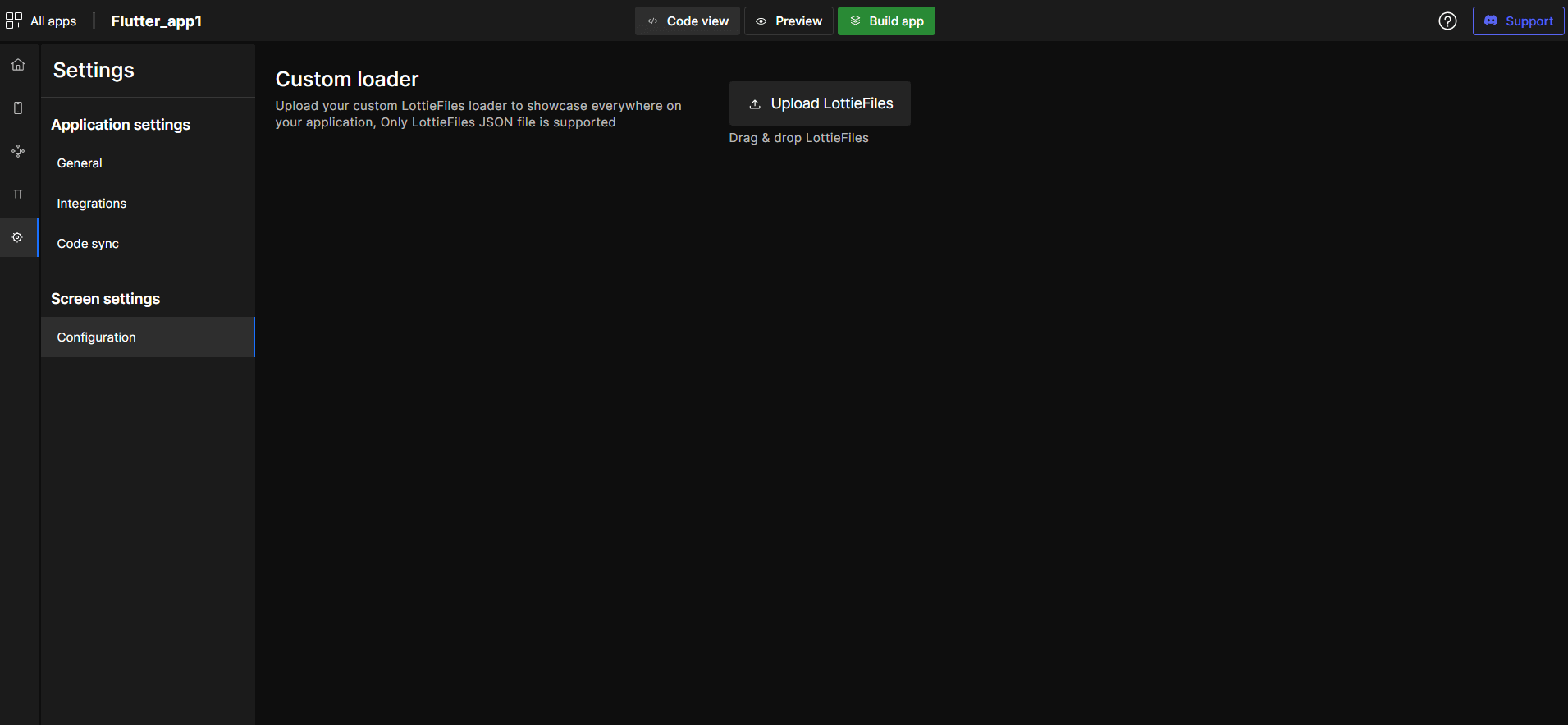
App screen setting
After completing the screen configuration, and other setups, click Build app. During the process, DhiWise will ask you to select the preferred state management library to generate code accordingly.
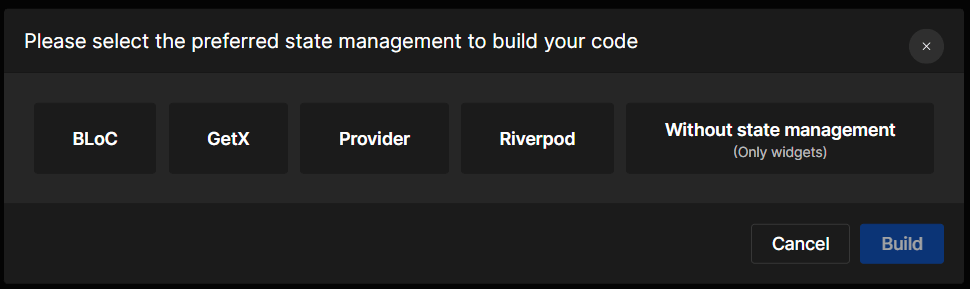
Select the state management library
Here, I have selected BLoC as the state management library, therefore Flutter Builder will start building the application with BLoC.
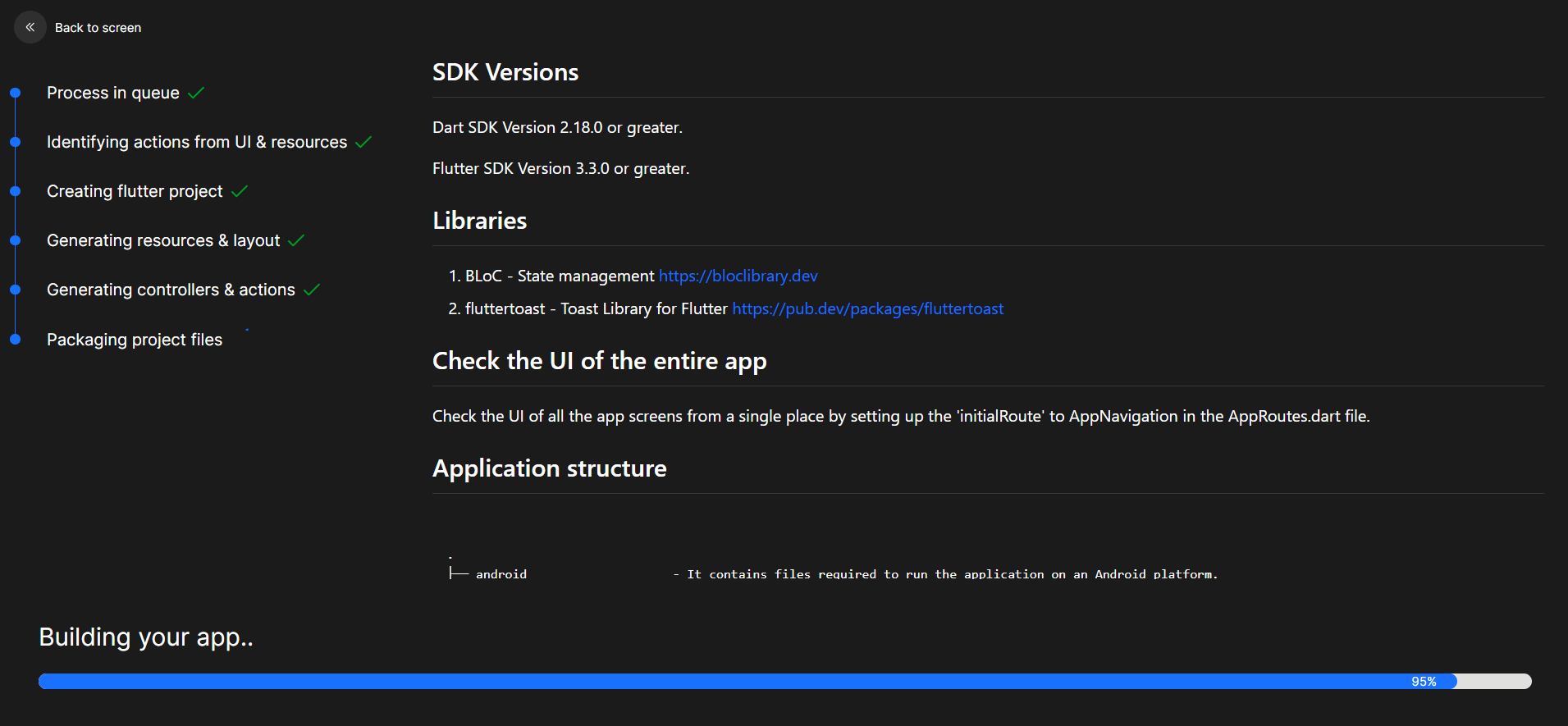
Build application
Finally, you can download the source code generated by the Flutter Builder with the Sync and download code option. Also, you can synchronize the code with the GitHub and GitLab repositories.
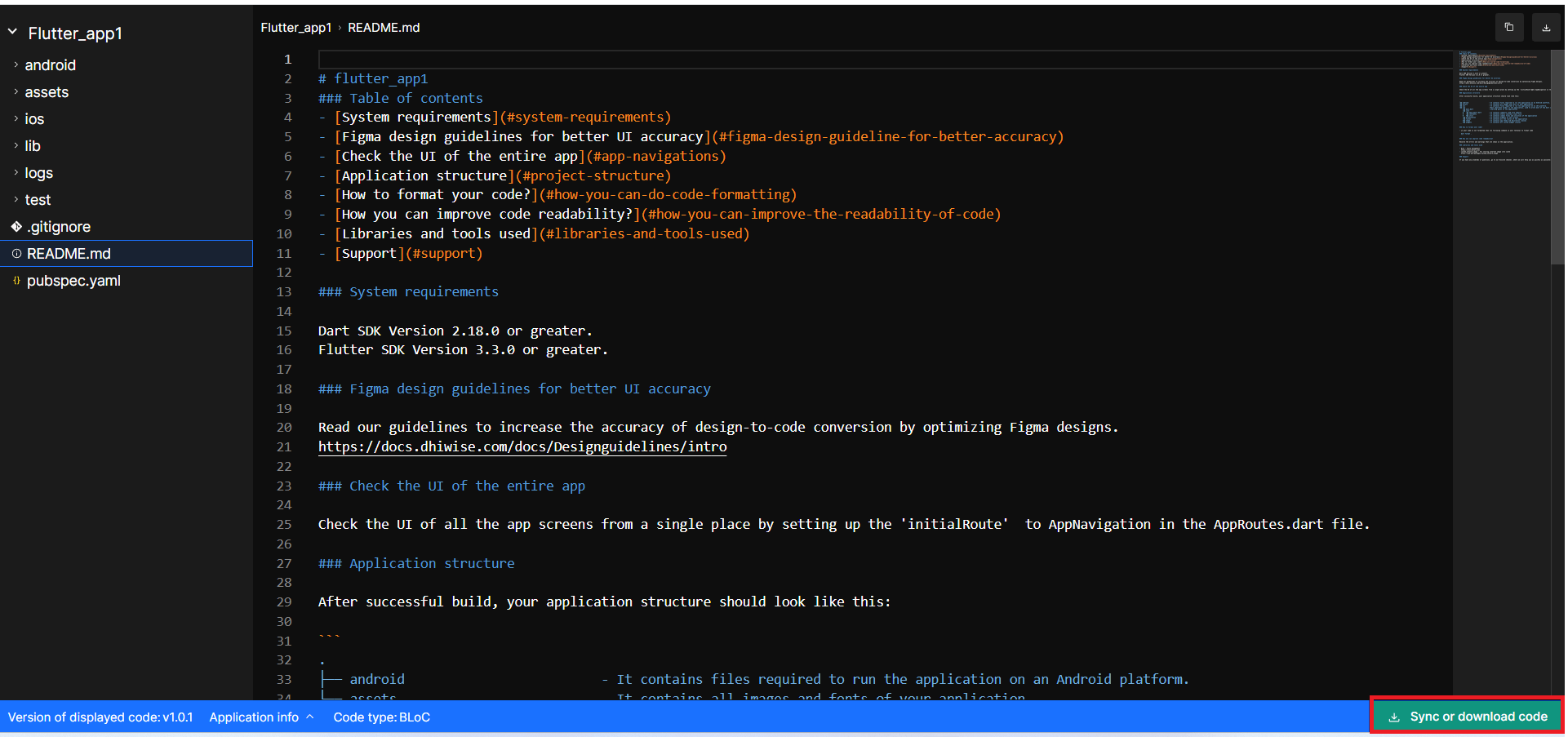
Download Flutter code
Click here, to view the sample code generated with DhiWise Flutter Builder.
The platform provides a rich set of features to build apps faster with beautiful UI, here are a few highlights.
Convert your Figma design to Flutter code in minutes by automatically identifying widgets in the Figma design. Find custom widgets, validations, and actions like Navigation, Back Navigation, and Social Authentication.
Customize widgets, actions, and styling. Set up authentication, manage app lifecycle, firebase and supabase authentication, change widget properties, group ungroup widget, add navigation, add APIs and Environment Variables.
DhiWise understands the importance of clear and comprehensive documentation to empower developers. Their Flutter Builder is backed by well-written documentation that serves as your guide throughout the development process.
When building a Minimum Viable Product (MVP), speed and efficiency are crucial. DhiWise Flutter Builder offers several features that can significantly accelerate your MVP development process:
DhiWise Flutter Builder streamlines your development workflow with a powerful build and real-time preview functionality. This feature allows you to quickly visualize your app design. This ensures a fast development cycle by identifying layout issues.
Overall, DhiWise Flutter builder reduces most of the repetitive tasks in application development so that developers can focus on the complex business logic.
Here are the Flutter software development best practices.
This will help your app to deliver high performance to the end user.
This is how you can use DhiWise Flutter Builder for Flutter app development. Flutter is a popular technology for building cross-platform applications from a single codebase.
With DhiWise you can efficiently build mobile and web applications, it ensures smooth user interface design and streamlines Flutter development workflow by eliminating the boring and monotonous tasks giving extra freedom to coding creativity.
To know more about DhiWise Flutter app builder and its upcoming releases check out our Flutter Builder page .
For detailed information about how to use the Flutter app builder visit our DhiWise user documentation .
So, whether you are building your next MVP for a startup or an enterprise application, try DhiWise - An intuitive and developer-friendly platform for building a production-ready app faster.
Keep fluttering with full freedom!😊
Tired of manually designing screens, coding on weekends, and technical debt? Let DhiWise handle it for you!
You can build an e-commerce store, healthcare app, portfolio, blogging website, social media or admin panel right away. Use our library of 40+ pre-built free templates to create your first application using DhiWise.