
Design Converter
- Technologies
Flutter
React
Shopify
Android
iOS
Flutter
React
Shopify
Android
iOS
- Resource
University
Documentation
Templates
UI Accuracy
Discord
University
Documentation
Templates
UI Accuracy
Discord
- Pricing

Design Converter
Education
Last updated on Nov 22, 2024
•12 mins read
Last updated on Nov 22, 2024
•12 mins read




As a React developer working with TypeScript, you've likely run into the "binding element children implicitly has an any type" error. It’s a common yet frustrating issue where the children prop of a React component slips through TypeScript’s type-checking, defaulting to any and opening the door to runtime surprises.
This not only undermines TypeScript's powerful type safety but can lead to elusive bugs that waste valuable debugging time. In this post, we’ll walk through why this happens, the importance of explicitly typing children, and how to ensure your code stays clean, maintainable, and error-free with a few straightforward TypeScript tricks.
When we talk about a binding element in React, we refer to the way in which data or behavior is connected to a React element or component. The children prop is a special prop, automatically passed to every component, that can be used to render nested elements or components within a parent component.
1const ParentComponent = ({ children }) => <div>{children}</div>;
In the above example, ParentComponent can render any children elements passed to it, but without proper typing, these children are implicitly typed as any.
Using the 'any' type in TypeScript is generally discouraged because it opts out of type-checking, defeating the purpose of using TypeScript in the first place. When element children are implicitly typed as any, it means that we lose the benefits of TypeScript's static type checking for those elements, which can lead to unexpected behavior and hard-to-debug errors.
The children prop is a fundamental concept in React, allowing components to be composed together and reuse functionality. However, when using TypeScript with React, it's important to properly type the children prop to avoid issues.
The children prop is what allows us to pass components or JSX directly between the opening and closing tags of a component. It's a powerful feature that makes React's component model so composable.
1const Layout = ({ children }) => <div className="layout">{children}</div>;
In this code snippet, Layout is a component that can wrap other components or JSX, providing a consistent layout style.
A common mistake is not explicitly typing the children prop, which can lead to the aforementioned "binding element children implicitly has an any type" error. This can be avoided by using TypeScript's ReactNode type or by defining custom types for what the children prop should accept.
When defining props for a button component in TypeScript, developers may encounter challenges with the implicit any type, especially when the children prop is involved.
Type ButtonProps is a TypeScript interface or type that defines the props that a button component can accept. It may include standard button attributes like onClick, as well as the children prop.
1type ButtonProps = { 2 onClick: () => void; 3 children: React.ReactNode; 4};
In this example, ButtonProps explicitly defines the type for children, avoiding the implicit any type issue.
If the children prop is not explicitly typed in ButtonProps, TypeScript will default to any, which can lead to the problems discussed earlier. It's crucial to define the types for all props, including children, to leverage TypeScript's full capabilities.
Creating a button component in React is a common task, and when using TypeScript, it's important to define the types for the props it accepts to ensure type safety.
To create a const button component in React with TypeScript, you start by defining the component and its props. Then, you ensure that the children prop is typed correctly.
1const Button: React.FC<ButtonProps> = ({ onClick, children }) => { 2 return <button onClick={onClick}>{children}</button>; 3};
This snippet shows a button component that accepts an onClick function and children, both of which are typed.
When typing props for a const button, it's best to be as specific as possible. Instead of using any, use specific types like ReactNode for children or detailed function types for event handlers.
Import statements in TypeScript are not only used for importing components or functions but also for importing types to ensure that the components you write are type-safe.
By using import statements, you can bring in type definitions from external libraries or other parts of your codebase, which helps in maintaining consistency and avoiding type errors.
1import { ButtonProps } from './ButtonProps';
Managing types across a large React project can be streamlined with proper use of import and export statements. By exporting types from their declaration files and importing them where needed, you maintain a single source of truth for your types.
1// ButtonTypes.ts 2export type ButtonProps = { 3 onClick: () => void; 4 children: React.ReactNode; 5}; 6 7// Button.tsx 8import { ButtonProps } from './ButtonTypes'; 9 10const Button: React.FC<ButtonProps> = ({ onClick, children }) => { 11 return <button onClick={onClick}>{children}</button>; 12};
In this example, ButtonProps is defined in one file and imported in another, ensuring that the button component has the correct type information.
To fully grasp the concept of typing in React with TypeScript, let's dive into some code examples and explore the functions that help manage types.
Here's an example of how to properly bind types to a functional component in React using TypeScript:
1type GreetingProps = { 2 name: string; 3 children: React.ReactNode; 4}; 5 6const Greeting: React.FC<GreetingProps> = ({ name, children }) => { 7 return ( 8 <div> 9 <h1>Hello, {name}!</h1> 10 {children} 11 </div> 12 ); 13};
In this snippet, the Greeting component has a name prop of type string and a children prop typed as ReactNode, ensuring that the types are bound correctly.
Functions in TypeScript can be typed to ensure that the parameters and return values are expected. This is especially important in React when passing functions as props.
1type ClickHandler = (event: React.MouseEvent<HTMLButtonElement>) => void; 2 3const handleClick: ClickHandler = (event) => { 4 console.log('Button clicked', event.currentTarget); 5}; 6 7<Button onClick={handleClick}>Click Me</Button>
In this code, handleClick is a function with a specific type that matches the expected signature for an onClick handler in React.
When working with element children in TypeScript, developers may encounter various errors. Understanding how to troubleshoot and resolve these errors is crucial.
One common error is the "Property does not exist on type ''" error, which occurs when TypeScript cannot infer the correct type for the children prop. To resolve this, you can explicitly type the children prop using ReactNode or a more specific type.
1type CardProps = { 2 title: string; 3 children: React.ReactNode; 4}; 5 6const Card: React.FC<CardProps> = ({ title, children }) => { 7 return ( 8 <div className="card"> 9 <h2>{title}</h2> 10 {children} 11 </div> 12 ); 13};
In this snippet, the Card component has a typed children prop, which helps prevent the aforementioned error.
To avoid implicit any type errors, always explicitly type the children prop and avoid using any unless absolutely necessary. Utilize TypeScript's utility types, like ReactNode or ReactElement, to provide accurate typing for children.
Variable declarations in TypeScript should always be typed to avoid the any type. This is particularly important in React components where props and state are involved.
Proper variable typing ensures that the state and props within a React component are predictable and that the component behaves as expected.
1type State = { 2 count: number; 3}; 4 5const [count, setCount] = React.useState<State['count']>(0);
In this example, the state variable count is explicitly typed as a number, avoiding any potential type issues.
Defining types for variables in React involves creating interfaces or types for the component's state and props. This helps TypeScript understand the structure of your data and catch errors during development.
1type User = { 2 id: number; 3 name: string; 4}; 5 6const user: User = { 7 id: 1, 8 name: 'John Doe', 9};
Here, the user variable is typed as a User, ensuring that it adheres to the defined structure.
Understanding the difference between explicit and implicit typing in TypeScript is key to writing robust React components.
Explicit typing involves declaring the type of a variable or function return value directly, while implicit typing relies on TypeScript's type inference. Explicit typing is preferred for clarity and reliability.
Implicit typing can lead to issues when TypeScript infers a type that is too general or not in line with the developer's intentions. For instance, if a function returns different types based on conditions without explicit typing, TypeScript might infer the any type, which can lead to errors that are not caught until runtime.
1function getItem(id: number) { 2 // TypeScript might infer the return type as any 3 if (id > 0) { 4 return { id, name: 'Item Name' }; 5 } else { 6 return 'Invalid ID'; 7 } 8}
In this case, explicitly typing the return value of the getItem function can prevent such issues.
TypeScript offers tools and features that can help fix issues related to binding element children implicitly having an any type.
One method to define types for element children is by using React's built-in types, such as ReactNode or ReactElement. Another approach is to create custom interfaces that describe the expected structure of the children.
1interface ChildProps { 2 text: string; 3} 4 5const ChildComponent: React.FC<ChildProps> = ({ text }) => <span>{text}</span>; 6 7const ParentComponent: React.FC = () => { 8 return <ChildComponent text="Hello World!" />; 9};
In this example, ChildComponent has a clearly defined interface for its props, ensuring that the children passed to ParentComponent are correctly typed.
Implementing TypeScript solutions involves more than just typing props. It also includes typing state, context, and even event handlers to ensure that all parts of a React application are type-safe.
1type AppState = { 2 theme: 'light' | 'dark'; 3}; 4 5const ThemeContext = React.createContext<AppState>({ theme: 'light' }); 6 7const App: React.FC = () => { 8 const { theme } = React.useContext(ThemeContext); 9 return <div className={`app ${theme}`}>App Content</div>; 10};
In this code snippet, the AppState type and ThemeContext are used to ensure that the theme state is typed and used correctly within the App component.
Howevert, A common question that arises when teaching React with TypeScript is the debate between using interfaces and type aliases for defining props and other object types. While both serve the purpose of describing the shape of an object and are often interchangeable in over 95% of use cases, there are specific scenarios where one might be preferred over the other.
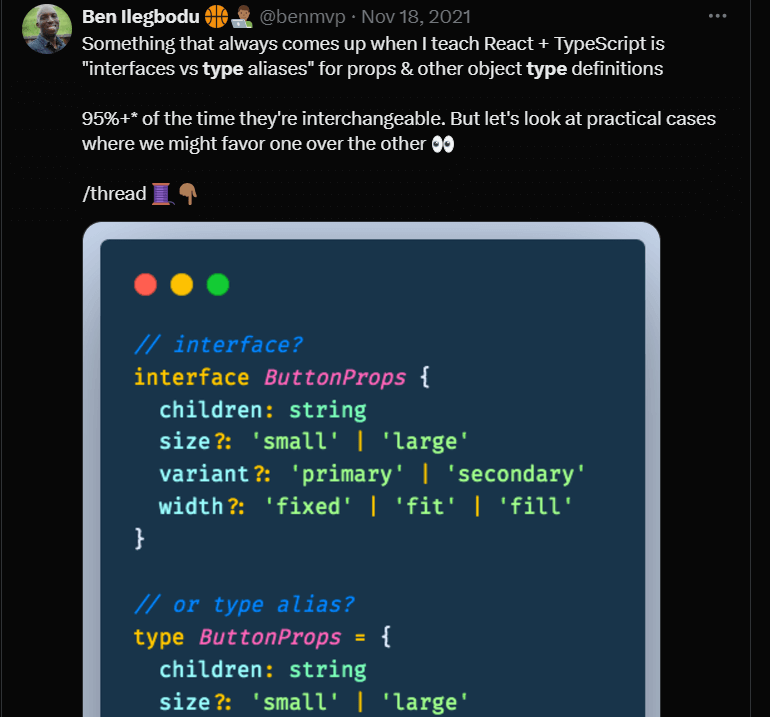
Interfaces excel in scenarios where extensibility is crucial, as they allow for declaration merging, making it easy to add new properties across different parts of the codebase. On the other hand, type aliases shine when working with complex unions, intersections, or advanced type compositions, providing greater flexibility in such cases.
Properly typing component props is essential for creating maintainable and error-free React applications.
Functional components should have their props typed either by using TypeScript's React.FC type or by defining a custom interface or type for the props.
1interface AlertProps { 2 message: string; 3 onClose: () => void; 4} 5 6const Alert: React.FC<AlertProps> = ({ message, onClose }) => ( 7 <div className="alert"> 8 {message} 9 <button onClick={onClose}>Close</button> 10 </div> 11);
This Alert component has its props explicitly typed, which helps prevent errors and improves code readability.
Verbose typing, or being explicit about types, is important for maintainability because it makes the code more readable and easier to understand for other developers. It also helps with refactoring and prevents bugs that could arise from implicit typing.
Typing in React using TypeScript is a skill that can greatly improve the quality and maintainability of your applications. By understanding and applying the concepts discussed in this article, developers can avoid common pitfalls and write more robust code.
Typing in React ensures that components receive the correct data and behave as expected. It also provides a self-documenting codebase where the types serve as a guide for developers.
To further enhance your understanding of typing in React with TypeScript, consider exploring the official TypeScript docs, React documentation, and community resources such as Stack Overflow posts and GitHub repositories. Engaging with these resources can provide deeper insights and answer more specific questions you may have.
Remember, the key to mastering types in React is practice and continuous learning. As you encounter different scenarios and challenges, your ability to define and use types effectively will improve, leading to more reliable and maintainable React applications. Thank you for following along, and happy coding!
Tired of manually designing screens, coding on weekends, and technical debt? Let DhiWise handle it for you!
You can build an e-commerce store, healthcare app, portfolio, blogging website, social media or admin panel right away. Use our library of 40+ pre-built free templates to create your first application using DhiWise.