
Design Converter
- Technologies
Flutter
React
Shopify
Android
iOS
Flutter
React
Shopify
Android
iOS
- Resource
University
Documentation
Templates
UI Accuracy
Discord
University
Documentation
Templates
UI Accuracy
Discord
- Pricing

Design Converter
Education
Last updated on Feb 8, 2024
•7 mins read
Last updated on Jan 4, 2024
•7 mins read
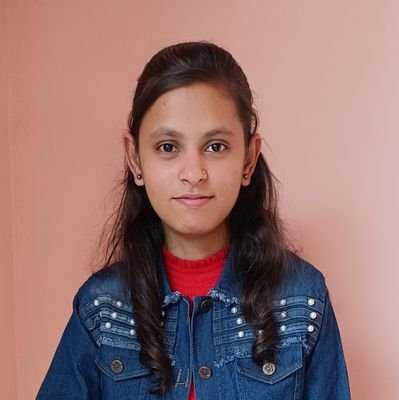
Software Development Executive - II
A Flutter developer who loves crafting beautiful designs and features that people enjoy. When she is not coding, she is sketching ideas, experimenting with animations, or relaxing with a chai and good music.

Software Development Executive - II
A Flutter and iOS developer.
Firebase and Google Cloud Platform (GCP) are two powerful technologies that can significantly enhance the capabilities of Flutter apps. In this blog post, we will explore the integration of Firebase and Google Cloud in detail to understand how they can work together to create robust and scalable Flutter applications. Whether you are a beginner in Flutter app development or an experienced developer, understanding how to leverage Firebase and Google Cloud can take your apps to the next level.
Firebase is a comprehensive platform Google provides for mobile and web application development. It offers tools and services that facilitate various functionalities, including data storage, authentication, cloud messaging, cloud functions, and hosting. On the other hand, Google Cloud Platform (GCP) provides cloud computing services that enable developers to build, test, and deploy applications on Google's infrastructure.
While Firebase focuses more on mobile application development and offers a simplified backend infrastructure, GCP provides a broader range of cloud services for web and mobile application development. By combining the strengths of Firebase and GCP, developers can unlock a wide array of features and capabilities for their Flutter apps.
Firebase Realtime Database is a NoSQL cloud-hosted database that allows developers to store and sync data in real time. It provides an easy-to-use API, enabling developers to build responsive and collaborative applications.
Firebase Authentication allows developers to quickly add user authentication and authorization to their Flutter apps. It supports various authentication methods, including email/password, phone number, social media sign-in, and more.
Firebase Cloud Messaging lets developers send push notifications to their app users across different platforms. With Firebase Cloud Messaging, you can engage and re-engage users to enhance the user experience of your Flutter app.
Firebase Cloud Functions is a serverless computing platform that integrates with Firebase and GCP. It allows developers to run custom backend code in response to events and triggers defined by the app.
Firebase Hosting provides developers a fast and secure way to host their Flutter web applications. You can deploy your app to Firebase Hosting with a single command and enjoy global CDN distribution.
Firebase Remote Config allows developers to change the behavior and appearance of their Flutter app remotely without requiring an app update. It helps in A/B testing, personalization, and feature flagging.
Google Cloud Firestore is a flexible, scalable, NoSQL document database for mobile, web, and server development. It offers seamless integration with Firebase and supports offline capabilities.
Google Cloud Storage provides developers with a reliable and cost-effective object storage solution. It allows Flutter apps to store and serve user-generated content such as images, videos, and files.
Google Cloud Pub/Sub is a messaging service that allows apps to send and receive data streams asynchronously. It provides durable message storage and supports a publish-subscribe model.
Google Cloud Functions is a serverless execution environment for building and connecting cloud services. It allows developers to write and deploy background tasks and event-driven microservices.
Google Cloud App Engine is a fully managed platform that simplifies the deployment and scaling of web applications. It provides seamless app development and deployment experience with automatic scaling and built-in services.
To integrate Firebase and Google Cloud Platform in a Flutter project, follow these steps:
By following these integration steps, you can unlock the full potential of Firebase and Google Cloud Platform in your Flutter app development workflow.
Google Cloud Platform provides a highly scalable infrastructure that allows your Flutter apps to handle increased user load and effectively serve a global user base. With its distributed computing resources and robust infrastructure, GCP ensures that your app can scale seamlessly as your user base grows.
Firebase's real-time database and updates enable your Flutter app to react instantaneously to changes in data. This is particularly useful for applications like chat messages, collaborative editing, and real-time monitoring.
Firebase Authentication simplifies the process of adding user authentication to your Flutter app. With Firebase Authentication, you can easily implement secure user sign-in and authorization, protecting your app's data and resources.
Firebase Cloud Functions allows you to write custom backend code in a serverless environment. This eliminates the need to manage complex server infrastructure and enables you to focus on developing features and functionality for your Flutter app.
Firebase and Google Cloud Platform offer different strengths and use cases. Here are some factors to consider when deciding whether to choose Firebase or GCP for your Flutter app:
Consider your app's requirements, development timeline, scalability needs, and cost considerations to decide between Firebase and Google Cloud Platform.
Integrating Firebase and Google Cloud Platform can significantly enhance your Flutter apps' functionality, scalability, and reliability. You can create powerful and feature-rich applications by leveraging Firebase's ease of use, real-time capabilities, and simplified backend development, along with Google Cloud Platform's extensive cloud computing services and scalability.
Firebase Google Cloud integration offers a comprehensive solution, whether you are building a new mobile app or looking to enhance an existing one. With the ability to use Firebase features and access Google Cloud services, you can quickly develop and deploy applications in Flutter while leveraging the strengths of both platforms.
In today's highly competitive app development landscape, the combination of Firebase and Google Cloud Platform provides a powerful toolkit for developers. You can create innovative and successful Flutter apps by harnessing the vast ecosystem and community support surrounding Firebase and GCP.
So, venture into the world of Firebase Google Cloud integration and unlock the full potential of your Flutter apps by combining the strengths of Firebase and Google Cloud Platform.
Tired of manually designing screens, coding on weekends, and technical debt? Let DhiWise handle it for you!
You can build an e-commerce store, healthcare app, portfolio, blogging website, social media or admin panel right away. Use our library of 40+ pre-built free templates to create your first application using DhiWise.