
Design Converter
- Technologies
Flutter
React
Shopify
Android
iOS
Flutter
React
Shopify
Android
iOS
- Resource
University
Documentation
Templates
UI Accuracy
Discord
University
Documentation
Templates
UI Accuracy
Discord
- Pricing

Design Converter
Education
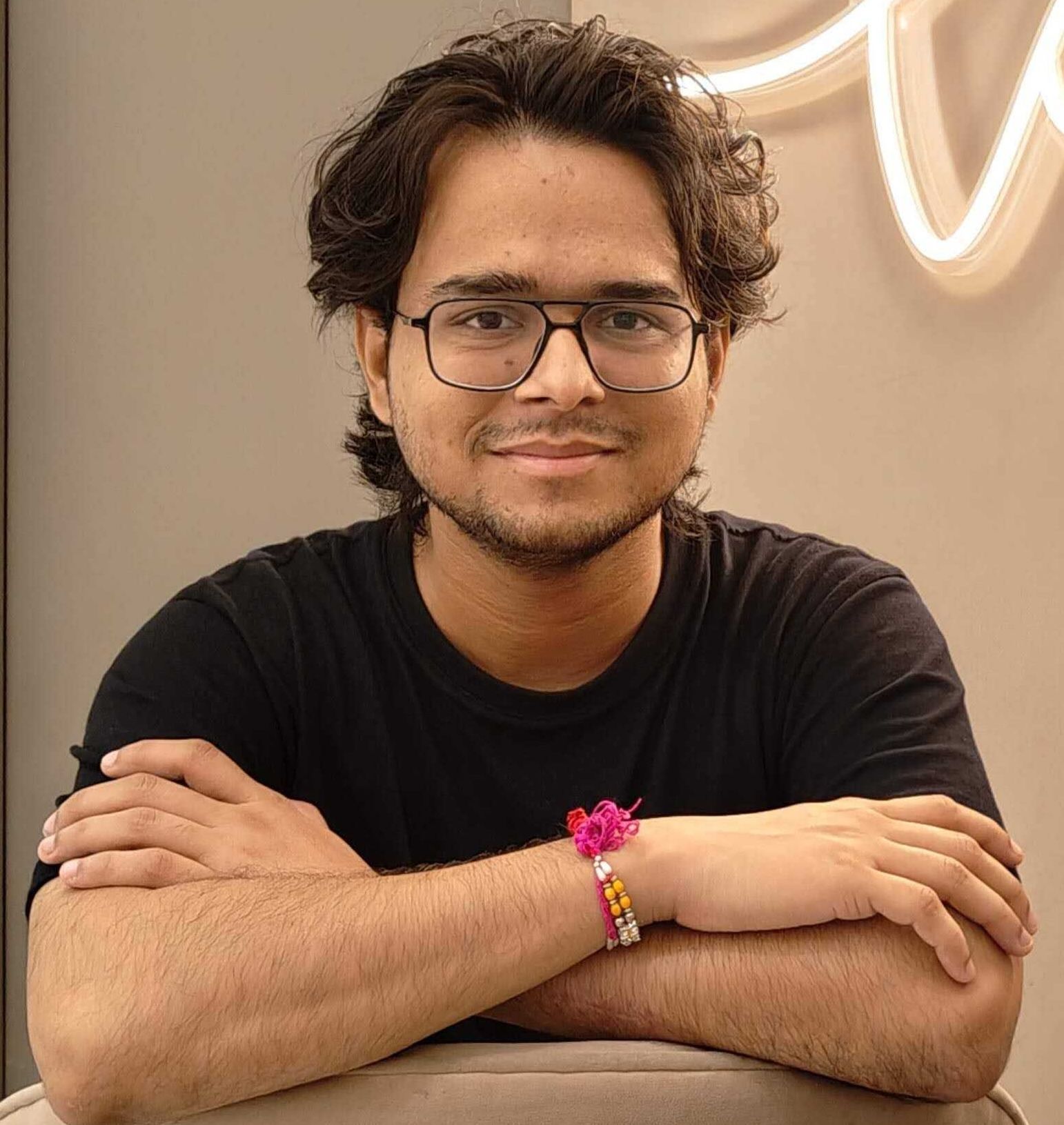
Developer Advocate
Last updated on Jan 4, 2024
Last updated on Dec 25, 2023
React Rails, often called "react-rails," is a powerful combination that combines Ruby on Rails' robustness with the React library's flexibility. This integration allows developers to build dynamic and responsive user interfaces within the structured framework of a Rails application. React Rails offers a streamlined approach to developing interactive web applications by leveraging the strengths of both technologies.
Ruby on Rails, commonly known as Rails, is a server-side web application framework written in Ruby. It is designed to make programming web applications more accessible by making assumptions about what every developer needs to get started. On the other hand, React is a popular JavaScript library for building user interfaces, particularly single-page applications where you need a fast, interactive user experience.
The combination of React and Ruby on Rails brings together the best of both worlds: the rapid development features of Rails with the component-based architecture of React. This synergy allows for a modular approach to building web applications, where the front end and back end can be developed independently yet work together seamlessly.
React components can be easily integrated into Rails views, providing a smooth transition for Rails developers looking to enhance the interactivity of their applications. Furthermore, Rails can serve as a robust API layer that handles business logic and database operations, while React manages the user interface and presentation logic.
Integrating React with a Ruby on Rails backend creates a full-stack development environment that is both powerful and efficient. This setup is particularly beneficial for applications requiring complex frontend interactions while relying on a solid backend to process and manage data.
The React-Rails stack is often compared to full-stack solutions like MEAN (MongoDB, Express.js, AngularJS, Node.js) or MERN (MongoDB, Express.js, React, Node.js). While these stacks are entirely JavaScript-based, React Rails offers the stability of Ruby on Rails on the server side, which many developers find advantageous for certain projects.
To integrate React into an existing Rails app, developers can use the react-rails gem, simplifying the process. Here's an essential guide on how to install React in a Rails application:
Add the react-rails gem to your Gemfile:
1gem 'react-rails' 2
Run the bundle install command to install the gem:
bundle install
After installing the gem, run the generator to set up React:
rails generate react:install
This will create a directory for your React components and set up the necessary infrastructure within your Rails app to use React.
When starting a new Rails project to use React, it's best to configure React support from the outset. The following steps outline how to create a new Rails app with React:
Create a new Rails app using the -webpack=react flag to configure Webpack with React:
rails new myapp --webpack=react
Navigate to your new Rails app directory:
cd myapp
Start the Rails server to ensure everything is working:
rails server
Following these steps, your new Rails app will be set up with a React front end, ready for development.
React components can be rendered within Rails views using the react_component helper method provided by the react-rails gem. This allows React components to be included in .erb files, enabling Rails to handle the routing and layout while React renders the interactive UI elements.
Here's an example of how to use a React component in a Rails view:
<%= react_component 'MyComponent', { prop1: 'value1' } %>
This helper method will render the MyComponent React component and pass prop1 as a prop with the value 'value1'.
Webpacker is an integration tool for managing JavaScript in Rails applications. It replaces the traditional Rails asset pipeline for JavaScript files, providing a modern approach to bundling and serving JavaScript code. Webpacker works with the app/javascript directory, where you can organize your React code into components, utilities, and packs.
The asset pipeline is still used for other assets like stylesheets, images, and fonts. Still, Webpacker takes over JavaScript, allowing developers to take advantage of Webpack's features such as code splitting and lazy loading.
React's component-based architecture is ideal for creating interactive user interfaces within a Rails application. React simplifies the development process and enhances the user experience by encapsulating UI parts into components. Rails developers can now build scalable and maintainable complex interfaces thanks to the seamless integration of React components.
For instance, a chat widget or a dynamic form can be implemented as a React component and easily included in a Rails view. This enriches the application with interactive elements and keeps the code organized and focused, with React handling the UI logic and Rails managing the server-side operations.
Routing can be handled on both the client and server sides in a React-Rails application. React Router is a popular choice for managing client-side routing in React applications, allowing for dynamic and single-page application (SPA) experiences.
To integrate React Router in a Rails application, you would typically set up a catch-all route in your Rails routes file to pass any frontend routes to React:
1get '*path', to: 'pages#index', constraints: ->(request){ !request.xhr? && request.format.html? } 2
This route will direct any non-AJAX, HTML requests to a controller action that renders your React application, allowing React Router to handle the routing from there.
React components can fetch and display data from a Rails API using AJAX requests or modern data-fetching libraries like Axios. Rails can serve as a JSON API, providing endpoints for React to interact with. This decouples the front end from the back end, allowing each to evolve independently while still communicating effectively.
Here's an example of how a React component might fetch data from a Rails API:
1componentDidMount() { 2 fetch('/api/v1/items') 3 .then(response => response.json()) 4 .then(data => this.setState({ items: data })); 5} 6
This code fetches data from a Rails API endpoint and updates the component's state with the received data, which can be rendered in the UI.
Deploying a React-Rails application involves a few additional steps compared to deploying a traditional Rails application. You must ensure that your JavaScript code is compiled and that the React components are appropriately integrated into the Rails asset pipeline or served through Webpacker.
Common deployment platforms for React-Rails applications include Heroku, AWS, and Capistrano. Each platform may require specific configuration, such as setting up buildpacks on Heroku or configuring asset precompilation tasks for AWS.
When developing a React Rails application, following best practices is important to ensure the codebase remains clean and maintainable. Some best practices include:
Testing is crucial in a React Rails environment. For React components, libraries like Jest and Enzyme provide powerful testing frameworks. Rails controllers and models can be tested using RSpec or Minitest.
Debugging a React Rails application might involve inspecting the Rails logs for backend issues and using browser developer tools or React Developer Tools for frontend issues.
Performance optimization in a React Rails application can take many forms, from reducing database query times on the Rails side to minimizing the bundle size of the React application. Server-side rendering (SSR) can also improve performance by sending pre-rendered HTML to the client, speeding up the initial load time.
Caching strategies and background job processing are other ways to enhance performance in a React Rails application.
Many successful projects have been built using the React Rails stack. These case studies often highlight the ease of managing state on the front end with React while leveraging Rails' powerful backend capabilities.
The future of React Rails development looks promising, with ongoing improvements to both React and Rails. The React community continuously evolves, with new hooks and features that make it even more powerful. Rails is also improving, with enhancements to Webpacker and support for modern JavaScript features.
Deciding whether React Rails is the right choice for your project depends on several factors, including the complexity of the user interface, the need for a robust backend, and the development team's familiarity with JavaScript and Ruby. React Rails offers a compelling stack for those who build interactive, modern web applications with a robust backend framework.
Developers can harness React Rails' full potential by following this blog's guidelines and best practices, creating powerful and user-friendly applications. Whether you're a seasoned Rails developer or new to the framework, integrating React can take your web applications to the next level.
Tired of manually designing screens, coding on weekends, and technical debt? Let DhiWise handle it for you!
You can build an e-commerce store, healthcare app, portfolio, blogging website, social media or admin panel right away. Use our library of 40+ pre-built free templates to create your first application using DhiWise.