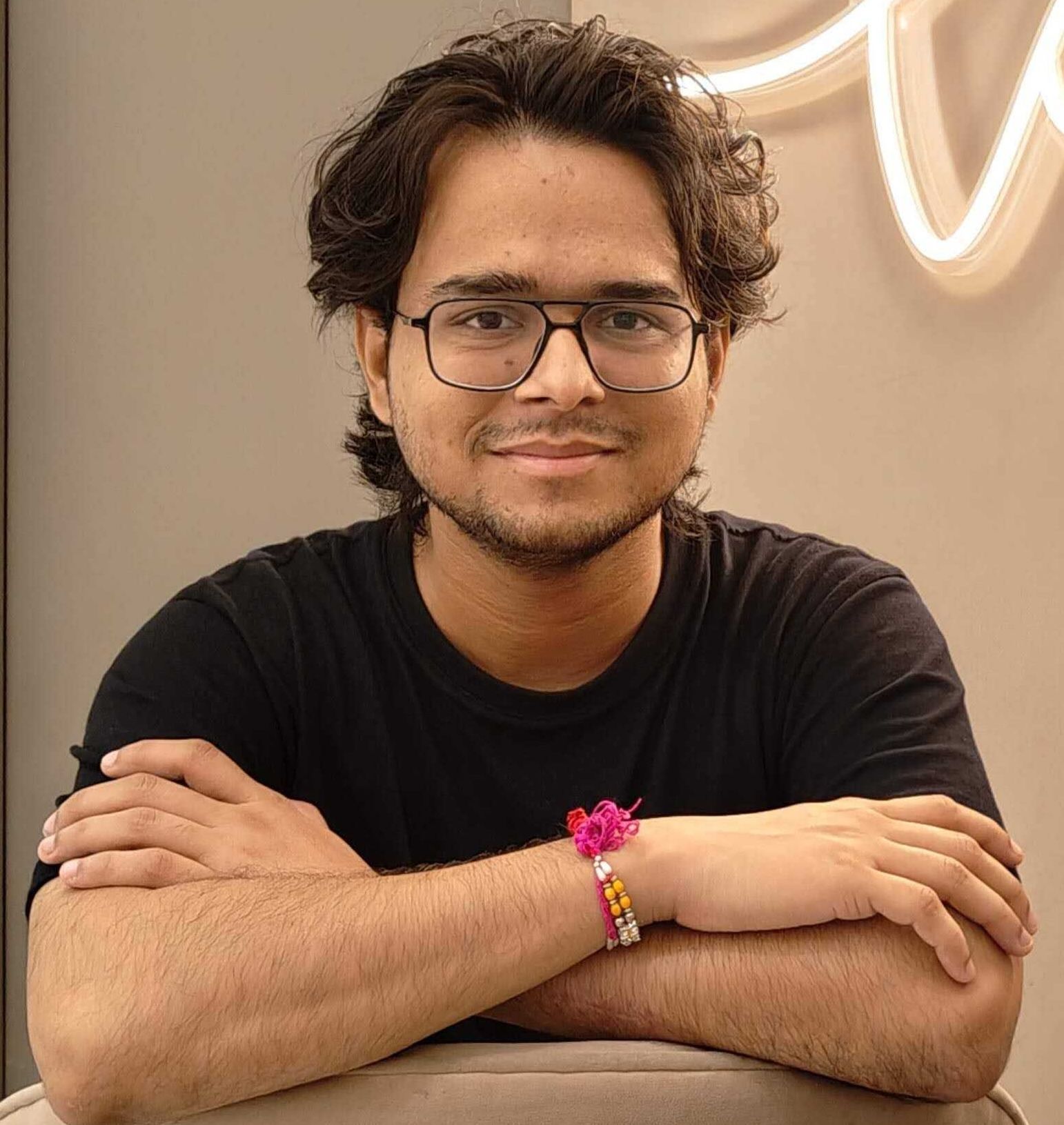React, a popular JavaScript library for building user interfaces, often triggers an 'error minified react' in production builds. These minified React errors, such as the notorious Minified React error #31 related to rendering objects as React children, can be cryptic, offering little insight into the actual problem. Understanding these errors is crucial for debugging and improving the robustness of your React applications.
Minified React errors are shorthand versions of more descriptive error messages designed to save space in production builds. Encountering these errors, like the Minified React error #31 which indicates an underlying bug in the console, can be challenging due to their brevity. For example, minified react error 31 visit a specific site for additional details and additional helpful warnings.
1try {
2 // Some React code that triggers an error
3} catch (error) {
4 console.error("Minified React error code:", error);
5}
Causes of Minified React Errors
Minified react error 31 can be triggered due to various reasons, such as providing a React component child with an invalid type or wrong prop values. Here’s an example to illustrate:
1const ComponentExample = () => (
2 <div>
3 {" "}
4 {["text", 123].map((item, index) => (
5 <ChildComponent key={index} value={item} />
6 ))}{" "}
7 </div>
8);
ComponentExample.render(<ComponentExample />); In this code snippet, the array contains mixed types, leading to potential rendering issues. Understanding how these components are rendered on the page can help in diagnosing and fixing such errors.
Common Causes of Other Minified React Errors
Other common minified React errors may arise from issues with the render method, incorrect status handling, or problems with binding properties and methods.
Common Minified React Errors
Minified React error #130 often indicates an issue with the number of children passed to a component. This is typically caused when rendering an array directly in JSX without unique keys.
1const items = ["Item 1", "Item 2"];
2const ListComponent = () => <>{items.map(item => <div>{item}</div>)}</>;
3
4ListComponent.render(<ListComponent />);
Minified React Error 185
Minified React error 185 often results from incorrect state management or accessing objects or properties that don't exist at runtime.
React Minified Error Overview
React minified errors cover a wide range of issues, from invalid object properties to incorrect format types in the dataset.
Handling Errors in React
Handling errors in React involves using error boundaries. These boundaries catch JavaScript errors in the subtree they are rendered within, providing a fallback UI.
1class ErrorBoundary extends React.Component {
2 constructor(props) {
3 super(props);
4 this.state = {hasError: false};
5 }
6
7 static getDerivedStateFromError(error) {
8 return {hasError: true};
9 }
10
11 componentDidCatch(error, info) {
12 console.log("Error logged:", error, "Info:", info);
13 }
14
15 render() {
16 if (this.state.hasError) {
17 return <h1>Something went wrong.</h1>;
18 }
19 return this.props.children;
20 }
21}
22
23// Usage:
24<ErrorBoundary>
25 <YourComponent />
26</ErrorBoundary>
This approach ensures that your app remains stable even when error events occur.
Common Practices for Handling React Errors
Adopting best practices such as using PropTypes, validating data, and logging errors to console or a monitoring tool can help in solved quicker.
Testing React Error Boundaries
Testing React error boundaries involves simulating errors in components and asserting that the fallback UI renders appropriately.
1test('renders error boundary on error', () => {
2 const MockComponent = () => {
3 throw new Error("Test Error");
4 };
5 const { getByText } = render(
6 <ErrorBoundary>
7 <MockComponent />
8 </ErrorBoundary>
9 );
10
11 expect(getByText(/Something went wrong/i)).toBeInTheDocument();
12});
Best Practices for Error Boundary Testing
To ensure comprehensive testing, cover various scenarios including componentDidCatch and getDerivedStateFromError methods.
Dev Environment and Full Errors
Using the non minified dev environment is highly beneficial during development as it provides full errors and additional helpful warnings. These more descriptive messages can assist developers in quickly identifying the root cause of issues, thus speeding up the debugging process. For example, rather than dealing with the vague minified react error 31, you would see a detailed message explaining what went wrong.
Configuring your development environment to show full errors is straightforward. Ensure that the environment variables are set correctly to make use of the development version of React. This setting ensures that full and descriptive error messages are available.
1// In your webpack config or equivalent
2process.env.NODE_ENV = 'development';
By doing this, you enable an environment for full errors, making debugging a smooth process.
Debugging Minified React Errors
When debugging minified React errors, it is crucial to switch to a non minified dev environment. Tools like React Developer Tools and error logging systems can also be immensely helpful. Make sure to examine the console for full message or use the browser's debugging tools to step through your React objects and components.
React Developer Tools, available as a browser extension, lets you inspect the object of a React tree, view properties, and debug lifecycle methods.
1// Example of using React Developer Tools
2window.__REACT_DEVTOOLS_GLOBAL_HOOK__.inject = true;
This makes it easier to track down where the error might be occurring.
Best Practices for Error Handling in React Apps
Preventative measures can significantly reduce the frequency of errors. Using PropTypes to validate properties, avoiding anti-patterns, and rigorous testing are effective strategies.
Error Monitoring in Production
For production environments, integrating an error monitoring tool like Sentry can capture errors and provide additional details that are useful for fixing bugs post-release.
1import * as Sentry from '@sentry/react';
2
3// Initialize Sentry
4Sentry.init({ dsn: "<Your-DSN-Here>" });
5
6function App() {
7 return <div>Your Application</div>;
8}
9
10export default Sentry.withProfiler(App);
Using Additional Helpful Warnings
Additional helpful warnings provided by tools and React dev builds give developers more context about potential issues. These warnings often include additional details that can guide you toward the solution.
Examples of Additional Helpful Warnings
An example of useful warnings could be warnings about deprecated methods or non-unique keys in lists:
1const items = ["One", "Two", "Three"];
2const ListComponent = () => (
3 <ul>
4 {items.map(item => <li key={item}>{item}</li>)}
5 </ul>
6);
7ListComponent.render(<ListComponent />);
Using keys efficiently with unique string values can prevent many common React issues.
Implementing React Error Boundaries
To implement error boundaries, use the componentDidCatch lifecycle method in your React class components:
1class ErrorBoundary extends React.Component {
2 constructor(props) {
3 super(props);
4 this.state = {hasError: false};
5 }
6
7 static getDerivedStateFromError(error) {
8 // Update state so the next render shows the fallback UI.
9 return {hasError: true};
10 }
11
12 componentDidCatch(error, errorInfo) {
13 // You can also log the error to an error reporting service
14 logErrorToService(error, errorInfo);
15 }
16
17 render() {
18 if (this.state.hasError) {
19 return <h1>Something went wrong.</h1>;
20 }
21
22 return this.props.children;
23 }
24}
25
26function logErrorToService(error, errorInfo) {
27 console.log("Error Info:", errorInfo);
28}
Benefits of Using Error Boundaries
Error boundaries help isolate errors within a subtree, preventing the whole app from crashing. This approach enhances the user experience by displaying fallback UI and gracefully handling issues.
Rendering in React
React rendering involves updating the UI to reflect the current state of the data and components. Ensuring valid react child elements and correct render logic is critical for maintaining efficient re-renders.
Common Issues During Rendering
Common rendering issues can stem from a variety of problems such as invalid object properties or malformed array data used in components. A frequent error involves trying to map through arrays without providing unique keys, which results in issues like minified react error 31.
1const items = [ { id: 1, value: 'Item 1' }, { id: 2, value: 'Item 2' } ];
2
3const ItemList = () => (
4 <ul>
5 {items.map(item => (
6 <li key={item.id}>{item.value}</li>
7 ))}
8 </ul>
9);
10
11ItemList.render(<ItemList />);
Using unique keys for items in a list ensures that React can keep track of each component during re-renders accurately and efficiently, avoiding errors.
Common Debugging Examples in React
A common issue that arises involves missing keys for react child components. Each child in a list should have a unique key to identify it.
1const validItems = [ 'Item A', 'Item B', 'Item C' ];
2
3const ValidList = () => (
4 <ul>
5 {validItems.map((item, index) => (
6 <li key={index}>{item}</li>
7 ))}
8 </ul>
9);
10
11ValidList.render(<ValidList />);
This snippet ensures that React can manage a list efficiently and mitigate potential errors.
Also, improper state management can lead to react error messages, such as when setting the state incorrectly.
1class StateComponent extends React.Component {
2 constructor(props) {
3 super(props);
4 this.state = {
5 items: []
6 };
7 }
8
9 addItem = () => {
10 this.setState(prevState => ({
11 items: [...prevState.items, 'New Item']
12 }));
13 }
14
15 render() {
16 return (
17 <div>
18 <button onClick={this.addItem}>Add Item</button>
19 <ul>
20 {this.state.items.map((item, index) => (
21 <li key={index}>{item}</li>
22 ))}
23 </ul>
24 </div>
25 );
26 }
27}
28
29StateComponent.render(<StateComponent />);
Here, we’re ensuring that the state updates are done immutably to prevent any rendering issues.
Advanced Error Handling Techniques
Using try-catch blocks within methods can help handle potential errors and provide meaningful messages in console logs.
1class AdvancedComponent extends React.Component {
2 updateData = () => {
3 try {
4 // Simulated code for data update
5 throw new Error("Sample error");
6 } catch (error) {
7 console.log("An error occurred:", error.message);
8 this.setState({ error: error.message });
9 }
10 };
11
12 render() {
13 return (
14 <div>
15 <button onClick={this.updateData}>Update Data</button>
16 {this.state.error && <p>Error: {this.state.error}</p>}
17 </div>
18 );
19 }
20}
21
22AdvancedComponent.render(<AdvancedComponent />);
Logging Errors Effectively
Effective error logging can be done using the built-in console logging or by integrating with external monitoring tools.
1function logError(message) {
2 console.log(`Error logged at ${new Date()}: ${message}`);
3}
4
5logError("This is a test error log");
Short on time? Speed things up with DhiWise!
Tired of manually designing screens, coding on weekends, and technical debt? Let DhiWise handle it for you!
You can build an e-commerce store, healthcare app, portfolio, blogging website, social media or admin panel right away. Use our library of 40+ pre-built free templates to create your first application using DhiWise.