
Design Converter
- Technologies
Flutter
React
Shopify
Android
iOS
Flutter
React
Shopify
Android
iOS
- Resource
University
Documentation
Templates
UI Accuracy
Discord
University
Documentation
Templates
UI Accuracy
Discord
- Pricing

Design Converter
Education
Last updated on Oct 29, 2024
•4 mins read
Last updated on Oct 29, 2024
•4 mins read




Welcome to this detailed guide on HTML code blocks!
Whether you're a seasoned developer or a novice just starting out, understanding how to effectively use code blocks in HTML is crucial.
This blog will walk you through everything you need to know about HTML code blocks, from the basics to more advanced topics.
An HTML code block is a computer code section displayed on a webpage. It's a way to display code snippets on your site, allowing users to view and interact with the actual HTML, CSS code, or JavaScript you've written. This is particularly useful for tutorial sites, blogs, and any page where you want to display code examples.
HTML code blocks are defined by specific HTML tags. The most commonly used tags for creating code blocks are the <pre> and <code> tags. The <pre> tag is a block level element that defines preformatted text. The <code> tag, on the other hand, is used for inline code.
1<pre> 2<code> 3function helloWorld() { 4 console.log("Hello, World!"); 5} 6</code> 7</pre>

The above example shows how to create a basic HTML code block. The <pre> tag preserves both spaces and line breaks in the code, making it ideal for displaying computer code. The <code> tag, on the other hand, is used to display inline code within a paragraph or line of text.
While the default display of code blocks may suffice in some cases, you'll often want to customize the appearance of your code blocks to make them more readable and visually appealing. This is where CSS code comes into play.
One of the most common ways to style code blocks is by changing the background color and font family. This can be done using CSS. Here's an example:
1pre { 2 background-color: #f4f4f4; 3 font-family: 'Courier New', Courier, monospace; 4}

In this CSS code, we've set the background color of the <pre> element to a light grey, and we've changed the font family to 'Courier New', which is a popular choice for displaying computer code.
To improve readability, syntax highlighting can be applied. This involves using different colors for keywords, variables, strings, and other elements of the code. Libraries like Prism.js or highlight.js are commonly used for this purpose.
First, include the Prism.js library in your HTML document:
1<link href="https://cdnjs.cloudflare.com/ajax/libs/prism/1.23.0/themes/prism.min.css" rel="stylesheet" /> 2<script src="https://cdnjs.cloudflare.com/ajax/libs/prism/1.23.0/prism.min.js"></script>
Then, apply the language-javascript class to your <code> tag:
1<pre><code class="language-javascript"> 2function helloWorld() { 3 console.log("Hello, World!"); 4} 5</code></pre>

Inline code can be displayed using the <code> tag within a paragraph. This is useful for highlighting specific code snippets without breaking the flow of your text.
1<p>To print "Hello, World!" in JavaScript, use the <code class="language-javascript">console.log("Hello, World!");</code> function.</p>
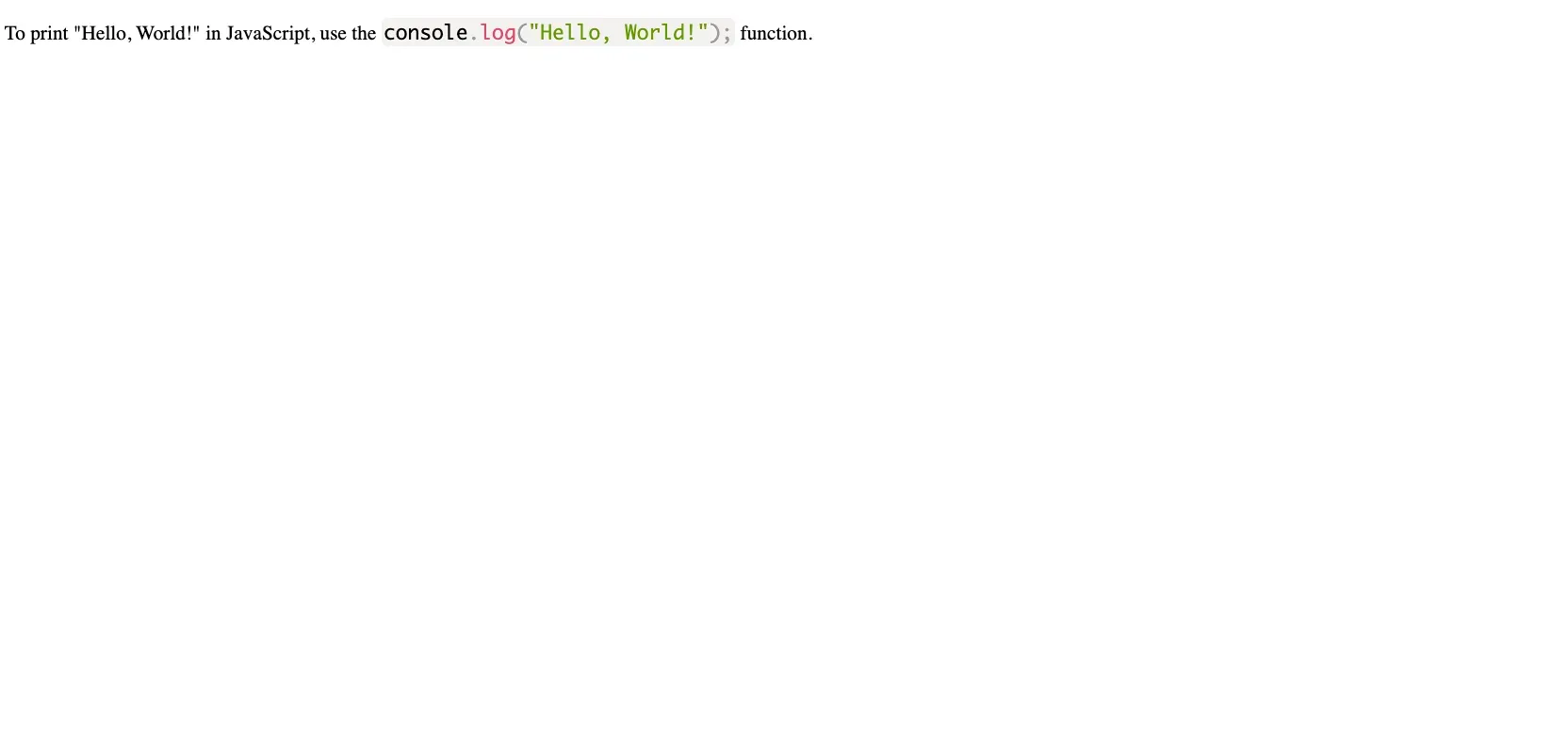
When displaying code snippets, handling long lines and preserving line breaks is crucial. Using the white-space: pre-wrap; CSS property ensures that long lines wrap correctly within the container.
1pre code { 2 white-space: pre-wrap; 3}
When displaying HTML code within a code block, you might run into an issue where the browser tries to render the HTML tags instead of displaying them as text. This is where HTML entities come in.
HTML entities are used to display reserved characters in HTML. For example, to display a less than sign (<), you would use the HTML entity <. Here's an example of how to use HTML entities in a code block:
1<pre> 2<code> 3<div>This is a div element</div> 4</code> 5</pre>
In this example, the HTML entities < and > are used to display the <div> tags in the code block.
HTML code blocks are a powerful tool for displaying computer code on your website. They can be styled with CSS to match your site's design and enhanced with JavaScript libraries for syntax highlighting and line numbers. Whether you're writing a tutorial, sharing code snippets, or want to display some cool code on your site, HTML code blocks are the way to go.
Remember, practice makes perfect. So, don't hesitate to experiment with different styles and techniques when working with HTML code blocks. Happy coding!
Tired of manually designing screens, coding on weekends, and technical debt? Let DhiWise handle it for you!
You can build an e-commerce store, healthcare app, portfolio, blogging website, social media or admin panel right away. Use our library of 40+ pre-built free templates to create your first application using DhiWise.