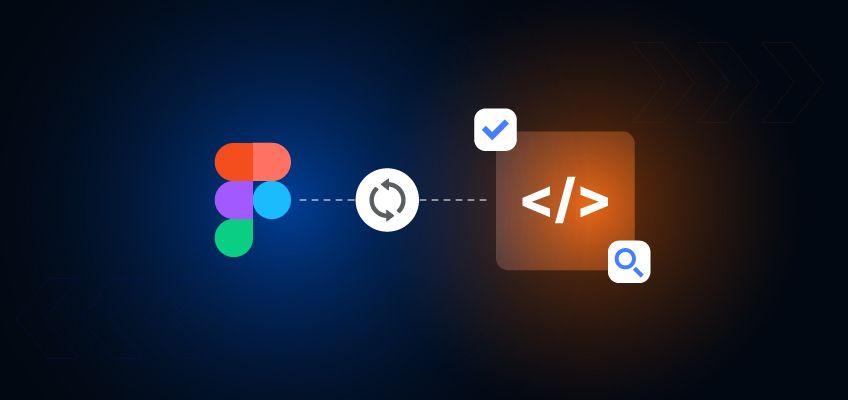DhiWise Vs. Unify
Are you a business looking to get a quick web/mobile application developed for your users? You can always code from scratch or rely on nifty, useful, and developer-friendly platforms to get the job done. And while quick app development and coding options galore, two players are really making some heads turn in the concerned space: DhiWise and Unify.
Yet, the question remains: can these app builders be used interchangeably?
The answer is NO!
DhiWise— a platform-specific offering— throws in several really useful application builders, skewed towards the likes of React and Flutter. Web and mobile application development sorted. In comparison, Unify comes across as a plugin-first app-building resource focusing on speed and quick GTM. Both DhiWise and Unify have their place among the developers.
And what works for you might be a futile discussion if you do not take a closer look at the granular differences between them. Read on to know the parameters that actually draw the line between something as compact as Unify and something as wholesome as DhiWise.
Unique selling proposition
Here is a thing: both DhiWise and Unify have one thing in common— converting designs to code. However, not every conversion is the same. With DhiWise, the Figma-to-code syncs are quick, hassle-free, and happen right inside the platform. Plus, the element recognizability is top-notch. Almost every Figma component is correctly identified and converted to code.
And even if any component is left out, DhiWise offers the flexibility to change the same to the right form inside the platform. Unify, on the other hand, works simply as a plugin. It is quick and meant for use-cases where accurate component identification isn’t a pressing requirement. Yes, it’s a tad quicker. But then again, DhiWise does a lot, a lot more.
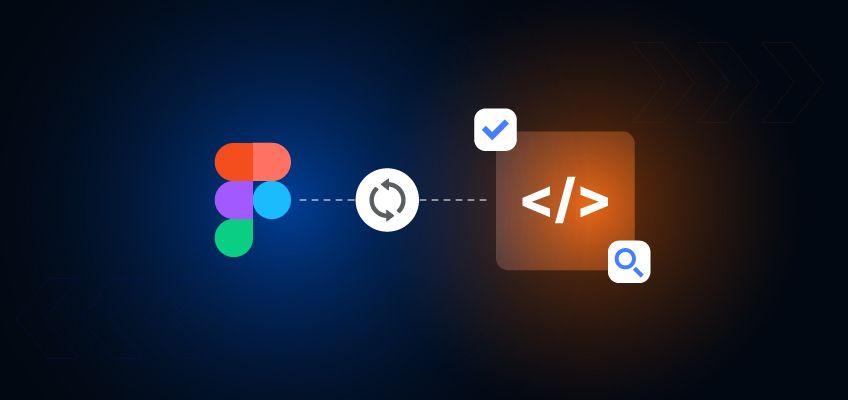
The Tech Stack
As mentioned, DhiWise comes packed with tech-powered application builders. At present, two of the hottest selling options include the React builder and Flutter builder— for web and mobile apps, respectively.
On the other hand, Unify makes do with the following options: React, HTML, and CSS— focusing primarily on the web aspect.

Developer Experience
Let’s start with Unify first. As mentioned, Unify comes across as a standard plugin, allowing the developer in you to work with one screen (single page) at a time. Plus, there is no option for previewing the screen (app) to see how the same is progressing. Yes, a Sandbox (virtual environment) functionality exists to test the application. Yet, no virtual deployment is supported.
DhiWise fixes a handful of the Unify-specific dependencies by offering a standard UI/UX for the developers to work with. As a developer, you can work on multiple screens concurrently whilst making the most of the app preview option, Sandbox support, and Vercel deployment functionality to test every aspect of the app before the official launch.
Unify is just a plugin, whereas DhiWise comes in addition to a handful of plugins: Figma plugin for design-to-code conversions and VSCode plugin for syncing the DhiWise code with the external environment.

Code quality
Ultimately, it all comes down to the code quality, as both DhiWise and Unify are committed to offering the same. DhiWise's code quality is top-notch, as nearly every design component is accurately identified. On the other hand, Unify converts components erratically and recreates them as <Div> tags for HTML compatibility.
Not just that, Unify’s code isn’t reusable. This means you need to generate everything from scratch if you want to add new features to an application. There isn’t a specific code structure to rely on even though there aren’t discernible errors around. Simply put, the offerings are pretty bland and pedestrian.
DhiWise offers a page and clean code structure for the respective builders. Despite supporting a lot of GUI-powered app development features— to modify the design, navigation, and code structure— DhiWise takes special care in keeping the complexity to a minimum. As a developer, you would be able to relate to the GetX support that DhiWise uses to minimize Flutter-specific code complexity.
Yet, that’s not it. With DhiWise, you can expect error-free code despite managing several components and layers of complexity. There are built-in code checkers followed by specialized tools for API integration, support for constants, Git sync, social authentication, and more.
Collaboration
Ever heard of version control? DhiWise lets you keep track of the code changes while allowing you to collaborate with other team members. Unify lacks this functionality— making it a bit difficult to keep a track of the codes-specific changes and share the same if needed.
And that’s the long and short of this discussion that identifies DhiWise and Unify as separate app development tools. To summarize, if you just want a quick and basic web app developed, preferably a single-page entity, Unify is the option to consider. However, if you plan an organization-grade application with several screens and need for business logic, APIs, and more— DhiWise is the way to go.
Short on time? Speed things up with DhiWise!
Tired of manually designing screens, coding on weekends, and technical debt? Let DhiWise handle it for you!
You can build an e-commerce store, healthcare app, portfolio, blogging website, social media or admin panel right away. Use our library of 40+ pre-built free templates to create your first application using DhiWise.