
Design Converter
- Technologies
Flutter
React
Shopify
Android
iOS
Flutter
React
Shopify
Android
iOS
- Resource
University
Documentation
Templates
UI Accuracy
Discord
University
Documentation
Templates
UI Accuracy
Discord
- Pricing

Design Converter
Know DhiWise
Last updated on Feb 18, 2025
•6 mins read
Last updated on Nov 8, 2022
•6 mins read
Don’t we all love production-ready code? Don’t we all love that mobile and app-building flexibility that takes quick care of the frontend workload? Well, if these are some of your priorities— say frontend support, faster app shipping with built-in design tools, and even an app preview to see how things are coming together in reality— nothing beats DhiWise and Locofy as the go-to resources.
Despite being two of the cornerstone app development tools, DhiWise and Locofy are nothing alike. In fact, each has its own set of strengths and weaknesses— allowing you to build and develop an app— according to your highly specific requirements. So to understand both these platforms better, let us delve deeper and discuss the differences that actually matter to the developer in you:
Both DhiWise and Locofy support design-to-code conversions. Yet, there is a difference in how each resource approaches app development. Locofy is only about design to front-end code conversion. And the preferred tech stacks include React, NextJS, Gatsby, React Native, HTML/CSS— meant strictly for building single-page applications.
DhiWise, on the other hand, offers React (with JavaScript and TypeScript), Flutter, Kotlin (Android), and SwiftUI (iOS) as the front-end technologies of choice. This functionality means a better selection when it comes to building curated mobile and web applications.
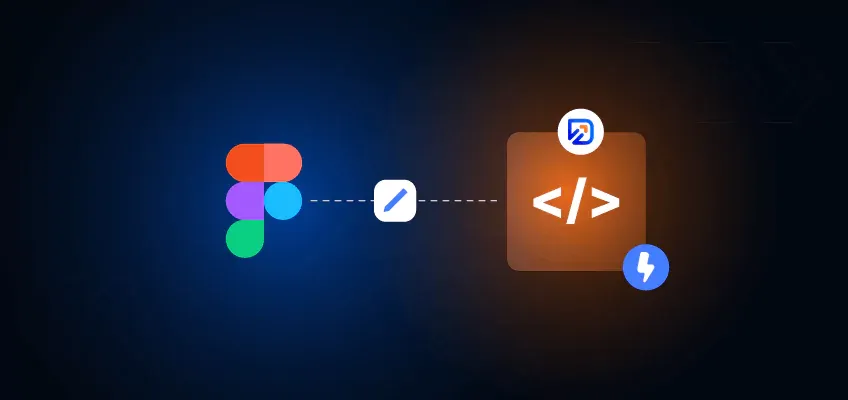
Both these tools support design-to-code. However, with Locofy, you can sync the Figma offerings with the Locofy plugin, making way for faster builds. Yes, DhiWise isn’t as fast, but it is better.
First of all, it doesn’t need a plugin to import the Figma designs. Instead, every migration and syncing instance takes place right on DhiWise platform.
Another thing we have noticed on comparing Locofy with the best case scenario with Figma with auto layout. Because without auto layout, the code is still absolutely positioned and able to be used.
When utilizing the auto layout file in Locofy, the resulting design is created using Flexbox, which is suitable for production and can be customized with ease. Additionally, making the design prototype responsive requires only a few adjustments to 2-3 properties, and the quality of the generated code is excellent.
Therefore, when it comes to creating a project with auto layout in Figma, Locofy is a superior choice over DhiWise.
There are other features where Locofy outperforms over DhiWise such as:
On the other hand, DhiWise takes the guesswork out when it comes to converting the design to code. This means every Figma component (well, nearly) is accurately identified with its Intelligent Component Identifier. And even if there is a miss, you can always customize the actions and widgets on the platform itself. And all of that explains why the time taken is a bit more as compared to Locofy.
Moreover, the platform still generates the best code output with proper components even though it's not in the auto-layout (Only it needs to be improved in the 2 cases: Stack and Responsiveness).
Here are the other features where DhiWise outperforms Locofy are:

Code quality, complexity, and ownership
Let’s talk code, shall we? When it comes to the design-churned code, Locofy doesn’t actually excel. With HTML being one of the offerings, the design components aren’t converted to rich code but boilerplate with <div> tags. Yes, the code is readable but the same isn’t structured, nor is it reusable.
DhiWise excels in the code quality department. It accurately recognizes almost every design component— including TextFields, buttons, and more. And what’s better is that the code is reusable, works relatively well with native UI components, is completely readable, and is very well structured.
DhiWise has arrangements to keep the code complexity to a minimum— meaning that as a developer, you would hardly need to brainstorm to find the right element in the boilerplate.
As far as similarities are concerned, both DhiWise and Locofy offer cent percent code ownership— allowing users to export the code outwards and use the same, as desired.
And yes, DhiWise incorporates Tailwind CSS as part of its app development process, allowing developers to further lower the grunt manual coding and attain better development speeds. In comparison, Locofy relies on vanilla CSS.
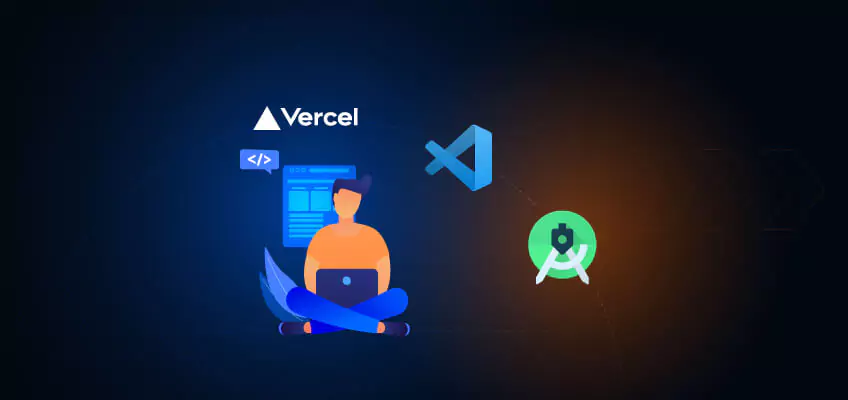
Development Experience
DhiWise offers the best experience to the developers, all thanks to the simple and resourceful UI/UX. You also get access to reliable plugins for added functionality, including the likes of Android Studio, VSCode, and Figma— all dedicated to making the designs and code syncs faster. Finally, there is Sandbox support and Vercel deployment functionality to test the application beforehand.
Locofy, on the other hand, has one plugin, no Sandbox support, and no database support. Yet, when it comes to pre-launch deployment, it supports both Vercel and Netlify
That’s how DhiWise and Locofy fare when pitted against each other. What makes them similar is how they approach app development: design-to-code, the ability to share developments with the team via version control, support for app preview, and error-free code. However, it is the usage that separates them.
If you are into wholesome app development with a focus on API integrations, support for navigation, and multi-screen development, DhiWise should be your go-to tool. And if you have an auto-layout file (Locofy supports and encourages their community members to use auto-layout Figma files), expecting the speedy error-free code generation, and database-independent development— you can consider Locofy.
In the end, the choice depends on your preferences and priorities.
Tired of manually designing screens, coding on weekends, and technical debt? Let DhiWise handle it for you!
You can build an e-commerce store, healthcare app, portfolio, blogging website, social media or admin panel right away. Use our library of 40+ pre-built free templates to create your first application using DhiWise.