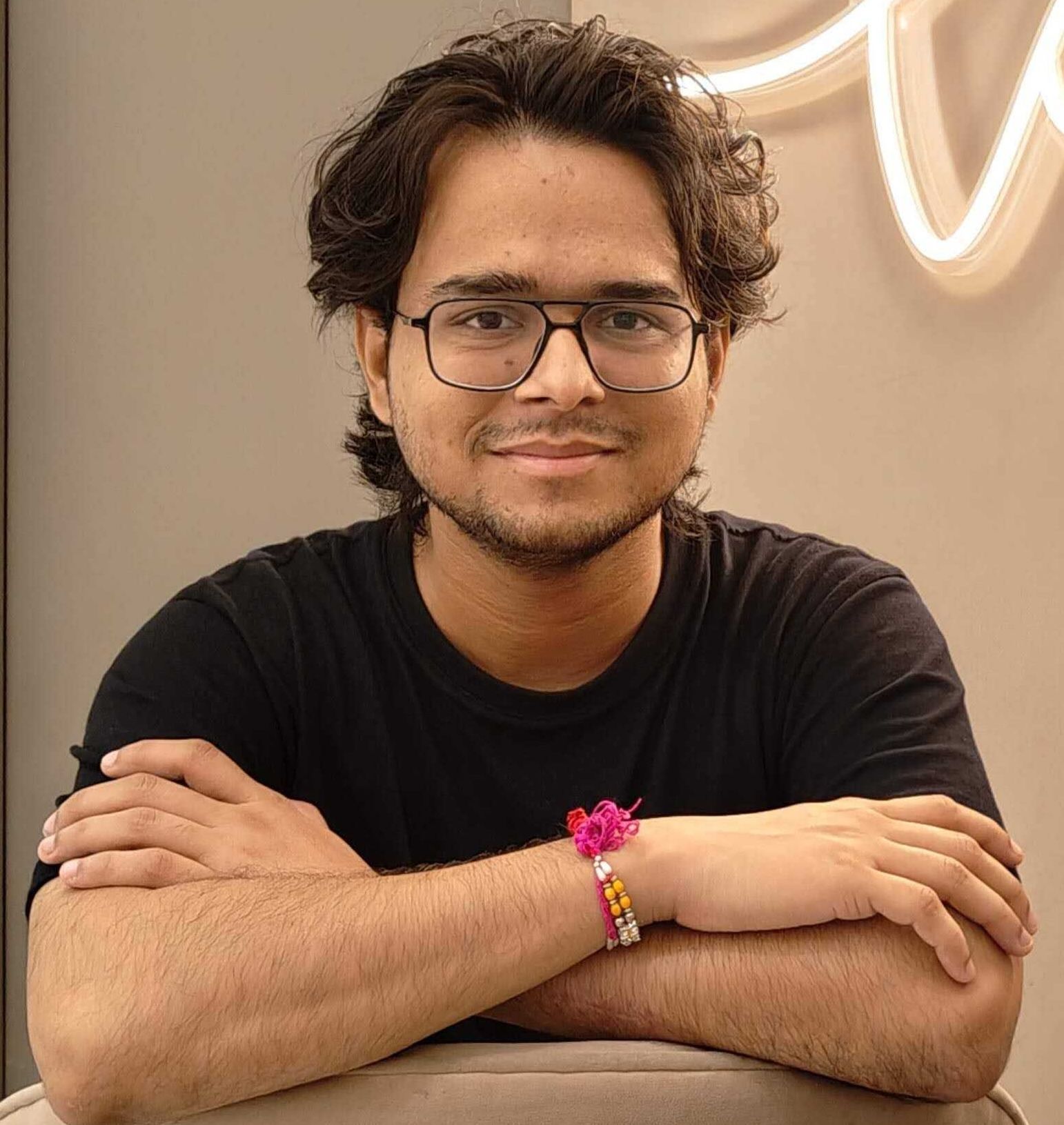Hello, fellow developers!
Today, we're going to dive deep into the world of Gatsby font and how to effectively use it in our frontend development projects.
As we all know, typography plays a crucial role in the overall aesthetic and user experience of our applications. So, let's get started!
What is Gatsby Font?
Gatsby font, or more accurately, the way Gatsby handles fonts, is a game-changer in the world of frontend development. Gatsby, a free and open-source framework based on React, provides a seamless way to handle fonts in your projects.
It allows you to add local and also supports integration with popular font services like Google and Typekit. Free fonts are available on the internet. Free fonts can be found and you can download or save them.
Creating your own font is also possible. People can download your free font.
Adding a Local Font to a Gatsby Project
To add a local font to your Gatsby project, you first need to install the gatsby-plugin-web-font-loader package. This can be done using npm or yarn.
1 npm install gatsby-plugin-web-font-loader
2
After installing the package, you need to configure it in your gatsby-config.js file. Add gatsby-plugin-web-font-loader
1 module.exports = {
2 plugins: [
3 {
4 resolve: 'gatsby-plugin-web-font-loader',
5 options: {
6 custom: {
7 families: ['Your Font Name'],
8 urls: ['/fonts/font.css'],
9 },
10 },
11 },
12 ],
13 }
14
Using Google Fonts with Gatsby
There are some font categories. To use Google Fonts in your Gatsby project, you need to install the gatsby-plugin-prefetch-google-fonts package.
1 npm install gatsby-plugin-prefetch-google-fonts
2
Then, you need to add the plugin to your gatsby-config.js file and specify that you want to use.
1 module.exports = {
2 plugins: [
3 {
4 resolve: 'gatsby-plugin-prefetch-google-fonts',
5 options: {
6 fonts: [
7 {
8 family: 'Roboto',
9 variants: ['400', '700'],
10 },
11 {
12 family: 'Open Sans',
13 variants: ['400', '700'],
14 },
15 ],
16 },
17 },
18 ],
19 }
20
Empowering React Development Through AI Assistance
In the ever-evolving landscape of software engineering, React developers such as yourself are constantly seeking innovative tools to enhance productivity and streamline workflows.
Enter WiseGPT, a transformative Generative AI that is tailored to resonate with your coding style. With over three years of React experience, you possess a deep understanding of the language's nuances.
WiseGPT's contextual code generation adapts to your coding patterns, offering an intuitive and efficient coding experience.
Seamless Integration of API Specifications
WiseGPT goes beyond code generation—it seamlessly integrates with your API workflows. By accepting Postman collections, it translates API specifications into functional code snippets.
Whether dealing with RESTful APIs or GraphQL endpoints, WiseGPT understands your requirements, generating code that fits seamlessly into your project.
In the realm of development environments, WiseGPT's VSCode extension stands out. This extension transforms your editor into a hub of expertise.
It provides real-time guidance and suggestions, elevating your coding practices.
You'll find yourself writing cleaner and more efficient code, aligning with your aspirations of becoming a senior software engineer and a DevRel head.
The fusion of WiseGPT's code generation and API integration capabilities fuels curiosity about the future of React development. This technology has the potential to redefine programming boundaries.
As you embark on this journey, remember that WiseGPT is a testament to the harmonious interplay between human expertise and AI advancement.
Wrapping Up
Mastering Gatsby font handling can significantly improve your frontend development workflow.
It not only enhances the visual appeal of your applications but also optimizes performance by handling font loading efficiently.
So, go ahead and start experimenting with different types in your Gatsby projects.
Happy coding!
Free font for example: hand writing font, brush font. It is free to download.
Short on time? Speed things up with DhiWise!
Tired of manually designing screens, coding on weekends, and technical debt? Let DhiWise handle it for you!
You can build an e-commerce store, healthcare app, portfolio, blogging website, social media or admin panel right away. Use our library of 40+ pre-built free templates to create your first application using DhiWise.