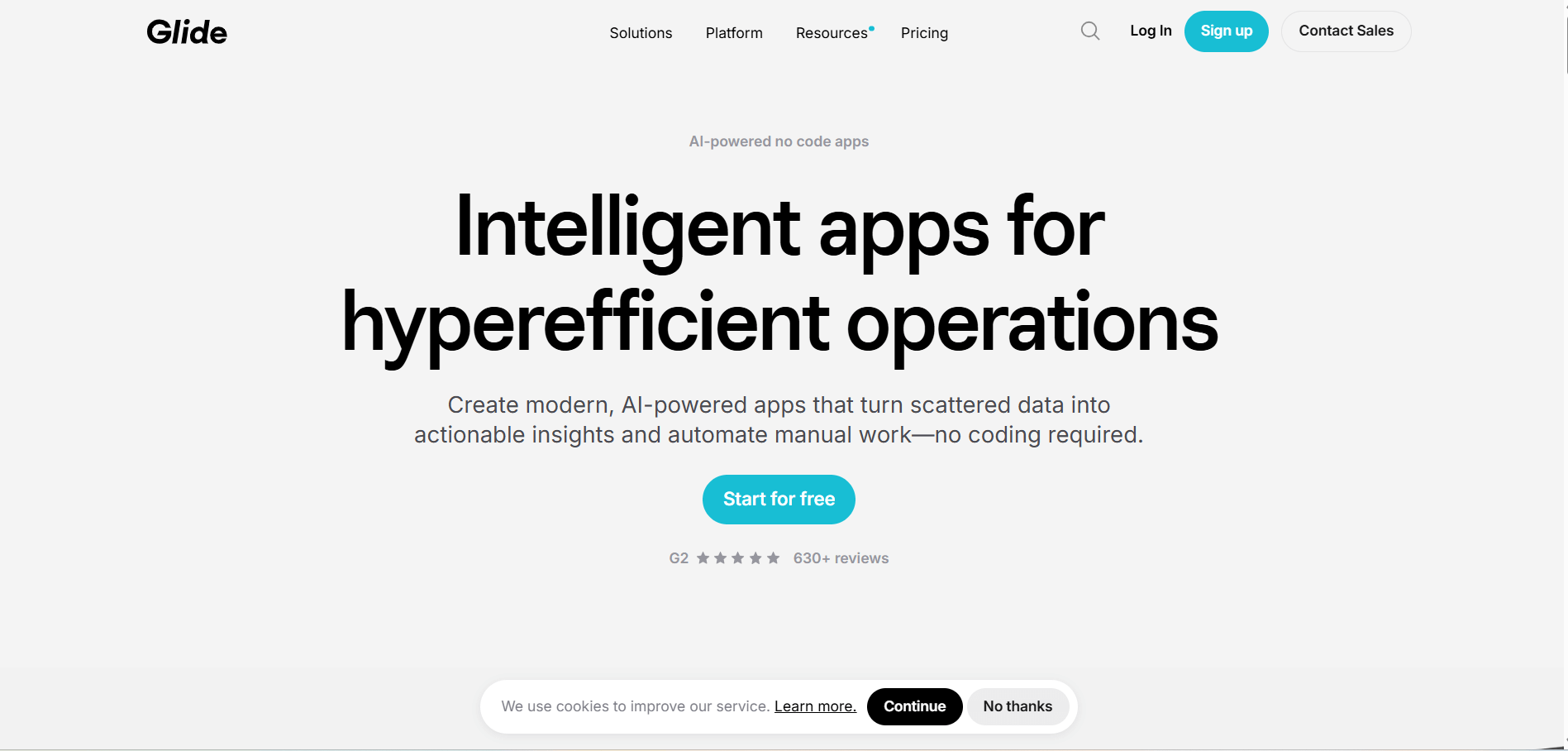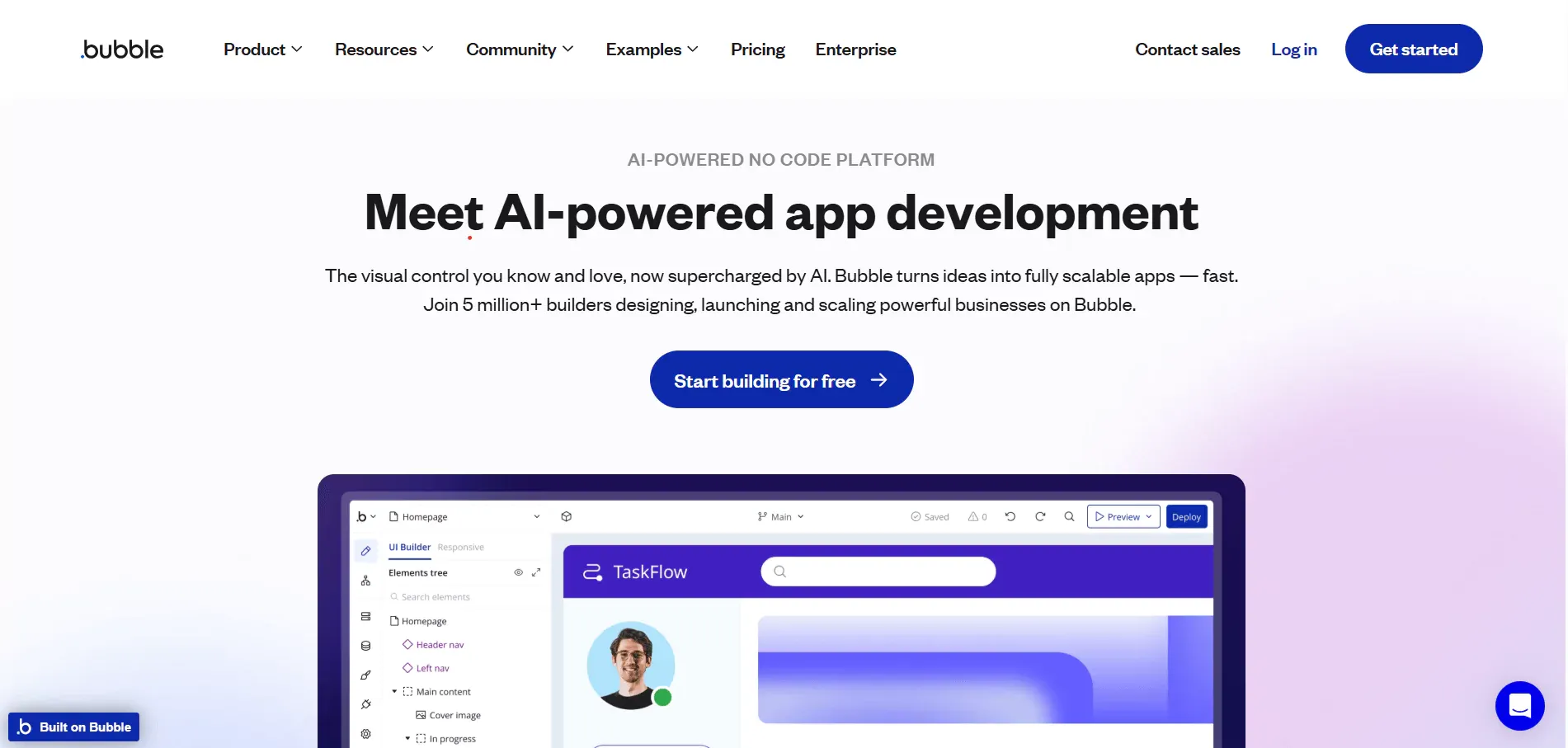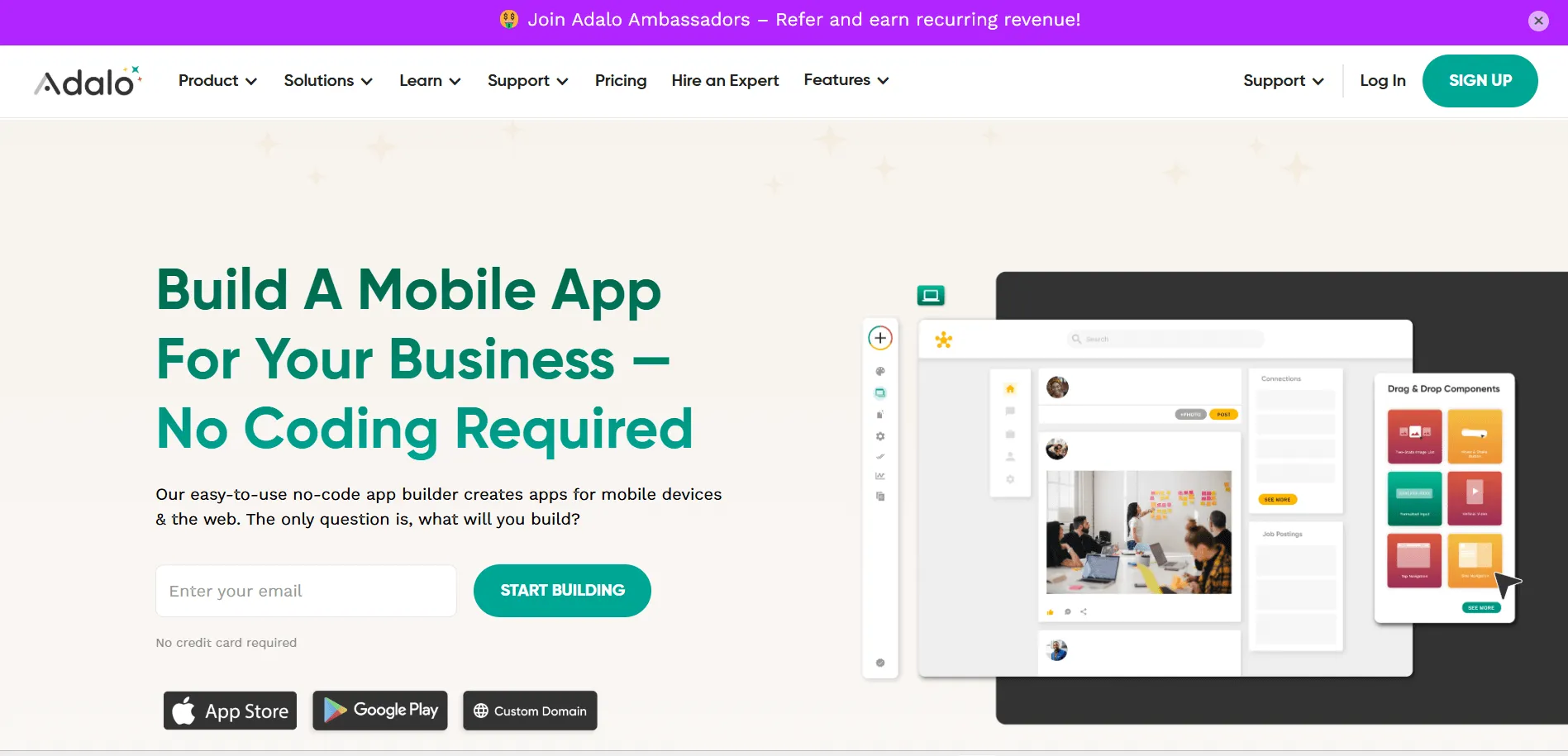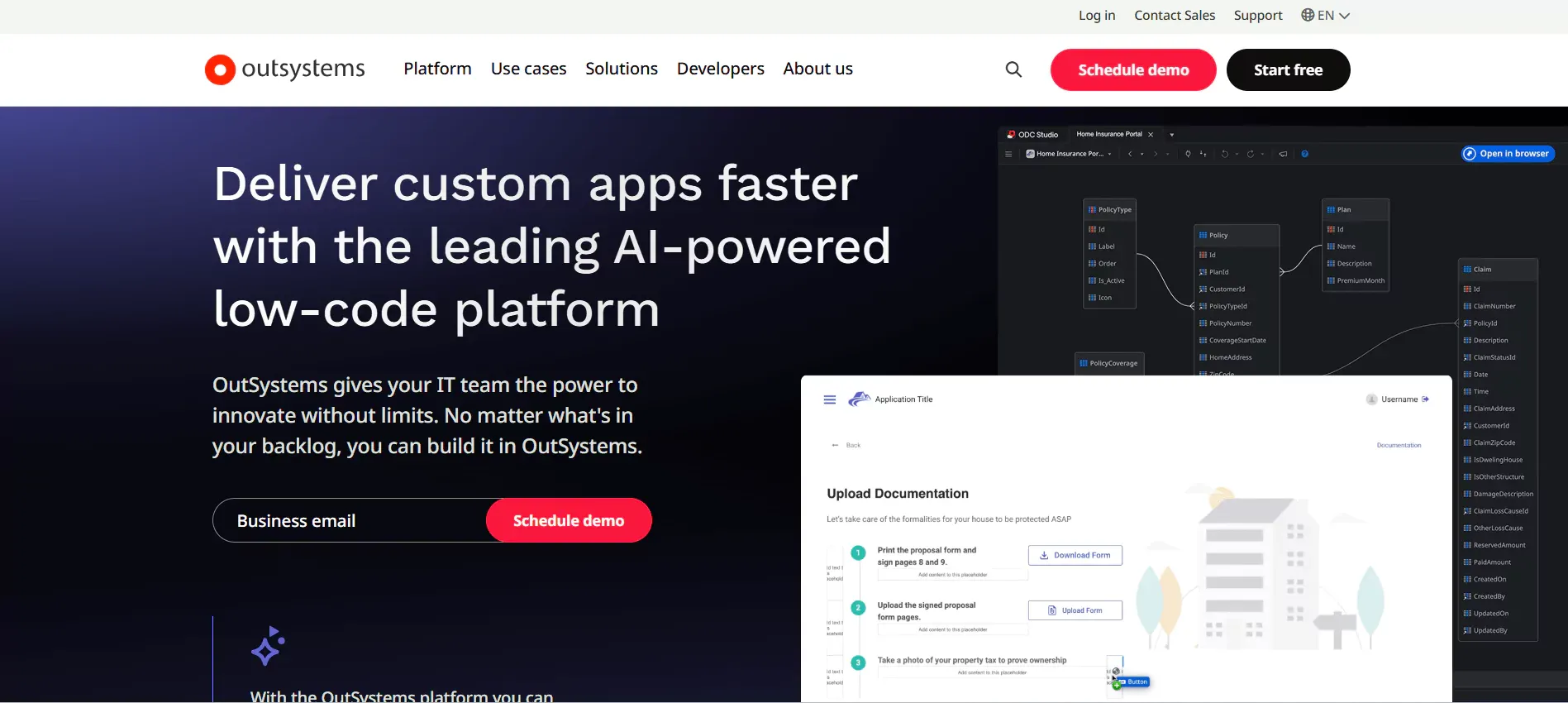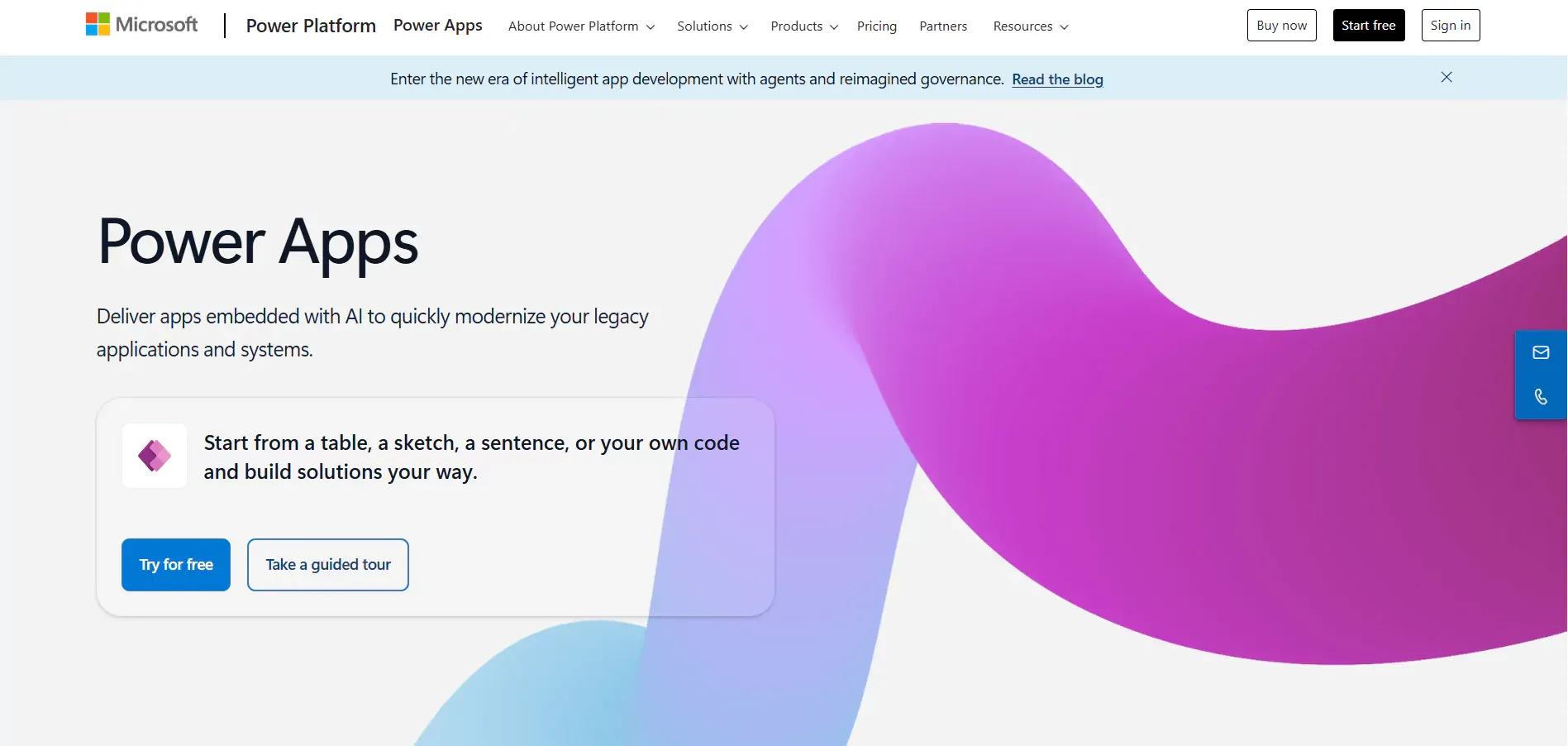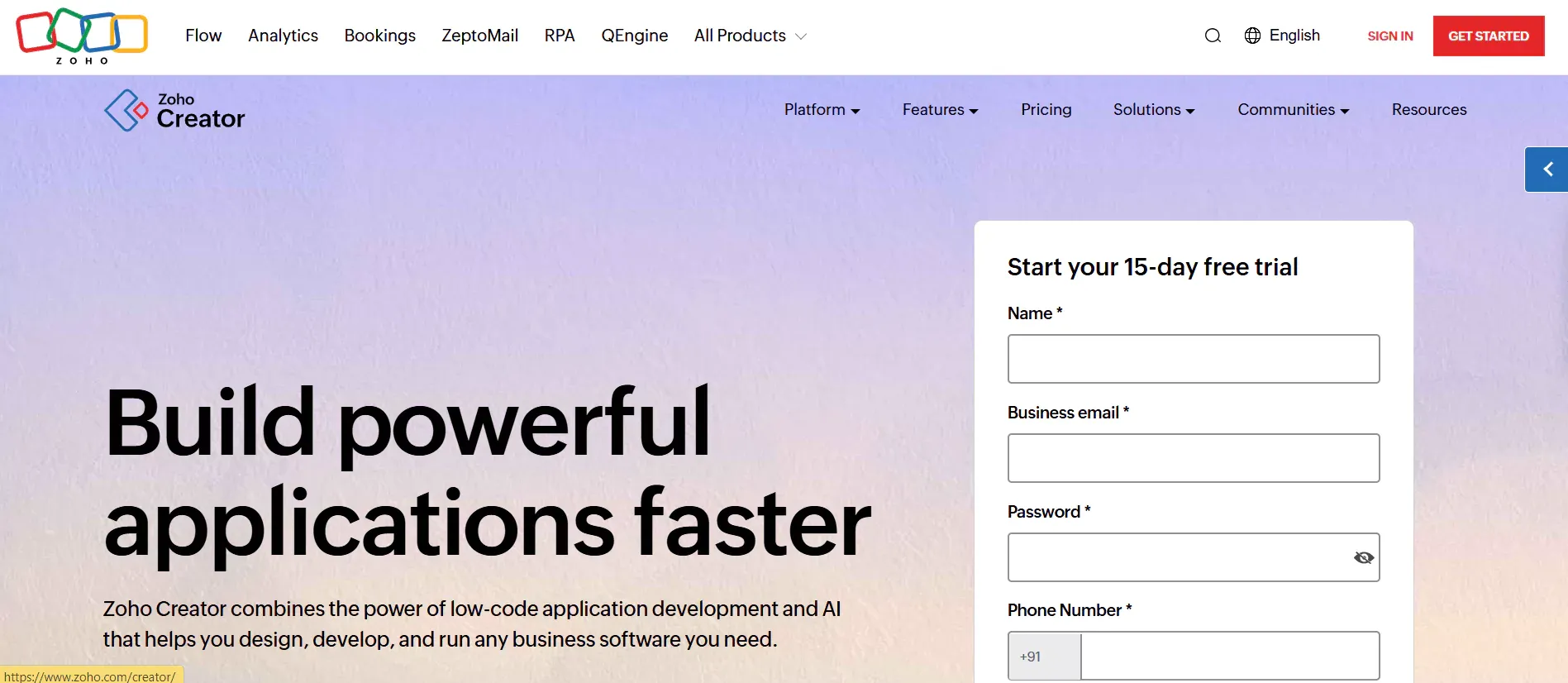In today's fast-paced digital world, businesses and individuals alike are constantly seeking ways to streamline processes and boost productivity without getting bogged down in complex coding. Enter the era of no-code platforms, where creating powerful mobile apps and automations is as simple as a few clicks.
Among these platforms, AppSheet has been a popular choice, especially for those within the Google ecosystem. However, as with any tool, it has its limitations, leading many to search for a more versatile AppSheet alternative.
What is AppSheet and its Limitations
AppSheet is a no-code app development platform that empowers users to create custom applications and automations without needing extensive coding knowledge. It integrates seamlessly with Google Workspace applications, making it a popular choice for businesses already using tools like Google Sheets and Google Drive. AppSheet offers a range of features, including customizable logic and workflows, a visual programming interface, and a robust plugin ecosystem.
However, AppSheet is not without its limitations. Users often encounter high costs, especially as their app usage scales. There’s also the issue of vendor lock-in, which can make it challenging to switch platforms later. Performance issues can arise, particularly with large datasets, and there are concerns about data privacy and security. These limitations have led some users to seek alternative no-code platforms that offer more flexibility, customization, and cost-effectiveness.
Why You Might Be Looking Beyond AppSheet
AppSheet has carved a niche in the no-code space, especially among teams that already use Google Workspace. But while it’s intuitive and tightly integrated with Google Sheets, it comes with a few limitations:
- Limited UI customization
- Slower performance for large datasets
- Restricted third-party integrations
- Learning curve for complex logic
- Not always ideal for customer-facing apps
- AppSheet apps can become costly as usage scales, and the AppSheet editor can have a steep learning curve for complex logic.
If any of these points sound familiar, it’s a good time to explore some fresh, powerful, and more user-friendly alternatives.
What Makes a Good No-Code App Builder?
Before diving into the list, let’s align on what really matters when choosing a no-code platform:
- Ease of Use – Drag-and-drop builders, clean interfaces, and no steep learning curves
- Scalability – Can the platform grow with your business?
- Integration Support – Ability to connect with tools like Zapier, Stripe, Airtable, and REST APIs
- Performance – Speed, responsiveness, and mobile compatibility
- Customization – Flexibility in logic, data handling, and design
- Application Development – Robust app template libraries and user-friendly visual interfaces that facilitate the quick development of mobile and web applications, catering to diverse business needs
- Automated Processes – Features that enable the creation of workflow applications to streamline operations without the need for coding
When evaluating no-code platforms, several key features should be on your radar to ensure you choose the best tool for your needs:
- Customizable Logic and Workflows: Look for platforms that allow you to create complex logic and workflows without writing code.
- Visual Programming Interface: A user-friendly, drag-and-drop interface can significantly reduce the learning curve.
- Plugin Ecosystem: A robust ecosystem of plugins can extend the platform’s functionality and integrate with other tools you use.
- Integration with Google Workspace: Seamless integration with Google Workspace applications like Google Sheets and Google Drive can streamline your workflow.
- Cloud Collaboration and Cross-Platform Compatibility: Ensure the platform supports real-time collaboration and works across different devices and operating systems.
- Data Security and Privacy Controls: Strong security features are crucial to protect your data and comply with regulations.
- Advanced Features: Look for additional capabilities like barcode scanning, optical character recognition, and support for citizen developers.
- Scalability and Performance: The platform should be able to grow with your business and handle increasing data loads efficiently.
- Cost-Effectiveness and Flexibility: Consider the pricing model and whether it offers the flexibility to meet your evolving needs.
The 7 Best AppSheet Alternatives in 2025
1. Glide – Best for Turning Spreadsheets into Sleek Apps
Glide is perfect if you're already comfortable working with Google Sheets or Excel. It’s incredibly beginner-friendly and great for building internal tools or customer-facing apps with beautiful UIs.
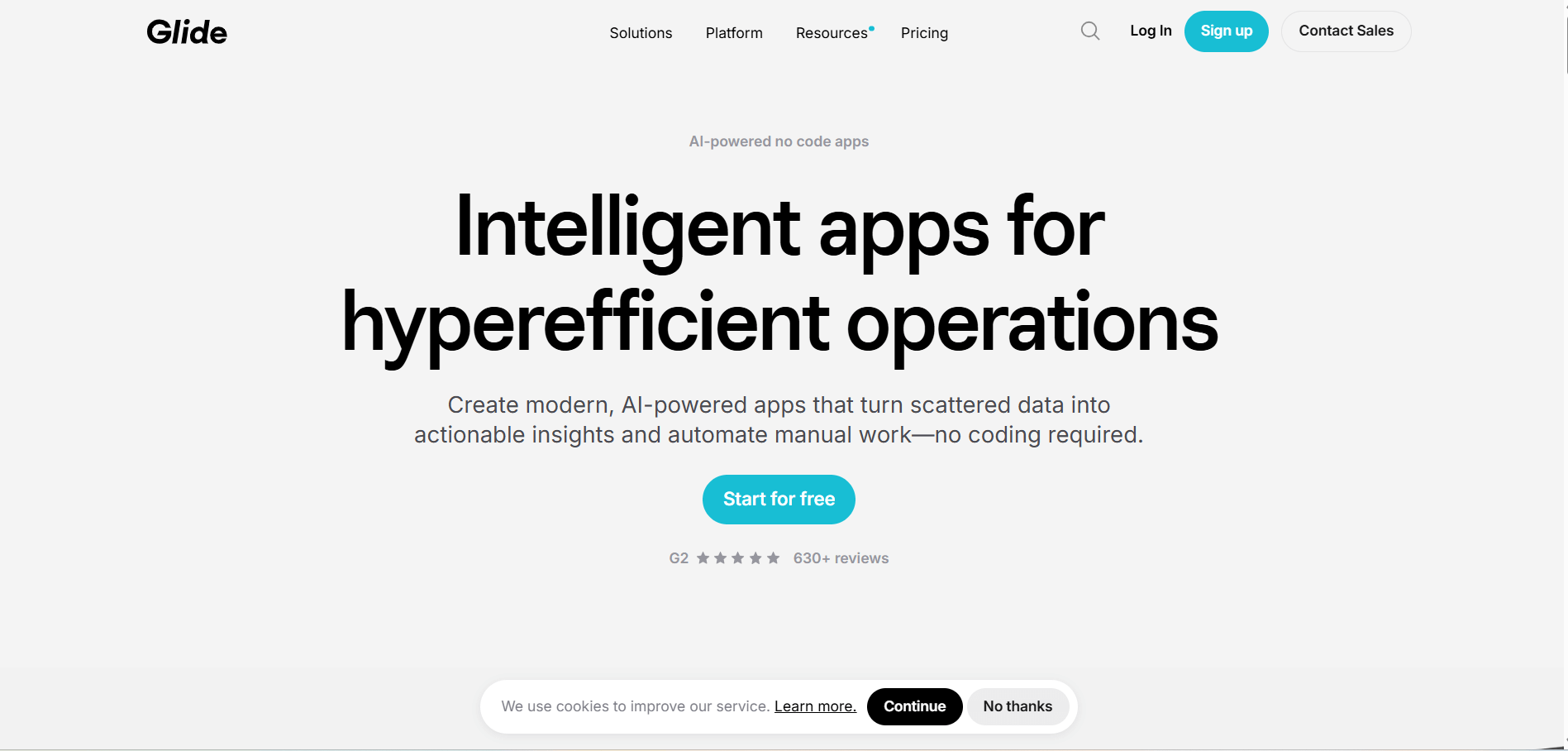
Key Features:
- Pulls data from Google Sheets, Excel, Airtable
- Visually polished mobile-first design
- User authentication and roles
- Easy logic and visibility rules
Pros:
- Super easy to learn
- Great design templates
- Active community and tutorials
Cons:
-
Limited backend logic
-
Free version has Glide branding
-
Best For: Startups, solopreneurs, internal business tools
2. Bubble – Best for Full Custom Web Apps
Bubble is one of the most powerful no-code platforms out there. It allows you to create completely custom web apps with pixel-perfect design control and dynamic database functionality.
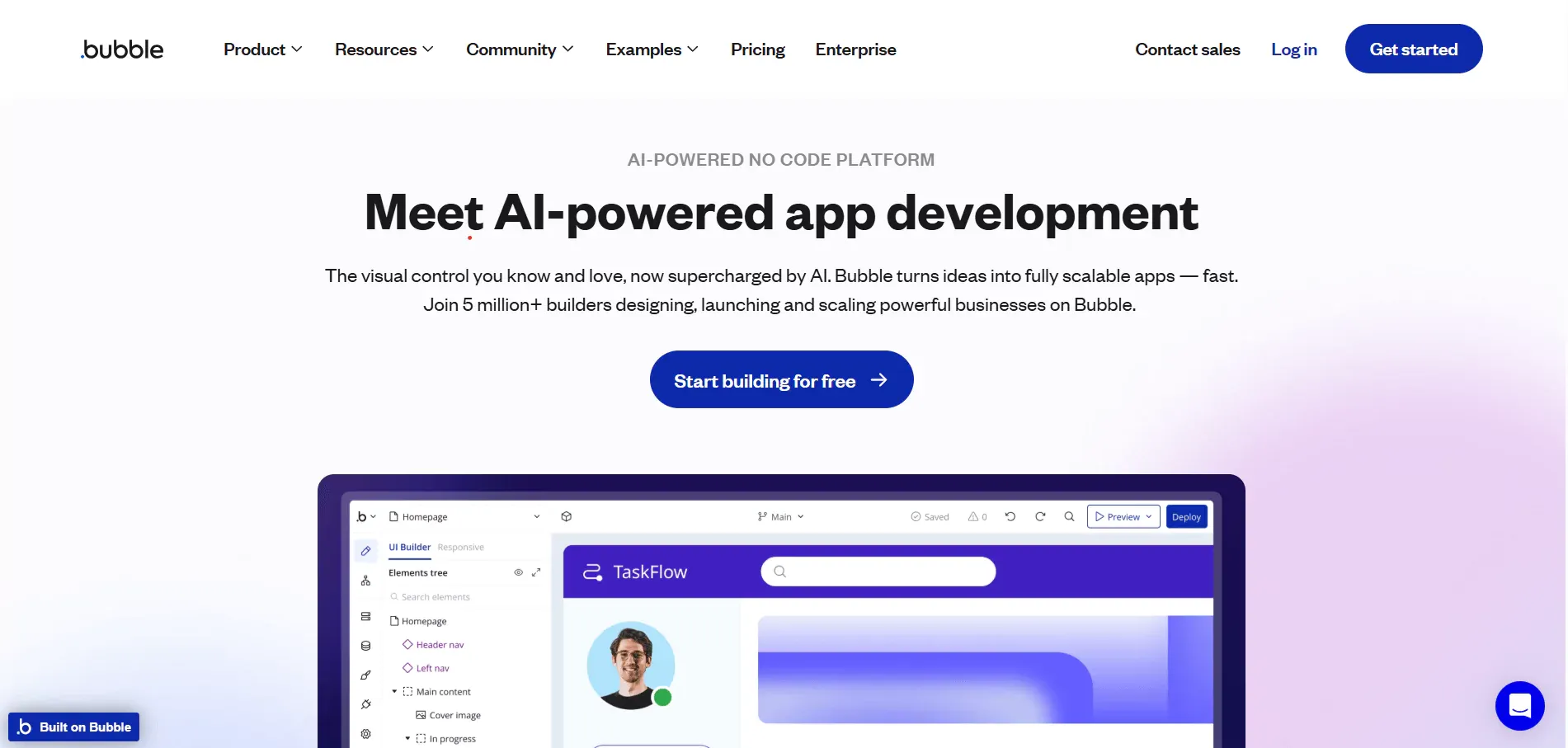
Key Features:
- Visual programming with workflows
- Fully customizable front-end
- Backend database and API connector
- Plugins for everything from Stripe to Mailchimp
Pros:
- Highly flexible
- Build complex logic without code
- Strong community and ecosystem
Cons:
- Steeper learning curve
- Mobile responsiveness takes extra effort
- Best For: SaaS apps, marketplaces, MVPs
3. Adalo – Best for Mobile Apps with Native Feel
Adalo lets you build truly native mobile apps for iOS and Android, complete with app store publishing options. It’s a favorite among creators who want to get mobile apps into users’ hands fast.
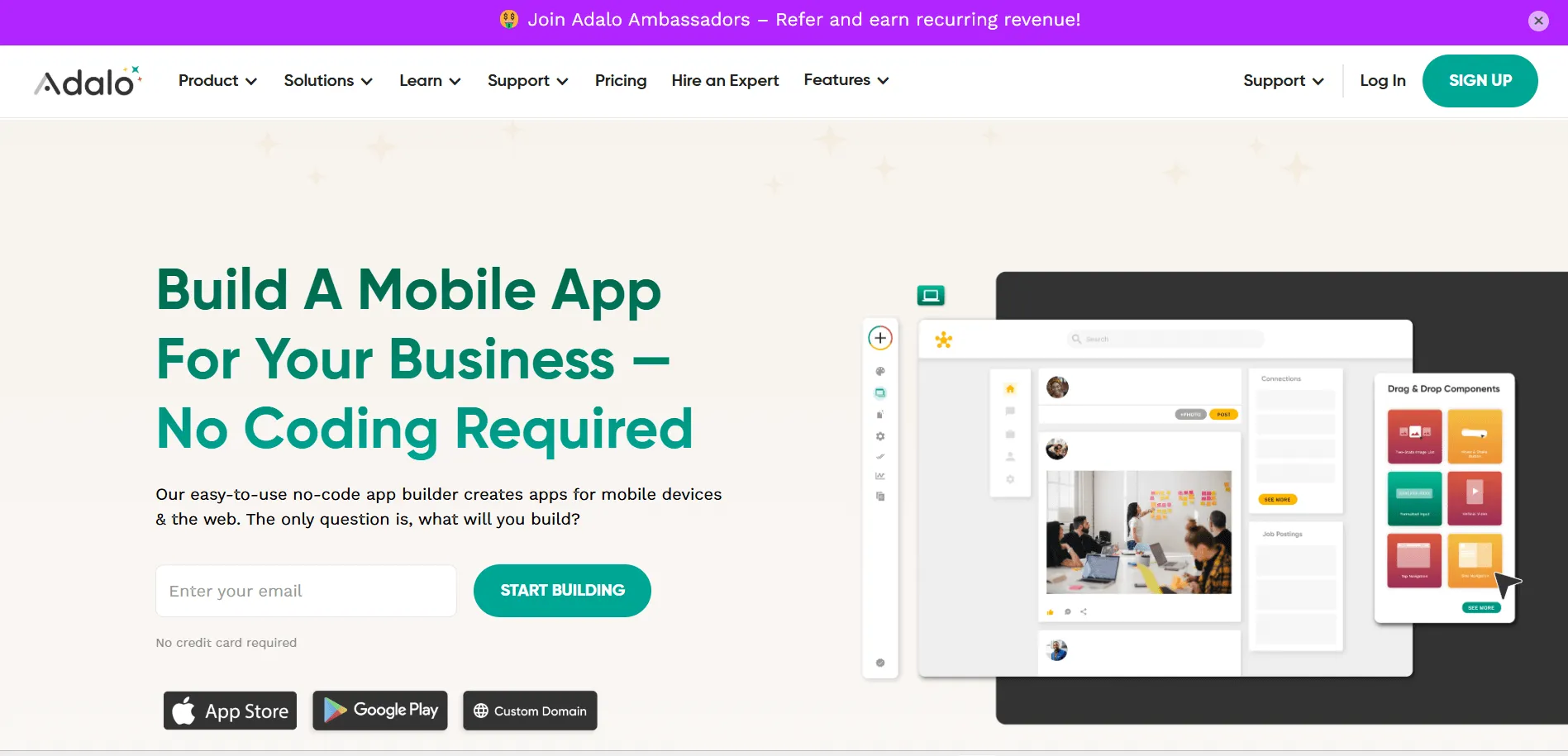
Key Features:
- Drag-and-drop mobile UI builder
- In-app purchases and notifications
- Component marketplace
- Native database and external APIs
Pros:
- Real mobile app capabilities
- Clean interface
- Built-in user authentication
Cons:
-
Performance can lag on larger apps
-
Database scaling is limited
-
Best For: Mobile-first startups, educational apps, MVPs
4. OutSystems – Best for Enterprise-Grade Apps
OutSystems is more of a low-code platform than pure no-code, but it’s built to support enterprise-scale applications with security, scalability, and deep customization.
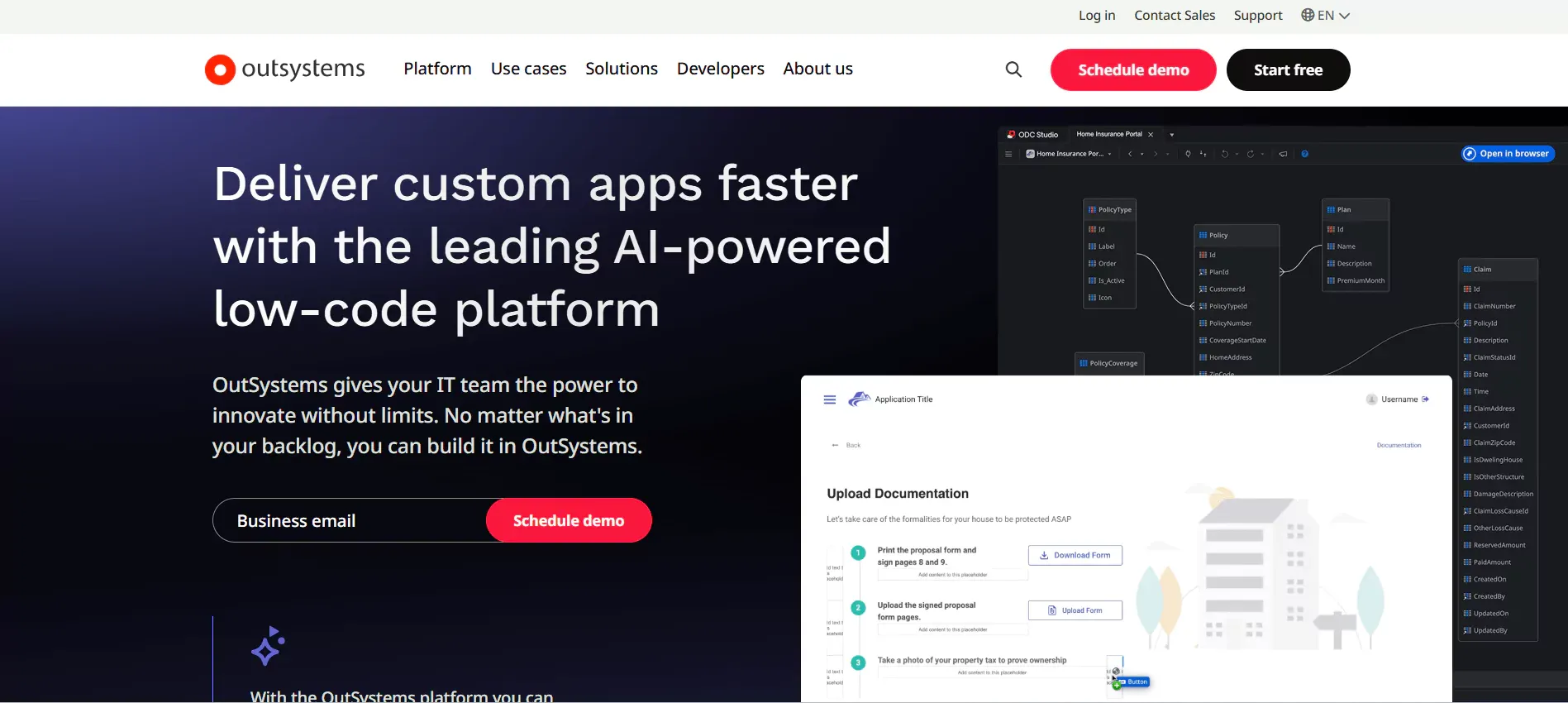
Key Features:
- Enterprise-grade architecture
- Integrates with existing systems (ERP, CRM)
- Workflow automation
- Advanced data modeling
Pros:
- Very powerful backend capabilities
- Great for large teams
- Role-based access and version control
Cons:
- Not ideal for beginners
- Expensive for small businesses
- Best For: Enterprises, corporate IT teams, government apps
Retool is built for developers and technical teams who need to build internal dashboards, admin panels, and workflows—fast.

Key Features:
- Connects to any database or API
- Drag-and-drop UI for internal tools
- Advanced JavaScript support
- SQL queries and custom code
Pros:
- Rapid internal tool development
- Reusable components
- Deep database integration
Cons:
- Not ideal for customer-facing apps
- Requires basic coding knowledge
- Best For: Dev teams, operations teams, analysts
6. Microsoft Power Apps – Best for Microsoft Ecosystem
If you're already using Microsoft 365, Power Apps is a natural extension. It integrates tightly with tools like SharePoint, Dynamics 365, and Teams, making it ideal for automating internal workflows.
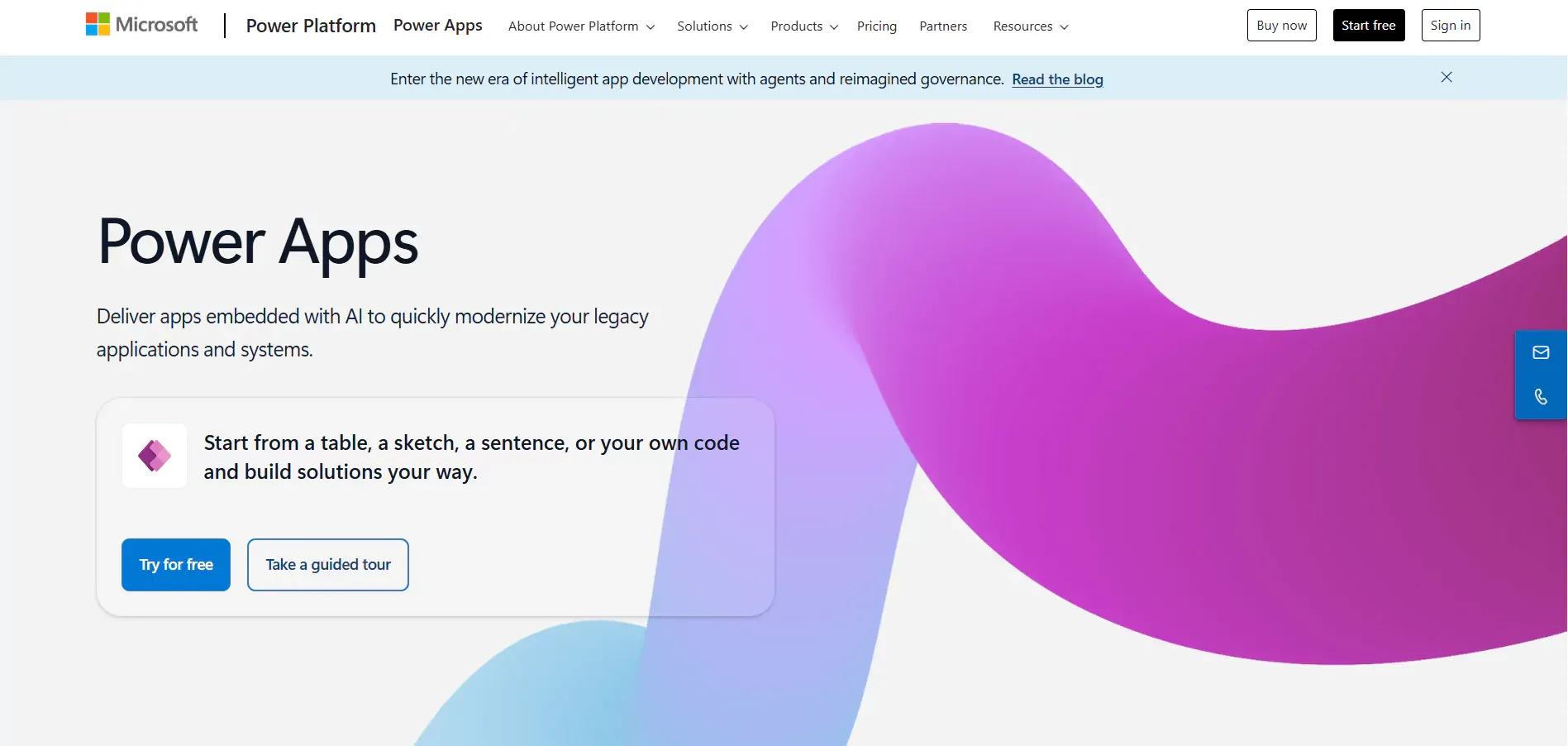
Key Features:
- Low-code interface
- Native integration with Microsoft stack
- AI builder and data connectors
- Mobile and web compatibility
Pros:
- Seamless for Microsoft users
- Easy automation with Power Automate
- Built-in enterprise security
Cons:
- Clunky UI compared to newer tools
- Licensing can get complex
- Best For: Enterprises, Microsoft-first companies
7. Zoho Creator – Best for Business Process Apps
Zoho Creator is part of the larger Zoho ecosystem and is geared toward businesses that want to automate processes without writing code. It’s a blend of database management, logic flow, and UI design.
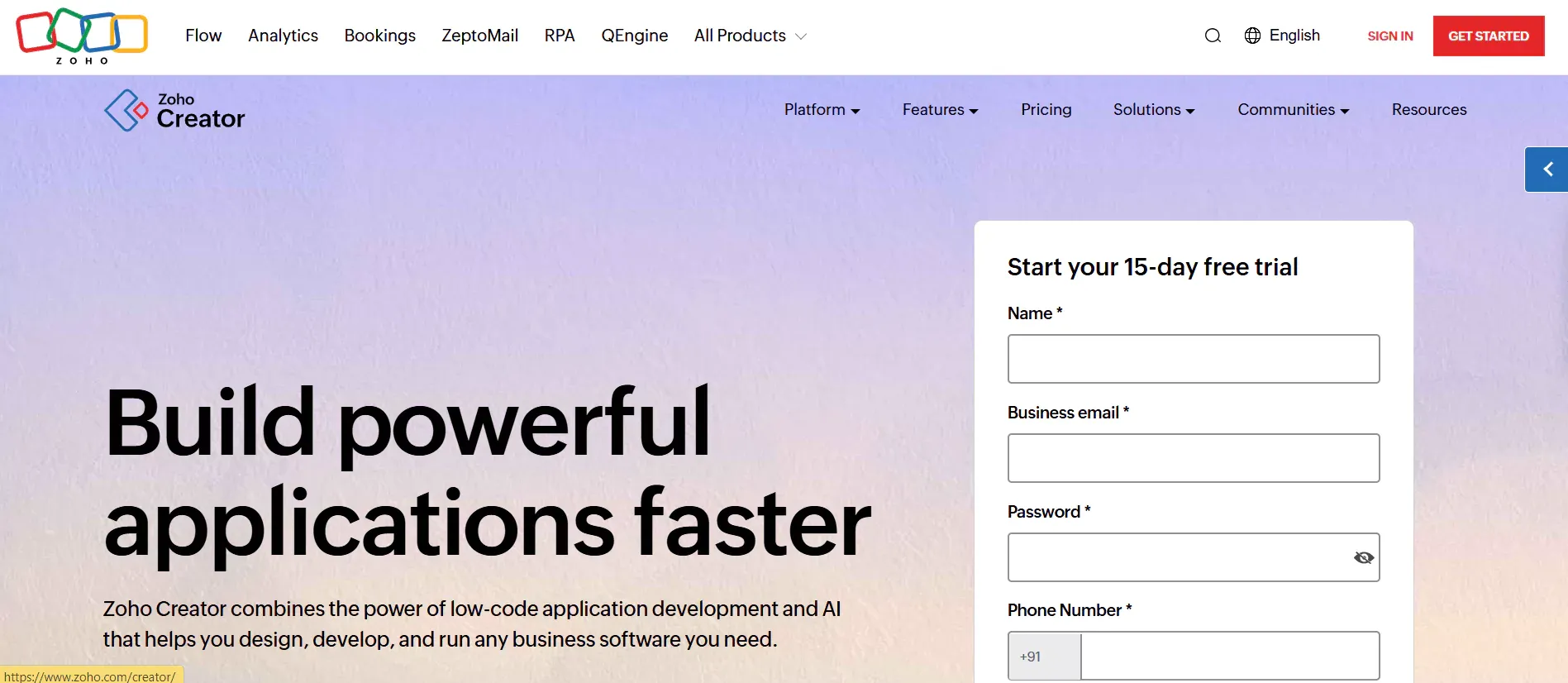
Key Features:
- Workflow automation
- Custom forms and reports
- REST APIs and third-party integration
- Mobile and tablet responsive
Pros:
- All-in-one business app builder
- Strong reporting tools
- Affordable for small teams
Cons:
- Interface feels outdated
- Limited design flexibility
- Best For: Small businesses, data collection, reporting
Google AppSheet Alternatives and Other Data Sources
If you’re looking for alternatives to Google AppSheet, several platforms offer robust features and capabilities. Some notable options include:
- NocoBase: A data model-driven low-code/no-code platform that offers extensive customization.
- Budibase: A low-code app builder that focuses on creating internal tools quickly.
- Directus: An API-first low-code platform that provides a headless CMS and data management.
- Appsmith: An enterprise-grade low-code platform designed for building internal applications.
- ToolJet: A lightweight low-code platform that is easy to use and highly flexible.
In addition to these alternatives, you can also use other data sources with no-code platforms, such as Google Sheets, Excel, and SQL databases. These data sources can be integrated seamlessly, allowing you to create powerful mobile apps and automations that meet your business needs.
Quick Comparison Table
| Platform | Best For | Strengths | Drawbacks | Apps Created |
|---|
| Glide | Spreadsheet-based apps | Easy to use, clean UI | Limited logic capabilities | Over 100,000 |
| Bubble | Full custom web apps | High flexibility, strong community | Steep learning curve | More than 500,000 |
| Adalo | Native mobile apps | Mobile-ready, in-app purchases | Performance on large apps | Around 200,000 |
| OutSystems | Enterprise-level solutions | Scalable, enterprise integrations | Expensive, complex | Thousands |
| Retool | Internal tools | Database/API driven | Dev knowledge preferred | Tens of thousands |
| Microsoft Power Apps | Microsoft users | Great Office 365 integration | Licensing complexity | Hundreds of thousands |
| Zoho Creator | Business workflows | Automation and reporting | UI limitations | Over 1 million |
When evaluating no-code platforms, consider the following factors to ensure you choose the right tool for your business:
- Business Needs and Requirements: Identify your specific needs and how the platform can address them.
- Data Security and Privacy Concerns: Ensure the platform has robust security controls to protect your data.
- Scalability and Performance: The platform should be able to grow with your business and handle increasing data loads efficiently.
- Cost-Effectiveness and Flexibility: Consider the pricing model and whether it offers the flexibility to meet your evolving needs.
- Customization and Integration Capabilities: Look for platforms that offer extensive customization and can integrate with other tools you use.
- User Experience and Interface: A user-friendly interface can significantly reduce the learning curve and improve productivity.
- Support and Documentation: Ensure the platform offers comprehensive support and documentation to help you get started and troubleshoot issues.
- Community and Ecosystem: A strong community and ecosystem can provide valuable resources, plugins, and support.
When choosing your ideal AppSheet alternative, consider:
✅ Your technical skill level – Are you completely non-technical, or comfortable tweaking code?
✅ End users – Are you building internal tools or customer-facing apps?
✅ Integration needs – Do you need it to work with specific tools or APIs?
✅ Budget – Free and freemium plans may suffice for small teams
✅ Long-term scalability – Can the platform handle your growth?
✅ Ease of app creation – Can you create apps using a visual programming interface without needing to write code?
Try 1–2 of these tools and play around with test projects. Many platforms offer generous free tiers or trial periods.
Getting started with a no-code platform is straightforward. Follow these steps to begin creating custom applications and automations:
- Choose a No-Code Platform: Select a platform that meets your needs and requirements.
- Sign Up for a Free Trial or Account: Most platforms offer free trials or freemium plans to get you started.
- Familiarize Yourself with the Interface and Features: Spend some time exploring the platform’s interface and learning about its features.
- Connect Your Data Sources: Integrate your data sources, such as Google Sheets or Excel, to start building your app.
- Create a New App or Automation: Use the platform’s visual programming interface to create your app or automation.
- Customize and Configure: Tailor the app or automation to meet your specific needs.
- Test and Deploy: Thoroughly test your app or automation before deploying it.
- Monitor and Maintain: Regularly monitor and maintain your app to ensure it continues to meet your needs and performs optimally.
By following these steps, you can quickly and easily get started with a no-code platform, boosting productivity and streamlining your business operations.
Final Thoughts
AppSheet is a solid tool, but it’s not the only game in town. Whether you’re a solo founder building your first MVP, a small business owner optimizing workflows, or part of a large—there’s a no-code platform out there that better. These platforms can significantly boost productivity by streamlining workflows and automating.
Short on time? Speed things up with DhiWise!
Tired of manually designing screens, coding on weekends, and technical debt? Let DhiWise handle it for you!
You can build an e-commerce store, healthcare app, portfolio, blogging website, social media or admin panel right away. Use our library of 40+ pre-built free templates to create your first application using DhiWise.