
Design Converter
- Technologies
Flutter
React
Shopify
Android
iOS
Flutter
React
Shopify
Android
iOS
- Resource
University
Documentation
Templates
UI Accuracy
Discord
University
Documentation
Templates
UI Accuracy
Discord
- Pricing

Design Converter
Tutorials
Last updated on Sep 29, 2023
•3 mins read
Last updated on Mar 28, 2022
•3 mins read
DhiWise app building suite features an extensive tech-stack, support for front and backend resources, and a performance-specific, GUI-powered interface. As powerful as DhiWise—the developer-centric platform is—this discussion revolves around two of its most intuitive and resourceful additions: the Android-iOS Code Switch enhancement and the Export Screen functionality.
Let’s delve deeper into each of these features that aim at mobile application development on the go:
Reason for Integrating this Feature: Developers working on Android applications often need to write new code snippets for building the same app on iOS or vice versa.
Utility: The Code Switch or dual-app functionality introduced by DhiWise cuts Time-To-Market by close to 50%. The one-click, built-in resource lets you convert the android app UI’s boilerplate code (written in Kotlin) to iOS-specific code (written in Swift) and vice versa.
Every supporting component relevant to the platform of choice is converted into code. And you get the structured code view to building an entire mobile application without having to go through all the grunt work.

Reason for Integrating this Feature: Well, you tried. You tried enough to build an app manually. A lot of hard work was put into the development process before the toil, grunt work, technicalities, backend dependencies, and lack of time got the better of you. In the end, you stalled the app and moved on.
Utility: The Export Screen feature from DhiWise lets you migrate the front-end of any existing project to DhiWise for building the rest of the application.
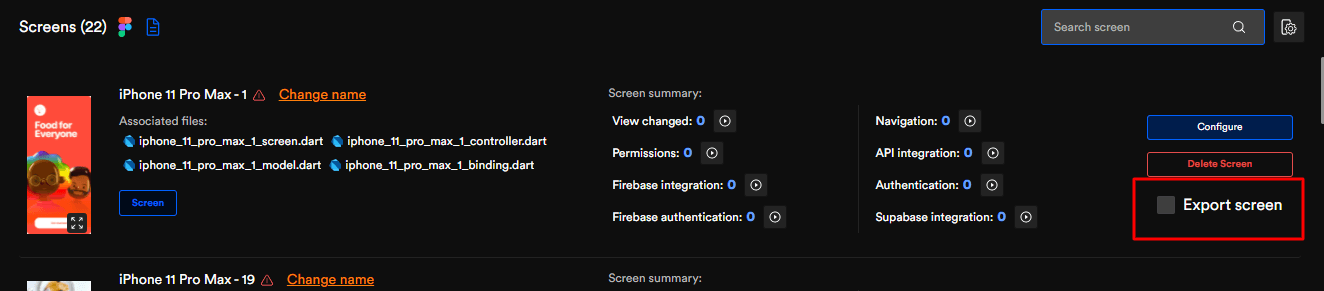
Starting from a single screen to multiple screens, every front-end, UI-specific element can be exported into the DhiWise builder. Plus, you can convert every migrated design element into code.
Code Switch and Export Screen are features that can help application developers’ experience portability like never before. Imagine exporting each one of your precisely designed screens and UI elements like navigation, prototype, and dependencies to DhiWise for building an Android application of choice.
And once the perfect app is ready, quickly hit the code switch button to get the relevant iOS code block and start building a Swift-powered application to feature on the App Store.
In unison or as standalone resources, both these features can help cut out the noise from app development. Eventually, apps are launched faster, without feature compromises along the way.
Tired of manually designing screens, coding on weekends, and technical debt? Let DhiWise handle it for you!
You can build an e-commerce store, healthcare app, portfolio, blogging website, social media or admin panel right away. Use our library of 40+ pre-built free templates to create your first application using DhiWise.