
Design Converter
- Technologies
Flutter
React
Shopify
Android
iOS
Flutter
React
Shopify
Android
iOS
- Resource
University
Documentation
Templates
UI Accuracy
Discord
University
Documentation
Templates
UI Accuracy
Discord
- Pricing

Design Converter
Education
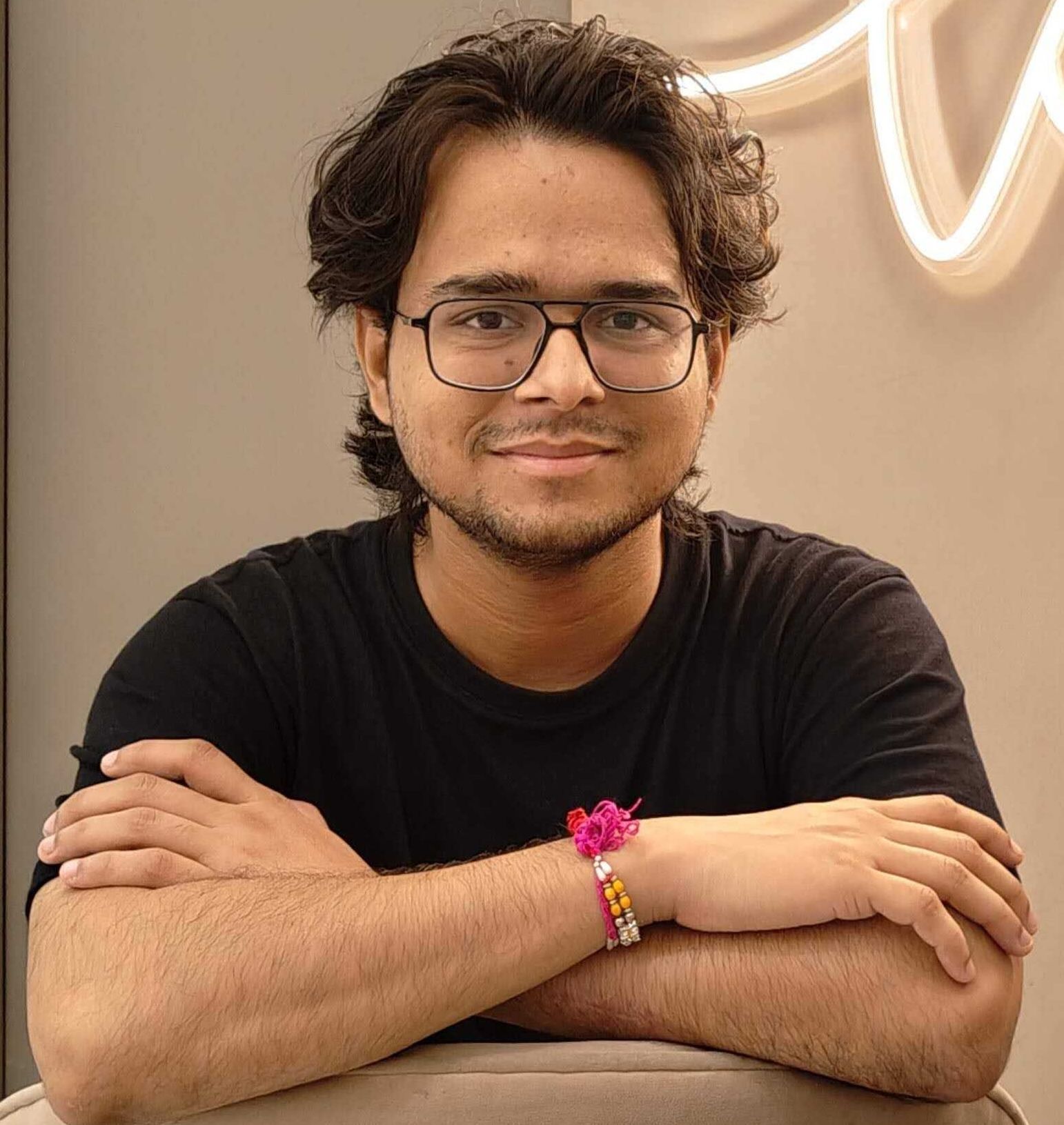
Developer Advocate
Last updated on Aug 20, 2024
Last updated on Aug 29, 2023
Hello there, fellow developers! Today, we will explore an exciting journey showing the best resources to learn React. If you're unfamiliar, React is a powerful JavaScript library initially developed by the Facebook development team. It's designed to help developers like us create user interfaces that are dynamic, efficient, and downright delightful to interact with.
React has taken the web development world by storm, and for good reason. It allows us to build complex user interfaces from encapsulated pieces of code called "components", and it does so in an efficient and intuitive way. This makes React an invaluable tool in the modern web developer's toolkit.
But enough with the introductions. You're here because you want to learn React, and I'm here to help you do just that. So, let's dive in and start exploring the best resources to learn React!
You might be wondering, "Is React still worth learning in 2023?" The answer is a resounding yes! React continues to be one of the most popular and in-demand libraries in the world of web development. It's not just a passing trend; it's a powerful tool that's here to stay.
React is used by many of the world's leading tech companies, including Facebook, Instagram, Airbnb, and Netflix, to name just a few. This widespread adoption means that learning React can open up a wealth of job opportunities. As a React developer, you'll have a competitive advantage in the job market, and you'll be equipped with the skills to create high-quality, user-friendly web applications.
Moreover, React is constantly evolving and improving. The Facebook development team and the wider React community are always working to make React better, faster, and more efficient. This means that as a React developer, you'll always be learning and growing, which is one of the most rewarding aspects of being a developer.
So, if you're looking to level up your web development skills and stay ahead of the curve, learning React is a fantastic way to do so. Now, let's explore how to learn React effectively.
Before we dive into the resources, it's important to understand the fundamentals of React. React is all about building user interfaces using components. These components are reusable and can manage their own state, leading to efficient code that's easy to understand and maintain.
Here's a simple "Hello World" example in React:
1 import React from 'react'; 2 3 function HelloWorld() { 4 return <h1>Hello, world!</h1>; 5 } 6 7 export default HelloWorld; 8
In this example, we've created a functional component called HelloWorld that returns a single HTML element. This is the essence of React - breaking down your user interface into individual, reusable components.
Understanding React fundamentals like components, props, and state is crucial to becoming a proficient React developer. But don't worry if these concepts seem a bit daunting at first. There are many resources available to help you learn React fundamentals, and we'll be exploring some of the best ones in this post.
So, you're eager to dive in and learn React, and you want to do it fast. I get it. We're developers, after all, and we love a good challenge. But let's be clear: learning React isn't something you can do overnight. It requires time, patience, and a lot of practice.
However, there are strategies you can employ to speed up the process. One of the most effective ways is to learn by doing. Start with a basic understanding of JavaScript, then jump right into building simple React applications. This hands-on approach will help you understand React concepts in a practical context.
Another strategy is to learn incrementally. Don't try to understand all the React concepts at once. Start with the basics, like components and props, then gradually move on to more advanced topics like state management and routing.
Finally, make use of the plethora of resources available online. From free online courses to paid professional courses created by senior software engineers, there are countless ways to learn React. The key is to find the resources that work best for you and to stick with them.
Remember, the fastest way to learn React isn't necessarily the best way. It's more important to thoroughly understand the concepts and to practice regularly. That being said, let's explore some of the best resources to learn React.
Let's address the elephant in the room: Is React difficult to learn? Well, the answer to that isn't a simple yes or no. It largely depends on your background and familiarity with JavaScript, as React is a JavaScript library.
If you're comfortable with JavaScript, especially ES6 features like classes, arrow functions, and modules, you'll find React more approachable. Understanding JavaScript fundamentals is crucial because React builds upon these concepts to create dynamic components and manage application state.
React introduces a few new concepts, such as the Virtual DOM, JSX, and component lifecycle methods, which might seem daunting at first. However, once you grasp these concepts, you'll find that React is a powerful tool that can make your web development process more efficient and enjoyable.
The key to conquering React is patience and practice. Start slow, understand the basics, and gradually move on to more complex concepts. And remember, every developer struggles at first. It's a part of the learning process. So don't get discouraged if you don't understand everything right away. Keep at it, and soon you'll find yourself building amazing React applications with ease.
Now, let's get to the heart of the matter: What is the best source to learn ReactJS? Well, the answer to that question can vary greatly depending on your learning style, your previous experience, and your specific goals. However, I can certainly share some resources that I've found incredibly helpful in my own journey to learn React.
Remember, the best source to learn ReactJS is the one that works best for you. So, feel free to explore these resources, find your favorites, and start your journey to becoming a React expert.
When it comes to learning React, you'll find a mix of free and paid resources available. Both have their own advantages and can be beneficial depending on your learning style, budget, and time commitment.
Free React Courses: There are many free React courses available that offer high-quality content. Websites like freeCodeCamp, Codecademy, and even YouTube have comprehensive tutorials that cover all the basics and even some advanced concepts. The advantage of free courses is, of course, they're completely free! They're a great way to get started without any financial commitment.
Paid Online React Courses: Paid courses, on the other hand, often offer a more structured learning path and in-depth coverage of topics. They may also provide additional resources like projects, quizzes, and certificates of completion. Websites like Udemy, Coursera, and Pluralsight offer a variety of paid React courses taught by industry professionals.
Whether you choose a free or paid course largely depends on your individual needs and circumstances. If you're self-motivated and on a tight budget, free resources can be a great way to learn React. On the other hand, if you prefer a more structured learning environment or want access to instructor support, a paid course might be worth the investment.
In the next sections, we'll dive deeper into both free and paid online React courses, providing some recommendations to help you get started on your learning journey.
Let's take a closer look at some of the best free React courses available. These courses are a great way to get started with React without making a financial commitment. They cover the basics and even delve into some advanced concepts, providing a solid foundation for anyone looking to learn React.
Remember, the best way to learn React is by doing. So, choose a course that includes hands-on projects or exercises. This will help you understand how the concepts you're learning apply to real-world scenarios. Happy learning!
While free resources are great for getting started, paid online React courses often provide a more comprehensive and structured learning experience. They typically offer in-depth coverage of topics, additional learning resources, and sometimes even instructor support. Here are some paid courses that are worth checking out:
While these courses require an investment, they often provide value in the form of in-depth content, additional learning resources, and certificates of completion. If you're serious about learning React and are willing to invest in your education, these courses are well worth considering.
freeCodeCamp is a fantastic resource for anyone looking to learn React. It's completely free and offers a comprehensive curriculum that covers all the basics of React, as well as more advanced topics.
The freeCodeCamp React course is divided into several sections, each focusing on a specific aspect of React. You'll start with the basics, learning about components, JSX, and props. From there, you'll move on to more advanced topics like state and lifecycle methods.
One of the best things about freeCodeCamp is the hands-on approach to learning. As you go through the course, you'll complete a series of challenges that require you to apply what you've learned. This practical experience is invaluable in helping you understand and remember the concepts.
Here's an example of a challenge you might encounter:
1 // Create a Simple JSX Element 2 const JSX = <h1>Hello JSX!</h1>; 3
In this challenge, you're tasked with creating a simple JSX element. It's a simple task, but it's a crucial first step in understanding how React works.
So, is freeCodeCamp's React course good? Absolutely! It's comprehensive, hands-on, and completely free. If you're looking to learn React, it's definitely worth checking out.
Once you've got a handle on the basics of React, it's time to put your knowledge into practice by creating your first React app. This hands-on experience is crucial for solidifying your understanding and gaining confidence in your React skills.
To create a new React application, you can use Create React App (CRA), a tool built by Facebook that sets up a new React project with a modern build setup with no configuration.
Here's how you can create a new React application using CRA:
1 npx create-react-app my-first-react-app 2 cd my-first-react-app 3 npm start 4
This will create a new directory called my-first-react-app with a minimal React application and start the application. You can open http://localhost:3000 to view your new application in the browser.
The initial project structure created by CRA is simple yet robust, and it includes everything you need to build a React application, including a setup for testing your application, a local development server, and scripts for building and deploying your app.
Remember, the key to learning React (or any programming language or library) is practice. Don't be afraid to experiment, make mistakes, and learn from them. Happy coding!
At the heart of every React application are components. Components are reusable, self-contained pieces of code that return a React element to be rendered to the page. They're the building blocks of any React application, and understanding them is key to mastering React.
In React, we have two types of components: Functional components and Class components. However, with the introduction of Hooks in React 16.8, you can use state and other React features without writing a class, which makes functional components just as powerful and capable as their class counterparts.
Here's an example of a simple functional component:
1 function Welcome(props) { 2 return <h1>Hello, {props.name}</h1>; 3 } 4
In this example, Welcome is a functional component that accepts an object of properties (often referred to as props) and returns a React element. We can call this component in JSX like this: <Welcome name="Sara" />.
Understanding React components, their types, and how they work is a crucial part of learning React. As you continue your learning journey, you'll find yourself creating more complex components and even composing components together to create complex user interfaces.
Once you're comfortable with React components, it's time to dive into React Router . React Router is a powerful tool that allows you to handle routing in your React applications. It enables you to connect different parts of your application, define page transitions, and even handle dynamic routes.
Here's a basic example of how to set up routing in a React application using React Router:
1 import React from "react"; 2 import { BrowserRouter as Router, Route, Switch } from "react-router-dom"; 3 import Home from "./Home"; 4 import About from "./About"; 5 import Contact from "./Contact"; 6 7 function App() { 8 return ( 9 <Router> 10 <Switch> 11 <Route exact path="/"> 12 <Home /> 13 </Route> 14 <Route path="/about"> 15 <About /> 16 </Route> 17 <Route path="/contact"> 18 <Contact /> 19 </Route> 20 </Switch> 21 </Router> 22 ); 23 } 24 25 export default App; 26
In this example, we've defined three routes for our application: Home, About, and Contact. When the URL matches a certain pattern, the corresponding component is rendered.
Mastering React Router is a crucial step in becoming a proficient React developer. It allows you to create single-page applications with navigation, which is a common requirement in modern web development. So, make sure to spend some time getting comfortable with React Router as you continue to learn React.
Once you've mastered the basics of React and have a solid understanding of components and routing, it's time to delve into some of the more advanced concepts. These include state management with Redux or Context API, side effects with hooks like useEffect, and performance optimization techniques.
Here's an example of using the useEffect hook to fetch data from an API:
1 import React, { useState, useEffect } from 'react'; 2 3 function App() { 4 const [data, setData] = useState([]); 5 6 useEffect(() => { 7 fetch('https://api.example.com/items') 8 .then(response => response.json()) 9 .then(data => setData(data)); 10 }, []); 11 12 // ... 13 } 14
In this example, the useEffect hook fetches data from an API when the component mounts and the setData function updates the state with the fetched data.
Understanding these advanced React concepts can take your React skills to the next level and enable you to build more complex and performant applications.
Perhaps you're wondering, "Can I learn React in 4 days?" or "Can I learn ReactJS in 2 days?" While it's possible to get a basic understanding of React in a few days, becoming proficient in React takes time and practice.
React is a powerful library with many concepts to grasp, from components and props to state management and routing. Trying to cram all of this information into a few days can be overwhelming and counterproductive.
Instead, aim for a steady, consistent learning pace. Spend a few hours each day learning React and coding. Mix up your learning methods - watch tutorials, read documentation, take online courses, and most importantly, build projects. This hands-on experience is crucial for reinforcing what you've learned.
Remember, everyone learns at their own pace, and that's okay. Don't rush your learning process. It's more important to fully understand the concepts than to speed through them. With time and practice, you'll become proficient in React. Happy learning!
React doesn't exist in a vacuum. It's part of a larger ecosystem of modern technologies that are often used together to build robust, scalable web applications. As you continue to learn React, you'll likely encounter some of these technologies and learn how they can be used in conjunction with React.
Learning how to use these technologies with React can greatly enhance your skills and make you a more versatile developer. It can also open up new possibilities for the types of applications you can build. So, as you continue to learn React, don't be afraid to explore these other technologies as well.
React is a living, evolving library. The Facebook development team and the wider React community are constantly working on improvements, new features, and performance optimizations. This means that even after you've mastered the basics of React, there's always more to learn.
So, how do you stay up-to-date with React?
Remember, staying up-to-date with React is not just about learning new features. It's also about improving your understanding of the library, learning best practices, and becoming a better React developer. So, make sure to invest time in staying informed and continuously learning.
As you continue to learn React and start building more complex applications, you might find yourself looking for tools that can help streamline your development process. One such tool that I've found incredibly useful is WiseGPT .
WiseGPT is a generative AI for developers that writes code in your style, without context limit. It's like having a super-smart pair programming buddy who's always ready to help out. What makes WiseGPT stand out is its ability to provide API integration by accepting Postman collection in the VSCode itself, making it a seamless part of your development workflow.
Whether you're debugging a tricky problem, exploring new libraries, or just need a fresh pair of eyes on your code, WiseGPT can be a valuable tool. It's helped me become a more productive and efficient developer, and I'm sure it can do the same for you.
And there you have it, folks! We've explored the best resources to learn React, dived into the fundamentals, and even touched on some advanced concepts. But remember, learning React is a journey, not a destination. There's always more to learn, more to explore, and more to build.
Whether you're just starting out or looking to level up your React skills, I hope this guide has been helpful. Remember, the key to mastering React (or any programming language or library) is consistent practice and never-ending curiosity.
Don't be afraid to experiment, make mistakes, and learn from them. Build projects, contribute to open source, and immerse yourself in the React community. Before you know it, you'll be well on your way to becoming a React expert.
So, what are you waiting for? Dive in, start learning, and most importantly, have fun! Happy coding, my fellow developers!
Tired of manually designing screens, coding on weekends, and technical debt? Let DhiWise handle it for you!
You can build an e-commerce store, healthcare app, portfolio, blogging website, social media or admin panel right away. Use our library of 40+ pre-built free templates to create your first application using DhiWise.