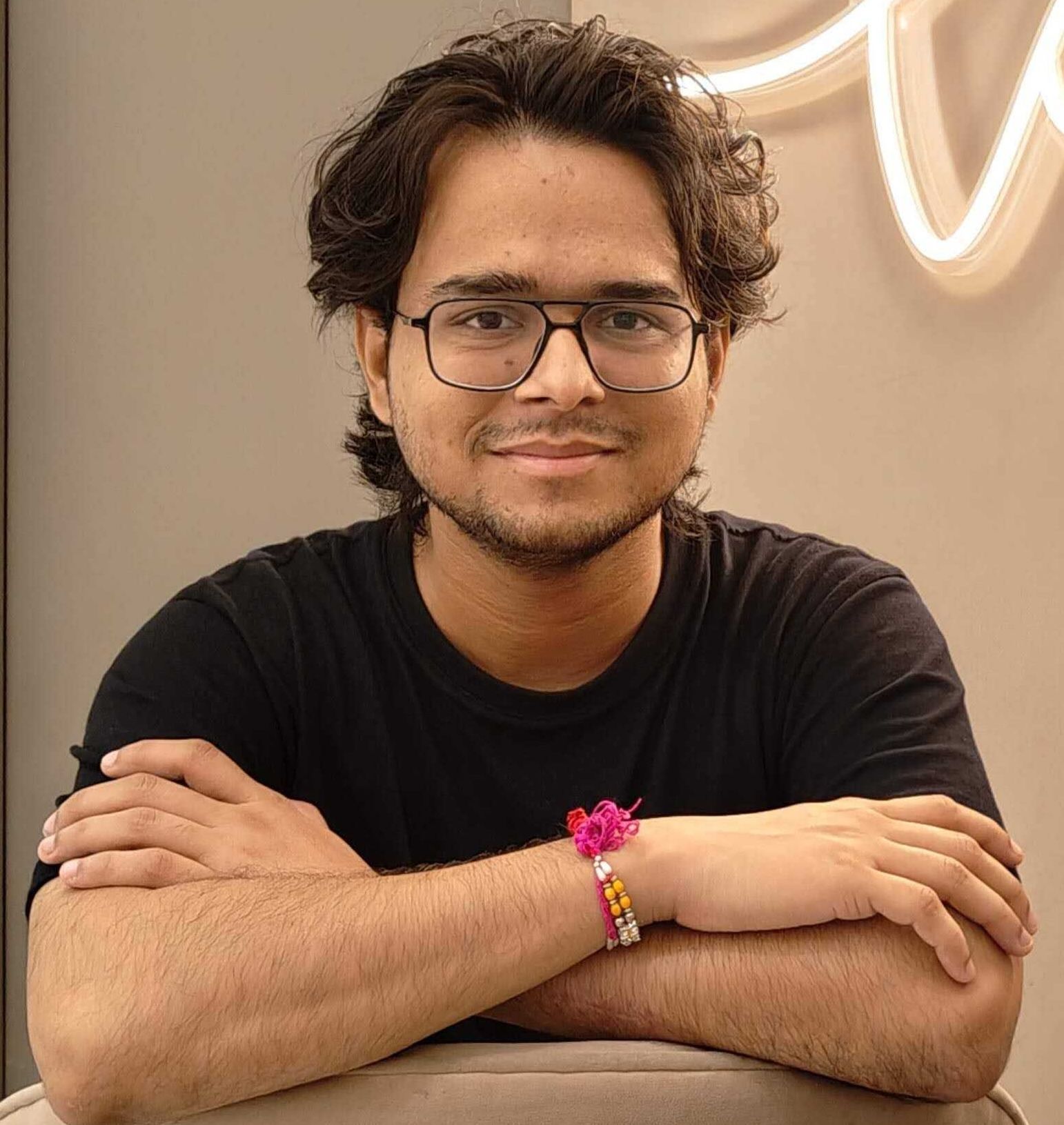When building modern web apps, creating seamless, intuitive user interfaces is key. That’s where Radix UI, a low-level, unstyled, and highly accessible component library, shines. Among its powerful features is the Radix Popover, a dynamic UI element designed to enhance user interaction with ease.
A Radix Popover is a flexible, interactive component that appears when triggered by user action, displaying additional information or options in a clean, accessible way. Whether you're adding tooltips, forms, or menus, the popover makes delivering a polished user experience easier, allowing developers to create engaging interfaces with minimal effort.
In this blog, we’ll explore how to harness the full potential of Radix Popover components to create interactive, accessible web apps efficiently.
Understanding the Basics of Radix Popover
Before diving into the specifics of Radix Popover, it's important to understand some basic terms.
- Component: In the context of Radix UI, a component is a reusable piece of code that returns a React element to be rendered to the page.
- Element: An element is a part of a component that performs a specific function.
- Default: In JavaScript, export default is used to export a single class, function or primitive from a script file.
- Import: The import statement is used to import functions, objects or values from another module or file.
The basic structure of a Radix Popover involves a root component (Popover.Root), a trigger component (Popover.Trigger), and a content component (Popover.Content). The root component is the base layer that wraps the entire popover, the trigger component is what the user interacts with to display the popover, and the content component is the actual content of the popover.
Here's a simple example of implementing a Radix Popover:
1import * as Popover from '@radix-ui/react-popover';
2
3export default () => (
4 <Popover.Root>
5 <Popover.Trigger>Trigger</Popover.Trigger>
6 <Popover.Content>Content</Popover.Content>
7 </Popover.Root>
8);
Deep Dive into Radix Popover Components
Radix Popover comprises several components, each serving a specific purpose. The main components include:
- Root: This is the base layer of the popover. It doesn't render any DOM node.
- Trigger: This is the element that triggers the popover when interacted with.
- Content: This is the actual content of the popover that is displayed when the trigger is interacted with.
- Close: This is an optional component that can be used to close the popover.
The 'trigger' and 'focus' props control how the popover is triggered and which element should be focused when the popover opens.
1// Example of a Radix Popover with a close button
2import * as Popover from '@radix-ui/react-popover';
3
4export default () => (
5 <Popover.Root>
6 <Popover.Trigger>Trigger</Popover.Trigger>
7 <Popover.Content>
8 Content
9 <Popover.Close>Close</Popover.Close>
10 </Popover.Content>
11 </Popover.Root>
12);
13
Customizing Radix Popover
One of the strengths of Radix Popover is its high level of customization. Developers can easily adjust the style, width, and position of the popover to fit their specific needs.
The 'style' prop can apply custom CSS to the popover. The 'width' prop controls the width of the popover, and the 'position' prop determines the popover's position relative to the trigger.
Accessibility is a key focus of Radix UI, and the 'aria-label' prop plays a crucial role. It provides a text description of the popover for screen readers, improving the accessibility of the web app.
1// Example of a customized Radix Popover
2import * as Popover from '@radix-ui/react-popover';
3
4export default () => (
5 <Popover.Root>
6 <Popover.Trigger>Trigger</Popover.Trigger>
7 <Popover.Content style={{ width: '200px', backgroundColor: 'lightblue' }} aria-label="Custom Popover">
8 Custom Content
9 <Popover.Close>Close</Popover.Close>
10 </Popover.Content>
11 </Popover.Root>
12);
13
Radix Popover in the Design System
In the context of a design system, Radix Popover is a flexible and reusable component that can be used to build interactive UIs. It's part of the larger Radix UI kit, which provides a set of unstyled, fully accessible components that developers can use to build their design systems.
By using Radix Popover, developers can improve the user experience of their web apps, making them more interactive and user-friendly. The component is designed with developer experience in mind, making it easy to use and customize.
Radix Popover and Radix Primitives
Radix Primitives are the building blocks of Radix UI. They are low-level, unstyled, and accessible components used to build any part of a design system.
Radix Popover is built using these primitives, inheriting all their accessibility features, and can be styled and customized to fit any design system.
The difference between Radix UI primitives and themes lies in their purpose. While primitives are the basic building blocks used to create components, themes provide a consistent look and feel across the design system by defining styles for these components.
1// Example of a Radix Popover built with Radix Primitives
2import * as PopoverPrimitive from '@radix-ui/react-popover';
3
4export default () => (
5 <PopoverPrimitive.Root>
6 <PopoverPrimitive.Trigger>Trigger</PopoverPrimitive.Trigger>
7 <PopoverPrimitive.Content>
8 Content
9 <PopoverPrimitive.Close>Close</PopoverPrimitive.Close>
10 </PopoverPrimitive.Content>
11 </PopoverPrimitive.Root>
12);
13
Radix Popover in Different Frameworks
Radix UI is primarily built for React, but it can also be used with other JavaScript frameworks like Svelte. However, it's important to note that using Radix UI with non-React frameworks may require additional configuration and not provide the same developer experience.
As for React Native, Radix UI does not currently support it. Radix UI is designed for building accessible design systems for the web, and while some components may work in React Native, they are not officially supported.
1// Example of a Radix Popover in Svelte (hypothetical)
2<script>
3 import { Popover } from '@radix-ui/svelte-popover';
4</script>
5
6<Popover.Root>
7 <Popover.Trigger>Trigger</Popover.Trigger>
8 <Popover.Content>Content</Popover.Content>
9</Popover.Root>
10
Advanced Features of Radix Popover
Radix Popover has several advanced features that developers can incrementally adopt as they become more comfortable with the component. These features include animations, typography, and icons.
Animations can be added to the popover to enhance the user experience. Typography can be customized to ensure consistency with the rest of the design system. Icons can be added to the popover content to make it visually appealing.
1// Example of a Radix Popover with advanced features
2import * as Popover from '@radix-ui/react-popover';
3import { AnimatePresence, motion } from 'framer-motion';
4
5export default () => (
6 <Popover.Root>
7 <Popover.Trigger>Trigger</Popover.Trigger>
8 <AnimatePresence>
9 <Popover.Content as={motion.div} initial={{ opacity: 0 }} animate={{ opacity: 1 }} exit={{ opacity: 0 }}>
10 Content
11 <Popover.Close>Close</Popover.Close>
12 </Popover.Content>
13 </AnimatePresence>
14 </Popover.Root>
15);
16
Common Questions about Radix Popover
In this section, we'll answer some common questions about Radix Popover.
- Is Radix UI good? Yes, Radix UI is a robust and flexible component library that prioritizes accessibility and developer experience. It's an excellent tool for building high-quality design systems and web apps.
- What is Radix UI used for? Radix UI is used for building accessible design systems and web apps. It provides a set of unstyled, fully accessible components that developers can use and customize to fit their needs.
- What is the difference between Radix UI primitives and themes? Radix UI primitives are the basic building blocks used to create components, while themes provide a consistent look and feel across the design system by defining styles for these components.
Elevate Your Web App with Radix Popover
Radix Popover is a flexible, customizable component that significantly enhances user interaction and overall experience in web apps. With its intuitive design and advanced features, it allows developers to create interactive, accessible UIs effortlessly.
Built with Radix Primitives, it integrates seamlessly into any design system while maintaining full accessibility. Whether you're an experienced developer or just starting, Radix Popover is a valuable addition to your toolkit, making it easier to create high-quality, responsive web interfaces. Give it a try and elevate your web apps with minimal effort.
Short on time? Speed things up with DhiWise!
Tired of manually designing screens, coding on weekends, and technical debt? Let DhiWise handle it for you!
You can build an e-commerce store, healthcare app, portfolio, blogging website, social media or admin panel right away. Use our library of 40+ pre-built free templates to create your first application using DhiWise.