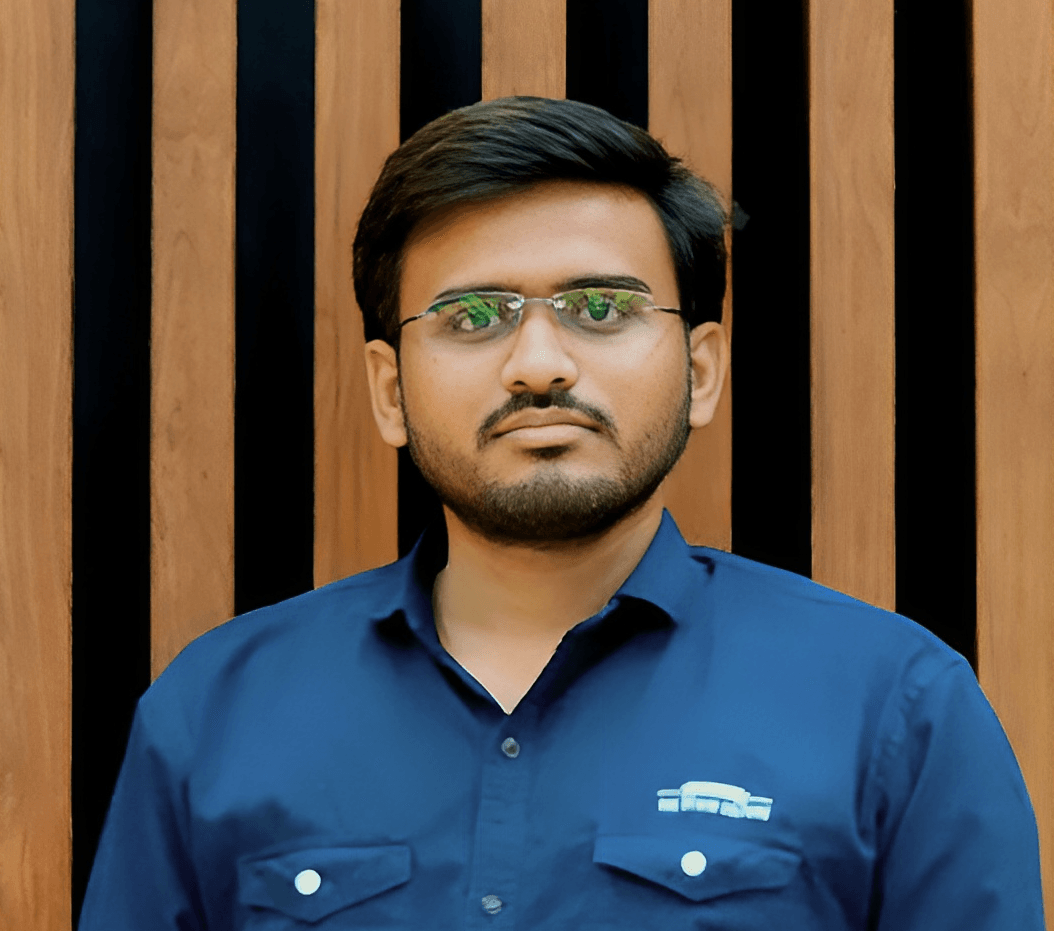Ever wondered how your favorite apps manage data so efficiently, ensuring everything runs smoothly in the background? Queue data structures are the unsung heroes behind this seamless operation.
In Kotlin, mastering the use of queue data structures is crucial for any developer aiming to build responsive and efficient applications. From organizing tasks to managing real-time data, queues help maintain order and streamline processes.
In this blog, we’ll dive into the different types of queues Kotlin offers, their implementations, and how to utilize them in your projects effectively.
Ready to queue up your skills and enhance your coding toolkit?
What is Kotlin Queue?
A Kotlin queue is an essential data structure operating on a first in first out (FIFO) basis. This means that the first element you add to the queue will also be the first one you remove, much like waiting in line at a coffee shop where the first person to line up is the first served. In programming, this Kotlin queue allows you to manage data efficiently, ensuring that all the elements are processed in the order they were added.
Understanding the Queue Interface
In Kotlin, the queue interface is a fundamental part of the Collections framework and serves as a collection interface to manage a sequence of elements. When you work with a Kotlin queue, you’re dealing with a data structure designed to handle elements in a FIFO (First In, First Out) manner. This structure means that the first element added, known as the first element, is also the first one to be removed, ensuring a natural order of operations.
This interface is typically implemented using classes like LinkedList. The LinkedList class not only implements the queue interface but also extends the abstract sequential list, allowing it to act as a queue. Kotlin’s queue interface provides a robust structure for queue implementations, ensuring that you can add elements to the end and remove them from the front efficiently.
1// Queue initialization using LinkedList
2val queue: Queue<Int> = LinkedList<Int>().apply {
3 add(1) // Enqueue an element
4 add(2)
5}
6println(queue) // Output: [1, 2]
Methods of a Kotlin queue: enqueue, dequeue, isEmpty, and peek
A queue in Kotlin offers essential methods that help manage elements efficiently. Understanding these methods is crucial for implementing queues effectively:
-
Enqueue: This operation adds an element to the back of the queue. In a LinkedList, this is typically done using the add() or offer() methods, which append the new element at the end. These methods insert a specified element at the end of the queue without violating capacity restrictions.
-
Dequeue: This operation removes the first element from the front of the queue. The remove() or poll() methods are used here, where remove() throws an exception if the queue is empty and poll() returns null.
-
isEmpty: A straightforward method that checks if the queue contains any elements. It returns true if the queue is empty, allowing you to handle operations differently based on the queue’s state.
-
Peek: This operation allows you to look at the front element without removing it from the queue. Using peek(), you can see the first element that would be removed if a dequeue operation were performed. Like poll(), peek() will return null if the queue is empty.
1// Demonstrating enqueue, dequeue, and peek operations
2val queue = LinkedList<String>()
3queue.add("First") // Enqueue
4queue.add("Second")
5println(queue.peek()) // Peek the first element: "First"
6println(queue.poll()) // Dequeue the first element: "First"
7println(queue.isEmpty()) // Check if the queue is empty: false
Types of Queues in Kotlin
Simple queue
A simple queue, or linear queue, in Kotlin is the most straightforward type of queue where the enqueue operations (insertions) occur at the back end, and dequeue operations (removals) occur at the front. This structure ensures that elements are processed in the order they were added. The Kotlin LinkedList class commonly serves this purpose by allowing new elements to be added to the end and removed from the beginning.
1// Example of a simple queue using LinkedList
2val simpleQueue: Queue<Int> = LinkedList<Int>().apply {
3 add(10) // Enqueue
4 add(20)
5 println(poll()) // Dequeue: returns 10
6 println(poll()) // Dequeue: returns 20
7}
Priority queue
Priority queues are a special type of queue in Kotlin where each element is inserted based on its priority. Priority queues handle multiple elements by inserting them based on their priority. Rather than a first-come, first-served basis, elements with higher priority are moved to the front of the queue. This is typically implemented using Kotlin’s PriorityQueue class. A common use case might be managing tasks where some tasks are more urgent and need to be processed sooner than others.
1// Priority queue example with Comparator
2val priorityQueue: PriorityQueue<Int> = PriorityQueue<Int> { a, b -> b - a }
3priorityQueue.add(5)
4priorityQueue.add(1)
5priorityQueue.add(3)
6println(priorityQueue.poll()) // Dequeue the highest priority element: 5
Circular queue
A circular queue, or ring buffer, is a queue that connects the end of the queue back to its front, forming a circle. This setup is efficient for repeated use of queue space, avoiding the need to shift elements as with simple queues. Circular queues are beneficial when you have a fixed size for the queue and need constant time for all operations.
When the underlying array is full, a new array with double the capacity is created, and existing elements are copied over.
1// Example of implementing a circular queue (simplified)
2class CircularQueue(size: Int) {
3 private val elements = arrayOfNulls<Int>(size)
4 private var front = 0
5 private var rear = -1
6 private var count = 0
7
8 fun enqueue(value: Int) {
9 if (count == elements.size) throw IllegalStateException("Queue is full")
10 rear = (rear + 1) % elements.size
11 elements[rear] = value
12 count++
13 }
14
15 fun dequeue(): Int? {
16 if (count == 0) return null
17 val result = elements[front]
18 front = (front + 1) % elements.size
19 count--
20 return result
21 }
22}
23
24val circularQueue = CircularQueue(3)
25circularQueue.enqueue(1)
26circularQueue.enqueue(2)
27println(circularQueue.dequeue()) // Output: 1
Dequeue
A dequeue, or double-ended queue, in Kotlin allows elements to be added or removed from both the front and the back of the queue, giving more flexibility than a simple queue. This type can be implemented using ArrayDeque, which is a resizable array implementation of the double-ended queue.
1// Example of using ArrayDeque as a dequeue
2val dequeue: Deque<String> = ArrayDeque<String>()
3dequeue.addFirst("First")
4dequeue.addLast("Last")
5println(dequeue.removeFirst()) // Output: First
6println(dequeue.removeLast()) // Output: Last
Each of these queue types has specific advantages depending on the requirements of the application. Whether it's prioritizing certain tasks, efficiently using fixed space, or needing flexibility in element access, Kotlin provides robust implementations that can be tailored to your needs.
Implementing a Kotlin Queue
Creating a Kotlin queue
To get started with queues in Kotlin, one of the most straightforward ways is to utilize the LinkedList class. This class inherently implements the Queue interface, making it ideal for queue operations. The process of initializing a Kotlin queue with a LinkedList is both simple and intuitive, allowing for the FIFO (First In, First Out) management of your elements.
1// Instantiating a Kotlin queue using LinkedList
2val queue: Queue<Int> = LinkedList<Int>()
This creates a new queue where you can perform standard queue operations like enqueueing and dequeueing elements.
Adding elements to the end of a queue
In Kotlin, you can add elements to a queue using the add() or addLast() methods. The add() method is generally used to add elements at the end of the queue, following the queue's FIFO nature. This method is part of the Queue interface and adds elements to the rear of the queue.
1// Adding elements to a queue
2queue.add(1) // Adds an element at the end of the queue
3queue.add(2)
4println(queue) // Output: [1, 2]
The addLast() method, which is specific to classes like LinkedList that also implement the Deque interface, performs a similar function by adding elements to the end of the queue.
OfferLast: Safely add elements to a queue
A safer alternative to addLast() is the offerLast() method. While addLast() throws an exception if it fails to insert the element due to capacity restrictions, offerLast() returns a boolean indicating whether the operation was successful, making it a more robust choice for queue operations where capacity might be limited.
1// Safely adding elements to a queue using offerLast
2val linkedListQueue: Deque<Int> = LinkedList<Int>()
3linkedListQueue.offerLast(1) // Safely adds an element to the end of the queue
4linkedListQueue.offerLast(2)
5println(linkedListQueue) // Output: [1, 2]
This method ensures that you can handle queue operations without encountering unexpected exceptions due to capacity issues, providing a more controlled environment for adding elements to your queue.
Queue Operations
Removing elements from a queue
In Kotlin, managing the removal of elements from a queue is crucial for maintaining its FIFO behavior. Two primary methods used for this purpose are remove() and poll().
- remove(): This method removes the first element of the queue. If the queue is empty, it throws a NoSuchElementException, making it suitable when you're confident that the queue is not empty.
1// Example of using remove()
2val queue: Queue<String> = LinkedList(listOf("first", "second", "third"))
3println(queue.remove()) // Output: "first"
4println(queue) // Output: ["second", "third"]
- poll(): Similar to remove(), but it returns null if the queue is empty. This method provides a safer option for removing elements, especially when there is a possibility that the queue might be empty.
1// Example of using poll()
2println(queue.poll()) // Output: "second"
3println(queue.poll()) // Output: "third"
4println(queue.poll()) // Output: null
pollFirst: Safely remove elements from a queue
The pollFirst() method is a specific operation used in classes implementing the Deque interface, like LinkedList. It removes and returns the first element of the queue, similar to poll(), but is explicitly designed for deques where operations at both ends are common.
1// Example of using pollFirst()
2val deque: Deque<String> = ArrayDeque(listOf("apple", "banana", "cherry"))
3println(deque.pollFirst()) // Output: "apple"
4println(deque) // Output: ["banana", "cherry"]
peekFirst: Safely get elements from a queue
To safely access the first element of a queue without removing it, you can use the peek() or peekFirst() methods:
- peek(): This method looks at the first element of the queue and returns it without removal. If the queue is empty, it returns null.
1// Example of using peek()
2val queuePeek: Queue<String> = LinkedList(listOf("one", "two", "three"))
3println(queuePeek.peek()) // Output: "one"
- peekFirst(): Used in deques, this method serves the same purpose as peek() but is explicitly defined for double-ended queues.
1// Example of using peekFirst()
2val dequePeek: Deque<String> = LinkedList(listOf("start", "middle", "end"))
3println(dequePeek.peekFirst()) // Output: "start"
Handling the first element of a queue
Handling the first element of a queue efficiently is essential for applications where the order of processing is critical. The peek() and poll() methods are vital tools for this purpose, allowing you to view or remove the first element based on your application's needs.
These operations ensure that you can manage the elements in your queue with precision, enhancing the functionality and reliability of your data structures in Kotlin. Whether you're developing complex systems or simple applications, mastering these queue operations will provide you with the tools necessary to manage and manipulate data effectively.
Queue Implementations in Kotlin
ArrayDeque
In Kotlin, ArrayDeque is a versatile class that can be used to implement a queue. Despite the confusion, ArrayDeque is different from ArrayList, although both can be used to maintain a list of elements. ArrayDeque is specifically optimized for queue operations, allowing for efficient add and remove operations at both ends of the deque.
1// Using ArrayDeque as a queue
2val queue = ArrayDeque<String>()
3queue.addLast("first")
4queue.addLast("second")
5println(queue.removeFirst()) // Output: "first"
ArrayDeque provides the add, remove, and get operations effectively, supporting constant time performance for these actions. This makes it an excellent choice for applications requiring high performance with large volumes of data.
LinkedList
LinkedList in Kotlin acts as a doubly linked list, where each node has references to the previous and next nodes. This structure allows for efficient insertion and removal of elements at both ends, making it ideal for implementing queues where elements are frequently added and removed.
1// Using LinkedList as a queue
2val queue: Queue<Int> = LinkedList<Int>()
3queue.add(1) // Enqueue
4queue.add(2)
5println(queue.poll()) // Dequeue: 1
The LinkedListQueue class, which is a conceptual part of the Kotlin standard library, uses a doubly linked list to implement the Queue interface. This setup offers flexibility and efficient queue operations, especially when elements are large or operations are frequent.
PriorityQueue
PriorityQueue is a specialized queue that prioritizes elements based on a given comparator. In Kotlin, it organizes elements so that the element with the highest priority is always at the front of the queue. This feature is particularly useful in scenarios where tasks need to be processed according to their importance rather than their order of arrival.
1// Using PriorityQueue in Kotlin
2val priorityQueue = PriorityQueue<Int>(compareBy { -it })
3priorityQueue.add(3)
4priorityQueue.add(1)
5priorityQueue.add(2)
6println(priorityQueue.poll()) // Outputs the highest priority element: 3
Custom implementations
For more tailored needs, Kotlin allows developers to implement custom queue structures using arrays, lists, or even their own class definitions. These implementations can be optimized for specific scenarios, such as minimizing memory usage or maximizing performance for particular types of data.
1// Custom queue implementation using a list
2class CustomQueue<T> {
3 private val list = mutableListOf<T>()
4
5 fun enqueue(element: T) {
6 list.add(element)
7 }
8
9 fun dequeue(): T? {
10 if (list.isEmpty()) return null
11 return list.removeAt(0)
12 }
13}
14
15val customQueue = CustomQueue<String>()
16customQueue.enqueue("hello")
17customQueue.enqueue("world")
18println(customQueue.dequeue()) // Output: "hello"
These custom implementations provide the flexibility to define specific behaviors and characteristics of the queue, such as handling specific data types, applying custom sorting rules, or integrating complex business logic directly within the queue operations.
Conclusion
Mastering the use of queues in Kotlin is essential for developing efficient applications, especially when managing data that requires orderly processing. From simple linear queues to more complex priority queues, Kotlin provides a range of implementations like LinkedList, ArrayDeque, and PriorityQueue, each tailored to different scenarios and performance needs. Additionally, Kotlin's flexibility allows for custom queue implementations, enabling developers to fine-tune data handling to match specific requirements.
Understanding these various queue types and their operations, such as adding, removing, and peeking elements, can significantly enhance your capability to build robust applications. By choosing the right queue implementation and mastering its operations, developers can ensure optimal performance and maintainability in their Kotlin applications.
Short on time? Speed things up with DhiWise!
Tired of manually designing screens, coding on weekends, and technical debt? Let DhiWise handle it for you!
You can build an e-commerce store, healthcare app, portfolio, blogging website, social media or admin panel right away. Use our library of 40+ pre-built free templates to create your first application using DhiWise.