
Design Converter
- Technologies
Flutter
React
Shopify
Android
iOS
Flutter
React
Shopify
Android
iOS
- Resource
University
Documentation
Templates
UI Accuracy
Discord
University
Documentation
Templates
UI Accuracy
Discord
- Pricing

Design Converter
Education
Last updated on Jan 22, 2025
•15 mins read
Last updated on Jan 22, 2025
•15 mins read
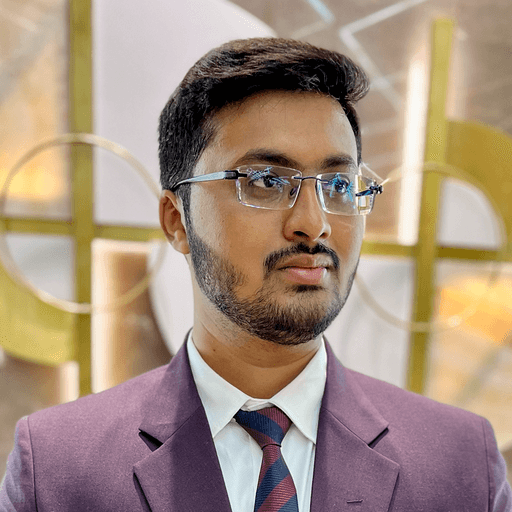
Software Development Executive - II
I know who I am.




Ever wondered how the right color choices can transform your web page?
The colors you use in HTML can dramatically impact both the look and feel of your site, affecting everything from text readability to overall user experience. Whether you’re using color names, RGB, HEX, or other methods, understanding how to apply the perfect color scheme can take your design to the next level.
In this blog, we'll dive into the different ways you can define colors in HTML, helping you create a site that’s not only functional but visually stunning.
HTML and CSS are fundamental for web design, especially when it comes to color styling. HTML provides the structure, while CSS handles the presentation. The CSS color property is essential for changing font colors, allowing you to apply colors using various formats such as color names, hex codes, RGB, and HSL values. You can directly apply color to HTML elements using the style attribute. For example:
1<p style="color: blue;">This is a blue paragraph.</p>
This method is straightforward but not ideal for large projects. How can you efficiently manage colors across multiple pages?
CSS offers a more scalable solution for styling. By defining color styles in a separate CSS file, you can apply consistent styling across all HTML elements. For instance, using a CSS class like .text-blue { color: blue; } allows you to apply the same color to multiple elements by simply adding the class. This separation of concerns makes maintaining and updating styles easier. HTML and CSS together provide a powerful way to manage color styling efficiently.
HTML text color refers to the color of the text displayed on a web page. It is an essential aspect of web design, as it can significantly impact the readability and accessibility of a website. HTML text color can be defined using various methods, including HTML color names, RGB values, hex codes, and HSL values. For instance, you can use a hex code like #0000FF to set the text color to blue, or an RGB value like rgb(0, 0, 255) for the same effect. Understanding these methods allows you to choose the perfect color for your web page, ensuring that your content is both visually appealing and easy to read.
Color codes play a significant role in web design by ensuring consistency and precision in visual elements. Designers often use hex codes and RGB values to specify colors accurately. Hex codes, like #FFFFFF for white, are widely used in HTML color specifications. They provide a way to communicate exact shades across different platforms and devices. This precision helps maintain brand identity and enhances the user experience. Have you ever wondered how designers achieve such consistency in web design?
In addition to hex codes, RGB values are crucial for defining colors in digital design. RGB values, such as rgb(255, 255, 255), represent the intensity of red, green, and blue components. The blue values, being the third component in the RGB color definition, play a significant role in setting the color intensity and achieving the desired shade. These values allow for a broad spectrum of colors, enabling designers to create visually appealing websites. By using standardized color codes, designers ensure that their work appears as intended on various screens. This approach not only improves aesthetics but also supports accessibility by providing clear visual cues.
In HTML, changing font color and background color is straightforward using CSS. CSS can be applied within an HTML file using inline, embedded, or external methods. To change text color, use the color property in your CSS file or within a <style> tag. For instance, to set the font color to blue, you can use:
1color: blue;
Similarly, to modify the background color, apply the background-color property. For example:
1background-color: yellow;
These properties can be applied to any HTML element, allowing you to customize your webpage’s appearance.
Have you considered using classes for consistent styling? By defining CSS classes, you can apply the same font color and background color across multiple elements. For example, create a class called .highlight with:
1.highlight { 2 color: red; 3 background-color: lightgray; 4}
Then, apply this class to any HTML element like <div class="highlight">. This approach simplifies maintenance and ensures a uniform look throughout your site. Using CSS classes is a practical way to manage styles efficiently.
When styling web pages, you can choose between inline CSS and external CSS. Inline CSS involves adding styles directly within HTML tags using the style attribute. This method is useful for quick changes or when you need to style a single element. For instance, to style background color, you might use:
1<div style="background-color: blue;"> 2 <!-- Content --> 3</div>
However, inline CSS can clutter your HTML and make maintenance difficult.
External CSS, on the other hand, involves linking a separate stylesheet file to your HTML. This approach allows you to manage styles for multiple pages from a single file, promoting consistency and ease of updates. You link an external stylesheet using the <link> tag in the <head> section of your HTML:
1<head> 2 <link rel="stylesheet" href="styles.css"> 3</head>
This method is preferred for larger projects due to its scalability and separation of concerns. Which method you choose depends on your project's complexity and requirements.
<font> TagThe <font> tag is a deprecated HTML element that was used to specify the font, size, and color of text on a web page. Although it is no longer supported in HTML5, it is still important to understand its historical use. The <font> tag could change the text color by adding the color attribute, which accepts color names, hex codes, and RGB values. For example:
1<font color="#FF5733">This is orange text</font>
would change the text color to a specific shade of orange. While modern web design relies on CSS for styling, knowing the <font> tag’s role helps appreciate the evolution of HTML elements and web page design.
Understanding color models is vital for software engineers working in design and front-end development. The rgb model is one of the most common, using red, green, and blue light to create a broad spectrum of colors. Each color is defined by its intensity on a scale from 0 to 255. For instance, rgba values add an alpha channel to the rgb model, allowing for transparency control. This is particularly useful in web design for creating overlays or shadows.
Another popular model is HSL, which stands for Hue, Saturation, and Lightness. HSL values offer a more intuitive way to adjust colors, especially when tweaking brightness or saturation. HSL color values are advantageous because they are compatible with digital screens and can be extended with an alpha channel in HSLA for transparency. Hex values are often used in web development due to their compact representation. They are a hexadecimal format of the rgb model, making them easy to use in CSS. How do you decide which color model to use? It often depends on the specific requirements of your project and your familiarity with each model.
Selecting the right font color is crucial for your website's readability. Start by considering the background color; high contrast between text and background enhances readability. For instance, dark text on a light background is generally easier to read. Use web-safe colors to ensure consistency across different browsers and devices. When coding in HTML, you can specify colors using hex codes, RGB values, or a color name. Each method provides flexibility, but hex codes are widely used for their precision.
How do you ensure your font color complements your website's design? Consider your brand's color palette and the emotions you want to evoke. Avoid using too many colors, as this can overwhelm users. Stick to a consistent color scheme to maintain a professional look. Test your color choices on various devices to ensure they appear as intended. Remember, the right font color not only improves readability but also enhances the overall user experience.
When designing a webpage, selecting the right background font color is crucial for readability. A poor choice can make text difficult to read, affecting user experience. To achieve a harmonious design, use the color attribute in CSS to define the text color. For instance, if your background is dark, a light HTML color like white or light gray will make the text stand out. Conversely, dark text on a light background ensures clarity. This balance is key to maintaining visual appeal and accessibility.
How do you choose the right colors? Consider using online tools that suggest complementary color schemes. These tools help you select a text color that contrasts well with the background, enhancing readability. By experimenting with different combinations, you can find the perfect match that suits your design needs. Remember, the goal is to create a visually appealing and accessible interface for all users.
In web development, understanding the distinction between background color and font color is crucial for creating visually appealing designs. The background color refers to the color behind the content, which can enhance readability and set the mood of a webpage. In contrast, font color is the color of the text itself, which should be chosen to ensure legibility. When working with HTML, you can specify these colors using the color property for text and the background-color property for the background. How do these choices impact user experience?
Choosing the right combination of background and font colors is vital for accessibility and aesthetics. A poor contrast between these colors can lead to readability issues, affecting user engagement. For instance, a light font color on a light background can make text difficult to read. Similarly, a dark font color on a dark background can strain the eyes. By carefully selecting complementary colors, you can create a harmonious and user-friendly design. In HTML, you can use CSS to define these properties, ensuring consistency across your web pages.
When working with HTML, you might want to change the color of text to improve readability or highlight specific content. There is no special HTML color tag; instead, CSS is used for color styling. The <font> tag was traditionally used for this purpose, but it’s now deprecated in favor of CSS. To apply color using HTML, you can use the style attribute within any HTML tag. For example:
1<p style="color: blue;">This is blue text.</p>
changes the paragraph text color to blue. This method is more flexible and aligns with modern web standards.
How do you apply color text HTML code effectively? By using CSS, you separate content from design, making your code cleaner. The <font> tag is outdated, and using inline styles or external CSS files is recommended. Inline styles allow you to specify color directly within the HTML tag, while external CSS files provide a centralized way to manage styles across multiple pages. This approach enhances maintainability and consistency in web design.
When working with HTML, you might want to change the text color using CSS for better visual appeal. To apply color to text fields, use the color property within a <style> tag or an external stylesheet. For example, to change the text color of an input field, you can use the following CSS:
1input[type="text"] { 2 color: blue; 3}
This code sets the text color to blue for all text input fields. How does this affect the appearance of your HTML elements?
You can also apply inline styles directly to HTML elements, though it's less maintainable. For instance:
1<input type="text" style="color: red;">
sets the text color to red. This method is useful for quick changes but can clutter your HTML code. Using CSS classes is generally recommended for consistency and easier management of styles across your web pages.
Understanding HSL and RGBA values can enhance your design capabilities when working with colors in HTML. HSL stands for Hue, Saturation, and Lightness, offering a more intuitive way to define colors than traditional RGB. For instance, hsl(120, 100%, 50%) represents a bright green. This method allows you to adjust the color's lightness and saturation easily, making it ideal for dynamic themes. Have you ever wondered how to achieve transparency in your designs?
RGBA values introduce an alpha channel to the standard RGB model, allowing for transparency control. The format rgba(255, 0, 0, 0.5) represents a semi-transparent red. By adjusting the alpha channel, you can create overlays or blend colors seamlessly. Both HSL and RGBA provide flexibility in color manipulation, catering to various design needs. Understanding these techniques can significantly improve your ability to create visually appealing web pages.
When working with web design, understanding hex code and RGB codes is vital for precise color representation. Hex code, a six-digit combination of numbers and letters, is often used in HTML to define color values. For instance, #FF5733 represents a specific shade of orange. On the other hand, RGB codes use three numbers to indicate the intensity of red, green, and blue. An example is rgb(255, 87, 51), which corresponds to the same orange shade. How do these codes impact your design choices?
Choosing between hex and RGB codes depends on your needs. Hex codes are concise and widely used in HTML, making them a popular choice for web developers. They are easy to copy and paste, which speeds up the coding process. RGB codes, however, offer more flexibility when you need to adjust color values dynamically, such as in JavaScript functions. Both formats allow for consistent color representation across different browsers and devices, ensuring your design remains visually appealing.
Color picker tools are software applications or online tools that allow users to select and create colors for their web pages. These tools can be used to choose the perfect color for your text, background, and other design elements. Some popular color picker tools include Adobe Color, Color Hunt, and Coolors. These tools provide a visual interface to select colors, generate color palettes, and even extract colors from images. By using color picker tools, you can ensure that your web pages have a cohesive and visually appealing color scheme, enhancing the overall user experience.
Maintaining a consistent color scheme is vital for creating visually appealing web applications. When you use the same "color name" across different elements, it helps users recognize patterns and navigate your interface more easily. Consistency in colors can enhance user experience by providing a cohesive look. In web development, you can achieve this by defining colors in a centralized CSS file. This way, any changes to the color palette can be made efficiently without altering individual elements.
Have you ever considered how a consistent style color impacts brand identity? Using HTML and CSS, you can ensure that your application's color scheme aligns with your brand's visual identity. By setting a standard color palette, you maintain uniformity across different pages and components. This approach not only saves time but also ensures that your application remains visually coherent. Consistent color schemes reinforce brand recognition and improve overall aesthetics.
When choosing an HTML text color, it is essential to consider accessibility and SEO factors. Here are some tips to keep in mind:
Ensure that the text color has sufficient contrast with the background color to make it readable for users with visual impairments. High contrast between text and background enhances readability.
Avoid using colors that may be difficult for users with color blindness to distinguish, such as red and green. Consider using tools that simulate color blindness to test your color choices.
Use descriptive and keyword-rich text colors to improve your website’s search engine ranking. While color itself doesn’t affect SEO, the readability and user experience do.
Use consistent text colors throughout your website to create a cohesive brand identity. Consistent use of colors helps in reinforcing brand recognition and provides a professional look.
By considering these factors, you can create a visually appealing and accessible website that meets the needs of your users and improves your search engine ranking. Ensuring that your background color and text color work well together is crucial for both aesthetics and functionality.
Understanding how to manipulate the background font color using HTML and CSS is crucial for creating visually appealing web pages. By leveraging the color attribute in CSS, you can define the exact shade you want for your text, enhancing readability and user experience. This approach allows for consistent styling across different elements, ensuring a cohesive design.
Have you considered how these techniques can improve your web development projects? Experimenting with various color combinations can lead to innovative designs that captivate users. As you continue to refine your skills, remember that mastering these basics lays the foundation for more complex styling techniques in web development.
Tired of manually designing screens, coding on weekends, and technical debt? Let DhiWise handle it for you!
You can build an e-commerce store, healthcare app, portfolio, blogging website, social media or admin panel right away. Use our library of 40+ pre-built free templates to create your first application using DhiWise.